Voyo V3 Review - A Fanless Intel Atom x7-Z8700 (Cherry Trail) mini-PC
by Ganesh T S on March 1, 2016 8:00 AM EST- Posted in
- Systems
- Intel
- Atom
- Passive Cooling
- Mini-PC
- Cherry Trail
Networking and Storage Performance
Networking and storage are two major aspects which influence our experience with any computing system. This section presents results from our evaluation of these aspects in the Voyo V3.
There is no doubt that the most interesting part of the Voyo V3 specifications is the presence of a bonafide M.2 SATA SSD. At the price point of the system (around $200), most consumers would only be expecting disappointing eMMC storage. As we saw during the teardown process (detailed on the first page), the system includes a 128 GB M.2 2242 SSD made by FORESEE. There are two NAND flash packages (packaged by FORESEE themselves - so, we do not have visibility into the NAND flash vendor). The controller is the DRAM-less Silicon Motion SM2246XT. As per specifications, it doesn't support TLC flash. Hence, we can say with a high degree of confidence that the FORESEE SSD in the Voyo 3 has 128GB of MLC flash.
In terms of evaluation of the storage component, one option would be repetition of our strenuous SSD review tests on the drive(s) in the PC. Fortunately, to avoid that overkill, PCMark 8 has a storage bench where certain common workloads such as loading games and document processing are replayed on the target drive. Results are presented in two forms, one being a benchmark number and the other, a bandwidth figure. We ran the PCMark 8 storage bench on selected PCs and the results are presented below.
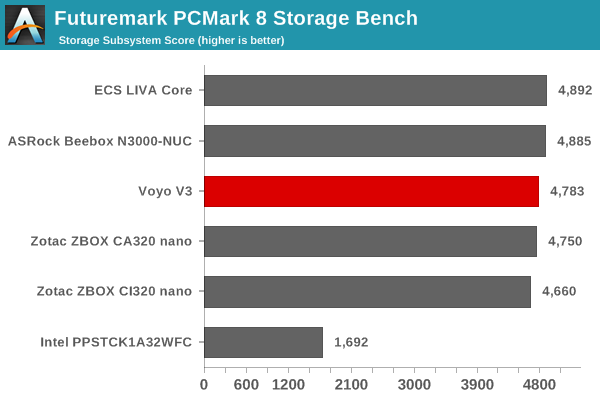
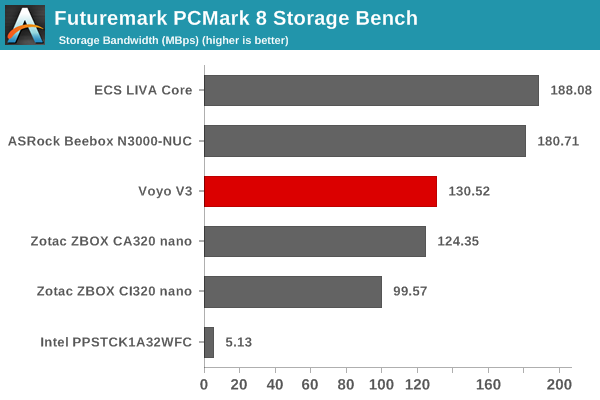
Daily workloads (of the type tested by PCMark 8's storage bench) have barely noticeable differences between the SSDs in these UCFF PCs when it comes to the storage subsystem score. However, the presence of a DRAM-less controller does bring down the storage bandwidth numbers for certain workloads. That said, for the types of workloads that the CPU in this system is suitable for, the SM2246XT-equipped FORESEE SSD is more than enough.
On the networking side, we restricted ourselves to the evaluation of the WLAN component. Our standard test router is the Netgear R7000 Nighthawk configured with both 2.4 GHz and 5 GHz networks. The router is placed approximately 20 ft. away, separated by a drywall (as in a typical US building). A wired client is connected to the R7000 and serves as one endpoint for iPerf evaluation. The PC under test is made to connect to either the 5 GHz (preferred) or 2.4 GHz SSID and iPerf tests are conducted for both TCP and UDP transfers. It is ensured that the PC under test is the only wireless client for the Netgear R7000. We evaluate total throughput for up to 32 simultaneous TCP connections using iPerf and present the highest number in the graph below.
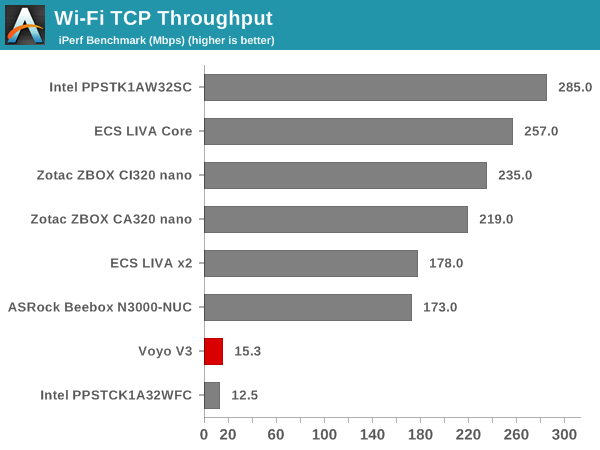
In the UDP case, we try to transfer data at the highest rate possible for which we get less than 1% packet loss.
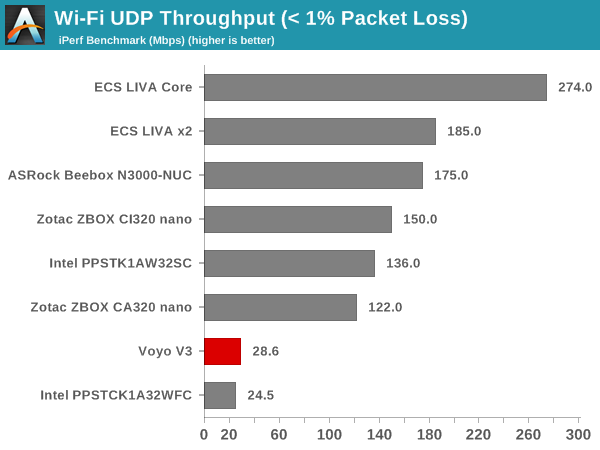
Before discussing these results, it is time to bring up yet another ridiculous advertised aspect of the Voyo V3. Almost every shopping site listing the unit claims dual-band Wi-Fi along with Broadcom's 5G Wi-Fi logo (obviously unauthorized use). The WLAN chipset used in the Voyo V3 is the Realtek RTL8723BS, a 1x1 2.4GHz 802.11n + Bluetooth 4.0 radio that talks to the host SoC over SDIO. As one can see from the above two graphs, it is matched in the hall of shame only by the poor Wi-Fi on the Bay Trail-T Compute Stick. To add insult to injury, the size of the unit and the I/O integrated in the SoC ensure that there is no wired networking capability / RJ-45 port in the Voyo V3. Users will need an external USB 3.0 - Ethernet adapter, if a wired connection is desired.











69 Comments
View All Comments
Slawek - Tuesday, March 1, 2016 - link
I am not telling you to stop publishing PCMark 8, only to add Octane and Kraken. If published test says 'executed with Firefox 44' that is all information I need.Drumsticks - Wednesday, March 2, 2016 - link
Such a test wouldn't hold any value though. You can't make performance comparisons across generationswith different browsers. It might be useful to you but it's not a worthwhile test to run because there's no actual comparison to be made. A chart isn't worth making when outside variables can have a significant impact on the performance - is the 20% better performance of box A due to a 25% better browser engine/js performance? If so, that means the box is actually slower than the other comparison. And there's no way to know for sure where the benefit comes from.Samus - Tuesday, March 1, 2016 - link
It's hilarious seeing a shipping product not boot to OOBE. All they had to do was run a generalize SYSPREP and make a WIM image of the SSD...a process that hasn't changed since Windows Vista (a decade.)Doesn't this machines spec's qualify for Microsoft heavily subsidized/free Windows 10 Home license, or do they require a shipping storage capacity below 64GB SSD/4GB RAM?
ganeshts - Tuesday, March 1, 2016 - link
As I mentioned in another comment, it is likely that this unit does NOT qualify for the subsidized Win 10 install.I think the no-name Chinese manufacturers such as Voyo and Teclast need to step up the game - they have started shipping x86-based pre-built PCs only in the last couple of years, and they have lots to catch up on.
esterhasz - Thursday, March 3, 2016 - link
Apparently this activates, but only with a specific chinese version of windows (that can be set to English, though). Lon Seidman has a video on the issue on his channel.savagemike - Tuesday, March 1, 2016 - link
just as a point of interest if you check out Lon Seidman reviews on Youtube he has a couple videos reviewing this. He also had issues with the pre-installed Windows with UAC disabled. In the end he was able to install a Chinese version of Windows (from MS itself) which did activate OK. He did this on a tip from a viewer about a special program Microsoft has for Chinese manufacturers or something. The OS had an English language option for installation but he had to choose the Chinese version to make media from - from Microsoft.Confusing I know but watch Lon's videos.
I think his copy out of the box was already activated though if I recall.
Rlo - Tuesday, March 1, 2016 - link
"Allowing for the metallic segment to be on top to aid convective cooling would have definitely helped in making the thermal performance better."How about using this PC upside down? :)
ganeshts - Tuesday, March 1, 2016 - link
Can't fault that idea, but the aesthetics wouldn't be as nice as it is right now :)HugsNotDrugs - Wednesday, March 2, 2016 - link
There is a command line in Windows that allows you to export all system drives to a USB with one command. Makes fresh installs much easier. On mobile so can't link you, but Google it.HugsNotDrugs - Wednesday, March 2, 2016 - link
*drivers