Who Controls the User Experience? AMD’s Carrizo Thoroughly Tested
by Ian Cutress on February 4, 2016 8:00 AM ESTBenchmark Results: CPU Short Form
Here are our results from our CPU tests. A reminder of our systems:
| System Overview | |||||
| µArch | APU | Base / Turbo MHz | Memory | Channel | |
| HP Elitebook 745 G2 | Kaveri | A10 PRO-7350B (19W) | 2100 / 3300 | 8 GB | Dual |
| HP Elitebook 745 G3 | Carrizo | PRO A12-8800B (15W) | 2100 / 3400 | 4 GB | Single |
| Toshiba Satellite E45DW-C4210 |
Carrizo | FX-8800P (15W) | 2100 / 3400 | 8 GB | Single |
| HP Pavilion 17z-g100 |
Carrizo | A10-8700P (15W) | 1800 / 3200 | 8 GB | Single |
| Lenovo Y700 | Carrizo | FX-8800P (35W) | 2100 / 3400 | 16 GB | Single |
Three Dimensional Particle Movement (3DPM)
3DPM is a self-penned benchmark, derived from my academic research years looking at particle movement parallelism. The coding for this tool was rough, but emulates the real world in being non-CompSci trained code for a scientific endeavor. The code is unoptimized, but the test uses OpenMP to move particles around a field using one of six 3D movement algorithms in turn, each of which is found in the academic literature. This test is performed in single thread and multithreaded workloads, and uses purely floating point numbers. The code was written in Visual Studio 2008 in Release mode with all optimizations (including fast math and –Ox) enabled. We take the average of six runs in each instance.
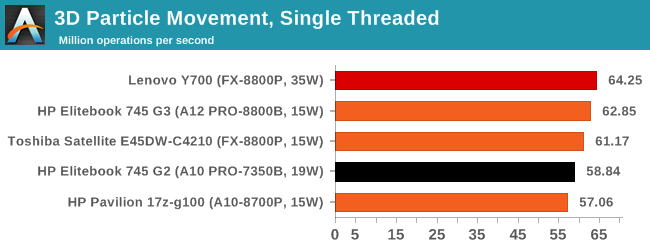
In the single threaded mode, the 35W part is able to boost to a higher frequency, giving it the lead. The interesting element here is the mix of 15W and 19W results, putting the Pavilion with the A10-8700P at the bottom. This comes through in the frequency charts, where the Kaveri was able to boost above 3000 MHz often:
For multithreaded:
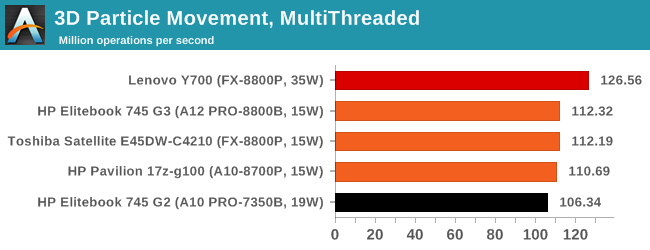
The processors line up more as expected, with the 8800P still taking the top spot with Carrizo’s architecture resources showing the ability to scale better.
WinRAR 5.01
WinRAR is a compression tool to reduce file size at the expense of CPU cycles. We use the version that has been a stable part of our benchmark database through 2015, and run the default settings on a 1.52GB directory containing over 2800 files representing a small website with around thirty half-minute videos. We take the average of several runs in this instance.
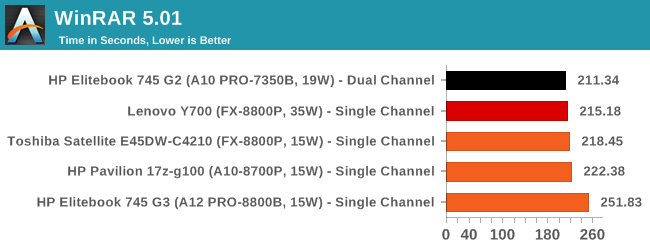
WinRAR is a benchmark which loves DRAM speed, hence why the dual channel Kaveri system wins despite the increased horse power and thermal benefits of the Lenovo Y700. Unfortunately, the single channel design methodology permeates through the OEMs because of the factor of price and upgradability – if a machine is sold with only one module, it can be upgraded later. The other element is that the Y700 design also caters for Carrizo-L as pin compatible, so despite having two modules in there the system will always be limited to single channel. This is, perhaps, a grave error with any situation that is memory limited.
POV-Ray 3.7 beta
POV-Ray is a common ray-tracing tool used to generate realistic looking scenes. We've used POV-Ray in its various guises over the years as a good benchmark for performance, as well as a tool on the march to ray-tracing limited immersive environments. We use the built-in multithreaded benchmark.
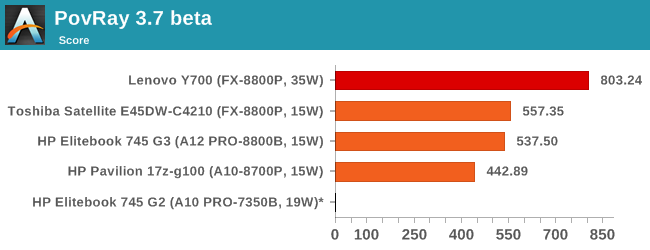
For whatever reason, our script failed to record the score when it came to the Kaveri system and we only realized after the systems were returned. Nonetheless, the capabilities of the other systems shine through, showing that the A10-8700P can seem to have a big frequency discrepancy against the FX-8800P models. In actual fact this can be attributed to the temperature limitations on the Pavilion:
The full threaded nature of POV-Ray means that we’re on the limits of the A10 APU already, but when the system hits 55C or so, it clocks back to 2100 MHz to save a few extra degrees.
If we compare that to the Toshiba:
The Toshiba system also hits a temperature limit, but the barrier is way up at 70C, causing the system to knock back to 64C. The CPU frequency difference between the two does not look that different despite the +25% score in favor of the Toshiba, making it slightly deceptive.
HandBrake
HandBrake is a freeware video conversion tool. We use the tool in to process two different videos - first a 'low quality' two hour video at 640x388 resolution to x264, then a 'high quality' ten minute video at 4320x3840. The low quality video scales at lower performance hardware, whereas the buffers required for high-quality can stretch even the biggest processors. At current, this is a CPU only test.
Unfortunately HandBrake also had issues on a couple of systems – the Lenovo and the Toshiba. All the HP systems gave results, where the HP Pavilion came out on top:
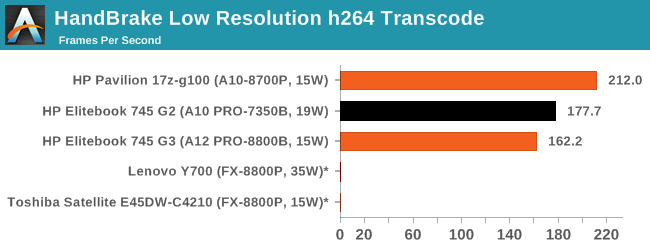
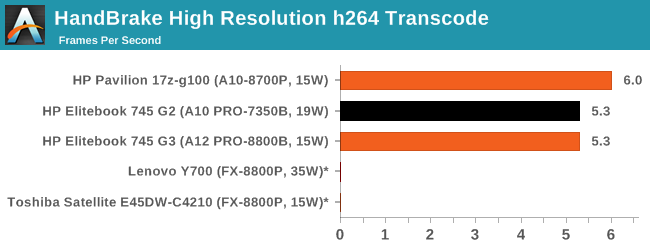
If we compare CPU use, the HP Pavilion is much better at using all of its threads than the Elitebook 745 G3:
7-Zip
7-Zip is a freeware compression/decompression tool that is widely deployed across the world. We run the included benchmark tool using a 50MB library and take the average of a set of fixed-time results.
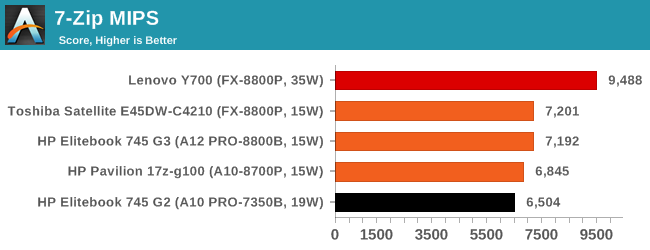
Despite being a purely in-memory benchmark, the G2 shows some inefficiency compared to the Carrizo systems. The slight discrepancy between the 8800 and 8700 shows again, and the Y700 can stretch its legs. Interestingly, the Y700 was able to keep its full CPU frequency on all the time:
Despite the temperature of the CPU moving between 55C and 65C, the system never once reduced its frequency.


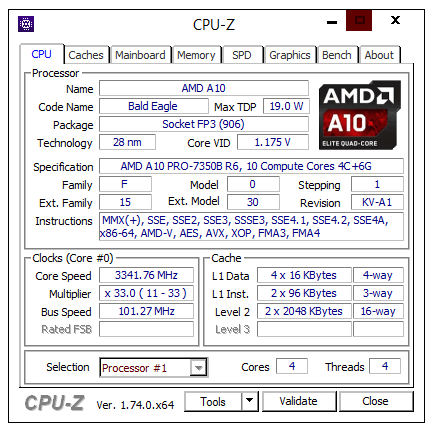
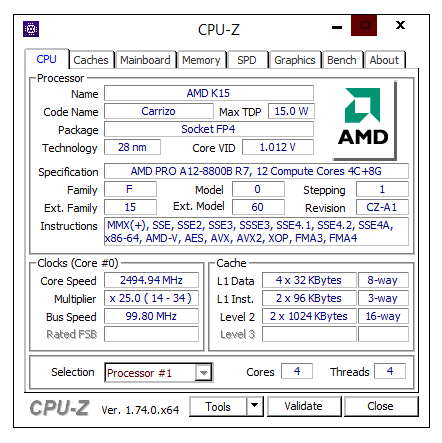
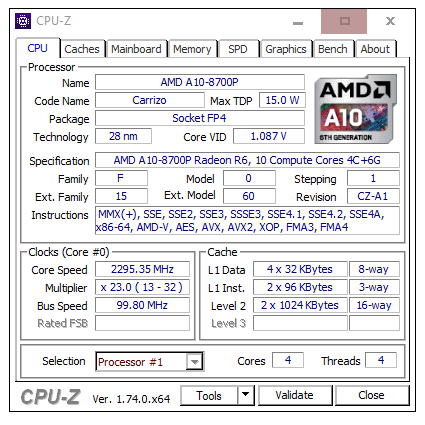
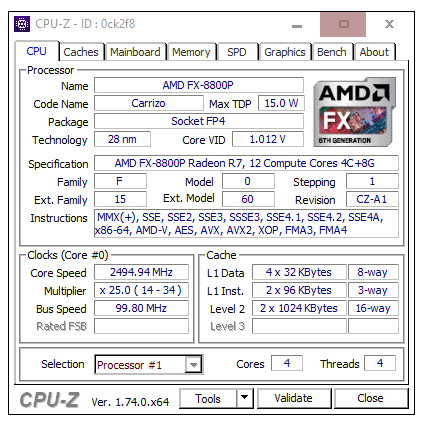

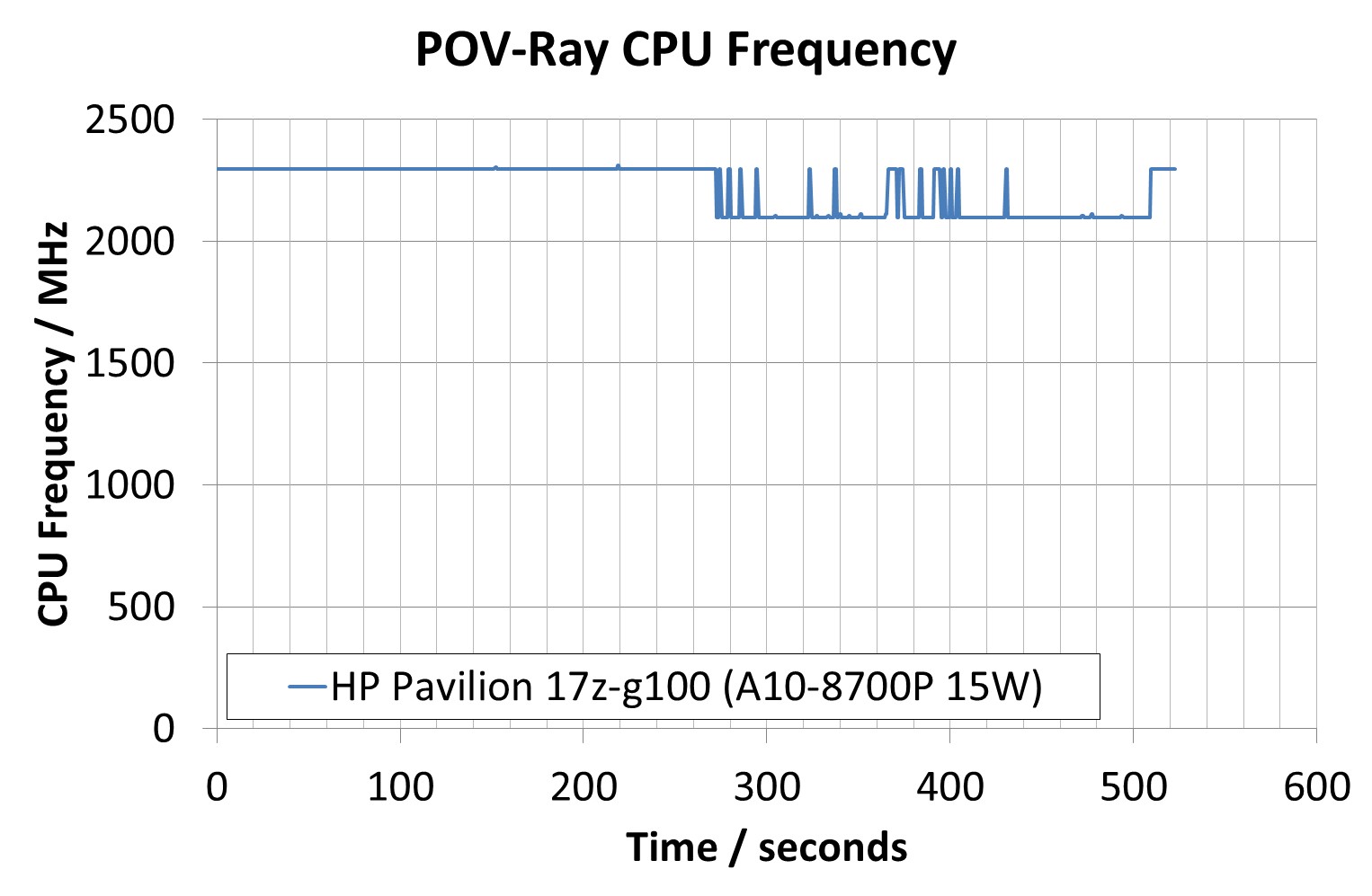
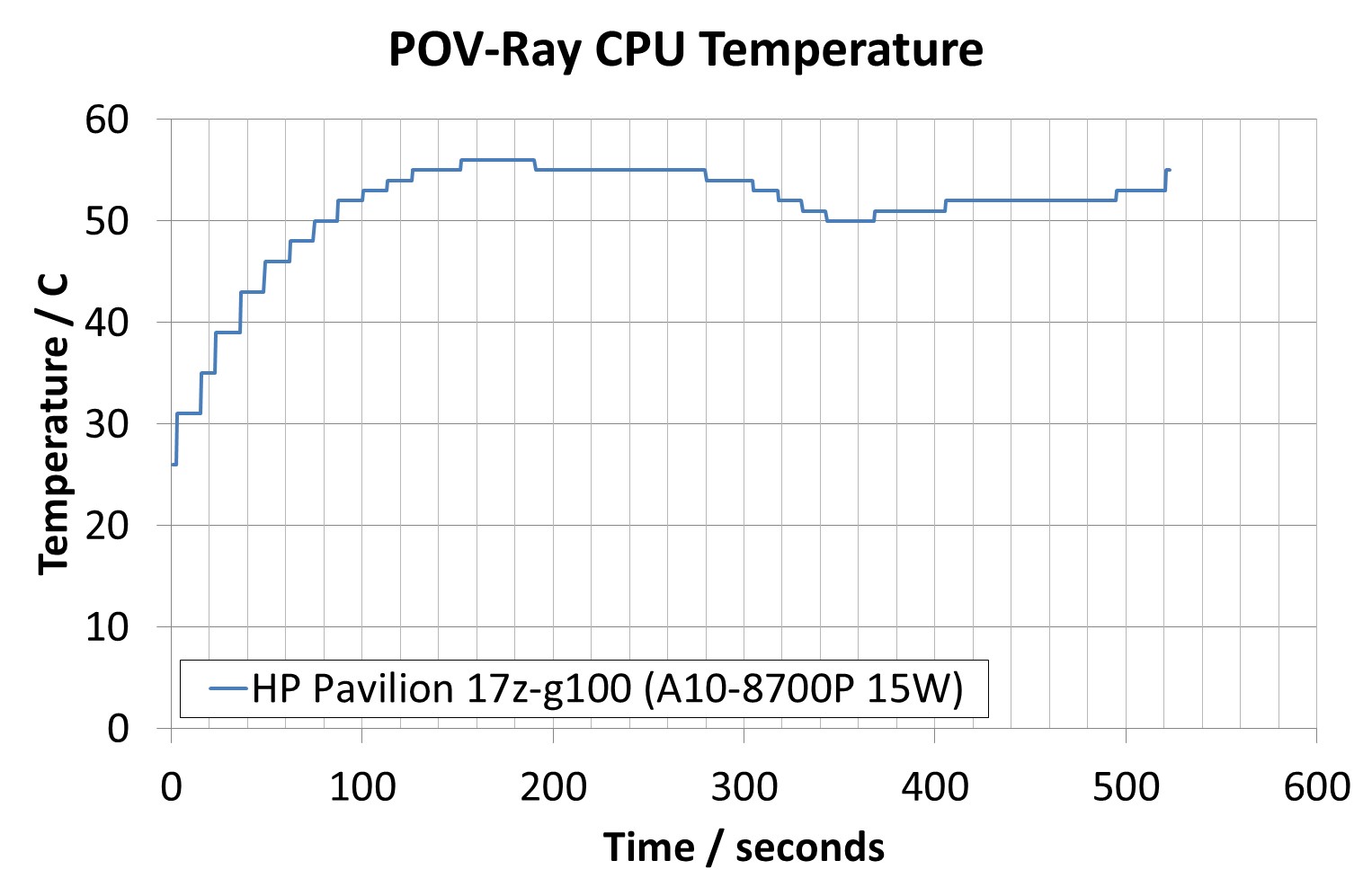


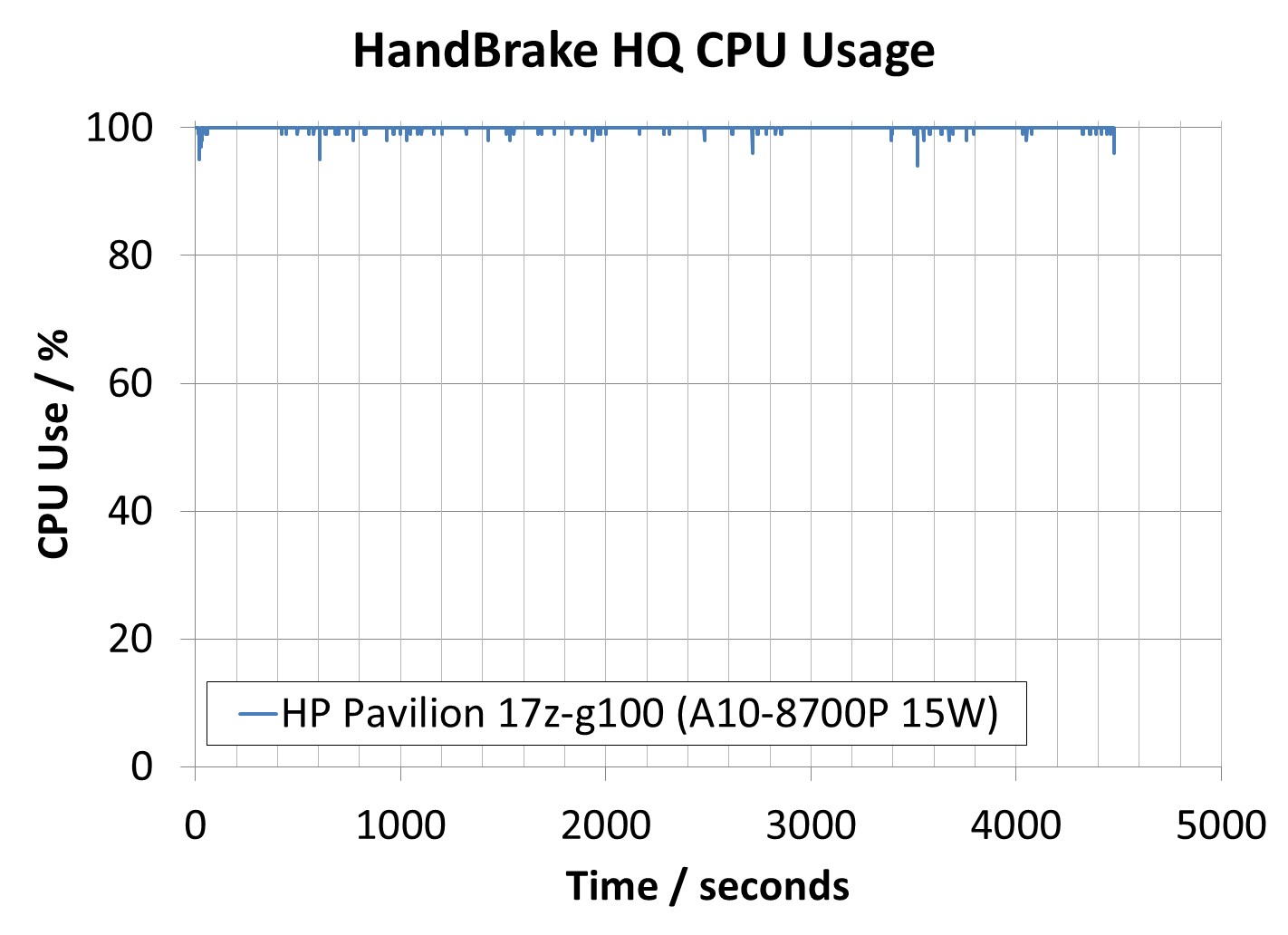
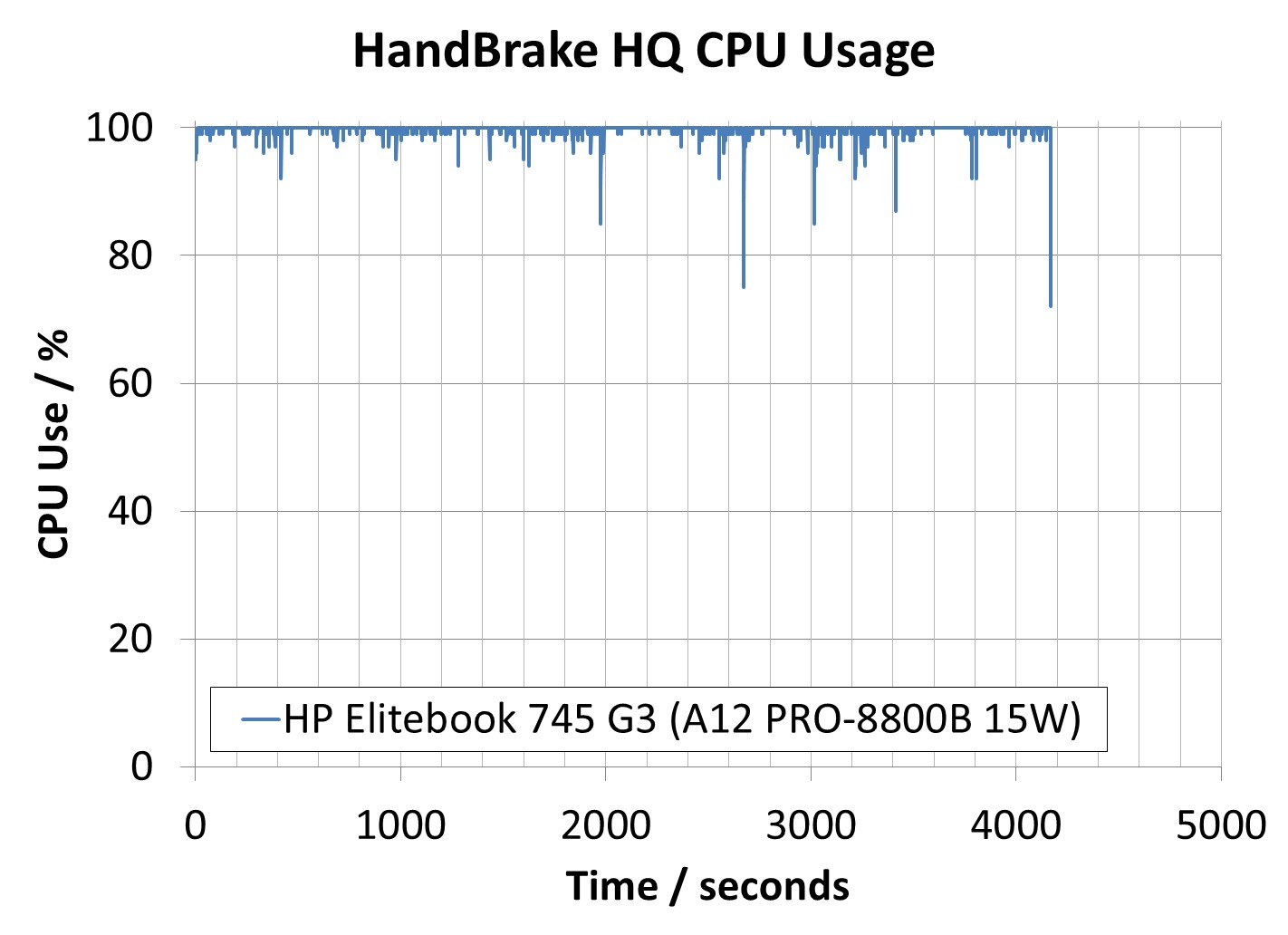
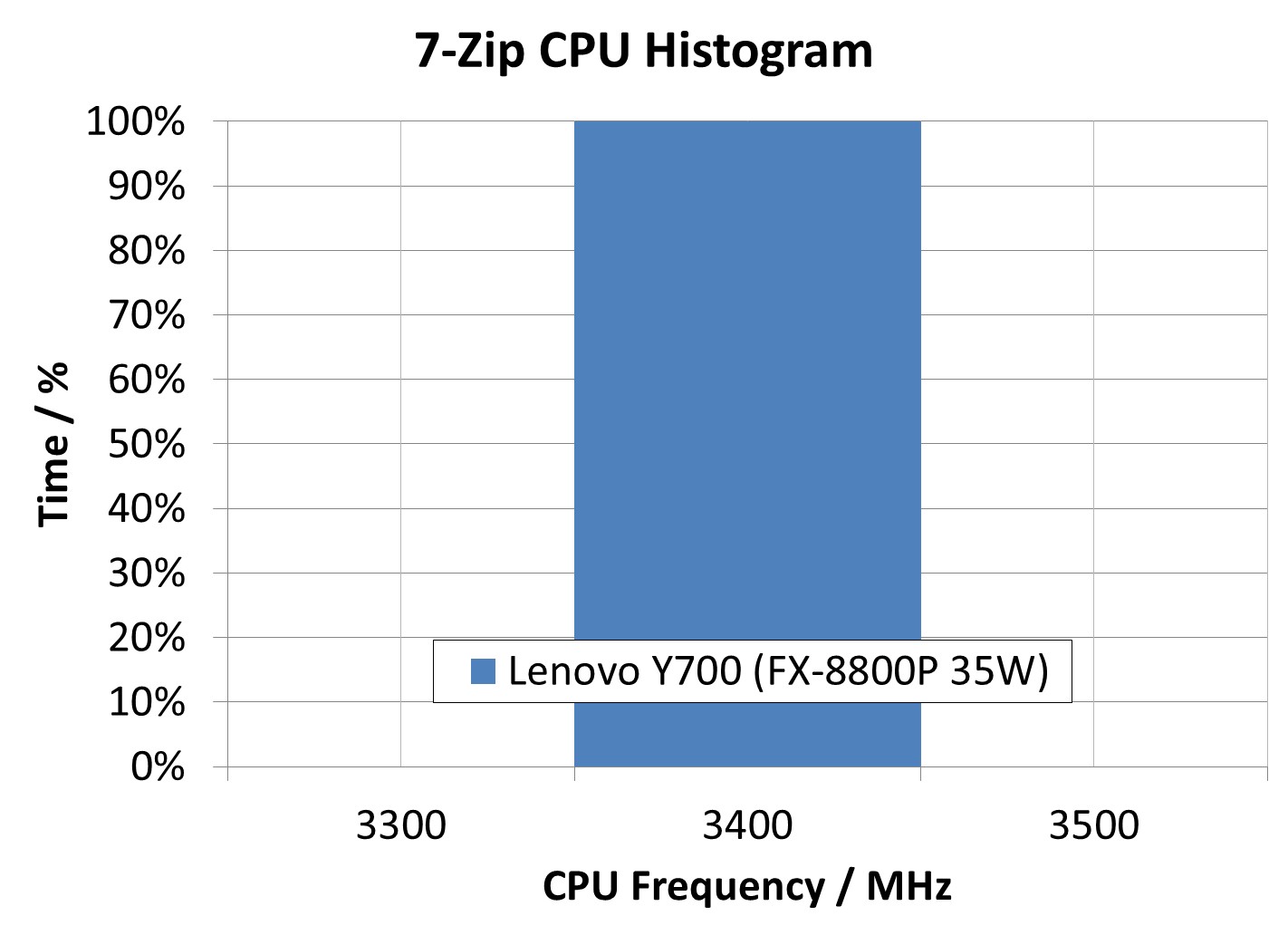
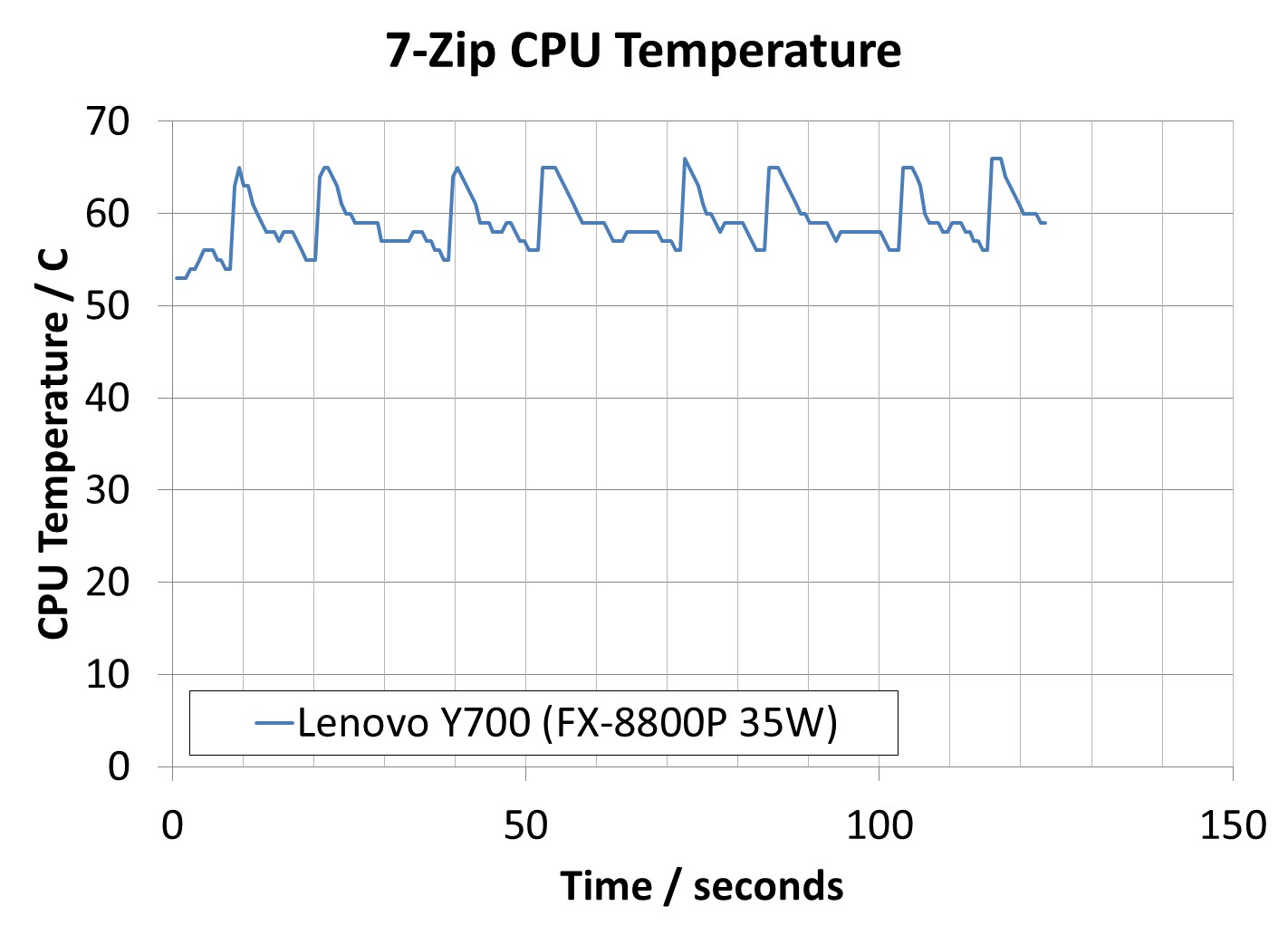








175 Comments
View All Comments
MonkeyPaw - Friday, February 5, 2016 - link
The cat cores exist to compete with Atom-level SOCs. Intel takes the Atom design from phones and tablets all the way up to Celeron and Pentium laptops. It makes some business sense due to low cost chips, but if the OEM puts them in a design and asks too much of the SOC, then there you have a bad experience. Such SOCs should not be found in anything bigger than a $300 11" notebook. For 13" and up, the bigger cores should be employed.michael2k - Friday, February 5, 2016 - link
The cat cores can't compete with Atom level SoC because they don't operate at low enough power levels (ie, 2W to 6W). The cat cores may have been designed to compete with Atom performance and Atom priced parts, but they were poorly suited for mobile designs at launch.Intel999 - Sunday, February 7, 2016 - link
AMD hasn't updated the cat cores in over three years! It is a dead channel to them. They had a bit of a problem competing in the tablet market against a competitor that was willing to dump over $4 billion pushing inferior bay trail chips. Take a plane to China and you can still find a lot of those Bay Trail chips sitting in warehouses as once users had the misfortune of using tablets being run by them the reviews destroyed any chance that those tablets ever had at being sales successes.AMD was forced to stop funding R&D on cat cores as they were in no position to be selling them at negative $5.
In the time that AMD has stopped development on the cat cores Intel has improved their low end offerings, but still not enough to compete with ARM offerings that have improved as well. And now tablets are dropping at similar rates to laptops so it is actually a good thing for AMD that they suspended research on the cat cores. Sorta dodged a bullet.
At least they still get decent volume out of them through Sony and Microsoft gaming platforms.
testbug00 - Friday, February 5, 2016 - link
If the cat cores didn't exist AMD likely would have died as we know it a few years ago.
BillyONeal - Friday, February 5, 2016 - link
The "cat cores" are why AMD is not yet bankrupt; it let them get design wins in the PS4 and XBox One which kept the company afloat.mrdude - Friday, February 5, 2016 - link
YoY Q4 earnings showed a 42% decline in revenue for computing and graphics with less than 2bn in revenue for full-year 2015 and $502m operating loss. You couldn't be more correct. The console wins aren't just keeping the company afloat, they practically define it entirely.Lolimaster - Friday, February 5, 2016 - link
In that case simply remove the OEM's altogether and sell it at AMD's store or selected physical/online stores.TheinsanegamerN - Thursday, February 11, 2016 - link
10/10 would pay for an "AMD" branded laptop that does APUs correctly.Hrobertgar - Friday, February 5, 2016 - link
Since you are talking about use experience, AMD is not the only company with a bad user experience. I purchased an Alienware 15" R2 laptop on cyber Monday and it is horrible, and support is horrible. I compare my user experience to a Commodore 64 using a Cassette drive - its that bad (I suspect you are old enough to appreciate cassette drives). It arrived in a non-bootable configuration. It cannot stream Netflix to my 2005 Sony over an HDMI cable unless I use Chrome - took Netflix help to solve that (I took a cell-phone pic of a single Edge browser straddling the two monitors - the native monitor half streaming video and the Sony half dark after passing over the hdmi cable. It only occurs with Netflix). On 50% of bootups it gives me a memory change error despite even the battery being screwed in. On 10% of bootups it fails to recognize the HDD. Once it refused to shutdown and required holding the power button for 10 secs. Lately it claims the power brick is incompatible on about 10% of bootups. Yes, I downloaded all latest drives, bios, chipset, etc. Customer Service has hanged up on me once, deleted my review once, and repeatedly asked for my service tag after I already gave it to them. Some of the Netflix issue is probably Micorsoft's issue - certainly MS App was an epic fail, but much of even that must be Dell's issue. I realize it is probably difficult to spot many of these things given the timeframe of the testing you do, and the Netflix issue in particular is bizarre. I am starting to think a Lenovo might not be so bad.tynopik - Friday, February 5, 2016 - link
"put of their hands"