The Angelbird Wings PX1 M.2 Adapter Review: Do M.2 SSDs Need Heatsinks?
by Billy Tallis on December 21, 2015 8:00 AM ESTAnandTech Storage Bench - Light
Our Light storage test has relatively more sequential accesses and lower queue depths than The Destroyer or the Heavy test, and it's by far the shortest test overall. It's based largely on applications that aren't highly dependent on storage performance, so this is a test more of application launch times and file load times. This test can be seen as the sum of all the little delays in a day's usage, but with idle times trimmed to 25ms it takes less than half an hour to run. Details of the Light test can be found here.
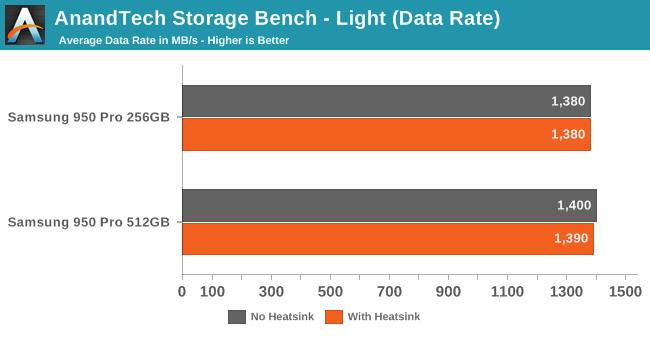
The read-oriented nature of the Light test allows the 950 Pro to show off its throughput capabilities, with an average data rate more than three times what any SATA drive has achieved. But with frequent idle times and not many writes, this test does nothing to make the 950 Pro overheat and the heatsink makes no difference.
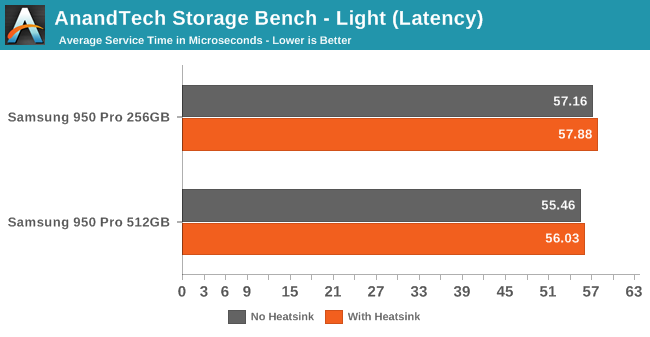
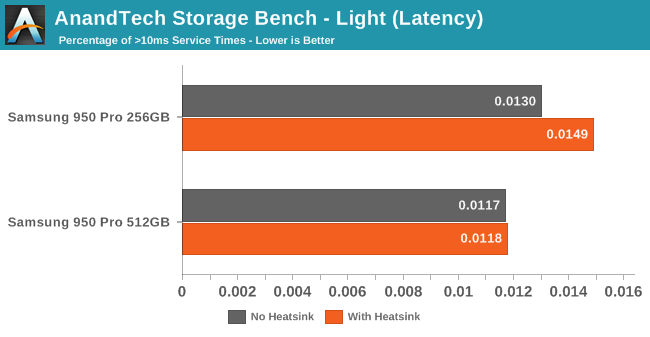
The latency charts show virtually identical performance except for the number of 10ms+ outliers experienced by the 256GB drive. But on a test this short, that amounts to only about 16 more outliers and only 30ms difference in the total run time of the test. I'm actually surprised we're not seeing bigger random variation between runs.










69 Comments
View All Comments
Haravikk - Monday, December 21, 2015 - link
I think I could only see this being useful if you were building a system loaded with SSDs in the PCIe slots; in a system with a GPU I'd expect the extra heat from that will easily result in worse performance than keeping the M.2 drive on the motherboard.In fact, for a single M.2 SSD system my preference is a motherboard with an M.2 slot on the back; this keeps it away from the worst heat generating components, and even though few cases provide proper airflow on the back of the motherboard, as long as your cooling is adequate it should never get too hot for the drive.
Even if you are building a system with a ton of SSDs, the main benefit is having the PCIe adapter IMO, it doesn't seem like the heatsink makes such a big difference that you're ever really going to notice it.
vFunct - Monday, December 21, 2015 - link
This is going to be mostly useful in servers, where sustained (non-burst) read/write is typical.Ethos Evoss - Saturday, December 26, 2015 - link
Now new NVMe M.2 SSDs NEED heatsink totally bcos PCIe 3.0 x4 has very very high bandwidth and generates 100 C degrees celsius !Ethos Evoss - Saturday, December 26, 2015 - link
https://www.youtube.com/watch?v=d3GlInzvHr8frowertr - Monday, December 21, 2015 - link
Really think M.2 is the future. No cables and small size sounds like a winner to me.ImSpartacus - Monday, December 21, 2015 - link
It's probably the future, but it'll take a while to get there.If you need a cheap ssd for a boring boot drive, then 2.5" is the way to go if you have anything close to resembling a budget.
frowertr - Monday, December 21, 2015 - link
Yeah I agree. But they will figure out how to get more capacity at lower costs packed onto the size factor soon enough. I just built a new Skylake build for my living room HTPC/Xbox one look a like, and I used the Samsung EVO m.2 drive. What a refreshing piece of hardware. Just clipping it onto the motherboard like RAM and not dealing with any cables whatsoever made me feel like I was living in the future. Can't believe how far HDDs have come since I started building computers in the mid-90s.Lonyo - Monday, December 21, 2015 - link
The only reason consumer SSDs are 2.5" is because that's what the space is. If you had a 1.8" drive slot, and 1.8" drives, then SSDs would be smaller. They are the size they are because 2.5" was around for mechanical drives before SSDs, so it allows drop in replacement.The problem with M2 is that you end up having a space limitation because you need to free up space on the motherboard to put the thing, which means either you skip something else, or you have a larger motherboard, and then you aren't really saving any space anyway.
DanNeely - Monday, December 21, 2015 - link
Using the 1.8" HDD form factor probably would have impacted higher end drives in prior years. It only has 60% of the areal size of a 2.5" model; and until fairly recently most high performance/capacity SSDs; used a full size 2.5" PCB. The only ones that were using cut down boards that would fit into a 1.8" housing without needing shrunk were lower end budget models. While it doesn't matter much now (Samsung's 2tb models use smaller PCBs that look like they'd almost fit in the smaller form factor unchanged); cropping off the largest size from the market a few years ago would've probably hurt adoption.MrSpadge - Monday, December 21, 2015 - link
I fail to see a good reason why SSDs have to become more expensive if you remove their case. Anything on that M.2 card is also in a 2.5" drive, yet it's no problem to fit the components onto that small PCB (as long as you're not trying to make very large drives).