Western Digital My Cloud Mirror Gen 2 Review
by Ganesh T S on October 9, 2015 8:00 AM EST- Posted in
- NAS
- Storage
- Western Digital
- My Cloud
Multi-Client CIFS Performance for Consumer Workloads
The workloads experienced by a NAS unit in a typical home consumer setting have changed quite a bit over the last few years. For example, multiple mobile devices in a typical household raise the possibility that a NAS could be subject to the streaming out of multiple video files simultaneously.
In our previous NAS reviews, we evaluated multi-client scenarios using synthetic workload traces and IOMeter. While there is nothing wrong in presenting numbers from such benchmarks, the reader is often left confused as to what those numbers might mean for his particular use-cases. Intel's NASPT benchmarking program gives us a good idea of the performance of the NAS unit when accessed by a single client. We took the source code of Intel's NASPT along with the supplied application traces and tweaked them to be able to run from more than one Windows client simultaneously in a co-ordinated manner. The graphs below present the results from tracking various metrics during the course of the benchmark runs. It must be noted that the average service times refer to what is obtained for all the traces when some of the data has already been cached in the client's memory. Unfortunately, NASPT doesn't provide any sort of guideline on what the optimal bandwidth and service times are for a good user experience.
Content Creation
The Content Creation workload seems to get acceptable performance for up to 3 clients. Beyond that, we have a noticeable drop in the per-client bandwidth numbers and the write response times also increase quite a bit. The detailed table with a breakdown of all the throughput numbers as well as the service times is available here
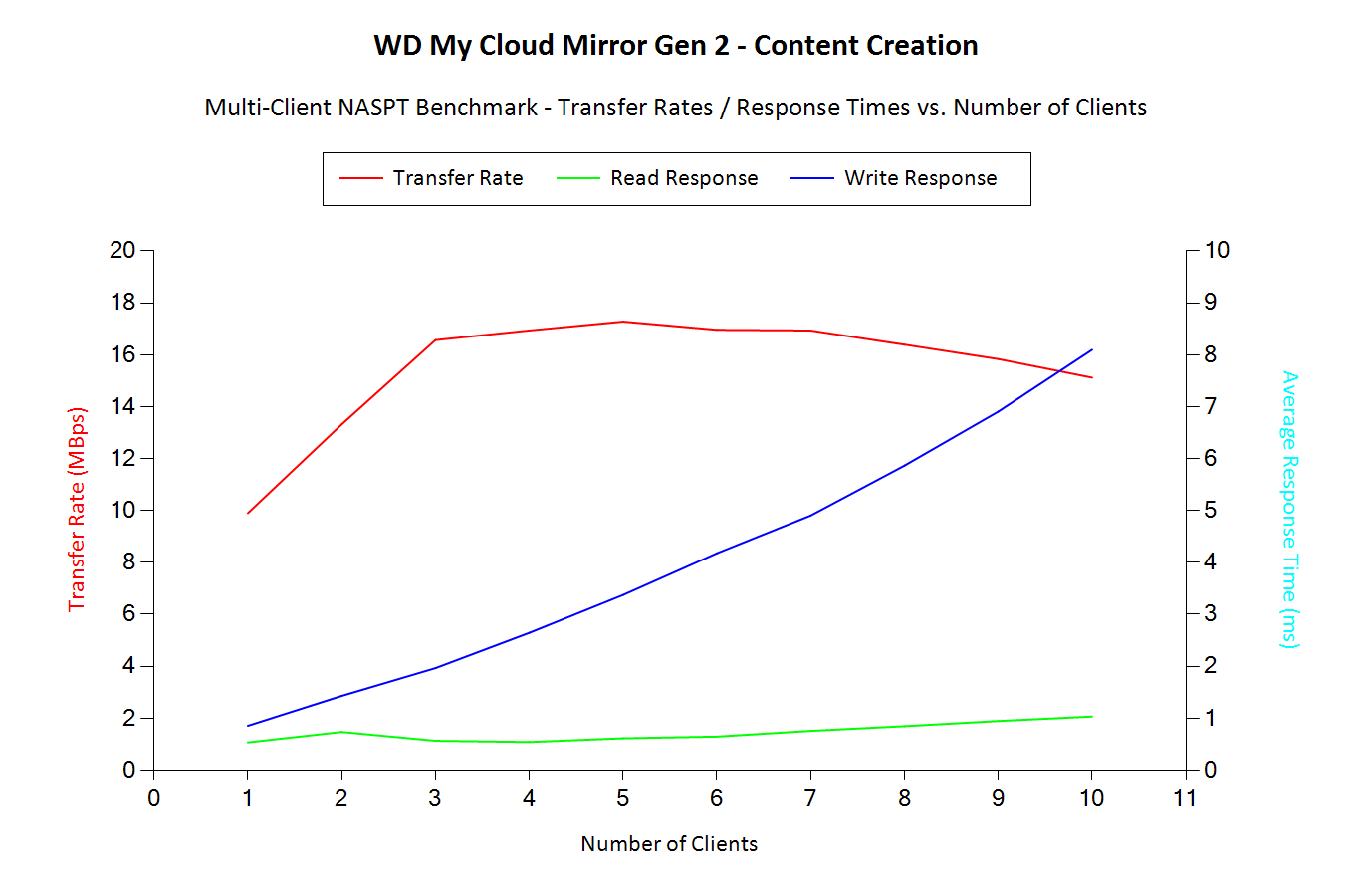
Folder Copy from NAS
The Folder Copy from NAS workload seems to get acceptable performance for up to 4 clients. Beyond that, even though we are not able to saturate the network link, the per-client bandwidth numbers start to fall down. The detailed table with a breakdown of all the throughput numbers as well as the service times is available here
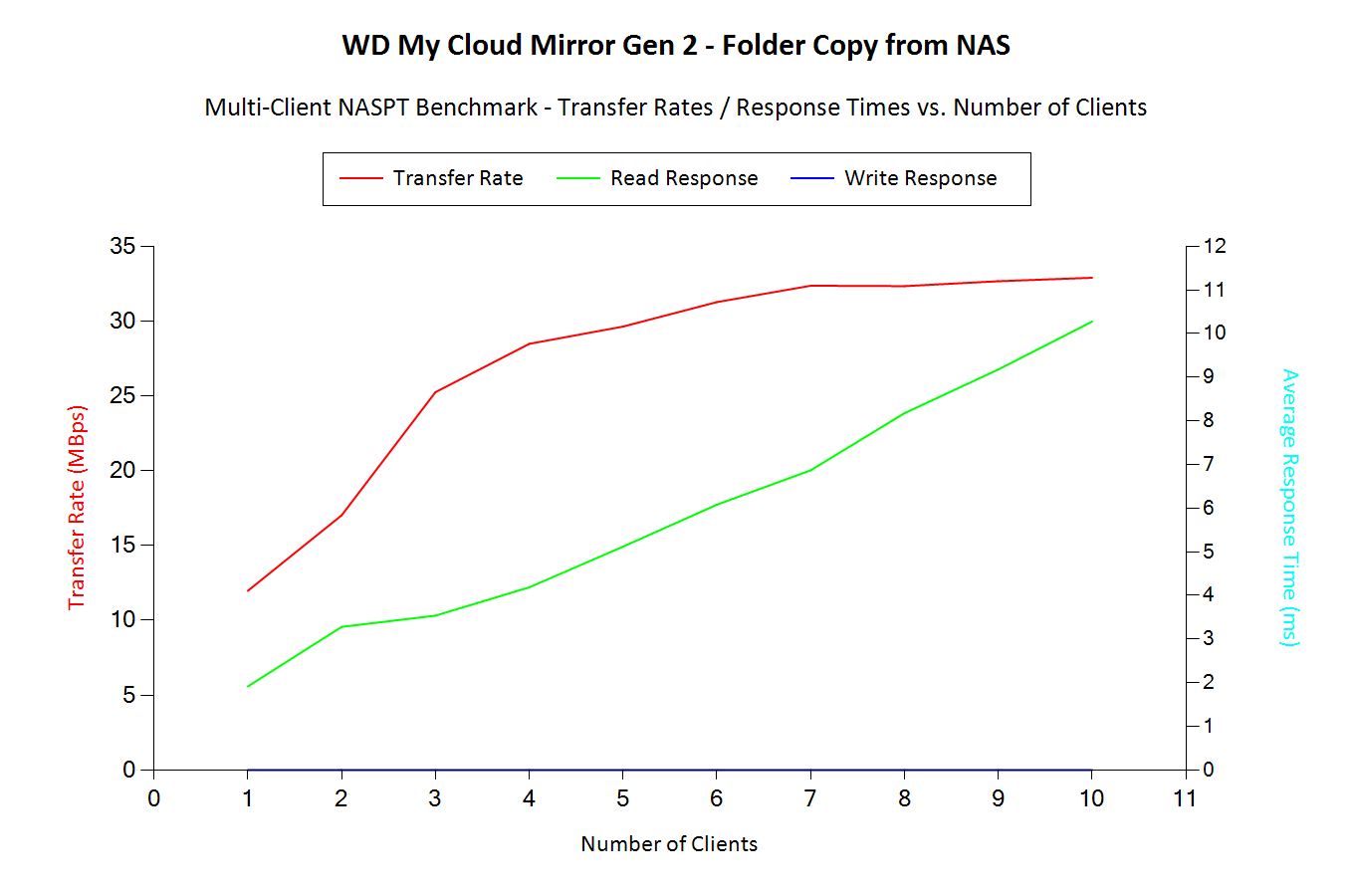
Folder Copy to NAS
The Folder Copy to NAS workload seems to get acceptable performance for up to 4 clients. Beyond that, the total transfer rate saturates around 22 MBps. The detailed table with a breakdown of all the throughput numbers as well as the service times is available here
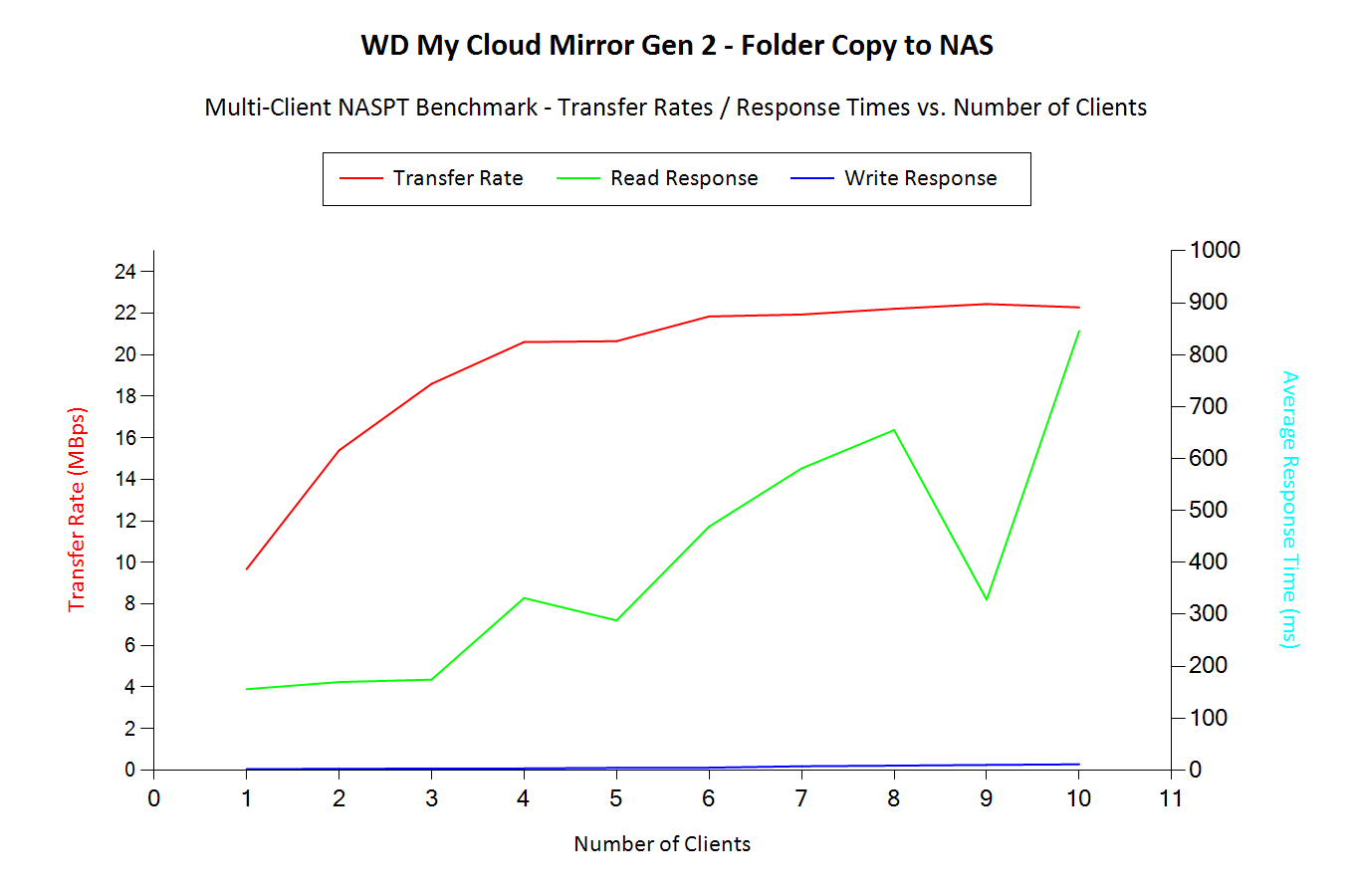
File Copy from NAS
The File Copy from NAS workload seems to get acceptable performance for up to 3 clients. Beyond that, we have a noticeable drop in the per-client bandwidth numbers. The detailed table with a breakdown of all the throughput numbers as well as the service times is available here
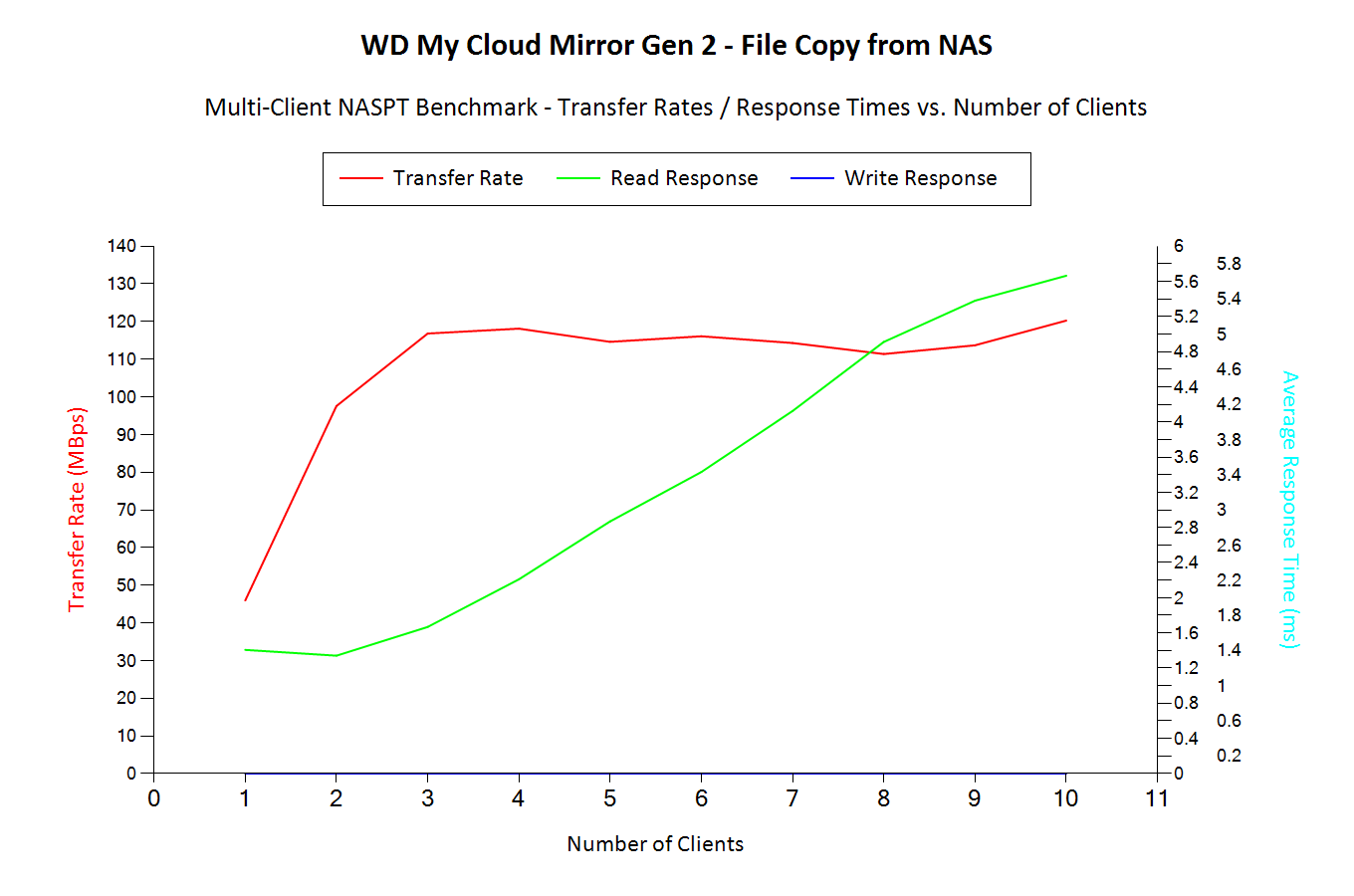
File Copy to NAS
The File Copy to NAS workload seems to get acceptable performance for up to 3 clients. Beyond that, the transfer rate saturates and actually drops beyond 8 clients with a noticeable uptick in the average response time. The detailed table with a breakdown of all the throughput numbers as well as the service times is available here
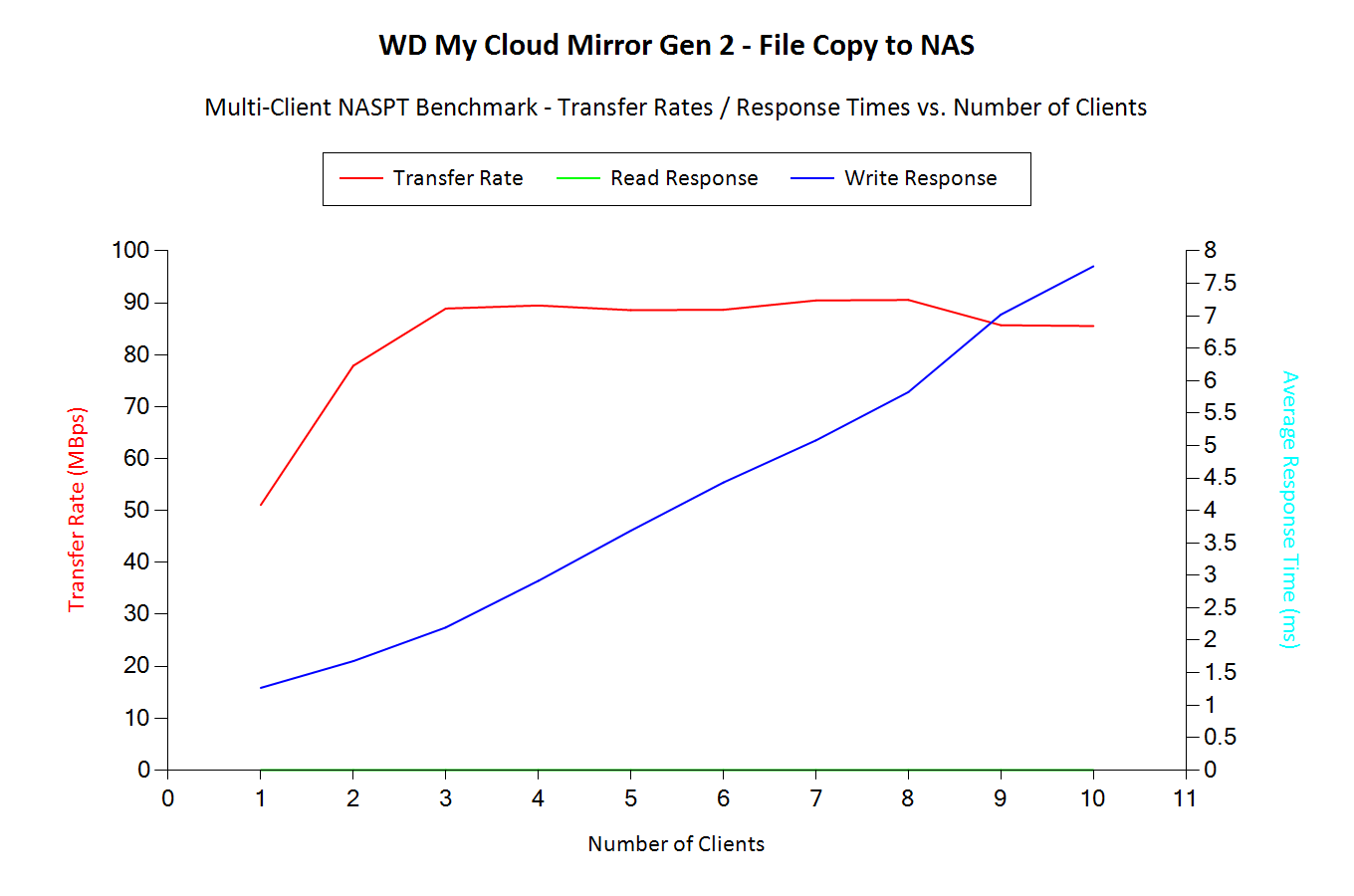
HD Video (1x) Playback
The HD Video (1x) Playback workload seems to get acceptable performance for up to 4 clients and actually manages to saturate the single GbE link. The detailed table with a breakdown of all the throughput numbers as well as the service times is available here
-Playback.png)
HD Video(1x) Playback and Record
The HD Video(1x) Playback and Record workload seems to get acceptable performance for up to 2 clients. Beyond that, we have a sharp drop in the per-client bandwidth numbers. The detailed table with a breakdown of all the throughput numbers as well as the service times is available here
-Playback-and-Record.png)
HD Video (1x) Record
The HD Video (1x) Record workload seems to get acceptable performance for up to 4 clients. The detailed table with a breakdown of all the throughput numbers as well as the service times is available here
-Record.png)
HD Video (2x) Playback
The HD Video (2x) Playback workload seems to get acceptable performance for up to 3 clients. Beyond that, we have a noticeable drop in the per-client bandwidth numbers. The detailed table with a breakdown of all the throughput numbers as well as the service times is available here
-Playback.png)
HD Video (4x) Playback
The HD Video (4x) Playback workload seems to get acceptable performance for up to 3 clients. Beyond that, we have a noticeable drop in the per-client bandwidth numbers. The detailed table with a breakdown of all the throughput numbers as well as the service times is available here
-Playback.png)
Office Productivity
The Office Productivity workload seems to get acceptable performance for up to 4 clients. Beyond that, we have a noticeable drop in the per-client bandwidth numbers. The detailed table with a breakdown of all the throughput numbers as well as the service times is available here
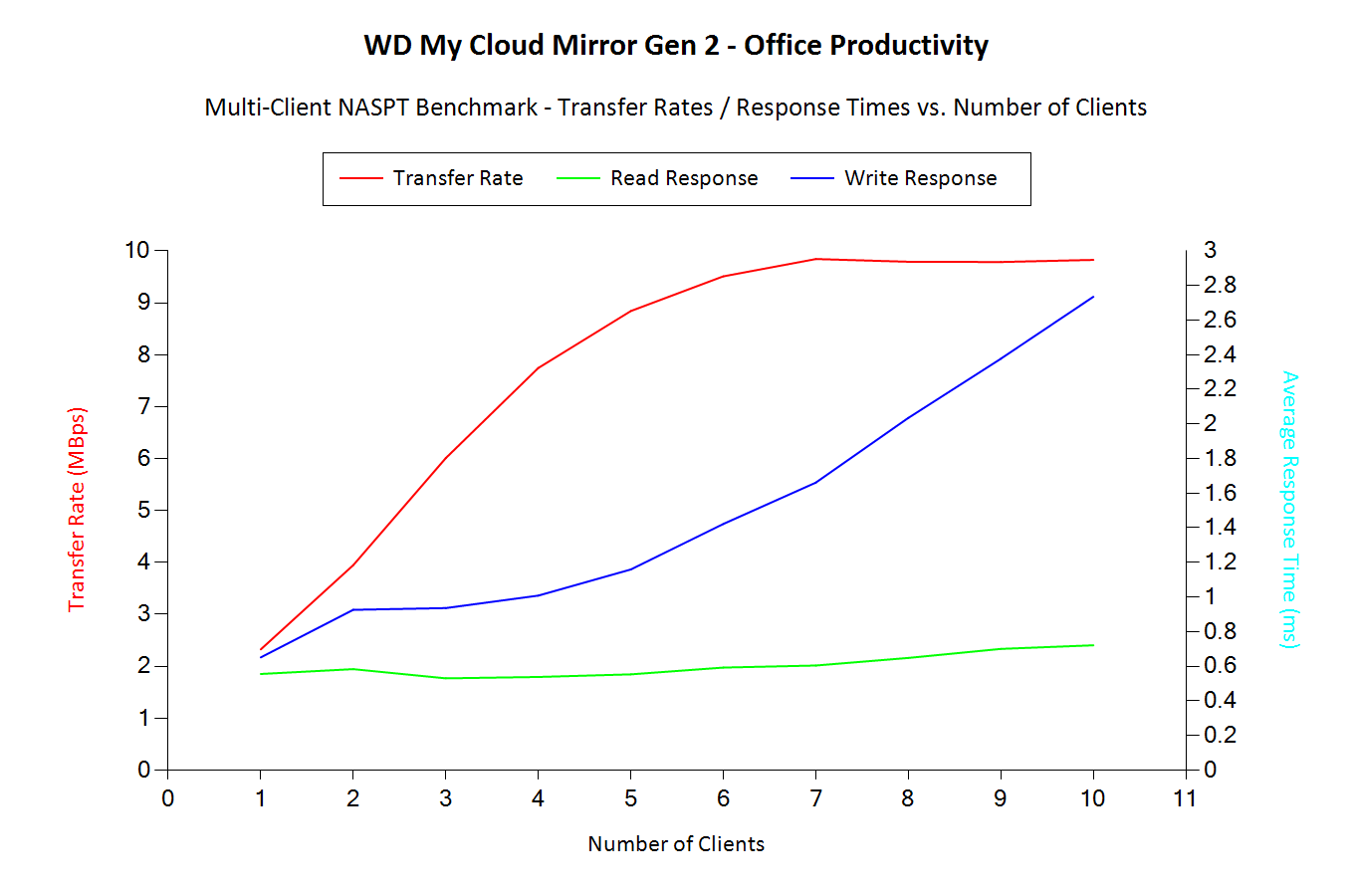
Photo Album
The Photo Album workload seems to get acceptable performance for up to 6 clients. Beyond that, we have a noticeable spike in the average response times. The detailed table with a breakdown of all the throughput numbers as well as the service times is available here
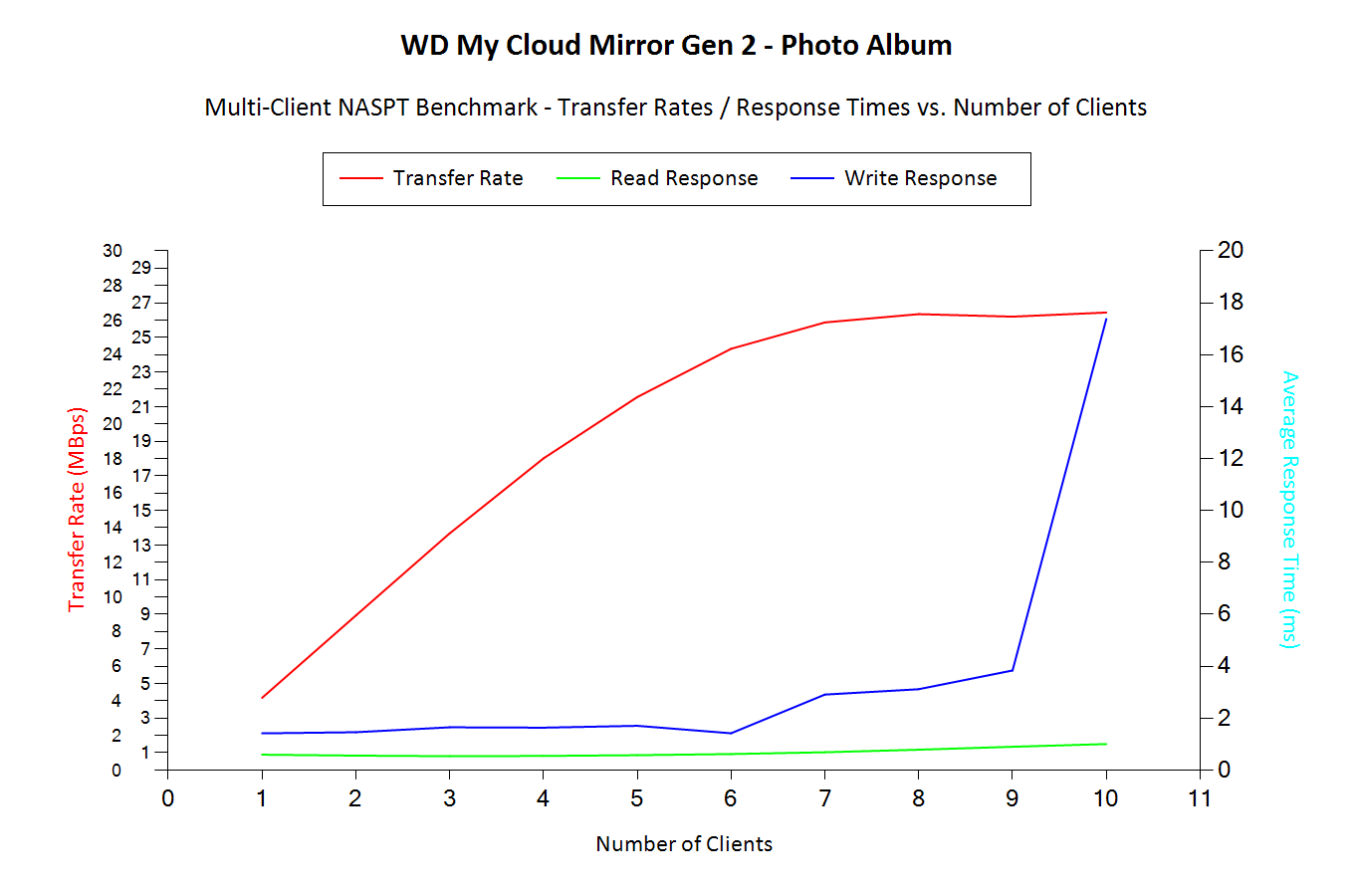
The detailed logs from the processing of our benchmarks - inclusive of metrics such as the file open times for each workload on each of the clients - can be found here










19 Comments
View All Comments
Arbie - Friday, October 9, 2015 - link
What about ventilation and temperatures? Does it have a fan?ganeshts - Friday, October 9, 2015 - link
Yes, it does have a fan that is audible ONLY at startup. Beyond that, during operation even with a WD Re drive (which is a power guzzler compared to the WD Red drives that the units actually ship with), the fan was very quiet - not audible at the noise levels in a usual room.As for ventilation, you can see from the product chassis photos gallery - there are plenty of perforations around the top and rear - the chassis design is the same as the other 2-bay products from WD over the last two years - it has remained that way partly because it has been very effective in terms of keeping optimal operating conditions for the internal drives.
bobbozzo - Sunday, October 11, 2015 - link
Hi Ganesh,Can you please include idle power (with disks) in your NAS/SAN reviews?
Thanks!
nfriedly - Sunday, January 10, 2016 - link
Yes! Please! For something like a NAS that is expected to be on 24x7, idle power usage is far more important than RAID rebuild.clok1966 - Friday, October 9, 2015 - link
While i have not used this model, I have tired to use 2 other solutions from WD older models where called WORLD BOOK. Both failed in warranty period (reason I have 2, 3 actually but I wont be using the 3rd) and I will no longer use them. Warranty was easy, but all data was lost. Online are some sites on recovering data (both times it was not the HD's but he hardware running it that Failed) but you need to take apart and have linix box, which voids warranty. I have used other products with the same idea from other manufactures and had no fails. Just bad luck? not sure, but 2 fails is to much in a short time when using them as backups.edward1987 - Friday, October 9, 2015 - link
Here it says Operating temperatures 41° F to 95° F,do not really need a fan.
http://www.span.com/product/Western-Digital-My-Clo...
Arbie - Friday, October 9, 2015 - link
Another question: can two of these be on the same home network? I already have sad experience with a Seagate home NAS unit which allowed only one on a network.Any other comments on my use case appreciated: I'm not after speed nor size, mainly, but it's vital that that no single hardware failure can result in a loss of data. I would use two of these NAS boxes to get that independence. And probably JBOD within each one for the same reason. Feasible?
ganeshts - Friday, October 9, 2015 - link
I believe there is nothing technically preventing two of these devices on the same network. Just make sure they are not both being setup simultaneously as the default name of the device is 'WDMyCloudMirror' and some routers can get confused when two different devices with different DHCP IP addresses have the same device name. It is possible to change the name of the device in the Network Settings section from the web management interface.If speed / size is not a constraint, and you don't want single hardware failure resulting in data loss, yes, your solution will work - I might advise going with RAID-1 within each NAS, as that will allow automatic rebuild if one of the disks fail. You will still have the other NAS obviously, but the amount of time you spend with the data not having any protection at all is reduced quite a bit with the RAID-1 configuration.
munkle - Friday, October 9, 2015 - link
Can you use this to sync/backup folders over the internet? I didn't see anywhere mentioned if this only works on lan. I thinking of using this as remote back up. Install the software on one pc to back up a folder and it will then transfer that over the internet to the device at another location.ganeshts - Friday, October 9, 2015 - link
Yes, it is available over WAN also.Details on the necessary configuration: http://support.wdc.com/KnowledgeBase/answer.aspx?I...