The MSI Z170A Gaming M7 Review: The Step Up to Skylake
by Ian Cutress on September 21, 2015 12:30 PM EST- Posted in
- Motherboards
- Gaming
- MSI
- Skylake
- Z170
CPU Performance, Short Form
For our motherboard reviews, we use our shortform testing method. These tests usually focus on if a motherboard is using MultiCore Turbo (the feature used to have maximum turbo on at all times, giving a frequency advantage), or if there are slight gains to be had from tweaking the firmware. We leave the BIOS settings at default and memory at JEDEC (DDR4-2133 C15) for these tests, making it very easy to see which motherboards have MCT enabled by default.
Video Conversion – Handbrake v0.9.9: link
Handbrake is a media conversion tool that was initially designed to help DVD ISOs and Video CDs into more common video formats. The principle today is still the same, primarily as an output for H.264 + AAC/MP3 audio within an MKV container. We test two files, one with small frame sizes (640x266 24 FPS film running for 2h20) and one with super large frame sizes (double-UHD, 3840x4320 at 30 FPS animation short) to show where certain processor designs give better boosts for large frames which might not be obvious in small frame environments.
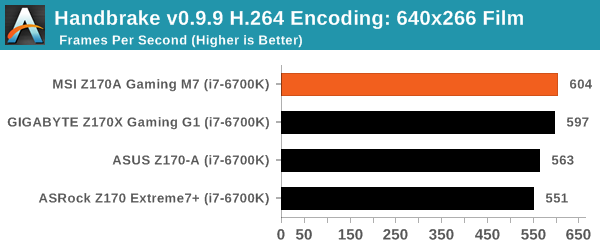
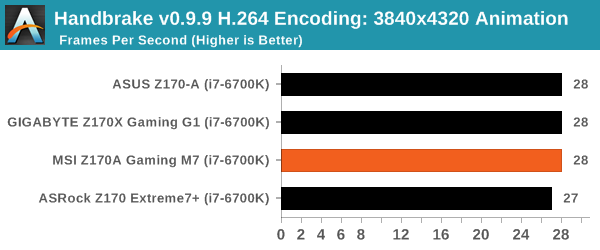
Compression – WinRAR 5.0.1: link
Our WinRAR test from 2013 is updated to the latest version of WinRAR at the start of 2014. We compress a set of 2867 files across 320 folders totaling 1.52 GB in size – 95% of these files are small typical website files, and the rest (90% of the size) are small 30 second 720p videos.
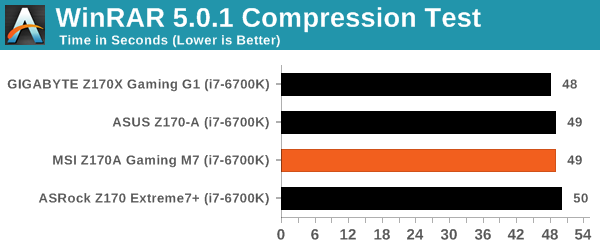
Point Calculations – 3D Movement Algorithm Test: link
3DPM is a self-penned benchmark, taking basic 3D movement algorithms used in Brownian Motion simulations and testing them for speed. High floating point performance, MHz and IPC wins in the single thread version, whereas the multithread version has to handle the threads and loves more cores. For a brief explanation of the platform agnostic coding behind this benchmark, see my forum post here.
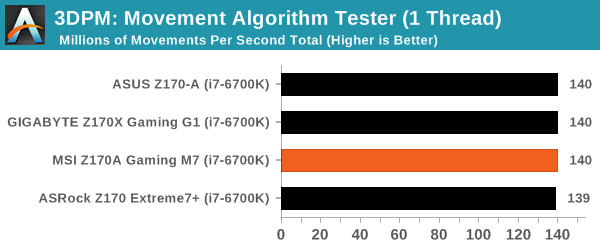
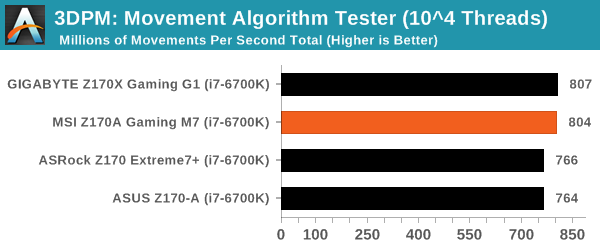
Image Manipulation – FastStone Image Viewer 4.9: link
FastStone is the program I use to perform quick or bulk actions on images, such as resizing, adjusting for color and cropping. In our test we take a series of 170 images in various sizes and formats and convert them all into 640x480 .gif files, maintaining the aspect ratio. FastStone does not use multithreading for this test, and thus single threaded performance is often the winner.
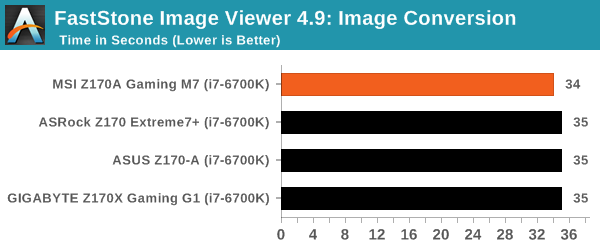
Rendering – POV-Ray 3.7: link
The Persistence of Vision RayTracer, or POV-Ray, is a freeware package for as the name suggests, ray tracing. It is a pure renderer, rather than modeling software, but the latest beta version contains a handy benchmark for stressing all processing threads on a platform. We have been using this test in motherboard reviews to test memory stability at various CPU speeds to good effect – if it passes the test, the IMC in the CPU is stable for a given CPU speed. As a CPU test, it runs for approximately 2-3 minutes on high end platforms.
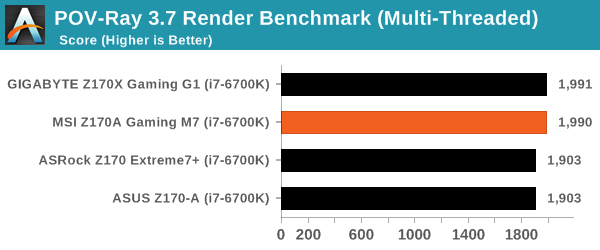
Synthetic – 7-Zip 9.2: link
As an open source compression tool, 7-Zip is a popular tool for making sets of files easier to handle and transfer. The software offers up its own benchmark, to which we report the result.
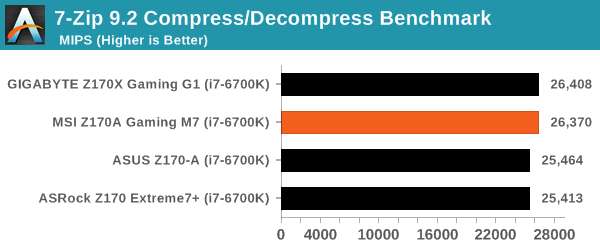










56 Comments
View All Comments
Byrn - Monday, September 21, 2015 - link
Thanks for the review! Any chance of an article looking at using two PCI-E 3.0 x4 M.2 SSDs in raid using Intel RST? SM951s for preference ;)drtechno - Thursday, October 1, 2015 - link
Byrn -- In short, you CAN'T. The MSI boards (all of them) do not support BOTH M.2 slots running in PCI-E x4 mode. If you plug in two M.2 drives, the second slot drops to SATA mode. It says it right there on MSI's web site.I don't know why this review (and many other reviews like it) don't point out that most of the boards with dual M.2 slots do NOT support dual PCI-E x4 mode. The second slot drops to SATA in almost all the boards.
The only board I have come across that supports dual PCI-E x4 modes on M.2 is the Gigabyte boards.
Byrn - Friday, October 2, 2015 - link
drtechno - Huh, thanks for the heads up. Totally missed that on the detailed spec. Only MSI board this doesn't seem to be the case for is the Z170A xpower gaming titanium edition, which doesn't have this excluded on the spec.That said, all the more reason for an article or even a brief piece on the subject? I can't be the only one looking at multiple M.2 slots for PCI-E SSDs (RAID or not) and it would be good to at least have this pointed out...
Looks like I'm buying Gigabyte then (not that MSI was looking good with Nahimic and Killer even before this...)
LoganPowell - Friday, November 27, 2015 - link
Too bad that the MSI z170a gaming M7 is not very popular if you look at consumer based reviews (such as http://www.consumerrunner.com/top-10-best-desktops... which is my favorite).xthetenth - Monday, September 21, 2015 - link
What is it with MSI trying to sell products by paying to attach negatives to their products? First Killer, which is working its way up to debatable and now Nahimic, which is outright bad.Flunk - Monday, September 21, 2015 - link
I'd argue that Killer has worked it's way down from debatable to useless and are trending downward. Before they were bought out Killer's nics were at least interesting with their hardware implementation of features that other brands do in software. Now they're 100% marketing.Nahimic is at least optional.
Impulses - Monday, September 21, 2015 - link
Little to no value + extra potential hassles galore, definitely a downside in my book.DanNeely - Monday, September 21, 2015 - link
The problem is that it takes a few years for stuff like killer going down the toilet to work it's way from we enthusiasts to the sheeple who pick their board based on the logos and pictures on the box.notR1CH - Tuesday, September 22, 2015 - link
They're actually worse than the Realtek or Intel NICs because you're forced to use Killer's awful drivers. Very disappointed to see MSI yet again buying into this gaming marketing dribble from Killer and making another don't-buy board.PPalmgren - Monday, September 21, 2015 - link
Speaking of bad onboard sound, I may be having buyer's remorse at the moment. I went with the Asus Maximus VIII Gene on my build and have been having trouble diagnosing system hangs for about a week since I built it. I think it may be ASUS' onboard sound solution. I tried closing out their Sonic Suite and ROG EQ stuff and it breaks sound in many applications, so I'm starting to worry that I'm SOL