Clevo P750ZM: GTX 980M Overclocking Investigated
by Jarred Walton on March 20, 2015 10:00 AM ESTClevo P750ZM: Stress Testing
Wrapping things up, for stress testing the P750ZM we run a CPU intensive workload along with a game. After playing with a variety of tools (Prime95, FurMark, etc.) we ended up using Prime95 running the Small FFT Torture Test on four CPU threads (cores 4-7) with Tomb Raider running at 2560x1440 Ultimate on the other four threads (cores 0-3). The total system load starts higher for the first few minutes before CPU throttling drops power use by ~15W. While the maximum power draw ends up being slightly higher, after steady state is reached the power draw is similar to what we saw with many of the games (~245-250W).
This first set of charts shows CPU/GPU core clock speeds and GPU VRAM clocks over a period of 30+ minutes. Even at the stock settings, we can see the CPU throttling kicking in. If there were no throttling, the CPU should be at 4.0GHz or higher, which is clearly not the case. This is why any attempts to overclock the CPU are largely pointless – it can’t maintain maximum Turbo clocks even at stock, so increasing the range doesn’t help beyond the first few seconds.
The GPU and VRAM on the other hand are happily running at their rated speed with no fluctuations over the course of the test. Overclocking the GPU doesn’t change things too much – CPU clocks fluctuate a bit more, but the GPU/VRAM clocks hold steady at their new levels. The aggressive overclock is only moderately stable with the cooling using the default adaptive settings, so we ran the test a second time with fan speeds at maximum (Fn+1). The result is that CPU clocks are higher than on the other tests, though system noise is also quite high (around 48dB from 18”).
Moving on to the temperatures, it’s clear why the CPU is throttling: it routinely hits 98-99C, and while it takes longer to reach steady state at stock settings the net result is still the same. Most desktop systems with the i7-4790K try to keep temperatures below 80C, or 85C at most, so running in the high 90s is definitely a concern. Unless you want to try improving the CPU cooling (i.e. with a different thermal paste, lapping, etc.) you could almost make a case for using an i7-4790… but then that part has a lower maximum clock of 4.0GHz, so on the whole the i7-4790K is still going to be faster.
The maximum fan speed mode is interesting in that CPU temperatures don’t change much, but as noted above the clock speeds are higher. GPU temperatures on the other hand drop quite a bit – the GTX 980M is only running at 68C maximum, which is 1C lower than the stock clocks without the boosted fan speeds. The moderate overclock reaches 71C on the GPU core while the aggressive overclock hits 74C, so even without the boosted fan the core clocks are pretty reasonable.
In fact, it’s likely that any instability caused by overclocking is coming from the VRMs or VRAM heating up as opposed to the GPU core. But the net result is the same: at +225/+350, we appear to be mostly stable, but we’re definitely pushing the limits of what the notebook can handle. Even so, that’s a 20% core overclock and 14% VRAM overclock, all with only a moderate amount of effort.
Quick Check: Gigabyte’s P35W v3
While our full review of the P35W v3 is still in the works and performance is pretty close to the P750ZM in games, it’s also worth taking a moment to look at its results in similar stress testing conditions. Running the stock CPU clocks (on an i7-4710HQ) and GTX 980M, we can immediately see that this particular notebook doesn’t have nearly as much headroom as the P750ZM.
The GPU clocks are stable, which is great to see, but the CPU has to clock all the way down to 2.4GHz (give or take) on the fastest core, with the average CPU clocks dipping as low as 2.1GHz. Temperatures on the CPU max out at 96C (still plenty hot) while the GPU gets as hot as 82C. That’s probably about as far as you’d want to push this notebook, and surface temperatures near the back of the chassis reached 55C (compared to 40C on the P750ZM). But the stock VBIOS is at least partially unlocked (+135MHz GPU core, +2505MHz GPU RAM [yeah, more than you’ll ever achieve!], +25mV) so we decided to see what it could handle:
Okay, so the P35W v3 doesn’t really seem to get much hotter and looks to run okay, though the charts don’t tell the whole story. Without Prime95 running, Tomb Raider runs at ~46 FPS initially and then drops to ~42 FPS after a few minutes; loading up Prime95 dropped the frame rate to a steady ~37 FPS, so the GPU isn’t able to fully stretch its legs in our stress test workload. The overclock also didn’t help performance for this particular test, which defeats the purpose of overclocking. We didn’t see this sort of behavior on the P750ZM, so we’re apparently running into some other bottlenecks (CPU clocks, perhaps).
In other words, just as you’d expect, not all notebooks sporting a GTX 980M are designed to overclock to similar levels. The P35W v3 is pretty close to tapped out in my opinion – I certainly wouldn’t want to push it harder if I expected to keep using it for a few years. The capabilities of other notebooks will vary as well, and of course you still need to get an unlocked VBIOS to even try overclocking.


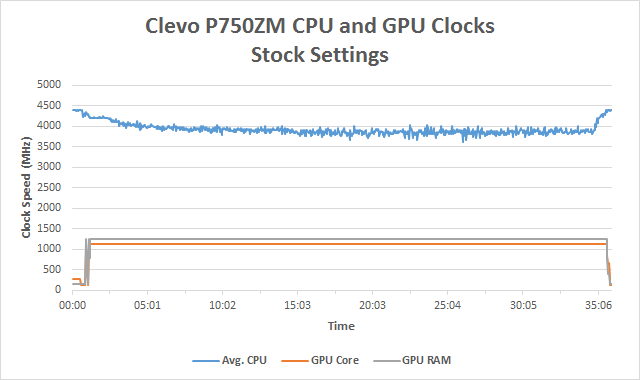
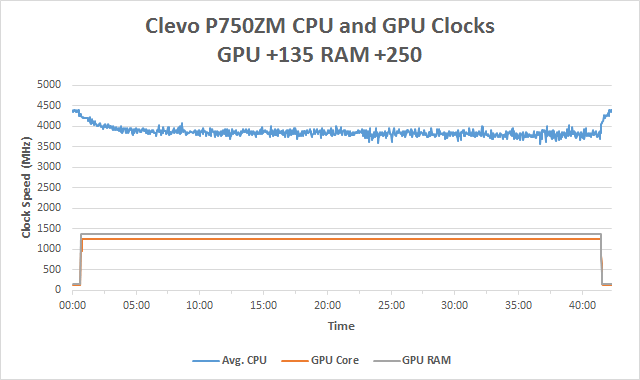
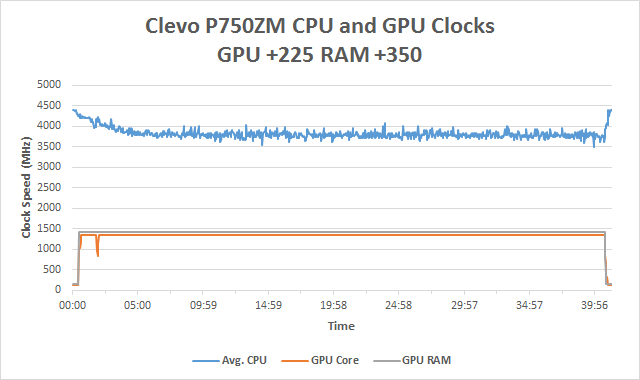
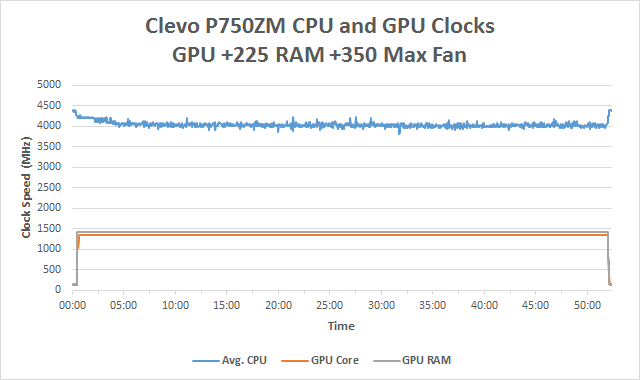
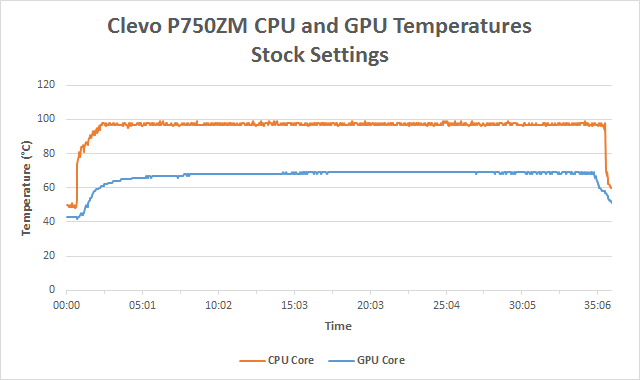
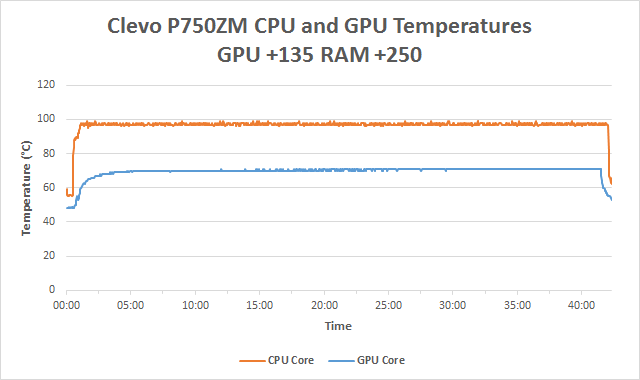
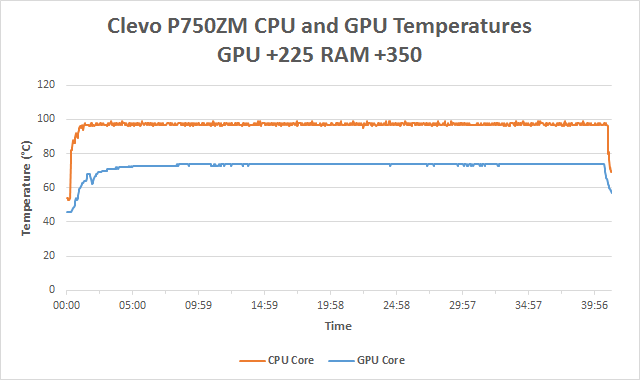
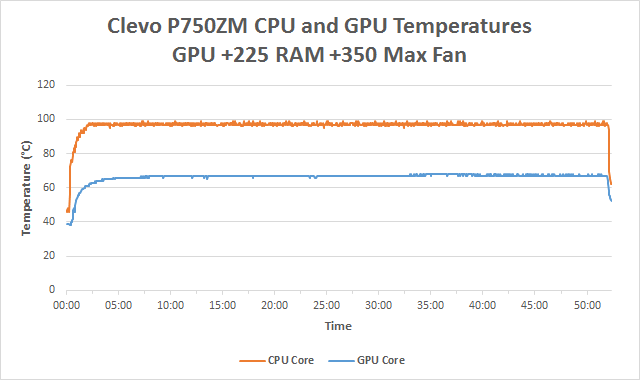
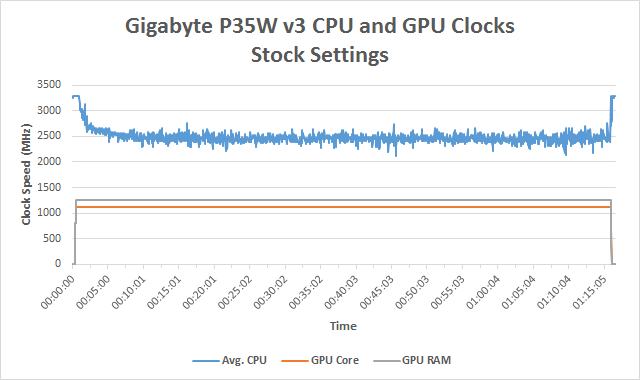
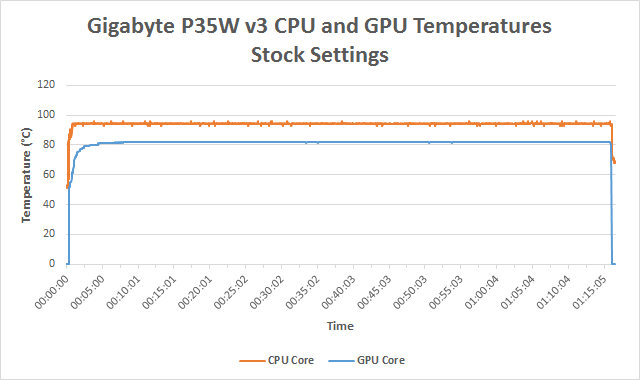
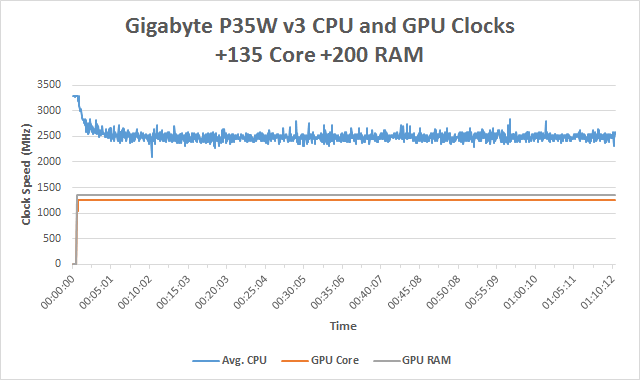
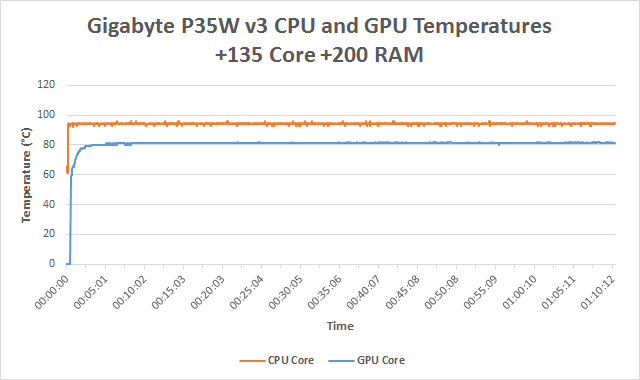








34 Comments
View All Comments
The_Assimilator - Friday, March 20, 2015 - link
"... but then that part [i7-4790] has a lower maximum clock of 4.0GHz, so on the whole the i7-4790K is still going to be faster."Apparently not, considering your stress tests. Since the CPU is so thermally limited, it can't be overclocked past or boost higher than 4GHz, which means that you might as well save the cash and get the non-K.
Despite what Clevo claims about the thermal interface used, I'd like to see you guys open up the laptop and inspect what kind of job they did. If not a good one, repasting the CPU and retesting would surely be a welcome follow-up.
Stuka87 - Friday, March 20, 2015 - link
I agree, and mentioned the same in the original review. The 4790K is not worth the cost because they already run warm. A slightly slower i5 would perform nearly the same due to not throttling as often.Refuge - Friday, March 20, 2015 - link
I would like to see the headroom on overclocking one of these with an i5k skew now that you mention it. I mean if this is a gaming laptop, and it is using desktop sku processors (No dual core i5 issues) then the i7 was a waste of money to begin with.The worst part about all of this? Is that I never even thought about it until I read your comment.
Hey Jarred, is it possible to get one of these with a Devils Canyon i5k for testing? I imagine probably not, but it doesn't hurt to ask! :D
JarredWalton - Friday, March 20, 2015 - link
@Assimilator: Remember the max turbo is 4.0 GHz on i7-4790, and you're not going to hit max turbo with all cores active. Hence, my assumption is with 4790 you will actually clock closer to 3.6GHz vs. ~3.9GHz on 4790K. And if you max out the fan speed, of course you're going to hit 4.1GHz on the 4790K even under stress conditions.Regarding the i5-4690K, it's a reasonable alternative that will save $100 or so. How much slower would it be? Well, unless it overclocks to 4.0-4.4GHz, the 4790K will certainly be faster. Stock clocks are 3.5-3.9GHz. If you're buying a Eurocom P5 Pro, the the i7-4790 and i5-4690K are the same price while the i7-4790K is $91 more. On a top performance $2500+ notebook (assuming 16GB RAM, 512GB SSD, 980M) is it worth saving $91 on the CPU? I don't think so.
Refuge - Friday, March 20, 2015 - link
Apologies for not being clear, the money savings was just icing on the cake. Just wasn't sure if you could use an i5 in place of the i7 while still being able to feed the GPU. Maybe allow for a bit more thermal headroom or at least less long term stress from some possibly lower sustained temps.are i5's having a hard time feeding 980's in desktops? If not then it should have no problem feeding a 980m right?
extide - Saturday, March 21, 2015 - link
Top end i5's are actually suggested for desktop who primarily game, as there is generally no frame rate increase going from the i5 to the i7. All you are getting is essentially hyperthreading, as all of the haswell chips overclock to similar levels (if they are unlocked).Goodstorybra - Tuesday, March 24, 2015 - link
We have people on NBR already running @ 4.5ghz on stress testing @ 77C so that fear of heat is moot at this point.Goodstorybra - Tuesday, March 24, 2015 - link
Don't forget that Anandtech has 0 clue what proper thermal pasting is, as well as what tweaking even is, so they will tear anything down that exceeds their standard knowledge of "power on and push"nunomoreira10 - Friday, March 20, 2015 - link
Undervolting the processor with an ofsett if possible could really help lower the temperature, and more extreme, a deliding would also help a lot.JarredWalton - Friday, March 20, 2015 - link
Assuming the system can stably undervolt of course, which isn't guaranteed. I'll give it a shot and see. Any suggestion on a suitable undervolt offset?