The Samsung SSD 850 EVO mSATA/M.2 Review
by Kristian Vättö on March 31, 2015 10:00 AM ESTMixed Random Read/Write Performance
Mixed read/write tests are also a new addition to our test suite. In real world applications a significant portion of workloads are mixed, meaning that there are both read and write IOs. Our Storage Bench benchmarks already illustrate mixed workloads by being based on actual real world IO traces, but until now we haven't had a proper synthetic way to measure mixed performance.
The benchmark is divided into two tests. The first one tests mixed performance with 4KB random IOs at six different read/write distributions starting at 100% reads and adding 20% of writes in each phase. Because we are dealing with a mixed workload that contains reads, the drive is first filled with 128KB sequential data to ensure valid results. Similarly, because the IO pattern is random, I've limited the LBA span to 16GB to ensure that the results aren't affected by IO consistency. The queue depth of the 4KB random test is three.
Again, for the sake of readability, I provide both an average based bar graph as well as a line graph with the full data on it. The bar graph represents an average of all six read/write distribution data rates for quick comparison, whereas the line graph includes a separate data point for each tested distribution.
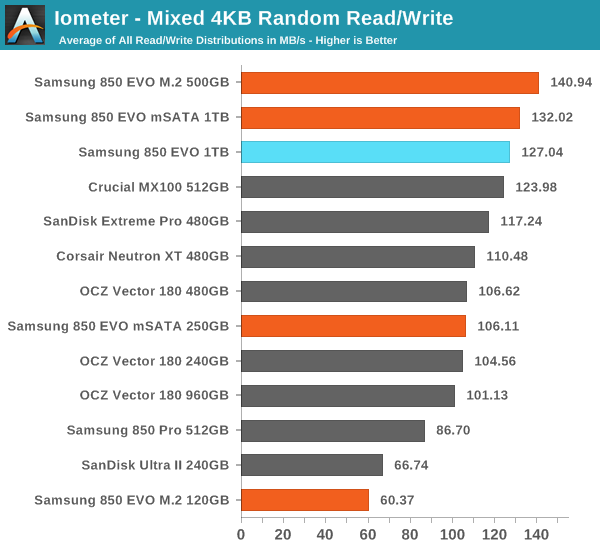
Mixed random performance appears to be brilliant and power consumption is moderate too.
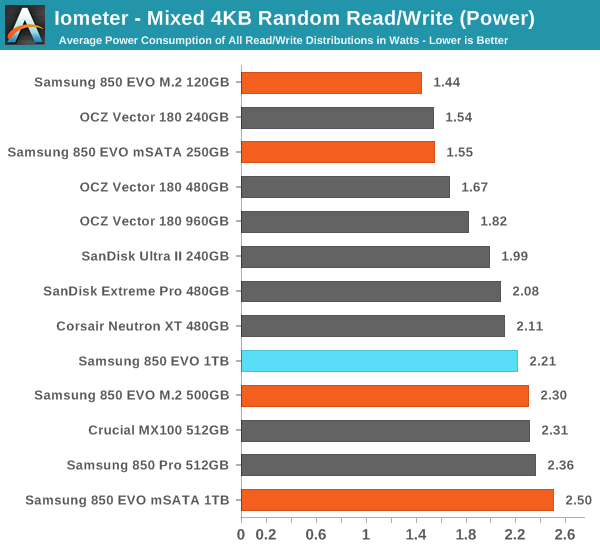
The 850 EVO has a typical curve at 250GB and above where the performance more or less stays constant until hitting 100% writes where it jumps up considerably. Only the 850 Pro breaks this trend as its performance in fact decreases as the share of writes is increased.
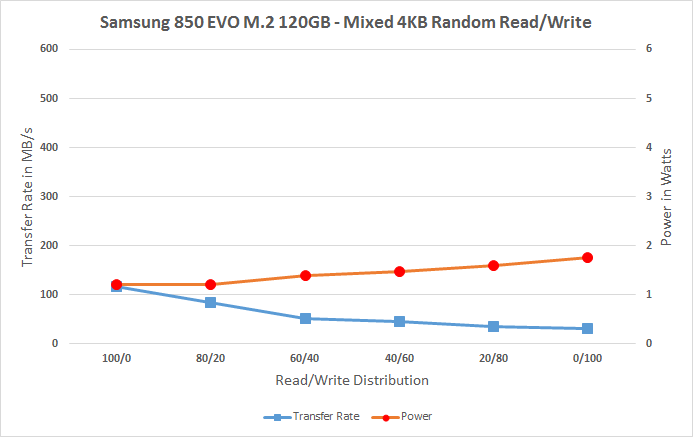 |
|||||||||
Mixed Sequential Read/Write Performance
The sequential mixed workload tests are also tested with a full drive, but I've not limited the LBA range as that's not needed with sequential data patterns. The queue depth for the tests is one.
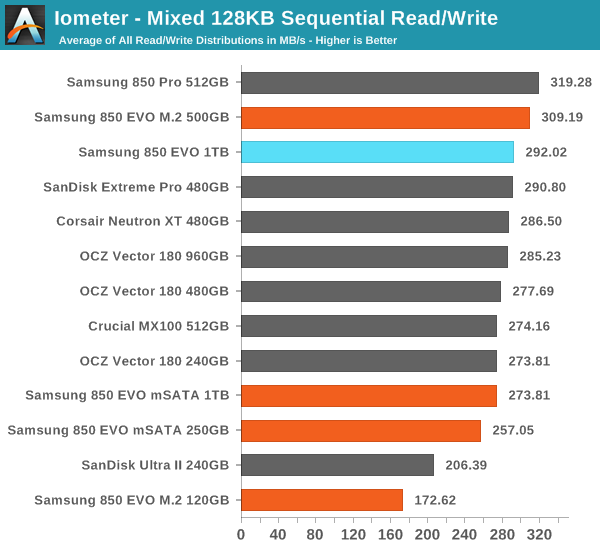
In mixed sequential workload the 850 EVO is good, but not overwhelming.
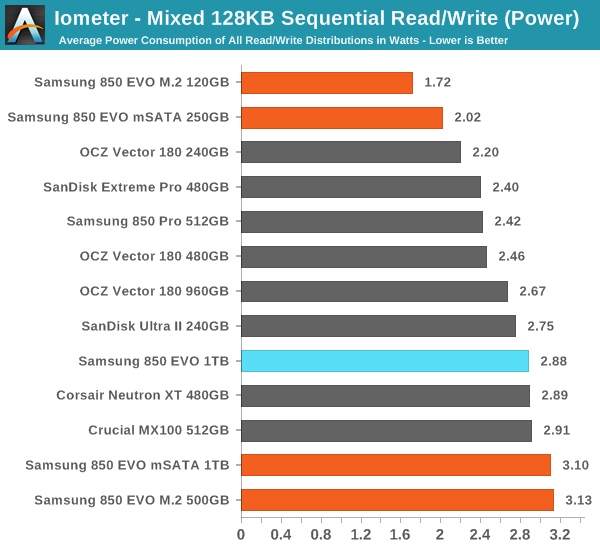
The 850 EVO's "bathtub" curve is a bit different from others' in the sense that the drop in performance is smooth rather than being sudden right after adding reads/writes to the mix.
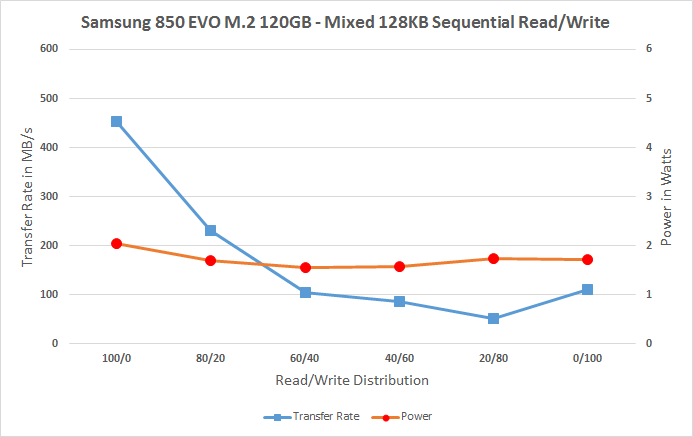 |
|||||||||










58 Comments
View All Comments
Peichen - Tuesday, March 31, 2015 - link
Shouldn't mSATA/M.2 intereface drives be a lot faster than SATAIII drives due to the much faster interface? I was kinda expecting 1GB/sec. speed consider there are already drive tested at 1.4 and 2.7GB/sec.MrCommunistGen - Tuesday, March 31, 2015 - link
mSATA is SATA in a different formfactor. M.2 can be either SATA or PCI-E. As stated in the article, this drive comes (only) in the SATA form.foxtrot1_1 - Tuesday, March 31, 2015 - link
The interface is still SATA, even if the connector is M.2. I assume PCIe M.2 drives will be coming later.Murloc - Tuesday, March 31, 2015 - link
in a very short time they introduced a bunch of connectors and interfaces and it's all gotten quite confusing.foxtrot1_1 - Tuesday, March 31, 2015 - link
Don't worry, it's not like there's also three different mainstream USB standards with two different plugs. Oh wait.Well, at least we have one agreed-upon display connection, that makes shopping for monitors and graphics cards easier. Oh wait.
lazarpandar - Tuesday, March 31, 2015 - link
That's the great thing about standards, you've got so many to choose from!yslee - Tuesday, March 31, 2015 - link
xkcd #927 puts it very nicely. :PArtuk - Wednesday, April 1, 2015 - link
Niceblanarahul - Tuesday, March 31, 2015 - link
You need yo put /sarcasm tag so people don't get confused.Callitrax - Tuesday, March 31, 2015 - link
One thing you should probably do in M.2 SSD reviews is include how the drives are keyed, preferably in one of the tables. This is important since the M.2 interface is actually 4 semi compatible "standards" (see http://arstechnica.com/gadgets/2015/02/understandi... As a result not all M.2 SSDs will fit in all M.2 slots. This one appears to be both B and M keyed so I think it should be pretty universal, but as an example the Samsung XP941 is only M keyed and thus will not work in the HP Stream Mini's B keyed SSD slot. (Did whoever came up with M.2 make a crappy standard that will cause lots of customer support calls and RMA's when consumers M.2 drives don't work with their M.2 equipped computers? Yes they did.)