Toshiba Satellite 1905-S277 Notebook
by Matthew Witheiler on March 29, 2002 4:56 AM EST- Posted in
- Laptops
Let's start with the right side of the system and work our way across. At the top right of the motherboard is the CPU socket with the cooling fan located to its left. Underneath the cooling fan lies the Intel 82845 memory controller hub (or northbridge).
Below this assembly is a Texas Instruments PCI1420GHK PCMCIA controller chip. To the left of the cooling fan is a proprietary Wi-Fi connector that accepts Toshiba's factory installed 802.11b solutions. Below this is the user accessible memory expansion SODIMM slot.
Moving to the left again we find the 16MB of video memory. Toshiba used 5.0ns Samsung VRAM (video memory). Note that the location of the memory, on the opposite side of the motherboard, required Toshiba to implement costly cross PCB traces. It seems that this was the best place to locate the memory, however.
Below the video memory is a O2Micro OZ168T chip. This is the chip that allows the notebook to play audio CDs while the power is off, as the OZ168T takes control of the CD-ROM drive when the front control buttons are used with the system powered off.
To the left of the memory and the O2Micro chip is the Intel FW82801BA I/O controller hub (south bridge) that provides support for the PCI bus, the USB interfaces, the AC97 audio codec, and the UDMA controller among other things.
The final noteworthy item on the front of the motherboard is the National Semiconductor PC87591S controller. Although we are not certain what function this chip serves, it is capable of managing ACPI functions as well as providing PS/2 control support, hardware monitoring, and digital to analog conversions.
The Satellite 1905-S277 used a 30.0GB Toshiba 3017GAP hard disk that spins at 4200RPM and fits the 9.5mm form factor. The drive supports the ATA-100 specification and has a 13ms average seek time. This drive is slower than other hard drives in the Toshiba lineup with a longer average seek time.
For sound, the Satellite 1905-S277 uses two speakers mounted raised above the keyboard on the right and left sides. The speakers sounded fairly good as far as laptop speakers were concerned. Although volume did not get very loud, there was not much distortion at the volume the speakers did play at. It seems like Toshiba's relatively unique design paid off.
While on battery, the notebook gets its power from a 12-cell 5850mAh lithium ion battery that outputs 87 watts. This is quite a powerful battery for a notebook system but fully necessary considering the power that the desktop Pentium 4 in the system needs.
Display-wise, the Satellite 1905-S277 makes use of a 15.0" XGA TFT screen. Although the graphics chip is able to output at up to 1600x1200, the TFT display is only capable of displaying resolutions at or below 1024x768x32. The screen was clear and crisp thanks in part to the Radeon RAMDAC as well as the quality TFT screen.
We were pleased with the ease that the Toshiba Satellite 1905-S277 provided when upgrading components. The system's hard drive and memory are easy accessible via a few Philips head screws. The CPU is just as readily accessible, this time through two Torx screws. Changing out many of the vital components should prove to be no problem later on.



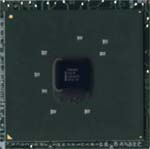










0 Comments
View All Comments