Construction - Under the Hood
There is quite a bit more to the T9 than just is what is on the outside. Underneath that silver skin lies some powerful computing components. Let's see what exactly is at the heart of the ASUS T9.
The T9 that we received for review came powered with a Mobile Pentium III processor running at 900MHz. The system came outfitted with 128MB of memory, a 30GB hard drive, a 64MB version of the ASUS MP3 DJ Box, an 8x external DVD-ROM drive, and an external floppy drive.
Although our test system came outfitted with a 900MHz Mobile Pentium III in a micro-PGA2 package, the T9 is available in Celeron speeds from 650 to 750MHz and Pentium III speeds up to 1GHz. As you may recall, the Mobile Pentium III processors are produced on a 0.18 micron process and contain 256KB L2 cache.
As with the whole Mobile Pentium III line, the 900MHz CPU in our T9 features SpeedStep and QuickStart technology. SpeedStep resulted in our notebook running at 900MHz when on AC power but at 700MHz when on battery power in order to conserve battery life. The CPU runs on a 100MHz system bus.
Cooling for the rather warm running CPU is provided by what ASUS calls Dynamic Thermal Dissipation Technology, a fancy name for a long copper heatsink. The heatsink consists of a copper plate which sits atop the Mobile Pentium III core and a large bit of metal used to bridge this copper plate with the actual copper heatsink that is made of many thin copper boxes. The top view of the heatsink shows the strip of metal used to transfer the heat from the core to the heatsink where it can be dissipated.
Examining the bottom of the heatsink shows the copper plate that sits on the core as well as the cooling fins. The heatsink is bonded to the Pentium III core using thermal paste of some sort.
Air flow across the heatsink's fin area is provided by a small fan mounted to its right.
As we mentioned before, the Pentium III in our notebook came in a micro-PGA2 package. The chip is actually socketed into the motherboard thanks to a Molex type 495L socket.
 |
 |
With the removal of four screws, the heatsink assembly can be removed exposing the Mobile Penitum III chip. The chip can then be released from its socket by turning the locking mechanism from L to O. With the simple twist of a flathead screwdriver, the CPU can be removed from the laptop.
Thanks to its socketed design, pumping more life into the ASUS T9 by upgrading the CPU should prove to be no problem at all. More on this in a minute.




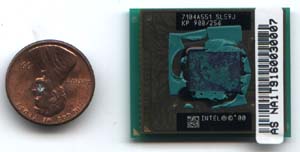
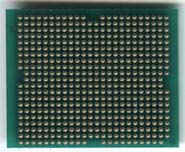








0 Comments
View All Comments