ASRock X99 OC Formula Motherboard Review: What is the Overclocking Formula?
by Ian Cutress on December 30, 2014 10:00 AM EST- Posted in
- Motherboards
- Intel
- ASRock
- Overclocking
- X99
- LGA2011-3
ASRock X99 OC Formula In The Box
With a focus on overclocking, one would expect overclocking motherboards to bundle something in to help that. In the past we have seen a series of additions from a full on overclocking panel down to specific thermal paste, standoffs for out-of-case testing and others. The only pieces missing from the puzzle are binned CPUs or perhaps pre-prepared sub-zero motherboards with an overclock warranty. The OC Formula’s package for overclocking starts and ends with the Conformal Coating, as the rest of the box is more geared towards 24/7 users.
In the box we get:
Driver Disk
Manuals
Rear IO Shield
Six SATA Cables
HDD Saver Cable
Three Flexi SLI Bridges
While a few SLI bridges are welcome, I am surprised ASRock did not go with rigid ones. Due to the unique way SLI is managed compared to Crossfire, users with rigid bridges do not need to mess about with cross-bridging whereas flexi bridging gives issues. One positive however is for users that have cards which do not support rigid bridges, such as the GTX770 Lightning cards I use in testing. I am slightly surprised that the package was not bundled with the plastic standoffs from the Z87 model, which really help with out-of-the-box testing and overclocking.
Many thanks to...
We must thank the following companies for kindly providing hardware for our test bed:
Thank you to OCZ for providing us with PSUs and SSDs.
Thank you to G.Skill for providing us with memory.
Thank you to Corsair for providing us with an AX1200i PSU.
Thank you to MSI for providing us with the NVIDIA GTX 770 Lightning GPUs.
Thank you to Rosewill for providing us with PSUs and RK-9100 keyboards.
Thank you to ASRock for providing us with some IO testing kit.
Thank you to Cooler Master for providing us with Nepton 140XL CLCs.
Test Setup
| Test Setup | |
| Processor | Intel Core i7-5960X ES 8 Cores, 16 Threads, 3.0 GHz (3.5 GHz Turbo) |
| Motherboards | ASRock X99 OC Formula |
| Cooling | Cooler Master Nepton 140XL |
| Power Supply | OCZ 1250W Gold ZX Series Corsair AX1200i Platinum PSU |
| Memory | Corsair DDR4-2133 C15 4x8 GB 1.2V G.Skill Ripjaws 4 DDR4-2133 C15 4x8 GB 1.2V |
| Memory Settings | JEDEC @ 2133 |
| Video Cards | MSI GTX 770 Lightning 2GB (1150/1202 Boost) |
| Video Drivers | NVIDIA Drivers 332.21 |
| Hard Drive | OCZ Vertex 3 256GB |
| Optical Drive | LG GH22NS50 |
| Case | Open Test Bed |
| Operating System | Windows 7 64-bit SP1 |
| USB 2/3 Testing | OCZ Vertex 3 240GB with SATA->USB Adaptor |
ASRock X99 OC Formula Overclocking
Experience with ASRock X99 OC Formula
As with the other ASRock motherboards we have tested, the automatic overclock options give 4.0 GHz to 4.5 GHz in both the BIOS and the software. Due to our mediocre CPU, the 4.2 GHz setting worked but anything higher than this failed to initiate. Interestingly ASRock changes the Load Line Calibration between the 4.2 GHz and the 4.4 GHz setting from Level 5 to Level 1, meaning that the jump up to 1.32 volts also comes with a potentially more consistent voltage profile. Level 1 is what we used for our manual overclocking, which offered 4.4 GHz before succumbing to excess temperature.
One of my criticisms with the ASRock OC line is the Rapid OC buttons which require a driver installation to work. In a previous OC Formula model there were separate plus and minus buttons for BCLK and Multiplier, which might work better than just a single set and a menu button to switch between them. Personally I would prefer a separate panel to be connected, similar to what ASUS has been doing for a while and GIGABYTE has enabled on its X99 OC motherboards.
Methodology
Our standard overclocking methodology is as follows. We select the automatic overclock options and test for stability with PovRay and OCCT to simulate high-end workloads. These stability tests aim to catch any immediate causes for memory or CPU errors.
For manual overclocks, based on the information gathered from previous testing, starts off at a nominal voltage and CPU multiplier, and the multiplier is increased until the stability tests are failed. The CPU voltage is increased gradually until the stability tests are passed, and the process repeated until the motherboard reduces the multiplier automatically (due to safety protocol) or the CPU temperature reaches a stupidly high level (100ºC+). Our test bed is not in a case, which should push overclocks higher with fresher (cooler) air.
Overclock Results



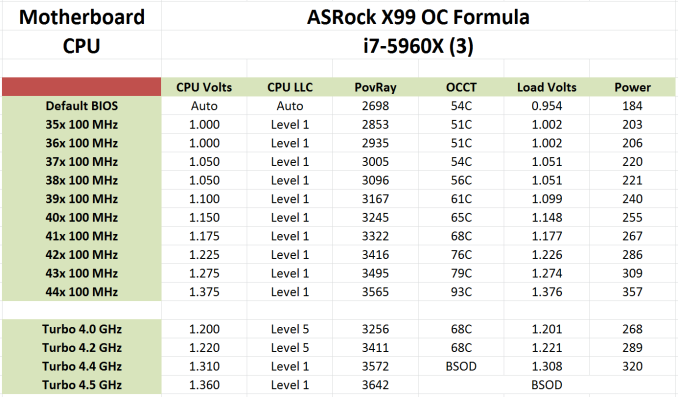








17 Comments
View All Comments
ssamhouu - Tuesday, December 30, 2014 - link
"When we compare the OC Formula to the other high end overclocking motherboards on the market such as the SOC Force, the Classified, the XPower and the Rampage V Extreme, it becomes clear that the OC Formula is the cheapest out of the set."...$300+ wowMorawka - Tuesday, December 30, 2014 - link
dude it's got tons of sata and m.2. wish it had dual intel nic tho. the other one is aethoros on this board.sjprg2 - Tuesday, December 30, 2014 - link
I have never understood why they put dual NICs and don't make them the same. I for one use the dual NICs for transfers to my NAS and the Intel's do it right.leedreamer189 - Tuesday, December 30, 2014 - link
And Conformal Coating is water resistant, how cool is that!Fallen Kell - Tuesday, December 30, 2014 - link
Completely agree. For almost any company that implements dual NICs which are not the same (aside from a Killer NIC+chipset NIC), it is simply a feature checkbox from the marketing department so they can say, "Yep, we have that too."Flunk - Tuesday, December 30, 2014 - link
I disagree with your assertition that "Killer NIC"s are the exception. Dual Intel or bust, Killer is just a way of branding cheap Qualcomm-Atheros parts as if they were quality.Lukart - Tuesday, December 30, 2014 - link
And It performs awesome as well! I made a build using this mobo for a friend, has lots of features, easy install, good software and lots of configuration options.chrnochime - Friday, January 2, 2015 - link
It pays to play at X99 level. If that's too expensive for you go play with Z97 instead.imaheadcase - Tuesday, December 30, 2014 - link
Is anyone else getting to wanting to use just mini-atx boards now-a-days? I just can't justify getting a atx or something like this for features that i would hardly use. The only reason i had a ATX board before is for SLI.But now you can get mini atx boards that do just as well as atx boards for less money. Used to be mini was only basic function, now they are full featured boards. My board for home server was Gigabyte WiFi, and i'm going to get another for this gaming system i use because i like it so much.
DavidBrees - Tuesday, December 30, 2014 - link
Maximus VII Impact is a great board for compact builds. I'm planning on putting it in a NCASE M1. With an M.2 slot and Wifi included in the board it makes it an easy choice.