ASRock X99 WS-E/10G Motherboard Review: Dual 10GBase-T for Prosumers
by Ian Cutress on December 15, 2014 10:00 AM EST- Posted in
- Motherboards
- IT Computing
- Intel
- ASRock
- Enterprise
- X99
- 10GBase-T
ASRock X99 WS-E/10G In The Box
High end motherboards that cater to a general market tend to feature enough extras in the box especially if they are aligned to a gaming brand or the overclocking crowd. With motherboards that focus on one particular feature, the trend tends to be the opposite, as these motherboards are purchased exclusively for that feature. With the X99 WS-E/10G aiming at the higher end of the market on multiple fronts, there offered much more possibility from ASRock, and as such multi-SLI bridges are included.
In the box we get the following:
Rear IO Shield
Driver DVD
Manuals
Six SATA Cables
Flexi 2-way SLI Cable
Rigid 3-way SLI Cable
Rigid 4-way SLI Cable
Many thanks to...
We must thank the following companies for kindly providing hardware for our test bed:
Thank you to OCZ for providing us with PSUs and SSDs.
Thank you to G.Skill for providing us with memory.
Thank you to Corsair for providing us with an AX1200i PSU.
Thank you to MSI for providing us with the NVIDIA GTX 770 Lightning GPUs.
Thank you to Rosewill for providing us with PSUs and RK-9100 keyboards.
Thank you to ASRock for providing us with some IO testing kit.
Thank you to Cooler Master for providing us with Nepton 140XL CLCs.
Test Setup
| Test Setup | |
| Processor | Intel Core i7-5960X ES 8 Cores, 16 Threads, 3.0 GHz (3.5 GHz Turbo) |
| Motherboards | ASRock X99 WS-E/10G |
| Cooling | Cooler Master Nepton 140XL |
| Power Supply | OCZ 1250W Gold ZX Series Corsair AX1200i Platinum PSU |
| Memory | Corsair DDR4-2133 C15 4x8 GB 1.2V G.Skill Ripjaws 4 DDR4-2133 C15 4x8 GB 1.2V |
| Memory Settings | JEDEC @ 2133 |
| Video Cards | MSI GTX 770 Lightning 2GB (1150/1202 Boost) |
| Video Drivers | NVIDIA Drivers 332.21 |
| Hard Drive | OCZ Vertex 3 256GB |
| Optical Drive | LG GH22NS50 |
| Case | Open Test Bed |
| Operating System | Windows 7 64-bit SP1 |
| USB 2/3 Testing | OCZ Vertex 3 240GB with SATA->USB Adaptor |
| WiFi Testing | D-Link DIR-865L 802.11ac Dual Band Router |
ASRock X99 WS-E/10G Overclocking
Experience with ASRock X99 WS-E/10G
Nothing out of the ordinary for overclocking with the WS-E/10G - we get several automatic overclocking options in the software which are mirrored in the BIOS under 'Optimized CPU Setting'. This offers 4.0 GHz, 4.2 GHz, 4.4 GHz and 4.5 GHz options with varying levels of load line calibration and voltage.
While manual overclocking is not usually the focus of workstation motherboards, ASRock puts their usual array of options in to allow control of voltages, the FIVR, and the DRAM. We didn't achieve anything special in terms of overclocking due our mid-performance CPU.
Methodology
Our standard overclocking methodology is as follows. We select the automatic overclock options and test for stability with PovRay and OCCT to simulate high-end workloads. These stability tests aim to catch any immediate causes for memory or CPU errors.
For manual overclocks, based on the information gathered from previous testing, starts off at a nominal voltage and CPU multiplier, and the multiplier is increased until the stability tests are failed. The CPU voltage is increased gradually until the stability tests are passed, and the process repeated until the motherboard reduces the multiplier automatically (due to safety protocol) or the CPU temperature reaches a stupidly high level (100ºC+). Our test bed is not in a case, which should push overclocks higher with fresher (cooler) air.
Overclock Results


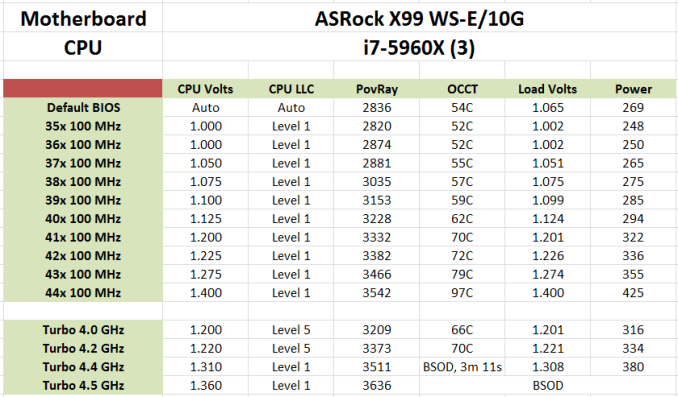








45 Comments
View All Comments
DanNeely - Monday, December 15, 2014 - link
"Users should also note that only one [motherboard molex plug] needs to be connected when 3+ PCIe devices are used to help boost power. I quizzed them on SATA power connectors instead, or a 6-pin PCIe, however the response was not enthusiastic."I can understand them not liking the idea of using a PCIe cable if they don't need more than a single 12v pin for extra power because a lot of users wouldn't have an extra available to use without going for a kludgy molex-pcie adapter; but what's the problem with using a sata power plug?
themeinme75 - Tuesday, December 16, 2014 - link
I find this interesting the molex spec is 60 watts on the 12v line, even though you probably get 75+ safely and sata would have 54 watts for 12v line. I think for a MB that cost 500+ with user that plan multiple GPU I think you can get a power supply with plenty of connections.themeinme75 - Tuesday, December 16, 2014 - link
http://www.moddiy.com/pages/Power-Supply-Connector...wolrah - Tuesday, December 16, 2014 - link
My guess is it's because the Molex connector is significantly more durable and any modern system is sure to have one available.A home server would be a pretty logical role for this board, so you might have already devoted all 12 of the SATA power connectors most power supplies ship with to running hard drives. Likewise as you note a workstation could easily use up their PCIe power connections with GPUs.
That leaves the Molex as the one of the three regularly available power connections which can be most expected to be available.
Dakosta Le'Marko - Thursday, December 18, 2014 - link
Stunning! I've started averaging 85 dollars/hourly since i started working online half a year ago... What i do is to sit at home several hours each day and do simple jobs i get from this company that i found over the internet... I am very happy to share this with you... It's an awesome side job to have http://orkan201.tkddriver - Monday, December 15, 2014 - link
Price : US (Newegg) ->Search Terms: "x99 ws-e 10g"
We have found 0 items that match "x99 ws-e 10g".
Ian Cutress - Monday, December 15, 2014 - link
While the product is officially announced, it doesn't seem to have filtered through yet, hence we don't know the pricing. When it gets to Newegg, hopefully that link will show it.ShieTar - Monday, December 15, 2014 - link
There are a few offers in Europe already, for >700€ (>900$):http://preview.tinyurl.com/mduqtgu
akula2 - Thursday, December 18, 2014 - link
Thanks for mentioning the price. I'll settle for Asus X99-E WS boards.Pcgeek21 - Monday, December 15, 2014 - link
Were jumbo frames used for the 10GBASE-T testing? They would need to be enabled both inside the VMs and in ESXi's virtual switches (if they were used). My recollection is that jumbo frames were created to deal with the problems you encountered with CPU usage on 10Gb links.