EPoX EP-8KTA3 Socket-A KT133A ATX
by Mike Andrawes on January 25, 2001 4:48 PM EST- Posted in
- Motherboards
Is that a speedometer?

Besides the huge improvement of going from dipswitches to BIOS based multiplier control, EPoX also takes a big step in terms of built in diagnostics. EPoX developed what they call the P80P LED Debugging Displayer, which provides lots of information on the system states, so you will be able to troubleshoot your system more easily. The P80P LED is basically a set of two LEDs, capable of display two hexadecimal digits.

The traditional diagnostic LED, which is usually four, would provide a total of sixteen combinations (2^4 = 16), which means that it can tell you a maximum of sixteen different states for the system. The new P80P LED system can provide a maximum of 256 states (16^2 = 256), so it can effectively give more detailed information about the system status. When booting up the machine, the LED will indicate the current state. If everything were initialized correctly, the final state would be “FF.” However, if there were errors during boot up, you would be able to use the code and follow the explanation at the back of the user manual for the possible cause.
Although not present in the EP-8KTA3, the EP-8KTA3+ is equipped with the HighPoint HPT370 Ultra ATA 100 RAID controller. It supports two Ultra ATA 100 channels for a total of four Ultra ATA 100 drives. Together with the two Ultra ATA 100 IDE channels provided by the VIA 686B South Bridge, you would be able to connect a total of eight Ultra ATA 100 IDE devices, which should be more than enough. Of course, the two channels on the HighPoint may be used to run two to four drives in a RAID configuration. RAID modes 0, 1, and 0+1 are supported by the HPT370.
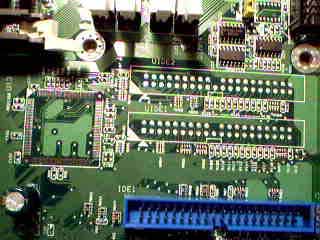
Notice the silk screen for the HPT 370 controller as well as the extra IDE
connectors.
Another thing that’s not implemented on the EP-8KTA3 is the possible dual BIOS support. We noticed the silk screen right beside the BIOS chip on the left hand side of the board, possibly for a second BIOS chip. Therefore, EPoX may have support for dual BIOS in later version of the board.

The silk screen on the right can be for a potential dual BIOS implementation.
EPoX also put a lot of work on the user manual. The manual we got with the sample is much more detailed compared to previous ones that we have had. It has comprehensive instructions on installing the CPU and memory, as well as all the information you need on jumpers and connectors. The explanation on BIOS settings is not as detailed as those by ABIT or ASUS, but you can still pretty much find everything you want. Thorough graphical instructions on driver and software installation definitely help as well.
The CD also contains all the drivers and software for the chipsets and audio. In addition, EPoX includes a little utility that enables you to read some of the BIOS information under Windows environment. However, it does not provide any overclocking features. Just like what we encountered in the BIOS, we weren’t able to read off the fan speed at all.


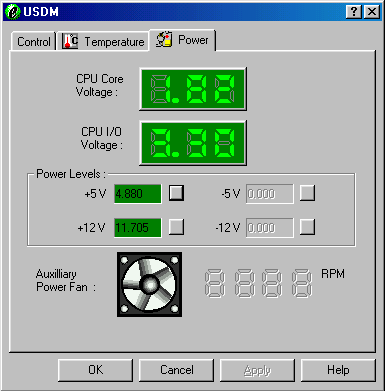










0 Comments
View All Comments