AOpen AK73-1394 Socket-A KT133 ATX
by Mike Andrawes on January 21, 2001 3:29 AM EST- Posted in
- Motherboards
Dr. LED
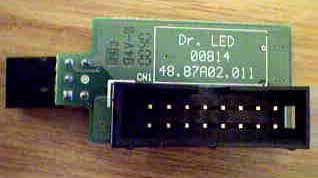
The Dr. LED module is nothing more than a little PCB with two connectors, one for the motherboard and one for the signal cables. Users will need to plug in the module vertically into the header on the motherboard, and the 16-pin signal cables will go into the module horizontally.
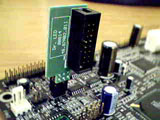
The second part of Dr. LED, called the Indicate Module, is the size of a CD-ROM and takes up a 5.25” expansion bay in your case. Then you use four screws to secure the Indicate Module and the setup process is complete.
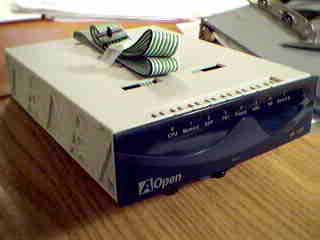

On the front panel of the Indicate Module you will find a total of eight LEDs, labeled: CPU, memory, AGP, PCI, floppy, HDD, KB (keyboard), and Boot O.K. When you start to boot up your system, different LEDs will light up when that part is being initialized. If the system boots fine, the “Boot O.K.” LED should light up eventually and will remain lit. If problems are encountered during boot up, the LED will stay in one position, and users can read directly what problem that is. For example, in our testing, we did not install the CPU and booted up the machine, the CPU LED remained lit, indicating that something was wrong with the CPU.

Most of you would say that these eight little LEDs seem to take too much space in your case and that AOpen could have just included a small set of LEDs. However, that leaves the problem of where those LEDs should be placed. If the LEDs are placed on the motherboard that would completely defeat the purpose of making it easier to diagnose a problem.
In order to make the space occupied more useful, AOpen added some additional functionality to the Dr. LED Indicate Module. Push in the front cover slightly and a CD storage area is revealed. You can store a total of 10 CDs in this space, and they designed it in such a way that you can access the CDs easily.

So even though Dr. LED takes up a whole bay, the space is not entirely wasted since you can still store 10 CDs inside.











0 Comments
View All Comments