Behind AnandTech - Upgrading the Server Farm
by Anand Lal Shimpi on January 16, 2001 4:17 PM EST- Posted in
- IT Computing
Conserving Space: a 2U Database Server
Continuing the assembly process we needed to find a case to house all of these components.
Our drive bay requirements were actually one of the most difficult needs to tend to when looking for a chassis. Not only did we have the four Quantum Atlas 10K II drives that would handle the Forums database, the new server would have two more hard drives. The first of the two, a Western Digital Ultra ATA 66 boot drive and the second an Ultra SCSI Seagate Barracuda 18XL we had lying around in the lab. The Barracuda was going to be used for storing the full-text catalog files that allow us to implement a full-text search on the Forums. By keeping these files on a separate drive and on a separate controller (the on-board SCSI controller) the I/O load is spread out even more, helping performance as well.
We wanted to find the smallest chassis that could house a dual Socket-370 motherboard and at least 6 drives. After searching around and turning up units that could house 4 or 5 drives we found just what we were looking for in a company called BoomRack.
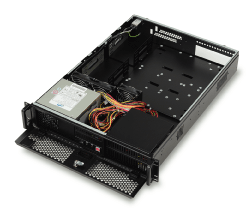
BoomRack had a 2U chassis (3.5" high) that featured a total of 8 drive bays (6 x 3.5" and 2 x 5.25"). The BOOM2U300XA was also a very cost effective solution as it was priced just under $400. While the screws that came with the chassis weren't the strongest we had encountered, the chassis was the fairly well made.
With anything as small as a 2U chassis, there isn't enough headroom to mount add-in cards vertically. Instead you must use riser adapters that basically allow you to install the cards horizontally. The chassis we picked up from BoomRack came with two 32-bit PCI riser adapters to go along with the two horizontal slot cutouts on the back of the case.
Unfortunately the two slot cutouts on the case lined up with the two 64-bit PCI slots on the Intel STL2 board (you can't really see it from the above picture but the riser instlaled in the first PCI slot does not match up with the two cutouts on the back). The reason this posed a problem was because the risers we had were 5V PCI risers meaning that they could not plug into the 3.3V 64-bit PCI slots that were on the Intel board. This presented us with a pretty big problem. The Intel board already had video, SCSI and 10/100 Ethernet on-board, however we needed to be able to install our RAID card at least and it would be ideal if we could install another network card for our private LAN. The two options we had were to either find a new chassis or find a new motherboard.


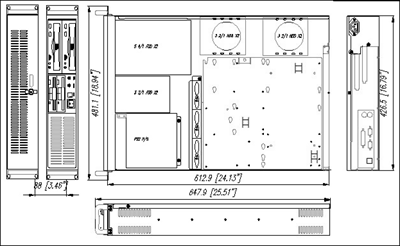









0 Comments
View All Comments