Buyer's Guide: High-End Systems - November 2000
by Mike Andrawes on November 16, 2000 12:00 PM EST- Posted in
- Guides
High-end SOHO
The small office/home office machine has a unique set of requirements. It
must provide quick and snappy 2D performance and be very stable. The keys to
good performance on such a machine is lots of RAM and a fast hard drive. This
system should be able to handle just about anything a typical business user
might throw at it.
 Processor
– AMD Athlon "Thunderbird" 900 - $200
Processor
– AMD Athlon "Thunderbird" 900 - $200
Although CPU performance
isn’t the most important factor for many office applications, there are some
where CPU performance is critical. At similar clock speeds, the Athlon holds
a significant advantage in price, and for that reason, we’ve chosen a Socket-A
Athlon 900, which means that it's using the new Thunderbird core with on-die
cache.
Besides the direct performance benefits of full speed on-die cache, we also get the side benefit of enhanced overclockability. If you're willing to overclock our CPU, you can save some money by going with the 700 MHz model, most of which will hit 900 - 950 MHz at default voltage, all without exotic cooling. The 900 MHz may overclock a bit better if you're lucky enough to get one with copper interconnects. Of course, there's no guarantee, but the higher speed Athlon's are more likely to be copper.
For more information on all Athlon processors, read our Athlon "Thunderbird" 1.2GHz & Duron 800 MHz Review and our Thunderbird / Duron Overclocking Revealed Aritcle.
Motherboard – ABIT KT7-RAID
- $160
The availability of AMD 760 motherboards is still non-existant for the "do
it yourself" market, so we'll have to wait at least another month before
DDR SDRAM systems make an appearance here. The VIA KT133, however is here now
and is the best chipset for the Athlon right now. We recently looked at as many
KT133 Socket-A boards as we could get a hold of and one board stood out head
and shoulders above the rest - the ABIT KT7-RAID. As we noted in the roundup,
the KT7 is the perfect board to overclock with thanks to its completely jumperless
Soft Menu III CPU setup.
The Asus A7V is also an excellent choice that also offers complete overclocking/multiplier control, albeit not in 100% jumperless form. The MSI K7T Pro2 has finally hit the streets soon as well, with new and improved overclocking options, including multiplier manipulation. We expect that the K7T Pro2 will probably become the motherboard of choice in the value systems since it will probably cost about $20-30 less than the ABIT KT7 or Asus A7V. The EPoX EP-8KTA2, Soyo K7VTA, and FIC AZ11E are also decent choices for overclockers.
For more information, read our ABIT KT7-RAID Review, Asus A7V Review, MSI K7T Pro2 Review, and Socket-A KT133 Motherboard Roundup.
Memory – 256MB Corsair
or Mushkin CAS2 PC133 SDRAM (2x128MB DIMM’s) – $140 x 2
Even though memory
is relatively cheap these days, 256MB is more than enough. We could have dropped
down to 128MB, but the savings didn’t justify the performance loss. Besides,
this is our high-end SOHO machine, and there’s room in the budget.
As for the exact brand of memory, we recommend Corsair or Mushkin modules. We use them in our test systems and have had absolutely no problems with them.
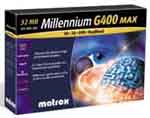 Video
card – Matrox G400 32MB Dual Head - $100
Video
card – Matrox G400 32MB Dual Head - $100
We’ve always found
Matrox cards to do an excellent job in business environments, and their latest
card, the G400, is no exception. You’ll get snappy 2D display, DVD playback,
and excellent display driver utilities that include useful features like virtual
desktop. With the option for dual head, you can add a second monitor to potentially
double your workspace. And if you need to take a break from work, the G400
is ready to frag away ;)
We would have used the G450 here for its lower price, but it's still not available despite being announced over 2 months ago.
NVIDIA's GeForce2 MX features TwinView, which is functionally very similar to Matrox's Dual Head. TwinView capable boards are finally showing up on the market, but Dual Head is currently a much better solution for dual monitors than TwinView. This basically stems from the fact that TwinView is treated as two display adapters, while Matrox's drivers handle all the Dual Head options.
For more information, read our Matrox G400 & G400 MAX Review, Matrox G450 Review, and G450 Under Linux.
 Monitor
– iiYama VisionMaster PRO 450 - $650
Monitor
– iiYama VisionMaster PRO 450 - $650
If you’re going
to be sitting in front of your monitor for hours a day, it’s critical that you
have a crisp monitor that can provide a flicker-free refresh rate at your resolution
of choice. Using a Mitsubishi Diamondtron NF, the iiYama VisionMaster Pro 450
provides a perfectly flat display surface using the same technology in Sony’s
FD Trinitron models, but at a lower cost. The VisionMaster PRO 450 is a 19”
monitor and has been highly acclaimed here on AnandTech and by owners alike.
If you’ve got the funds, we highly recommend you go with the 22” VisionMaster
PRO 510 for around $900.
For more information, read our iiYama VisionMaster PRO 450 and VisionMaster PRO 510 Reviews.


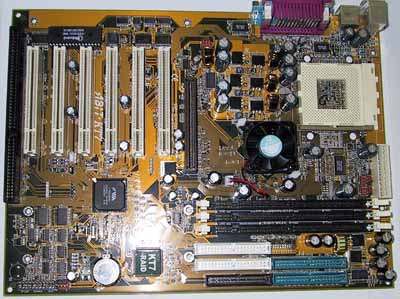








0 Comments
View All Comments