Video Card Roundup - DVD Quality, Features & Performance - October 2000
by Anand Lal Shimpi on October 11, 2000 1:43 AM EST- Posted in
- GPUs
Quality Comparison
There are four categories that the quality of the various cards were compared according to. The areas are: Upscaling/downscaling, colorspace conversion, de-interlacing and tearing.
Upscaling & Downscaling
One of the most important factors when considering video playback quality is the filtering algorithms the graphics chipsets employ when dealing with displaying video at a non-native size.
For example, DVD’s are intended to be played back at a standard 720 x 480 resolution, but no one runs their PC desktop at 720 x 480. Instead you have 640 x 480, 800 x 600, 1024 x 768 and larger desktops.
Playing back a DVD on a 640 x 480 desktop, at full screen, would require the video to be scaled down to fit the desktop, and depending on the graphics chipset, some video data may be lost during this downscaling process.
Video2000 measures the accuracy of the graphics chipset in downscaling by forcing the graphics card to display a test image with a series of lines then downscaling that image and allowing the test operator to select what lines have disappeared from the original image. The more lines that are left visible, the more accurate the graphics chipset is at downscaling and the less video data will be lost when you’re shrinking the DVD playback window from full screen to something other than its native resolution.
With the advent of DTV, and video resolutions at up to 1920 x 1080, the ability for a graphics card to accurately downscale a video stream that is being played back from the extremely high 1920 x 1080 resolution down to something that can fit on most desktops will be very important.
The opposite of downscaling then, is upscaling, where the video being played back is displayed at a resolution greater than its native resolution. Testing upscaling quality is a bit more complicated than testing downscaling accuracy, but the principles remain the same.
Two tests comprise the upscale quality test, the first accounts for 2/3 of the upscale quality score and that is the Jagged Edges test and the remaining 1/3 is the Moiré test. The Jagged Edges test simply compares an upscaled test image to two reference images, one featuring jagged edges and the other illustrating a much more smooth curve as can be seen below.
If a graphics chipset implements a high quality upscaling algorithm the Jagged Edges test should be simple to pass, and the image will look more like the smooth reference image on the right. If, however, a graphics chipset simply replicates the pixels at the higher resolution, the upscaled image will end up looking like the picture on the left and the solution will fail the test.
The Moiré test is much more difficult to pass, and it also carries half as much weight as the Jagged Edges test in determining the upscaling quality score of the solutions being tested. The goal of this test is to stress the importance of higher quality filters as defined by the PC99 specification and as proposed for the PC2001 spec, and if such filters are implemented there will be no evidence of a moiré pattern in the test image.




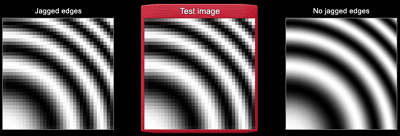








0 Comments
View All Comments