ASUS Republic of Gamers and X79 ROG Review – Rampage IV Gene, Formula and Extreme
by Ian Cutress on August 3, 2012 1:00 PM EST- Posted in
- Motherboards
- Asus
- X79
- ROG
ASUS BIOSes, since the integration of UEFI, have been some of the best designed that we have come across. The combination of an easy mode that covers all the important numbers that a user should know about, and then an advanced mode that enthusiasts can easily use and tinker with, is great. The ASUS solution has very few contenders for that top crown, but they are coming thick and fast (especially Intel with Z77, surprisingly).
The ROG BIOS however differs somewhat from the normal ASUS channel motherboard BIOS. Rather than start in the easy mode, by default we are thrown into advanced mode. The impression here is that anyone who has bought an ROG motherboard should know what hardware is being used and how to manipulate it more so than the average user.
With that in mind, the ROG BIOS is also covered in the red and black theme of the branding, rather than the green and grays from the channel board. For the extreme overclocker, ASUS also has an LN2 mode switch on board - when enabled, this gives more options in the BIOS relevant to tweaking the hardware, as well as exposing higher voltage limits.
The initial landing page is in the Extreme Tweaker mode, for all options overclocking related. The usual gamut of options for overclocking is here, from adjusting voltages to clock speeds and memory straps. What new users to the ROG branding will also see are the automatic profiles provided by ASUS for certain usage scenarios (Normal OC, Gamers' OC, Extreme OC and so on), as well as options they may not have come across (such as CPU Clock Gen Filter).
This is where the ASUS Forums come in to play. As ASUS hire motherboard experts, enthusiasts, and extreme overclockers, there are people to ask about this important information - or even guides to which users can download and call upon to figure out what everything does. For example, for overclocking, instructions for that CPU Clock Gen Filter in the ROG forums states:
"CPU Clock Gen Filter: A setting of Auto is recommened for most overclocking. For memory speeds over DDR3-2200 use 10UF, for speeds over DDR3-2400 use 20UF. If using the 166 strap then a setting of Disabled is recommended."
Note, that guide in the link is written by Rajinder Gill, our previous AnandTech Senior Motherboard Reviewer - he knows his stuff.
In the BIOS as well are predefined ASUS profiles for various types of memory that enthusiasts may be using - if anyone has some old but high end Elpida Hyper modules, then ASUS provide a default profile to deal with this memory on the X79 platform. The same goes for users of high-end PSC kits:
If you know your memory, then ASUS open up a large selection of memory parameters for users to fine tune. Again, this is more focused on the extreme overclocking community.
Elsewhere in the BIOS, we get our usual selection of Digi+ power management (again, slightly beefed for the ROG enthusiasts), CPU configurations, enabling/disabling of onboard features and controllers, voltage and temperature monitors, and importantly the fan controls.
Due to the way that ASUS have skillfully done the fan controls using software in the operating system through Fan Xpert in AI Suite, to use the BIOS controls for fan manipulation does seem a little redundant. However, for users who do not use Windows, the BIOS controls are a little limited - CPU and Chassis fan headers get a normal gradient treatment, whereas the Optional fans are limited to profiles or duty modes. Nevertheless, this is still better options that a user could receive with other motherboards.
Elsewhere in the BIOS is the option to save OC Profiles, set up the Go Button for one touch overclocks, and options to update the BIOS via a USB stick. There is also a 'GPU PCIe Simulation' section to inform users of the best set up for their PCIe devices.





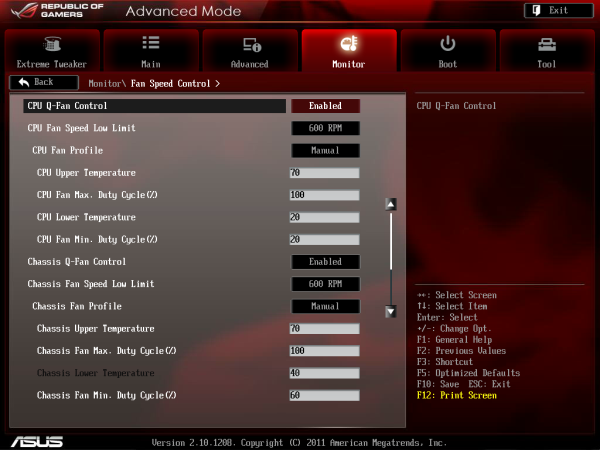
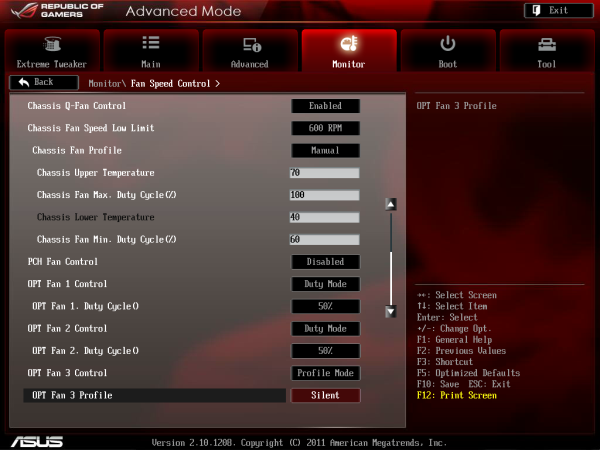














34 Comments
View All Comments
jontech - Friday, August 3, 2012 - link
But sounds kind of cool,.Helps that Asus makes it :)
Paulman - Friday, August 3, 2012 - link
Asus Republic of Gamers also holds Starcraft tournaments, as well! That's how I first heard of their brand. In fact, the ASUS ROG Starcraft II Summer 2012 tournament is on right now and I'm watching a game vs. EG.IdrA and EG.Puma (same team, but one American teammate versus a Korean teammate).For more info on this tourney, see: http://rog.asus.com/142982012/gaming/join-the-rog-...
primeval - Friday, August 3, 2012 - link
A fun tournament thus far.For the branding portion of this article, I highly recommend checking out some of ASUS ROG's commercials. They have been playing throughout the aforementioned tournament and I have to say they are probably the best hardware commercials I have ever seen in terms of production quality. I think that if you see a few of those commercials, you may be able to further rationalize the branding award.
Meaker10 - Friday, August 3, 2012 - link
1x/16x/8x/16x would kill any dual card setup in a micro atx case, kinda defeating the point....just4U - Friday, August 3, 2012 - link
the 8x slot is rather pointless...danjw - Friday, August 3, 2012 - link
I would rather see an article on the Ivybridge ROG motherboards then the Sandybridge-E ones. These are very niche boards, though I guess that is only slightly less true of the Ivybridge boards. For heavily threaded and memory intensive applications Sandybridge-E will win. But not really on much else, though they are chosen by some just because they are the most expensive.StevoLincolnite - Friday, August 3, 2012 - link
Also, Sandy Bridge overclocks higher and throws out less heat, because of the silly design choice that Intel made in regards to the heat spreader compound.Not a problem for those who are up to the task of removing the IHS or lapping.
Sad part is that Ivy Bridge actually has nice thermals and power consumption at stock; which could have translated well for enthusiasts.
IvyBridge-E should be out within the next year, haswell will get released and the cycle shall continue.
Hopefully we get 8 core Ivybridge-E chips, which is severely lacking on the Socket 2011 platform with the 3930K's being die harvested 8 core chips, plus most socket 2011 motherboards will take an Ivybridge-e chip anyway, when they're released.
danjw - Friday, August 3, 2012 - link
I was just looking at "leaked" slide that shows Ivy Bridge-E out in Q3 2013 and Haswell out in Q2 2013. I really don't see what the point is of an Ivy Bridge-E if Haswell beats it to the market. With Sandy Bridge-E they released it before the Ivy Bridge tock. I just don't see why that would make much sense.Assimilator87 - Saturday, August 4, 2012 - link
Haswell will probably be limited to four cores, whereas Ivy Bridge-E will scale up to ten cores.mapesdhs - Wednesday, May 9, 2018 - link
I was hunting for R4E refs and found this. It's strange reading what people expected was going to happen back when the R4E was new. IB-E with 10 cores eh? Oh well. Mind you, that did happen with IB-EP, and infact the XEON E5-2680 v2 is one of the best upgrades one can do for an X79 mbd, at least for threaded performance anyway. Hard to avoid wondering how things would have panned out if the 3930K had simply been a fully functional 8-core in the first place, instead of the crippled sampled chip consumers were offered. However, I obtained quite a few, and they still work pretty well, especially with so many PCIe lanes to play with, and it's cool being able to use a 950 Pro to boot from NVMe (comes with its own boot ROM), though the ROG forum does have a thread with custom BIOS profiles available to add native NVMe boot support to various ASUS mbds.