HTC Thunderbolt Review: The First Verizon 4G LTE Smartphone
by Brian Klug on April 27, 2011 12:12 AM EST- Posted in
- Smartphones
- HTC
- Verizon
- LTE
- 4G
- Android
- HTC Thunderbolt
- Mobile
- MDM9600
- MSM8655
Camera
HTC’s camera designs seem to have notably improved this refresh. The newer phones I’ve seen have both better codecs for video and substantially improved image quality for stills. I have to give credit where it’s due, the new cameras are definitely better. The Thunderbolt continues the 4.3-inch HTC form factor tradition and carries an 8 megapixel rear facing camera with dual LED flash illumination. Images shot on the rear camera are 3264 x 2488 in size, and are compressed to just under 2 MB in size. There’s still no way to change how much compression is actually applied to images, and the majority of HTC’s camera interface is familiar territory. By default, shots are widescreen aspect ratio, but a quick toggle to 4:3 gives you the full 8 MP sensor size.
Switching cameras is done through menu. The Thunderbolt’s front facing camera is 1.3 MP and shoots 1280 x 960 or VGA size images. By default, the Thunderbolt horizontally flips images, thankfully you can toggle image flipping through the menu very easily. The front facing camera isn’t super impressive, and has a slightly yellowish cast in our lightbox.
Per usual, we took shots with the phone under test inside our lightbox target with the lights on and lights off, and in our usual outside test locations and added the images to our smartphone bench gallery for comparison.
I've also included a gallery with miscellaneous shots taken with the Thunderbolt that also illustrate camera performance outside of our normal testing locations.
Probably the easiest way to see the generational improvement in image quality that HTC has made is by comparing the HTC EVO’s lights on image with the HTC Thunderbolt’s. Likewise, the Inspire 4G/Desire HD shows notable improvement over the previous generation of HTC smartphones packing 8 megapixel cameras.

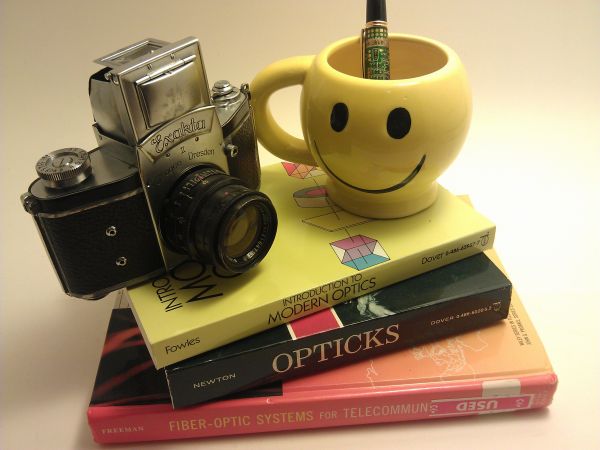
Left: HTC EVO 4G, Right: HTC Thunderbolt (click to expand)
When it comes to stills, the Thunderbolt finally does away with HTC’s previous tendency to oversaturate. More notably, the Thunderbolt has much much more fine spatial detail (higher spatial frequencies) visible than the EVO. Comparing things like the edge of the books, lines in the camera focus barrel, and detail in the pen shows a huge improvement. Subjectively, the new cameras also seem to have much less distortion at extreme field angles. The generational improvement in cameras is a notable difference, and HTC deserves credit for fixing things here. It still isn’t entirely perfect, for example, outdoors there still seems to be notable amounts of glare at the wrong angles. In the dark, there’s also ghosting from some extra reflections that clearly happens as well.
In the dark, the Thunderbolt shows the same increase in fine spatial detail as with the lights on. White balance with the flash is a bit cooler than it should be, however. The Thunderbolt properly illuminates the scene while doing autofocus and exposure, before taking the photo.
Outside at our test location, again sharpness is dramatically improved without being artificial. I truly feel like the 8 MP camera system that HTC has is much better than the previous generation of 8 MP HTC camera systems.
Video
When it comes to video, again codec selection and optical system has changed for the better and resulted in an all around improvement. Video quality is much improved. I keep using the EVO as a comparison, but here again the improvement is notable.
The Thunderbolt shoots 720P 30 FPS video in H.264 baseline with 1 reference frame at 8 megabits/sec, instead of 8 megabits/s MPEG-4 simple. Audio is now single channel AAC at 64 Kbps, which is a dramatic improvement over AMR-NB. Oddly enough there seems to be some noise cancellation oddness going on and audio still doesn’t sound good on the Thunderbolt, though I’m told this is something that’s also going to be soon remedied with a software patch. Both the front facing and rear facing camera samples are zipped up and available for download in their original form here.


































71 Comments
View All Comments
deadsix - Wednesday, April 27, 2011 - link
First of good review well done. I'm an Incredible 1 owner do you think I should wait for a the Droid Charge or the Bionic or snag a T-bolt now.Brian Klug - Wednesday, April 27, 2011 - link
Hard to say honestly - dual core (Tegra 2) will come with the Droid Bionic, and the Droid Charge we will have a review of shortly is Hummingbird + MDM9600. We'll also have the Incredible 2 piece up later this week. Lots of choices coming up!-Brian
michael2k - Wednesday, April 27, 2011 - link
How the heck do you live with that kind of battery life?sooper_anandtech12 - Wednesday, April 27, 2011 - link
You don't. Nearly everyone I know has returned the device. They're either rocking the LTE OnOff app to manually switch back and forth. Or it's sitting on a VZW shelf ready as a refurb device. Most people can't live with this kind of battery life. The guy who works in my office went off and bought an extended battery. It's seriously JITT. Makes a heavier and fat phone even more heavy and fat.hans007 - Wednesday, April 27, 2011 - link
i've had the tbolt for almost a month now.the battery life is really not that bad, i don't even turn off LTE and it makes it easily through a day.
you do have to charge it every day, but if you don't have like 700 widgets running it seems fine.
I had a G1 and a ton of other android phones. It really doesn't do much worse than the G2 I had, and it gets i'd say much better battery life than the G1 did. The only phone i've owned tha twas a lot better battery wise were a mytouch 3g slide and a optimus V which both happen to have basically the same arm11 600mhz "budget" 45nm cpu and much smaller screens.
HangFire - Wednesday, April 27, 2011 - link
I have a Thunderbolt. If I start the day with a full charge, make and take several calls, check e-mail and read e-mail hourly, and do a little surfing after dinner, the battery indicator is still green when I plug it in for the night.I took a trip to a neighboring city, forgot my charger, used Google Navigate satnav for an hour driving, used Google maps repeatedly, made and received several calls, used satnav an hour on the way home, after 9 hours it was just getting into the yellow.
Battery life is not ideal or a selling point, but it is a usable phone.
guoxing - Friday, June 24, 2011 - link
it's really a good cell phone if you want to buy it i suggest you go http://www.2011bestphone.com/?p=95 to knowAnnonymousCoward - Wednesday, April 27, 2011 - link
Why are so many smartphones advertised with that stupid huge flip clock...cmdrdredd - Thursday, April 28, 2011 - link
It's standard on HTC phones that's why. It's part of the UI they build into the base OS. If I am not mistaken it's a widget that you can turn off if you prefer.dagamer34 - Wednesday, April 27, 2011 - link
So it's a first-gen phone with some nice hardware, but ultimately something you wouldn't want to stick around with too long after 2nd and 3rd gen chipsets arrive with integrated GSM / CDMA / LTE solutions.My personal opinion? LTE is nice, but I'd stick to USB modems and mobile hotspots and go from there. Transition over to an integrated LTE smartphone once a) the OS fully supports it and b) there isn't crazy power drain.