Palo Alto Products PA-600 ATX Mid-Tower
by Anand Lal Shimpi on September 12, 1999 5:05 PM EST- Posted in
- Cases/Cooling/PSUs
The Test
As always, we used the procedures outlined in AnandTech's case testing methodology, which includes temperature and noise testing following reader suggestions and requests.
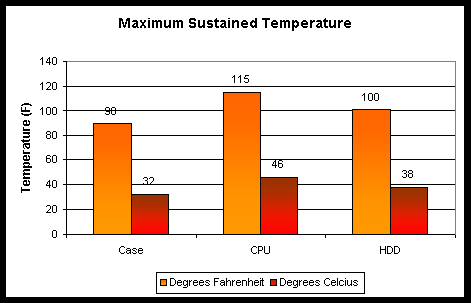
The maximum sustained temperatures here are above average for an ATX case, thus indicating that the PA-600 is doing a fairly good job of cooling and keeping the overall temperatures low even during the most CPU and disk intensive of operations.
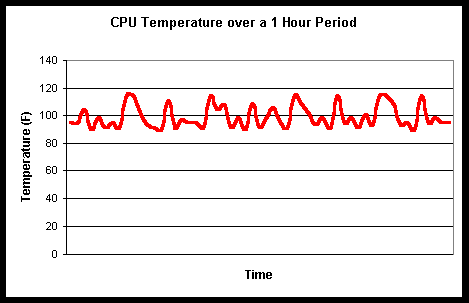
As we've come to expect, CPU temperature does not vary greatly from case to case as long as a quality heatsink/fan combination is used.
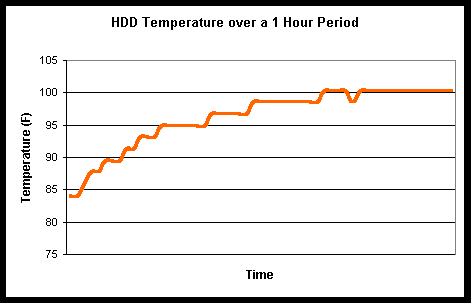
At an idle temperature of 85F the HDD temperature doesn't rise too high and maxes out at around 100F, which isn't bad at all, once again indicating good airflow within the case itself. The out of the way location of the second hard drive bay (where our test drive was installed) helped keep temperatures down by making sure that no other major heat generating components were around it.
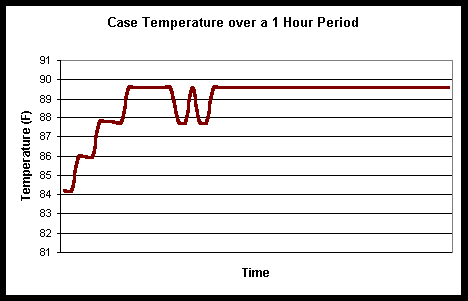
The case temperature was quite comfortable maxing out just under 90F in our tests, an average level for a Mid-Tower ATX case like the PA-600. Once again, a tribute to the quality cooling of the case and the attention to cooling detail of Palo Alto as a company.
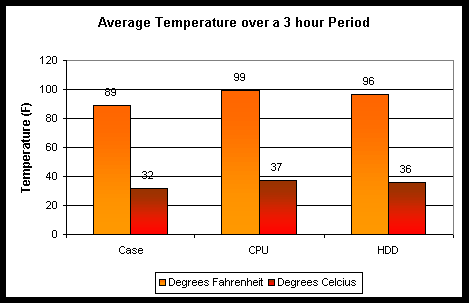










0 Comments
View All Comments