MultiGPU Update: Does 3-way Make Sense?
by Derek Wilson on February 25, 2009 2:45 PM EST- Posted in
- GPUs
Prices, Stutter, and The Test
We are using the same prices we listed earlier this week, as not much as changed since then. This price data does include our 3-way solutions and we've put the numbers into a graph rather than a table to help see the relative pricing of these parts more easily.
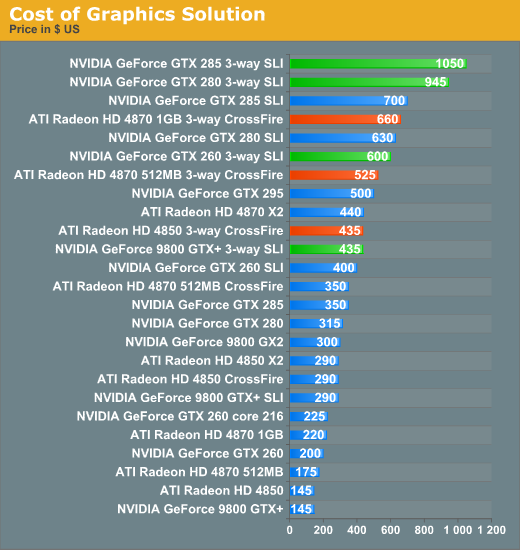
We often hear users wondering about micorstutter when we talk about multiGPU solutions. We do play all these games with all these solutions in addition to running the benchmarks. Our benchmark data is only a way to quantitatively show relative performance, it's not a substitute for experience. When we run into issues that disrupt our experience, we note them and report them. One such issue is microstutter.
Microstutter is what happens when we see a high average framerate but experience frequent choppiness in the form of lower framerates interspersed with much higher framerates. The experience can be hard to notice but at times frustrating. Typically, we don't notice this as a problem with current drivers on modern games with 2-way solutions. Looking at 3-way and 4-way configurations is a different story though.
With lower memory 3-way 3 card solutions, we do notice some microstutter sometimes. Pairing a single card dual GPU AMD card with a single card single GPU option to get 3-way CrossFireX also seems to have a positive impact on microstutter. The worst offenders are the 3 card 4870 512MB and the 3 card 9800 GTX+. The 4850 tends to fail all around rather than stutter when the 4870 512MB runs into problems.
It's very difficult to really collect high quality quantitative data that shows microstutter, as the only way to really get a good idea of what's going on is to analyze raw frame data on a per frame basis (which you can't get with FRAPS). At the same time, while sometimes we can catch a whiff of microstutter, we don't feel it is a significant problem here. Actually, there are other problems (like return on your investment) that do more to get in the way of us recommending a 3-way solution. But we'll talk about all that later.
Our test system is unchanged from the previous installment except that we've also tested 3-way solutions. For our 3-way 4870 1GB, we used one 4870 X2 and one 4870 1GB card, but for all other 3-way solutions we used 3 cards. Because we could only get ahold of 2 GTX 285 cards, our 3-way GTX 285 setup is done with 3x overclocked GTX 280 cards (which will perform the same).
| Test Setup | |
| CPU | Intel Core i7-965 3.2GHz |
| Motherboard | ASUS Rampage II Extreme X58 |
| Video Cards | ATI Radeon HD 4870 X2 Sapphire ATI Radeon HD 4850 X2 2GB ATI Radeon HD 4870 512MB CrossFire ATI Radeon HD 4850 CrossFire ATI Radeon HD 4870 1GB ATI Radeon HD 4870 512MB ATI Radeon HD 4850 NVIDIA GeForce GTX 295 NVIDIA GeForce GTX 285 SLI NVIDIA GeForce GTX 280 SLI NVIDIA GeForce GTX 260 SLI NVIDIA GeForce 9800 GTX+ SLI NVIDIA GeForce 9800 GX2 NVIDIA GeForce GTX 285 NVIDIA GeForce GTX 280 NVIDIA GeForce GTX 260 core 216 NVIDIA GeForce GTX 260 NVIDIA GeForce 9800 GTX+ |
| Video Drivers | Catalyst 8.12 hotfix ForceWare 181.22 |
| Hard Drive | Intel X25-M 80GB SSD |
| RAM | 6 x 1GB DDR3-1066 7-7-7-20 |
| Operating System | Windows Vista Ultimate 64-bit SP1 |
| PSU | PC Power & Cooling Turbo Cool 1200W |










46 Comments
View All Comments
magnusr - Saturday, February 28, 2009 - link
Got my second 4850. Huge fps upgrade in 1920x1080. But noise during gaming has gone up. Idle just a bit.It would have been nice if you added noise numbers. Since some would probably prefer getting a fast single gpu like nvidia 285 instead of 2x4850/4870 due to possibly lower noise levels.
taltamir - Saturday, February 28, 2009 - link
the following statement is made:It's very difficult to really collect high quality quantitative data that shows microstutter, as the only way to really get a good idea of what's going on is to analyze raw frame data on a per frame basis (which you can't get with FRAPS)
This is incorrect, FRAPS can capture those, its in the settings, it gives exact MS "time" of each frame, and it gives them in order, in a csv file. You can create a function showing the difference between each pair, giving you the ms per frame, and you can analyze that data.
please check this thread in anandtech:
http://forums.anandtech.com/messageview.aspx?catid...">http://forums.anandtech.com/messageview...=31&...
kpgoebel - Friday, February 27, 2009 - link
I just finished reading both pieces - great stuff. the analysis was dense but your pace kept it moving.I use three 20" samsungs for my home workstation that doubles as a flight sim trainer since I took up flying. i added two 880GT's to a Q6600 quad core system, in hopes that it could handle triple 1600X1200 screens for accurate flight control response. it's only proven reliable with the textures turned down to medium or low.. which is a bummer because i've invested in some top-notch sceneries.
any chance you guys will offer some analysis for multiple monitor gaming setups?
orionmgomg - Thursday, February 26, 2009 - link
Thank you for this great article!So much information, and very helpful to get an idea of the where to spend money on a build and where the price/value margins lie.
I cant wait for the Quad shoot out!
PS: Does anyone know if the ASUS Rampage II Extreme is the only X58 Mobo available right now that fully supports X3 PCIe 2.0 x16?
The Other ASUS boards say they support: PCIe 2.0 x16/PCIe 2.0 x16/ or PCIe 2.0 x16/PCIe 2.0 x8/PCIe 2.0 x8...
Contemplating 3 Way SLI...
Zorro3740 - Thursday, February 26, 2009 - link
For triple and quad cross to really be worthwhile a high refresh rate LCD can be a great way to benefit from the huge headroom in performance given from multi GPU setups. I have several PCs with triple crossfire Radeon 4850s on 60 hertz displays. A game like Devil May Cry 4 comes to mind. If you can sustain that ultra high 120 frame limit of these new displays the value of multi GPU will suddenly become that much more apparent. I sure could easily with my Phenom 2 920 or I7 920. With max settings at 1080p you get as much as 200 frames or more. It just moves so smooth at frame rates higher than 60. I imagine it would be similar to the 99 hertz refresh rate of my 24" CRT at 1080p. I stopped using that display because of its dimness but it gave me a damn good idea of what a real fast 120hz LCD might do. How about 120 FPS with 24 sample FSAA in Devil May Cry 4? I'm sure there are many instances where 120 hertz will make a huge difference for Multi GPU enthusiasts.I highly recommend that somebody test their multi GPU rig with a 120hz LCD HDTV and tell us about how smooth the action is and how clear it is with higher levels of FSAA. It is a shame that 120hz is not here in the PC monitor world. I have the HP LP3065 that does 2560 * 1600 @ 60hz. I would trade that in for a 120hz 1080p or 1200p LCD model in a flash if I could if it had a high quality backlight. I HATE that the world is becoming a TN world when it comes to monitors. We need 120 hz 8 bit panels and we need to just get the hell away from shoddy 6 bit monitors with light bleed among other unacceptable faults.
Anyhow I really enjoyed the article and confirmed to me that for the games I play the 4850 is a good multi GPU choice. I just would have liked to see more of an emphasis on future developments like 120hz LCDs and higher levels of FSAA in particular at "lower" resolutions like 1920 * 1080 and 1920 * 1200 with 512 meg setups and 1 gig setups. Multi GPU 4850s are way more affordable than 30" monitors and some people will definitely "settle" for nice 24" 8 bit panels like the Westinghouse L2410NM that rock at 1920 * 1200.
far327 - Thursday, February 26, 2009 - link
Would like to others comments including authors on the differences between some of the numbers of the charts on Anandtech and TheGuruof3d http://www.guru3d.com/article/core-i7-multigpu-sli...">http://www.guru3d.com/article/core-i7-m...li-cross...I think an overclocked CPU would of been a much more well rounded approach to this article. Even thought the performance gains aren't huge, let's face it, most people hardcore enough to game with 3 GTX 280/285's is probably overclocking there CPU as well.
chizow - Thursday, February 26, 2009 - link
Haven't really dug into the review yet Derek, but meant to suggest this in the last article. Is it possible to do something about the text in the bar graphs? Its just overly cumbersome trying to make sense with all the extraneous text in there. Some suggestions:1) Perhaps you're required to put Vendor + Brand for each config, but can we get an icon for Nvidia or ATI instead of ATI Radeon or Nvidia GeForce for every single line item?
2) Color code the relevant data for each line item to differentiate. For example:
Nvidia GeForce [green]GTX 285 3-way[/green] SLI
ATI Radeon [red]HD 4870 3-way[/red] CrossFire
Would go a loooooong way into making those graphs easier to parse and digest. Back to reading, thanks.
OblivionLord - Thursday, February 26, 2009 - link
What about the thought of 3way 100% scaling with Lucid Hydra?Why not make mention that if that becomes a reality, then you will infact get what you pay for.
DerekWilson - Thursday, February 26, 2009 - link
I love the idea of Lucid and their Hydra technology ... but it isn't here yet. I enjoy writing articles about what their technology could mean and how beneficial and amazing and awesome it would be ... but it's not here yet and we haven't had a hands on chance to see for ourselves that it works as advertised.until it's out, SLI and CrossFire are the best we've got and the focus of our articles.
maybe we'll run into Lucid again at GDC and write up more cool stuff about Hydra though ...
Denithor - Thursday, February 26, 2009 - link
Guru3D did an article at the i7 launch showing how well i7 scales with multiGPU setups compared to C2D & C2Q. Night & day difference, to tell the truth, i7 just pushes the multiGPU rigs much better than the older architecture can.My question is this: how does PhII compare to i7 on the multiGPU front? I'd love to see some benching done at high resolution with 2/3/4 card setups on the two CPU architectures to see how they look.