Mobile Roundup: A Trio of Midrange Laptops
by Jarred Walton on September 17, 2008 3:00 AM EST- Posted in
- Laptops
Battery Life, Power, and Noise
Gaming and application performance is all well and good, but for most users looking at midrange notebooks battery life is going to be a far more important consideration. Let's see how these laptops fare in comparison to the other notebooks we've tested, although most of the notebooks we tested previously are gaming models so battery life should be quite a bit better.
Battery Life
For battery life testing, we run all laptops at around 100 nits brightness. If you choose to run your LCD at maximum brightness, you may lose anywhere from 10 to 60 minutes depending on the laptop - the latter is mostly for ultra-mobile options while the former is for gaming notebooks. We run four different battery life scenarios: Internet surfing (load several webpages using the wireless adapter every minute until the battery dies), DVD playback, x264 playback, and idle (maximum) battery life. For x264 playback, we copy a 720p file to the hard drive and loop playback using Windows Media Player Classic. We will also include battery life results for Blu-ray playback in the DVD chart.
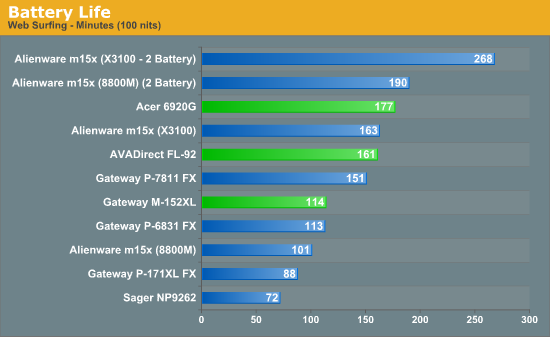
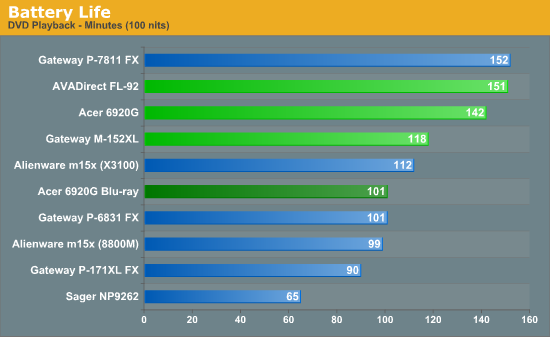
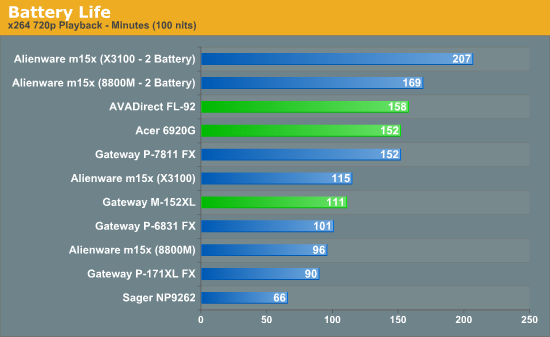
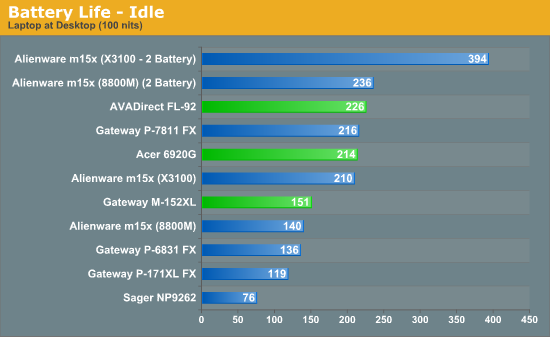
Considering the different battery sizes, it's not too surprising to see the midrange notebooks surpassing most of the other laptops. The AVADirect ends up providing the best battery life of these three options, but its battery is 12% larger than the Acer battery so the Acer actually ends up being the most power efficient. The M-152XL does rather poorly, but if you get the larger battery option (86 Whr) it would move ahead of the other laptops. Playing a Blu-ray movie uses a lot more power than watching a DVD (or x264 movie), unfortunately, so the Acer is only good for just over an hour and a half in that test. (Yup, that's another strike against spending the money on a Blu-ray drive.)
One item that is definitely impressive is that the Gateway P-7811 isn't far behind these notebooks in terms of battery life, showing the benefits of the new lower power processors and DDR3 memory. We are definitely anxious to see more DDR3 equipped notebooks, particularly if we can get some with LED backlighting. Using such a combination, it should be possible to create a midrange notebook that can still get upwards of four hours of battery life during moderate use. Also, while it might be tempting to equate the Alienware m15x with IGP solutions (when the discrete GPU is disabled), it's important to remember that the m15x also has the fastest - and therefore most power-hungry - mobile CPU currently available. We would expect integrated solutions to provide significantly better battery life, all other things being equal.
Power Requirements
Power requirements when a laptop is plugged in don't necessarily reflect power requirements when a laptop is on battery power. In particular, high-end GPUs run at lower maximum clock speeds when using the battery power. That may also occur with the midrange GPUs, but it's not strictly required - the Sager NP9262 battery is simply unable to provide enough power to maintain higher clock speeds. Keep this in mind when looking at the following numbers. We test under idle conditions, with a 100% load placed on the CPU via Folding@Home SMP, and finally at maximum load by running FAH SMP at the same time as we loop 3DMark06 (at 1280x800).
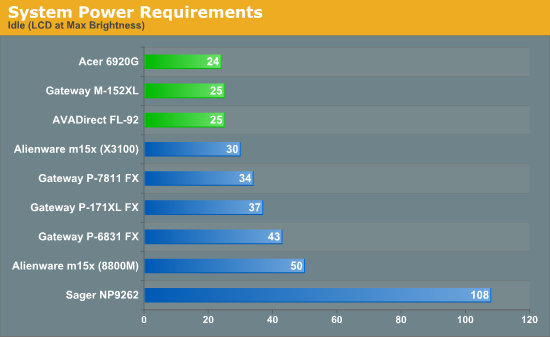
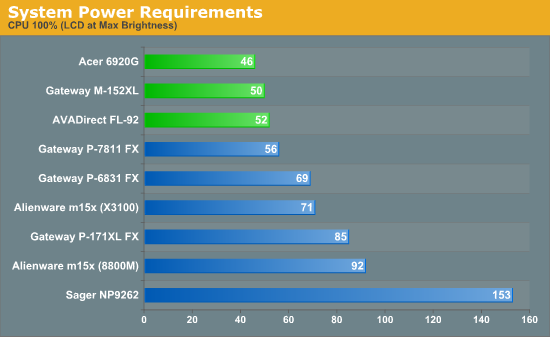
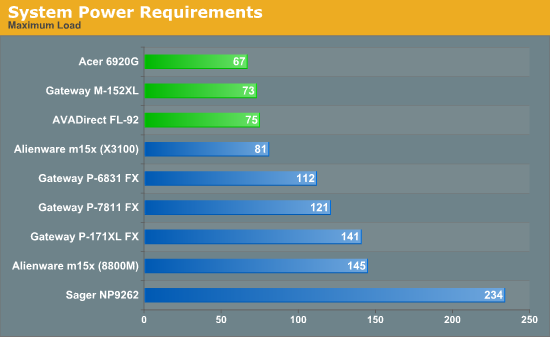
It's tough to draw any firm conclusions without additional details on what sort of clock speeds are used, but the Acer 6920G does place ahead of the other laptops. Since it has a 5400 RPM hard drive, that will account for some of the difference (i.e. the 1W at idle). Display size is virtually equal (the 6920G has an area of 109 in2 compared to 106.5 in2 for the 15.4" LCDs), so that's not a factor, but compared to the AVADirect it's a little odd to see the 6-8W discrepancy under load, especially with twice as much RAM in the Acer. It's probably just minor differences in the motherboard and power brick, plus margin of error for these particular tests (i.e. non-idle power at the outlet) is higher than we'd like. Average power use would be a better measurement, but our Kill-A-Watt device doesn't provide a good way of collecting that data. In other words, pay more attention to the battery life charts.
Noise Levels
We also ran noise testing using an SPL meter at 24" under the same conditions as our power tests.
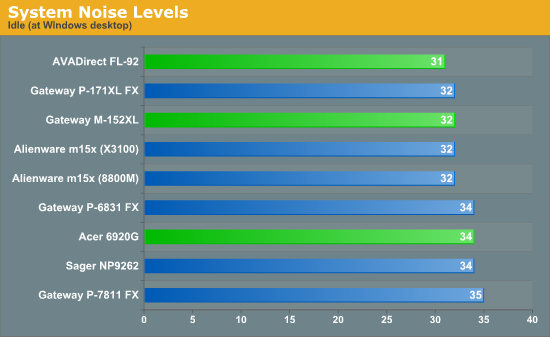
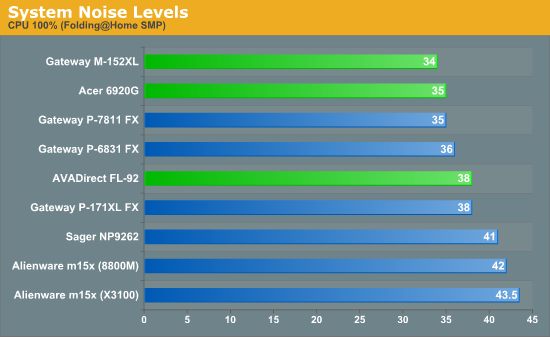
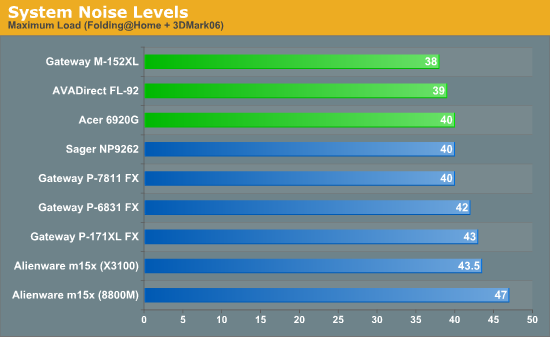
It's a bit of a surprise to see the Acer making more noise under idle conditions by several decibels, but it doesn't get much louder with a heavy CPU load. Putting a load on the GPUs creates the most noise, although the AVADirect gets almost as loud just by stressing the CPU. The M-152XL ends up as the quietest of the three, possibly helped a bit by the slightly slower CPU. The limit of our SPL meter is right around 30dB, so at idle the AVADirect is almost silent. What's not a surprise is that gaming notebooks are typically quite a bit noisier than midrange notebooks, making the midrange options a better fit for office use.










26 Comments
View All Comments
Hrel - Thursday, September 18, 2008 - link
Midrange graphics are great! Why would you expect to run any game on a laptop at high or max detail settings? Why do you care about detail settings? It doesn't effect how fun the game is. On a laptop, as long as you can run modern games at min-med settings and get decent frames that's all I would ever want. If you want to max everything out use your desktop. However, I would like to see the ability to turn off the discrete card and use integrated graphics become standard. And, in general, laptops need much better LCD's and better battery life, HP has a 24hour notebook, meaning the battery lasts 24 hours, LED backlight, why aren't LED backlights standard place?????JarredWalton - Thursday, September 18, 2008 - link
The HP "24 hour" notebook includes an extra battery attachment that sits under the notebook and weighs several pounds if I'm not mistaken. If you buy any of these laptops and six to eight extra batteries, you could get 24 hours as well. :-) Yeah, that's sort of extreme, but so is a huge battery sitting under a small laptop.As for midrange graphics and gaming, let me reiterate: running at 1280x800 I couldn't break 20 FPS in Mass Effect or Crysis even at minimum detail, and GRID at medium-low detail was playable but looked like a four year old graphics engine. There are plenty of other games that start looking quite poor before you break 30 FPS. Graphics aren't everything, true, but they do make a difference. That's not to say you can't play any games on these midrange GPUs, but I would hate to give people the mistaken impression that midrange mobile GPUs run most games "fine" when that's simply not true.
Midrange mobile graphics *aren't* great, and in fact even the fastest mobile GPUs are slower than desktop "midrange" graphics: the 9600 GT costs under $100 and outperforms the 9800M GTS, and the ~$110 8800 GT 512MB is faster than any mobile GPU. (Same for the HD 4670 and even HD 3850.) If you want to play modern games on a notebook, get the Gateway P-7811 or some other more powerful (and larger) notebook. Otherwise, the vast majority of people will be better off with a midrange desktop for gaming and a true midrange solution.
strikeback03 - Friday, September 19, 2008 - link
For this very reason I'm wondering why you bothered running the full gaming tests on all of these. Wouldn't maybe a full test on one game plus minimum settings/resolution for the others be enough to offer a best case ceiling and say "See, don't look to play modern games on these"? Would save you significant time I'd imagine.JarredWalton - Friday, September 19, 2008 - link
It would save time, but it wouldn't provide a ready comparison to other mobile GPUs, which is one thing I wanted to do. (That's also why I tested the Gateway M-152XL at settings other than 1280x800, just to show how the GPU would run with a different LCD.) If you just want 3DMark scores, you can find that at some other places, but no one plays 3DMark for fun.Another problem: if you choose just one game, which one should you go with? Assassin's Creed DX9 is roughly half the speed of the faster 9800M GTS, and while that's a big difference you can easily turn down a few settings and get acceptable performance at 1280x800. On the other hand CoH is about 1/3 to 1/4 the performance of the same GPU. The best characterization of performance requires more testing, so some people would want scores for TF2, HL2, and a bunch of older games as well, but I had to draw the line somewhere.
At least now I can point to a (relatively large) battery of gaming tests and say, "This is why you shouldn't plan on using low or midrange laptop GPUs for gaming. It's not just one or two games that will struggle, but a large number of newer titles won't run well regardless of settings, and others will only run well when you set the detail levels to 'ugly'." :)
JarredWalton - Thursday, September 18, 2008 - link
Edit: that last line is supposed to say "a true mobile solution".arjunp2085 - Thursday, September 18, 2008 - link
Why is that i have never seen a Single AMD based laptops on the list....780G is one great solution for graphics on laptops.. Y is there no article about PUMA????
Is it some BIAS??
JarredWalton - Thursday, September 18, 2008 - link
I could forward the list of email messages requesting AMD laptops to you if you'd like. I specifically asked a couple of companies for one of the HD 3200 laptops, because I think it's a very compelling platform. Why haven't I received one yet? No idea... but I'll check back with the contacts and hopefully get one soon.Voldenuit - Thursday, September 18, 2008 - link
For $1100, you can buy a Thinkpad T400.I don't see how anyone would prefer an Acer, Gateway, or AVADirect at these pricepoints.
JarredWalton - Thursday, September 18, 2008 - link
It all depends on what you're after, but Lenovo is certainly a viable option. The T400 is good, but you'll probably want to spend more than $1100. I'd get 4GB RAM, 320GB HDD, LED backlighting, 6-cell battery, Vista Home Premium, DVDR, 802.11N WiFi, and Bluetooth. That puts the price at around $1450, which includes $450 savings (limited time offer) and only a 1-year warranty. Bump it up to 3-years and you're at $1550, which is actually still very good. Without the $500 savings it would be difficult to recommend that much, however.Voldenuit - Thursday, September 18, 2008 - link
You can easily configure a great T400 w/ 2 GB RAM, DVD-burner, discrete Radeon 3470, wireless-N (only $15 extra), LED screen (only $60 extra) and 6-cell battery (only $15 extra) for under $1200.