The Razer Blade 14 (2023) Laptop Review: Ryzen 9 7940HS Tested With GeForce RTX 4070 Graphics
by Gavin Bonshor on June 20, 2023 11:00 AM ESTRazer Blade 14 (2023): Battery Performance
Note as of 06/21: We are currently re-testing battery life, have identified the problem, and will update this section as soon as we have the updated results.
While battery life is normally one of the key aspects of a notebook computer, gaming laptops are somewhat of an exception. Their high-power components often come with significant battery life penalties, which can tend to tether them to a desk. There are extreme cases of this, such as desktop replacement laptops, where they are meant to be plugged in basically all the time. Still, the Razer Blade 14 operates somewhere in the middle, with the Ryzen 9 7940HS offering up the highly efficient Zen 4 cores on a platter, and with efficiency a key variable to consider in a portable yet powerful notebook, Razer is aiming for a variable mixture of performance and power draw.
The Ryzen 7040HS refreshed Razer Blade 14 has just one battery configuration, with a 68 Wh lithium-ion battery. Razer does include a 2-year limited battery warranty should it fail or the condition becomes untenable. With a high-spec 14$ 240 Hz 2560 x 1600p (16:10) IPS panel, this will likely draw considerable power when gaming.
Razer claims that the Blade 14 (2023) can operate for up to 10 hours on just the battery, which is a good ballpark figure without including strenuous tasks or workloads to aim for. Razer and AMD's in-house testing also claims 9 hours of ADK video playback on the battery, which is impressive if replicable for users.
To test battery life moving forward, we set laptops at both maximum (100%) brightness and also ran tests at 50% brightness. Some laptops and notebooks have various brightness levels, e.g., the Razer Blade 14 (2023) has a maximum brightness of up to 500 nits.
UL Procyon: Video Playback
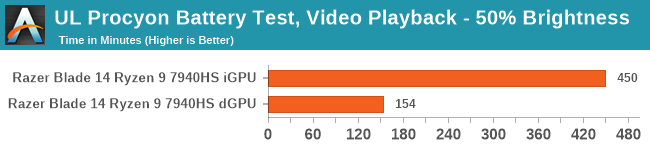
Using UL Procyon's video playback benchmark at both 100% and 50%, we can get a baseline figure of battery life based on the Razer Blade 14 (2023) gaming notebook, and at a later date, we can test apples-to-apples based on the same brightness level across each notebook we test.
UL Procyon's video playback test incorporates multiple HD videos and runs until the battery is empty. This includes 1080p Youtube quality video at 30 fps, with square pixels at NTSC level, and VBR 2 pass bitrate encoding with 10 Mbps.
At 100% brightness using the RTX 4070, we got a mediocre 149 minutes of battery life before it depleted. This is understandable, as a dedicated GPU will use much more power than an integrated one. At 50% brightness, we squeezed an additional 5 minutes of battery life over 100% brightness on the dGPU, meaning the 68.1 Wh battery lasted 154 minutes before draining.
Using the integrated graphics at 50%, we saw a large increase in video playback runtime using UL Procyon's video playback benchmark. We got 7 hours and 30 minutes, which is very reasonable for a battery of this size, constantly running video files.
UL Procyon: Office
The office productivity section of the UL Procyon battery life benchmark encompasses most of Microsoft Office's Word, Excel, PowerPoint, and Outlook applications to build a real-world picture of battery life in these types of applications.
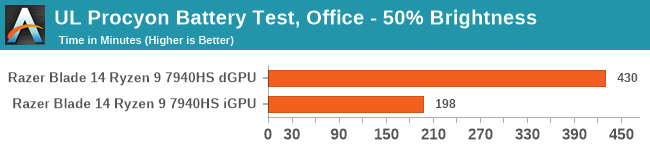
Using UL Procyon's office-focused battery test, we got 107 minutes with the RTX 4070 active before the battery was fully depleted. The test itself is quite intensive, with numerous Microsoft Office 365-based workloads in the foreground and background. On the Radeon 780M, the battery lasted just over 7 hours, a much longer runtime for office-based applications and workloads.
Our previous results had an issue where the notebook set UL Procyon to run from the RTX 4070. Still, as battery life testing takes considerably longer due to depleting and recharging, we're currently working on running more battery tests.
We will update this review with further battery tests in the coming days.
F1 2022 Benchmark Loop: 1600p, High Settings, 50% Brightness
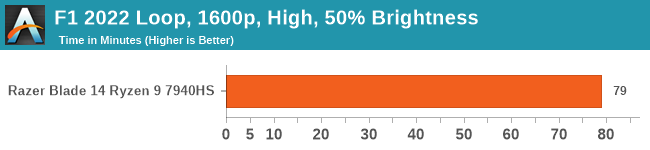
To measure real-world battery drain when gaming, we ran F1 2022 at 1600p at high settings and put on a benchmark loop with the battery at 100% and unconnected from the mains. At this time, we start the benchmark and wait until the battery completely depletes.
As is expected, gaming uses more system resources in general and runs both the processor and graphics card intensively, depending on the resolution and settings. In our test, we got 79 minutes of game time before the battery died, which isn't a discredit to battery life or longevity; it's just how it is with desktop replacements and general gaming notebooks.
Even the most efficient of gaming notebooks will require users to either be tethered to a desk and plugged in while gaming or, at the very least, provide mobile gaming without being tethered for short periods of time before they need reconnecting to the mains. This is a notable trait and trade-off with virtually all gaming notebooks and even non-gaming notebooks with discrete mobile graphics chips.
Charging Time
The Razer Blade 14 (2023) notebook includes a compact yet hefty in weight 230 watt AC adapter. The charging cable attached to the power brick/charger is a premium-feeling black braided cable, adding style and quality to the overall package. The braided cable itself isn't too thick, but it's thick enough to add a bit of structure so that it doesn't fray or damage the internal wiring if rubbed against hard surfaces over a prolonged period.
Another point of note with Razer's 230 W AC adapter is that it uses a Razer proprietary connector, which does make it hard to obtain another charger in the unfortunate case that a user loses or misplaces it. The end of the adapter that plugs into the Razer Blade 14 itself has a 90° angled connector, which adds basic yet welcomed cable management. It also plugs into the notebook in both orientations.
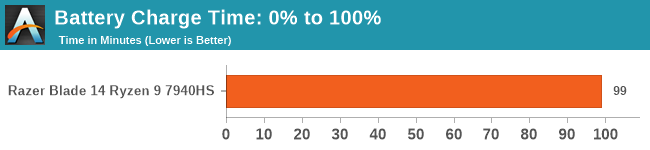
Using a combination of a high-powered 230 W AC power adapter and a modestly sized 68.1 Wh battery, the Razer Blade 14 (2023) with AMD's Ryzen 7940HS mobile processor charged from 0% to 100% in 99 minutes, which is a fantastic result all things considered.
Razer Blade 14 (2023): Thermal Performance
Putting plenty of premium parts into a 17.99 mm thin gaming notebook like the Razer Blade 14 is challenging, especially in notebooks with limited cooling. Razer uses their patented full vapor chamber cooling solution on the Blade 14, which combines dual 67-bladed fans which suck air in from the front and push it out of the vents on the rear, or bottom of the notebook, depending on how you look at it.
The vapor chamber design, as Razer states, allows heat to move quickly and freely for optimum efficiency, and that's important when you put components in, such as the premium NVIDIA GeForce RTX 4070 (140 TGP). We know that Zen 4 for desktops do run quite warm, but with the Ryzen 7940HS 8C/16T processor limited to a TDP of 54 W, and combining that with the superb performance and power efficiency of the Zen 4 cores, it's a recipe for success, at least on paper.
Using our FLIR thermal imaging camera to take photos after a 1hr loop of the F1 2022 benchmark, we can see that most of the front chassis, including the keyboard and mouse trackpad, stays very cool. That is very cool and shows that Razer's vapor chamber cooling effectively manages heat from emerging externally from the chassis in areas that it's not supposed to. Our thermal imaging camera measured a maximum temperate of 34.8°C on the thin panel between the keyboard and the 14" display, which is technically below a healthy human's body temperature.
Much of the heat from our thermal imaging camera on the rear panel came from near the 68.1 Wh battery. Even the exhaust vents weren't warm, despite pumping out warm air after an hour of F1 2022 gameplay. We observed a maximum temperature of 37.2°C on the rear panel, which, much like we saw from the front panel, shows the Razer Blade 14's vapor chamber cooling solution is effectively circulating the heat in a way that doesn't impact the rest of the system or chassis.

Focusing on CPU temperatures when gaming, we can see that the vapor chamber cooling within the Razer Blade 14 is doing well. With an average CPU core temperature of 80.2°C after an hour on the Ryzen 9 7940HS, thermal performance is on point, which is impressive given the Blade 14's svelte and thin profile.

Moving onto the NVIDIA GeForce RTX 4070, we can see the vapor chamber keeping the graphics cool, too, with a 1hr average temperature of 75.4°C. As we've mentioned, Razer's patented vapor chamber cooling within the 17.99 mm deep frame is a credit to the Blade 14.



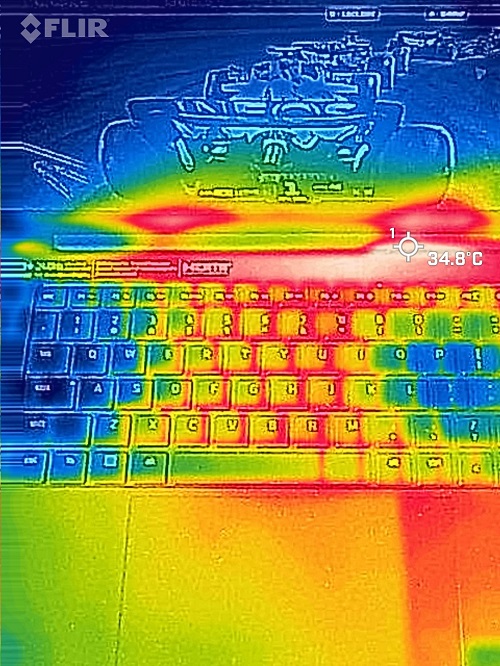
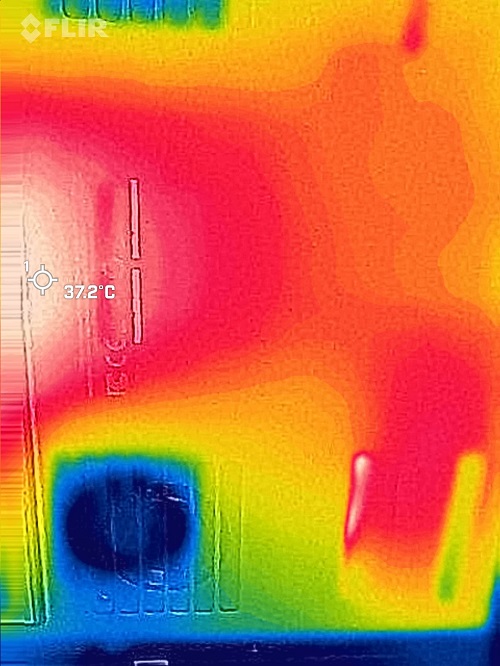








32 Comments
View All Comments
yannigr2 - Tuesday, June 20, 2023 - link
What the hell is this?Sorry for this way of starting, but what the hell is this? A laptop review where we see comparisons, not with other laptops but desktop CPUs and what the hell is this battery test? I am no expert in laptops but when from 500nits to 250nits difference, we only get 5 extra minutes, probably the review is withhold until Razer replies. When Razer says 9 hours and the result is no more than 2 and a half hours, withholding the review until Razer replies also makes more sense than publishing the review immediately and finding out latter. This is Anandtech. Quality is more important than speed or quantity. At least that's how we see Anandtech people who started reading it more than 20 years ago.
meacupla - Tuesday, June 20, 2023 - link
If I had to guess, the GPU is permanently on or the benchmark is flawed and not using hardware decode from the CPU.I've seen better battery life results from a 10500H with a 54Whr battery while playing back youtube over wifi.
Gavin Bonshor - Tuesday, June 20, 2023 - link
Yeah I'm currently looking into the battery life testing. It's currently on test as we speak. Apologies for thatyannigr2 - Wednesday, June 21, 2023 - link
Had a quick look at other sites after posting here. They report from 6+ hours to over 8+ hours of battery time, relative to how they test battery time. When something looks wrong, have a quick check on other sites, contact the company first then post a review.Anyway, ....
brandonicus - Tuesday, June 20, 2023 - link
That's a good initial question.I've been shopping around for laptops lately, and this is the most unhelpful review I have seen. They included almost no comparisons, and as you mentioned the comparisons they did include are extremely poor choices.
I haven't been on Anandtech in forever and it was definitely weird seeing a review like this... if you don't have all the data just don't put out the review.
ballsystemlord - Tuesday, June 20, 2023 - link
I have to go along with you guys, having nothing to compare to makes this review rather worthless.Hopefully, they'll benchmark more laptops and we'll get some decent comparisons.
temps - Thursday, June 22, 2023 - link
I wouldn't hold my breath for more reviews. They basically don't do anything anymore ... they have cut down so massively on hardware reviews they no longer have a good basis of comparison for anything because they have no data points built up. The Bench is a dated wasteland. They haven't done GPU reviews in almost 4 years. The only thing you can reliably depend on them to cover is new CPU releases.. anything else? Forget itHulk - Tuesday, June 20, 2023 - link
I agree except that I do like having one desktop processor in the benchmarks as I'm more familiar with those results so it's nice to have a reference point.yannigr2 - Wednesday, June 21, 2023 - link
One desktop CPU, yes I agree with you. But with half a dozen laptops next to that CPU.PeachNCream - Tuesday, June 20, 2023 - link
It's a start perhaps. This is the first time I've seen AT benchmark something other than a PSU or removable drive in ages (an exaggeration, but you get the point) so they don't exactly have a large dataset to draw from. I'd say encouragement is a better idea than criticism since maybe, just maybe, Anandtech will get back to doing more than sharing press releases from faceless companies we don't care about.