Weekly Buyer's Guide: Mid-Range System - May 2004
by Evan Lieb on May 20, 2004 12:05 PM EST- Posted in
- Guides
Monitor
Recommendation: Samsung 955DF (19") DynaFlat CRTPrice: $200 shipped
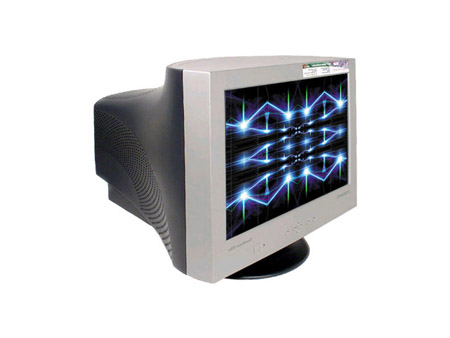
To this day, the 955DF is still one of the best bang-for-the-buck 19" monitors on the market. The .20mm dot pitch, max resolution of 1600x1200 @ 68Hz, and well known reliability, usability, low price and picture quality of this monitor are all reasons why we highly suggest taking a look at it. We've had extensive experience with this monitor, having done a review of it back in April 2002. To this day, we are still impressed with this monitor and can still confidently recommend it. As you may have guessed by now, CRT technology (especially in the bang-for-your-buck price range) hasn't moved much in quite some time, but that is the norm in this industry. So, don't be surprised if we continue to recommend this monitor for mid-range Buyer's Guides for some time.
Alternative: NEC Diamondtron 19" CRT (model FE991SB)
Price: $273 shipped

While costing significantly more money than a 955DF, Diamondtron monitors have gained popularity as some of the best CRTs on the market. This specific model has a 1792x1344 @ 68Hz, which is slightly better than the 955DF. Overall, having closely judged both monitors, we'd have to say that the Diamondtron's picture clarity/sharpness is better than the 955DF. Gaming performance isn't much different at resolutions like 1600x1200, so there's no discernable difference there. However, if you want one of best 19" monitors out there, you certainly can't go wrong with this Diamondtron model.
Computer Case
Recommendation: CaseEdge TS1 Mid-TowerPrice: $40 shipped

While we recommended this case last week, we can't help but recommend it again because of just how good it is for the price. You can purchase this case online at www.pcclub.com or pick it up at a local PC Club. Not only is the black and silver edition of this case very good-looking, the set-up is very easy to use and convenient in general. For one, the motherboard mounting screws come installed in their proper holes, a welcome change from having to screw them in by hand. Secondly, the hard drive and optical drive bays contain plastic clips that allow you to install your drives simply and easily without screws. All in all, this case basically comes completely "preinstalled", and even includes a 300W PSU (power supply unit). However, unlike last week's system, this week's system requires a higher quality PSU and slightly higher wattage. We suggest an Enlight 360W power supply (model # 8361934A1), which can be found for $34 shipped online or at a local PC outlet. This will supply the necessary amount of power and stable voltages for your system.
Alternative: Kingwin K11 Aluminum ATX case
Price: $70 shipped

Kingwin makes a great aluminum computer case, dubbed their K11 series. Even with all your components installed, the case is still relatively light, even light enough to carry to a LAN party or to your friend's or family's house. It comes with four 5.25" bays, two external 3.5" bays, and five internal 3.5" bays, four USB 2.0 ports, and one Audio, Mic, FireWire port. There are two front fans, one rear fan, and one top fan included as well. As we just suggested, a 360W Enlight power supply is recommended for a system that draws as much power as this one.
If you cannot find the lowest prices on the products that we've recommended on this page, it's because we don't list some of them in our RealTime pricing engine. Until we do, we suggest that you do an independent search online at the various vendors' web sites. Just pick and choose where you want to buy your products by looking for a vendor located under the "Vendor" heading.










25 Comments
View All Comments
qquizz - Friday, June 25, 2004 - link
I would go with the Barton 2500+ if your an overclocker. Overclocks better/same as 2800+ according to overclockers.com database.$75 OEM
yankee428 - Thursday, June 10, 2004 - link
1. I have some friends who comment that they used AMD over Intel recently and needed to go out and get fancy cooling systems because AMD runs hot. This cost them about $30 and basically blew the saving that motivated them to choose AMD in the first place.2. Often you quote a price on proc's in your guide, but that price is usually for OEM chip only. Does not include the cooling system.
slurmsmackenzie - Tuesday, June 8, 2004 - link
funny....i read a review in here that put the asus sis655tx as equal or better that most of it's 865 875 counterparts. including the p4p800. while being 15% cheaper. i know the price is higher, but the oc'ing capability on the 2.8 is the hands down favorite for me. i'm a mutitasking encoding junkie! divx rocks!
D9r - Saturday, May 29, 2004 - link
You recommend the ABIT "AN7" nForce2 Ultra 400 motherboard ($96).How does that compare with the ECS "KT600-A" (VIA KT600 + VT8237 chipset) ($45)? Both seem to have the same or similar features.
http://www.newegg.com/app/viewProductDesc.asp?desc...
jamessmiddleton - Wednesday, May 26, 2004 - link
The one thing that this review seems to ignore regarding the Athlon64 2800 vs. the AthlonXP 2800 is that you will be able to upgrade to a higher clocked Athlon64 in the future while the XP has no upgrade path that does not require a new mobo. This combined with the 64bitness ensure that the Athlon64 rig will have a significantly longer usable lifespan than the XP. Well worth the $80 for a midrange system, in my opinion. I think that the low end Athlon64 should be the midrange proc of choice for some time to come.gherald - Tuesday, May 25, 2004 - link
Well #19 that depends on what you're doing with your system... Intel is clearly better at multimedia encoding and getting insane Quake 3 Arena fps :)MAME - Tuesday, May 25, 2004 - link
no point comparing intel to amd, amd is the clear winner in price and performanceTostada - Monday, May 24, 2004 - link
The summary at the end says "Western Digital 800BB (40GB) $68" ... I'm sure this is a typo, seeing as the WD800JB 80GB is $68 at NewEgg.I do think it is quite odd that WD drives are always recommended, though. Samsung/Hitachi drives are both quieter and cooler, and Hitachi SATA drives are much faster. Do WD drives even use FD bearings? WD is really behind the times, and I really don't like the way they refuse to tell you the transfer rate and platter count of drives. Sure, the drives they send the review sites have 80GB platters, but when you buy one you might get a drive with 40GB platters, because it's the same model number.
If you're already getting a motherboard with SATA on it, you should be getting a SATA hard drive. The 80GB SATA Hitachi Deskstar 7K250 with 8MB cache and 3-year warranty is $73.25 at NewEgg, and it's extremely fast. It matches the 36GB Raptor in most benchmarks, and is much faster than the WD800JB.
High-End DriveMark 2002:
Raptor 740GD: 585 IO/sec
Raptor 360GD: 467 IO/sec
Hitachi 7K250: 442 IO/sec
WD800JB: 375 IO/sec
StorageReview Gaming DriveMark 2002:
Raptor 740GD: 749 IO/sec
Raptor 360GD: 588 IO/sec
Hitachi 7K250: 588 IO/sec
WD800JB: 477 IO/sec
WB99 Max Read Transfer Rate:
Raptor 740GD: 71.8 MB/sec
Raptor 360GD: 57.4 MB/sec
Hitachi 7K250: 60.4 MB/sec
WD800JB: 49.3 MB/sec
Idle Noise:
Raptor 740GD: 42.3 dB/A
Raptor 360GD: 43.1 dB/A
Hitachi 7K250: 41.5 dB/A
WD800JB: 45.0 dB/A
So, the Hitachi SATA drive is quieter, 25% faster than the WD800JB and costs $5 more. They both have a 3-year warranty.
I've used plenty WD drives, and I can't criticise anybody too much as long as they're smart enough to get something with a 3-year warranty, but in this situation it's ridiculous to suggest the WD drive.
The only other choice is the Raptor 74GB, which is $200.
TrogdorJW - Friday, May 21, 2004 - link
The only reason I would consider an Athlon 64 2800+ would be if it overclocks well. Relative performance against a 2.8C P4 isn't as nice as comparing a 3000+ to a 3.0C P4 or a 3200+ to a 3.0C. And we all know that a 2.8C can overclock like Big Ben on crack.I know this isn't the overclocking system, but with 2500+ Mobile chips costing ~$30 less than the 2800+ and pretty much guaranteed to at least run as fast as the 2800+ with even low end heatsinks, I'm not sure I would stick with Athlon XP on a mid-range non-overclocked system. Either upgrade to a 2.8C P4 or go with the Athlon 64 3000+.
Of course, last time I ran one of my PCs at stock CPU speeds was... hmmm.... 1996, I guess. Pentium 120. *sigh* Those were the days.....
crimson117 - Friday, May 21, 2004 - link
On the main processor page, you say that while the Athlon 64 2800 is nice, at it's too expensive compared to the price/performance of the Barton 2800.Recommended mobo/cpu:
Barton 2800 ($120) + AN7 ($96): $216
and the alternative mobo/cpu is:
P4 2.8C ($179) + ASUS P4P800 Deluxe ($119) = $298 ($83 more than barton)
But you could get a A64 2800 with lan/audio mobo for about the same money as the pentium alternative!
Shuttle nForce3 150 AN50R ($125 shipped at ZipZoomFly) + A64 2800 Retail ($184 shipped at ZipZoomFly): $309 ($94 more than barton)
So for $11 more than your P4 alternative, you have 64-bit capability. I think anyone building a midrange system would appreciate getting next generation technology for $11 more, and it would be a more meaningful "alternative" than a P4 since not only would you get more speed, you'd get an entire new class of capabilities.