ECS LIVA Z Plus Kaby Lake vPro UCFF PC Review
by Ganesh T S on April 12, 2017 8:00 AM ESTHTPC Credentials
The ECS LIVA Z Plus is an actively cooled PC. That said, the fan curves in the BIOS are such that the system is much quieter compared to other Kaby Lake-U PCs that we have evaluated before. Unfortunately, despite the presence of Kaby Lake, the board doesn't integrate a LSPCon for HDMI 2.0 / Netflix 4K support. As such, it is not a perfect HTPC. We have also evaluated the HTPC credentials of the Intel HD Graphics 620 in multiple reviews before. Therefore, our focus in this section will be only to determine the system efficiency while processing common HTPC workloads.
Refresh Rate Accuracy
Starting with Haswell, Intel, AMD and NVIDIA have been on par with respect to display refresh rate accuracy. The most important refresh rate for videophiles is obviously 23.976 Hz (the 23 Hz setting). As expected, the ECS LIVA Z Plus has no trouble with refreshing the display appropriately in this setting.
The gallery below presents some of the other refresh rates that we tested out. The first statistic in madVR's OSD indicates the display refresh rate.
Network Streaming Efficiency
Evaluation of OTT playback efficiency was done by playing back our standard YouTube test stream and five minutes from our standard Netflix test title. Using HTML5, the YouTube stream plays back a 720p encoding. Since YouTube now defaults to HTML5 for video playback, we have stopped evaluating Adobe Flash acceleration. Note that only NVIDIA exposes GPU and VPU loads separately. Both Intel and AMD bundle the decoder load along with the GPU load. The following two graphs show the power consumption at the wall for playback of the HTML5 stream in Mozilla Firefox (v 52.0.1).
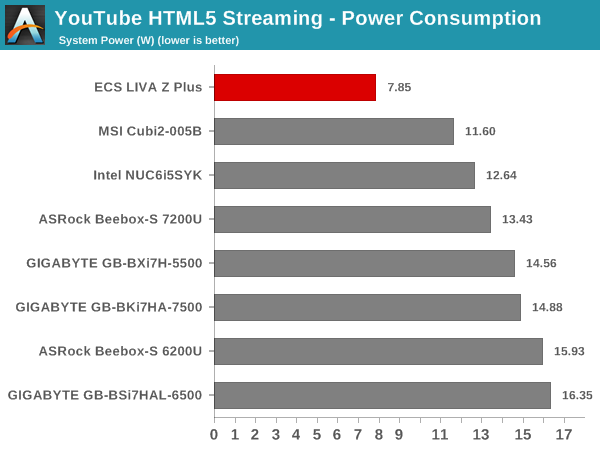
GPU load was around 20.61% for the YouTube HTML5 stream and 0.09197% for the steady state 6 Mbps Netflix streaming case.
Netflix streaming evaluation was done using the Windows 10 Netflix app. Manual stream selection is available (Ctrl-Alt-Shift-S) and debug information / statistics can also be viewed (Ctrl-Alt-Shift-D). Statistics collected for the YouTube streaming experiment were also collected here. The system configuration (single RAM SODIMM, for example) enables the LIVA Z Plus to be one of the most power-efficient for OTT streaming workloads.
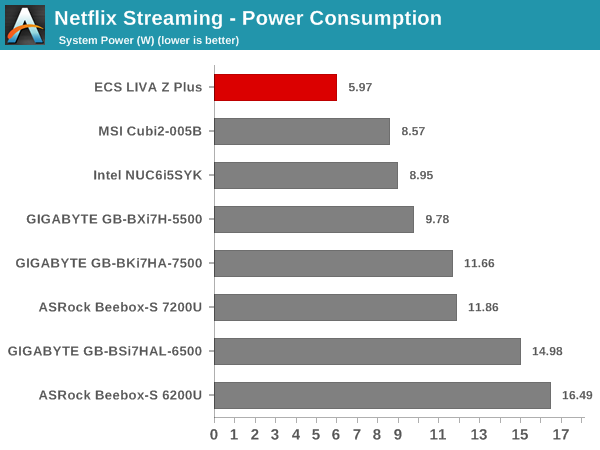
Decoding and Rendering Benchmarks
In order to evaluate local file playback, we concentrate only on Kodi 17.1. In our earlier reviews, we focused on presenting the GPU loading and power consumption at the wall in a table (with problematic streams in bold). Starting with the Broadwell NUC review, we decided to represent the GPU load and power consumption in a graph with dual Y-axes. Elevent different test streams of 90 seconds each were played back with a gap of 30 seconds between each of them. The characteristics of each stream are annotated at the bottom of the graph. Note that the GPU usage is graphed in red and needs to be considered against the left axis, while the at-wall power consumption is graphed in green and needs to be considered against the right axis.
Frame drops are evident whenever the GPU load consistently stays above the 85 - 90% mark. Using Kodi 17.1, this is never the case.
On the whole, the Intel HD Graphics 620 in the ECS LIVA Z Plus performs similarly to other KBL-U-equipped systems for HTPC workloads.

















12 Comments
View All Comments
FireSnake - Wednesday, April 12, 2017 - link
Will be interesting once we have Ryzen builds like this :)euler007 - Wednesday, April 12, 2017 - link
What do they have in the 15W TDP range?Cygni - Wednesday, April 12, 2017 - link
Haven't been announced yet, but "M" series Raven Ridge processors are expected to be in the 15W window. Raven Ridge will also have "U" series mainstream mobile APUs (if we assume comperable TDP to Intel designs, perhaps this is 28W), and "H" series high end mobile APUs (perhaps 45W)Shadowmaster625 - Wednesday, April 12, 2017 - link
They now have VESA mount notebook trays for $20. Zip ties cost 5 cents. So why buy this when you can buy a i5 notebook for the same price, and mount it onto the back of your display? That way you get a faster processor, a free backup screen, and best of all, a free UPS.dispo-k - Wednesday, April 12, 2017 - link
Genuine question: why have so many of the reviews posted lately be these USFF barebones kits? I'm not knocking them, but I always thought they were more of a low end desktop for people who preferred the smaller form factor over performance or cost, and obviously for people using them purely for media like a HTPC. Have these systems grown in popularity or are they used in a wider range of applications than I realize?dispo-k - Wednesday, April 12, 2017 - link
Apologies. After reading a number of these lately, I F'd up and didn't read the article before posting. These are apparently popular enterprise solutions, and given that IT admins are likely one of the target demographics for this site, it makes perfect sense that they'd be interested in this type of content. Sorry for not RTFA before posting. I didn't see an option to delete my original post.SquarePeg - Wednesday, April 12, 2017 - link
Nice save! The Technorati would have been on you with gleaming blades and evil intent.fanofanand - Thursday, April 13, 2017 - link
What a strange business decision to go with 1x4 Gb. That has to impact performance, just to save $5-10?Ro_Ja - Friday, April 14, 2017 - link
Basic Tasks and Browsing or Office Work don't need dual channel ram unless you want to play on this thing.Kisper - Saturday, April 15, 2017 - link
There are also some power savings to be had by going with one stick instead of two.