GIGABYTE BRIX Gaming UHD GB-BNi7HG4-950 mini-PC Review
by Ganesh T S on October 28, 2016 7:30 AM ESTNetworking and Storage Performance
Networking and storage are two major aspects which influence our experience with any computing system. This section presents results from our evaluation of these aspects in the GIGABYTE GB-BNi7HG4-950. On the storage side, one option would be repetition of our strenuous SSD review tests on the drive(s) in the PC. Fortunately, to avoid that overkill, PCMark 8 has a storage bench where certain common workloads such as loading games and document processing are replayed on the target drive.
GIGABYTE had put in a 128GB M.2 SATA SSD (the Transcend MTS800 family) for the boot drive. This M.2 2280 SSD uses Micron 20nm MLC NAND with the Silicon Motion SM2246EN controller. Obviously, this is a budget SSD and not meant to light up the benchmark numbers. A WD Blue 1TB 5400 RPM drive also came pre-installed in our review cofiguration. Gamers on a budget usually prefer a high-capacity hard drive for installing games, and GIGABYTE has wisely put in support for it in the GB-BXi7HG4-950.
The storage benchmarking results are presented in two forms, one being a benchmark number and the other, a bandwidth figure. We ran the PCMark 8 storage bench on selected PCs and the results are presented below.
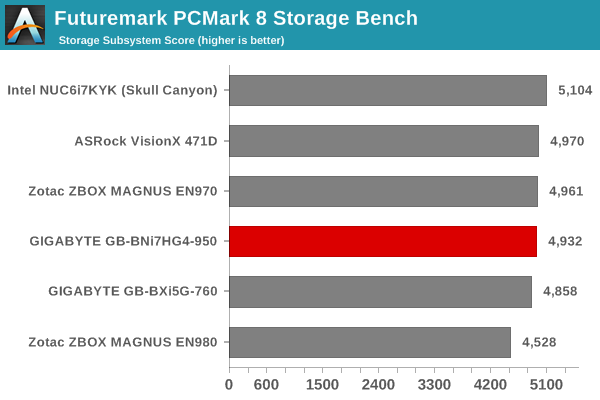
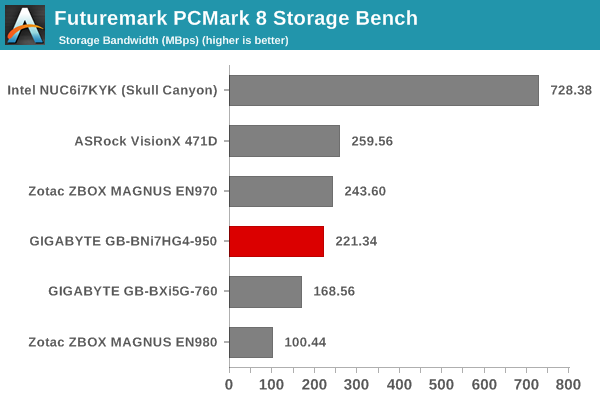
For most common consumer workloads, the PCMark 8 Storage Bench scores indicate that the benefit of going from a SATA SSD to a PCIe SSD is minimal. However, in terms of actual storage bandwidth, the NVMe SSD-based system in the list of compared PCs wins hands down.
On the networking side, we restricted ourselves to the evaluation of the WLAN component. Our standard test router is the Netgear R7000 Nighthawk configured with both 2.4 GHz and 5 GHz networks. The router is placed approximately 20 ft. away, separated by a drywall (as in a typical US building). A wired client with an Intel NIC is connected to the R7000 and serves as one endpoint for iperf evaluation. The PC under test is made to connect to either the 5 GHz (preferred) or 2.4 GHz SSID and iperf tests are conducted for both TCP and UDP transfers. It is ensured that the PC under test is the only wireless client for the Netgear R7000. We evaluate total throughput for up to 32 simultaneous TCP connections using iperf and present the highest number in the graph below.
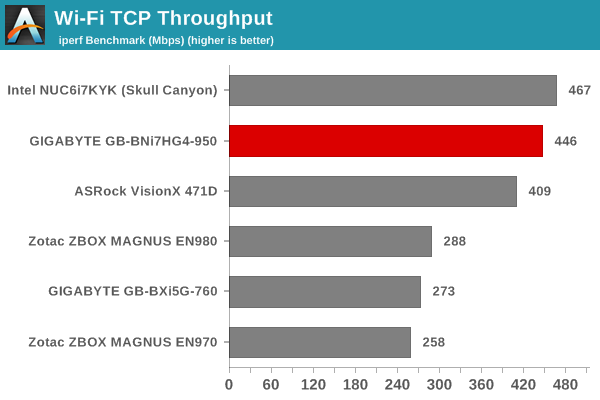
In the UDP case, we try to transfer data at the highest rate possible for which we get less than 1% packet loss.
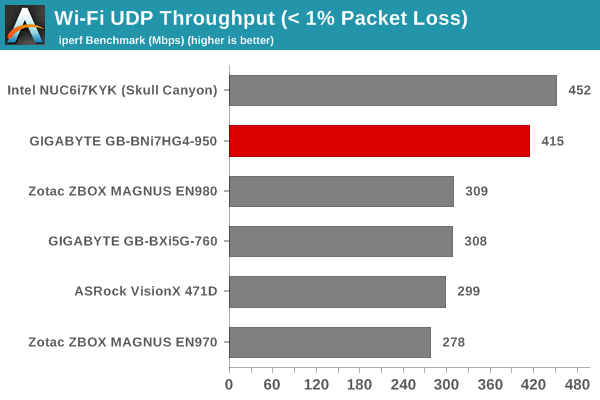
The GB-BNi7HG4-950 comes with a separate antenna that allows for flexible placement to get the best Wi-Fi reception. We placed the antenna on top of the chassis for this evaluation (as showin in the picture on the final page of this review). The benchmark numbers for this Intel AC8260 system in our WLAN testing are quite good, being bettered only by the Skull Canyon NUC (which also uses the AC8260). It is possible that the antenna placement can be tweaked to achieve numbers similar to the Skull Canyon NUC.










50 Comments
View All Comments
StevoLincolnite - Friday, October 28, 2016 - link
nVidia must be giving these GPU's away. Such a missed opportunity not going with Pascal.aj654987 - Wednesday, November 2, 2016 - link
Alienware Alpha r2 with the gtx 960 desktop GPU is a better deal than this.Samus - Wednesday, November 2, 2016 - link
I don't think you can get an i7 in the Alpha r2...not that it really matters for gaming, but the extra horsepower of the i7-6700HQ in the Brix might help its GTX950 creep up on the GTX960 in the Alpha r2.But I agree, they are similar in almost every other aspect (even size) and the Alpha r2 is cheaper.
setzer - Friday, October 28, 2016 - link
Regarding the last comment about going with the Skull Canyon NUC + External GPU.I'm not sure that is really a better solution.
It's true that it gives the user the option of adding more graphics power (and easy upgradability), on the other side it also requires buying a discrete graphics card which is not as straight-forward as on desktops. This is because you are restricted on one side by the soldered CPU (which you can not change, thought the Skull Canyon NUC cpu should not be a problem for some time) and on another side by the bandwidth between the system and the external enclosure (just 4 lanes of PCIE 3.0 bandwidth).
This last point makes it hard to figure out on what graphics card is actually the best for your restrictions. So instead of a selection of all the graphics cards up to the power limit of the enclosure you have to figure out which ones do actually offer the best price-performance. I.e of course you can drop a Titan there but will the difference to a GTX 965M (over the 16 lanes of PCIE) be significant?
Regarding this last point, would it be possible to test external enclosures and figure out actual metrics for the performance gains?
wavetrex - Friday, October 28, 2016 - link
I wonder if I can build a house out of these bricks ... excuse me, Brix :)Joking aside, very few people would know it's an actual computer.
nico_mach - Monday, October 31, 2016 - link
It's a SQUARE trash can! Progress! Where's the pedal, tho?hubick - Friday, October 28, 2016 - link
I'm typing this on my Skull Canyon NUC, and have a Razer Core, and having read the benchmarks before buying, the PCIe4x limitation is surprisingly small. IIRC, it's somewhere in the ballpark of 10-15% or so, and that doesn't really change when going from a 980's to a 1080 either. It makes sense when you think about it... you're essentially transferring textures, shaders, and a bunch of vector information to the GPU for rendering... and that will be pretty much constant regardless of if you're rendering the output at 720@30hz or 4K@60hz.aj654987 - Wednesday, November 2, 2016 - link
why would you even bother with that, might as well build an itx for less money and less clutter.hojnikb - Friday, October 28, 2016 - link
Guys, are there any passive mini pcs coming out with kaby lake ?TheinsanegamerN - Friday, October 28, 2016 - link
there are no PCs period with kaby lake yet. kaby lake isnt out yet.