ASRock Beebox-S 6200U Review - An Alternative to the Skylake NUC
by Ganesh T S on August 10, 2016 8:00 AM ESTHTPC Credentials
The Beebox-S series, unlike the Braswell Beebox, does not have any fanless members. However, the noise profile is attractive enough for the unit to be used as a HTPC. Operation of the Core i5-6200U at its default TDP ensures that the fan doesn't need to spin as fast as what we have seen in other similar UCFF PCs (which configure the TDP up). However, given the specifications of the Intel HD Graphics 520, it is clear that the Beebox-S 6200U is more suited for the casual HTPC user, rather than someone who wants all the bells and whistles like customized renderers (madVR etc.). Based on this use-case, we evaluated refresh rate accuracy, over-the-top (OTT) streaming, and Kodi 16.1 for local media playback.
Refresh Rate Accurancy
Starting with Haswell, Intel, AMD and NVIDIA have been on par with respect to display refresh rate accuracy. The most important refresh rate for videophiles is obviously 23.976 Hz (the 23 Hz setting). As expected, the ASRock Beebox-S 6200U has no trouble with refreshing the display appropriately in this setting.
The gallery below presents some of the other refresh rates that we tested out. The first statistic in madVR's OSD indicates the display refresh rate.
Network Streaming Efficiency
Evaluation of OTT playback efficiency was done by playing back our standard YouTube test stream and five minutes from our standard Netflix test title. Using HTML5, the YouTube stream plays back a 720p encoding. Since YouTube now defaults to HTML5 for video playback, we have stopped evaluating Adobe Flash acceleration. Note that only NVIDIA exposes GPU and VPU loads separately. Both Intel and AMD bundle the decoder load along with the GPU load. The following two graphs show the power consumption at the wall for playback of the HTML5 stream in Mozilla Firefox (v 47.0.1).
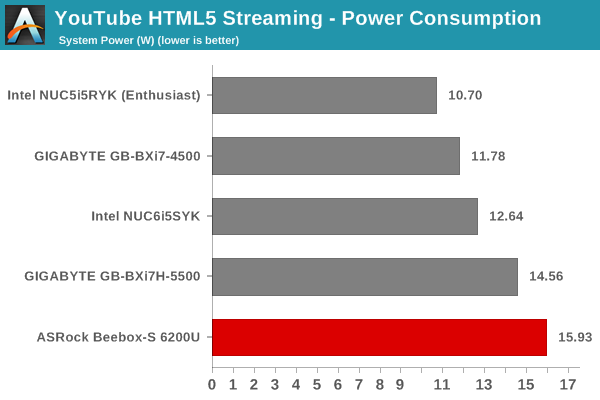
GPU load was around 20.01% for the YouTube HTML5 stream and 0.019% for the steady state 6 Mbps Netflix streaming case.
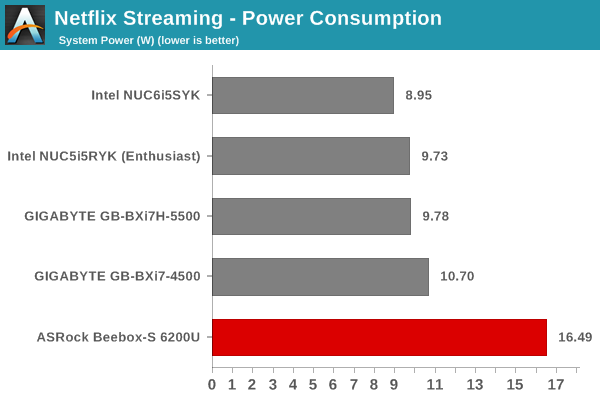
Netflix streaming evaluation was done using the Windows 10 Netflix app. Manual stream selection is available (Ctrl-Alt-Shift-S) and debug information / statistics can also be viewed (Ctrl-Alt-Shift-D). Statistics collected for the YouTube streaming experiment were also collected here.
Unfortunately, the Beebox-S 6200U is not especially power efficient for OTT streaming. We did ensure that no stray processes were causing the high power consumption readings. Our guess is that some default BIOS setting is likely to be driving up the board power consumption (as we could see similar behavior in our load testing)
Decoding and Rendering Benchmarks
In order to evaluate local file playback, we concentrate only on Kodi 16.1 with default settings. We already know that EVR works quite well even with the Intel IGP for our test streams. In our earlier reviews, we focused on presenting the GPU loading and power consumption at the wall in a table (with problematic streams in bold). Starting with the Broadwell NUC review, we decided to represent the GPU load and power consumption in a graph with dual Y-axes. Nine different test streams of 90 seconds each were played back with a gap of 30 seconds between each of them. The characteristics of each stream are annotated at the bottom of the graph. Note that the GPU usage is graphed in red and needs to be considered against the left axis, while the at-wall power consumption is graphed in green and needs to be considered against the right axis.
Frame drops are evident whenever the GPU load consistently stays above the 85 - 90% mark. However, the Beebox-S 6200U has no trouble with our video benchmarking suite (as has become customary with all the mini-PCs that we have evaluated this year). Our suite is yet to integrate HEVC clips, but, we can get an idea of the decoding capabilities of the Beebox-S 6200U with the help of DXVA Checker.
Intel has already disclosed that the HEVC_VLD_Main10 10b decoding support in Skylake is hybrid in nature. If decoding such streams is a primary use-case, then, it is suggested that a more powerful PC be utilized. However, for most common 1080p use-cases, the Beebox-S 6200U is more than sufficient, and even a bit future-proof with the 4Kp60 HDMI 2.0 output.



















30 Comments
View All Comments
tipoo - Wednesday, August 10, 2016 - link
I like how they'll keep including CDs after they removed DVD slots, lolBrokenCrayons - Wednesday, August 10, 2016 - link
Yeah, that is sort of silly. It probably boils down to cost. Cheap little USB drives are several dollars whereas a disc is a few pennies and can't be accidentally erased by the end user...though you could write protect any other storage medium too.Chaitanya - Wednesday, August 10, 2016 - link
There are couple of NAND based products that follow: write once read many scheme. I wouldnt mind having a read only USB flashdrive containing drivers and bios for safe fall back option.ganeshts - Wednesday, August 10, 2016 - link
Yes, Zotac and GIGABYTE do that. ASRock is following the feedback from this article, so they will be getting the message :)thegreenhundred - Wednesday, August 10, 2016 - link
Or we can save the OEM a few bucks and lots of supply chain/production work by downloading & backing up any drivers we want for the infamous "what if" scenereos........ that and getting said drivers from component vendors is likely to give much newer/better versions of said drivers than what the OEM could assemble at time of production.BrokenCrayons - Thursday, August 11, 2016 - link
It's good to know ASRock is taking feedback into account. Even if the company elects to continue shipping products with drivers on discs, the fact that they're at least considering feedback at all says a lot of nice things about them.Shiitaki - Sunday, August 14, 2016 - link
What Asrock and the rest of the PC industry should be looking at is a proper drive curation system. Microsoft COULD be better here. Any modern UEFI motherboard should be able to phone home for firmware updates and even download a driver package. If Apple can pull this off, then the board manufactures certainly could as well. After all you would only need to write the UEFI app once and then include it in every firmware upgrade. Even older boards could be upgraded retroactively. The option to dump them on to a flash drive should be a standard method. That way real drivers and firmware updates are both easy and available. Though Microsoft should be releasing updated images every month instead of every OS release.Ro_Ja - Wednesday, August 10, 2016 - link
I'd still pick the Intel NUC6i5SYK over this. Is the Samsung 950 Pro more expensive than Samsung SM951? Sorry guys I'm really new to these things.fanofanand - Wednesday, August 10, 2016 - link
I was thinking the same thing, the 5SYK has much better Wi-Fi, a faster processor, and though it would be about $90 more if the SSD capacity were identical, you would also be getting Intel QC. Slightly better timings on the RAM used on the 5SYK as well. I am still holding out hope that I can get one of these for my son instead of building out a rig. I don't think we are quite there yet. Great for office and light browsing, facebook etc., but still not ready for primetime.jaydee - Wednesday, August 10, 2016 - link
I'm not sure you're looking at this the right way. The i5-6200 CPU should be faster than the i5-5250U. The RAM typically doesn't come supplied with either unit, you buy/install whichever you want. The Wifi card is an easy replacement for either, I wouldn't let that be a determining factor either.