Samsung SyncMaster 763MB 17'' CDT: Affordable Flatscreen
by Kristopher Kubicki on October 30, 2002 2:42 AM EST- Posted in
- Displays
On Screen Display
We have had several other experiences with Samsung’s OSD, and they all have been very favorable. The OSD on the 763MB only further reinforces our strong feelings about Samsung’s excellent design in On Screen Displays.
One of the main reasons why the Samsung OSD is so tried and true is in its simplicity. The 8 buttons provided all of the necessary functionality, without any confusion. The first button starting from the right is the power button. Nothing special about this. The quad of four buttons in the middle are menu directional buttons, they also double as contrast and brightness controls. The “exit” and “menu” buttons can be found on side of the directional buttons. The final “MagicBright” button is located on the far left of the monitor.
The OSD was divided into six concise menus; Position/Size, Geometry, Color, Screen, Advanced, and Menu. Additionally, the MagicBright button provided a separate menu popup, with the three contrast options discussed earlier. The main menus each contained fairly standard functions including rotation, position, and color temperature. Additionally, the monitor includes several other bonus features. A first for us was the amount customization inside the menu itself. We could change the menu duration, color, even the menu transparency.
Among other menu features, we were glad to see a Moiré control. Recently, from some of our reader feedback, we discovered that not a lot of people know what vertical and horizontal Moiré is. To the careless eye, Moiré looks a lot like streaking, or ghosting. To describe how Moiré looks, imagine your computer screen as a pool of water. By disrupting the pool, you create oscilating ripples across the screen. Often times, this creates very blurry text, or distracting patterns on the screen. We are very anxious to see how the 763MB performs in our Moiré tests.
The above image is a sample moiré image.





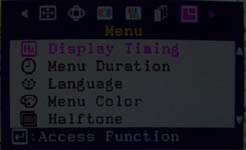
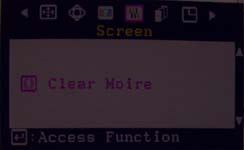
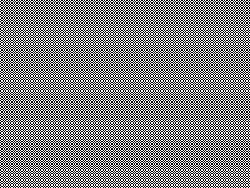








0 Comments
View All Comments