AOpen AX4PE Max: Board Layout
The AOpen AX4PE Max was laid out fairly well, although there were a couple of items placed in some not-so ideal positions.
We were pretty pleased to see the ATX connector placed on the ideal side of the AX4PE Max. As you can plainly see, the ATX connector is located on the right-hand side of the motherboard, to the right of the DIMM slots. This positioning is only decent, as the ATX connector seems to be a bit too low; ideally, it would be placed higher up on the right-hand side of the motherboard, perhaps just above the DIMM slots. The ATX12V connector is located on the left-hand side of the motherboard, right next to the I/O ports. This is unfortunate, as you have to unhook the ATX12V line to uninstall your HSF, which is an additional annoyance. But because we almost always see motherboard makers position their ATX12V connectors this way, we can't blame AOpen too much. It's an unfortunate reality.
One of the major layout problems with this motherboard is the location of the Primary and Secondary IDE connectors. Both connectors were located below the installed GeForce4 Ti4600 video card we used. This isn't the optimal location for the Primary/Secondary IDE connectors because it makes it increasingly difficult to reach the upper most drive bays of a full-sized ATX computer case. If both connectors were placed above our video card, we wouldn't have to worry about the IDE cables being able to reach high enough in a full-sized ATX case, nor would we have to worry about the IDE cables getting tangled up with the video card, further causing clutter.
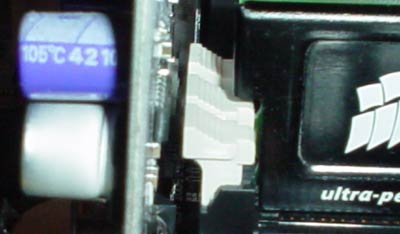
The AOpen AX4PE Max's DIMM connectors aren't located far enough away from our GeForce4 Ti4600 unfortunately. We see in the above picture that the connectors are simply much too close to the video card for us to be able to uninstall our memory without forcing us to first uninstall the video card. This is quite the annoyance, and somewhat common with 845PE motherboards.
The rest of the AOpen AX4PE Max's layout is pretty good in general though. There are two FireWire headers located at the very bottom of the motherboard just to the right of the last PCI slot. This is the optimal position to place the FireWire headers because the wires from your FireWire brackets won't get tangled up too badly with other PCI cards that you may install.
Unfortunately, the USB 2.0 header is located higher up on the motherboard, closer to the middle portion of the PCI slots. This location tends to clutter the center of your case and restrict air flow due to the thick USB cables. We obviously would have preferred to have seen this USB header located next to the FireWire headers.










0 Comments
View All Comments