The Google Pixel C Goes On Sale
by Brandon Chester on December 8, 2015 4:58 PM EST
Today Google has made their Pixel C tablet available on their online store. Google announced the Pixel C at an event in September, and at the time the only thing that was known about the launch date is that it would be in time for the holidays. While Google has certainly cut it close by launching it in the second week of December, they have managed to launch the tablet in time for buyers to purchase it as a gift. Below you can view all the relevant specifications of the Pixel C.
| Google Pixel C | |
| SoC | NVIDIA Tegra X1 (4x Cortex A57 + 4x Cortex A53) 2 SMM Maxwell GPU |
| RAM | 3 GB LPDDR4 |
| NAND | 32/64GB NAND |
| Display | 10.2” 2560x1800 IPS LCD 1500:1 contrast 500 nit brightness |
| Camera | 8MP Rear-facing, 2MP Front-facing |
| Diameter / Mass | 242 x 179 x 7mm, 517 grams |
| Battery | 34.2Wh |
| OS | Android 6 Marshmallow |
| Other Connectivity | 2x2 802.11a/b/g/n/ac + BT 4.1, USB Type-C |
| Accessories | Google Pixel C Keyboard: $149 |
| Price | $499/$599 |
Most of the Pixel C's core specifications were known at the time of the launch event in September, but today's launch comes with some additional info such as the battery capacity and amount of RAM. As we already knew, the Pixel C is powered by NVIDIA's Tegra X1 SoC, which is the first time that it's showing up in a mobile device. While we have seen Tegra X1 in the NVIDIA SHIELD TV, it'll be interesting to see how it performs in a more thermally and power constrained scenario.
Paired with the SoC is 3GB of LPDDR4 RAM and either 32GB or 64GB of NAND. As far as connectivity goes you get 2.4/5GHz 2x2 802.11ac WiFi, Bluetooth 4.1, and a USB Type-C connector. Based on what we've seen with the Nexus 5X and Nexus 6P this is likely still using the USB2 protocol, but until we review it we can't make any definitive statements.
One of the most interesting aspects of the Pixel C is its display. It's a 2560x1800 IPS panel, which has an aspect ratio that is approximately equal to the square root of 2, which happens to be the same ratio used for the A series paper used in most countries around the world. This should make the display well suited to displaying documents that have been digitized and viewing web pages, but not as good for video playback.
Of course, the big selling point for the Pixel C is the keyboard accessory. Like the Surface Pro 4 and the iPad Pro, the Pixel C is Google's take on a tablet that targets users who want to be productive. While I didn't have much time to play with the keyboard at Google's event, the use of magnets and the ability to set the angle of incline anywhere from 100 to 130 degrees without any sort of kickstand seemed like a very novel hinge implementation, and I'm interested to see how well it works in actual use.
The Pixel C is available now on Google's online store. Both the 32GB and 64GB models are in stock and ship within a few business days. As noted above, the price for the 32GB model is $499, while the 64GB model is $599. The keyboard accessory adds an additional $149 onto the base price. In Canada it seems that there aren't any available online yet, and I'll be checking to see if that status changes in the future.


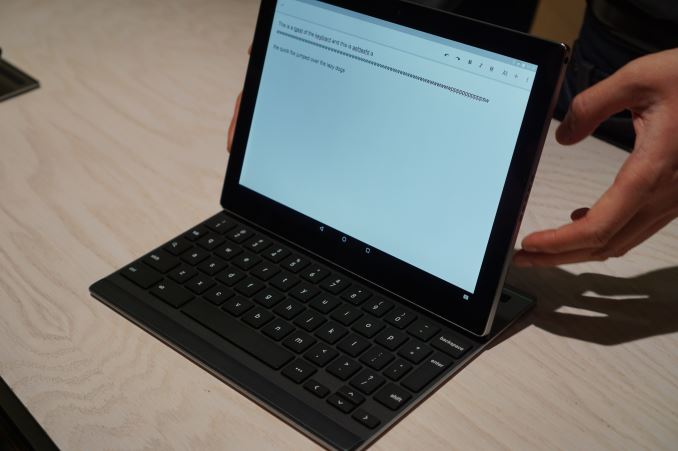








60 Comments
View All Comments
syxbit - Wednesday, December 9, 2015 - link
One thing that's' interesting is that the Fire TV SoC is a dual core A72. So it loses on multi-threaded to X1.Valantar - Wednesday, December 9, 2015 - link
I'd very much like to know which aspect ratio it is that favours ALL content, like you say. You obviously have the answer, so I truly hope you'll share it with the world.On the other hand, you just might be one of those oddballs that insists that 16:9 (or 16:10) is perfect no matter the content - something that is patently false, as shown by the success of the iPad, the shape of all kinds of paper, and the fact that most people buying 27" WQHD displays today do it for the extra VERTICAL resolution. Outside of movies, games and videos, on displays smaller than 27", widescreen is a very, very bad fit.
For tablet use cases, something along the lines of 3:2-4:3 seems to be the best compromise.
dullard - Wednesday, December 9, 2015 - link
Exactly. The 16:11.25 aspect ratio of this tablet is pretty close to ideal for many purposes. A4 paper which is used around the world (all but US and Canada) is 16:11.31, so this tablet is almost exactly paper sized. That makes this tablet close to the perfect aspect ratio for working on things like Word documents. The US paper aspect ratio of 16:12.36 isn’t that far off from this screen either so it'll do decently well without too much wasted screen space on US Word documents (a lot better than most other tablets).The great thing about a screen that is close to A4 paper aspect ratio, is that you can put two applications side-by side and they don’t change their look at all (you just switch the tablet from to portrait to landscape). Two 16:11.31 aspect ratio programs side-by side are also at a 16:11.31 aspect ratio. So, this is really great for having two Word pages open at once. Or maybe a PDF on the left and the document you are working with on the right.
Thus, 16:11.3 aspect ratios are as ideal as they can be for productivity. It also matches closely to with any 4:3 content, for which there is a ton, so it isn’t terrible for video either.
CrazyElf - Tuesday, December 8, 2015 - link
I would agree with the other comments that relative to the price tag, the tablet is not a very good value at all. It needs to offer far more.Looking at the benchmarks, I'm actually kind of disappointed by the SOC too. If the early tests are correct, the Apple A9X looks vastly superior (and I had to admit this as an Android enthusiast). The A9X GPU may be as much as 20-25% more powerful and as far as CPU single threaded performance goes ... it's a pretty one way slaughter.
I'd really like to see someone try to make a good competing SOC and ideally, make stock AOSP available for the device (allowing for sources that companies like Samsung don't, which prevents more AOSP based ROMs).
For the money, I'd like at least 4GB of RAM if not more (even newer phones like the Note 4 ship with this) and the screen had better be near-perfect.
Even then though, it's hard to justify the price tag. I wonder if someone (likely Xaomi with it's affordable MiPad) offers a better value.
lucam - Tuesday, December 8, 2015 - link
I was sure that a constrain version of X1 in a tablet was much slower than Android TV. This is the real true about X1 and Nvidia big proclaims as usual.BenSkywalker - Tuesday, December 8, 2015 - link
X1 in the Pixel C clearing 40K in 3DM IS U-http://www.engadget.com/2015/12/08/google-pixel-c-...
vs 47K in Shield TV
http://www.anandtech.com/show/9289/the-nvidia-shie...
So it dropped about 15%, or looked at another way, it doesn't quite *double* the speed of the same priced iPad Air 2 as seen in the Pixel C- roughly 20% *faster* than the Surface Pro 3 too. Since this is the same price or cheaper than these other devices, and it beats them in the order of 20%-90%, I'd say the SoC is rather dominating.
lucam - Tuesday, December 8, 2015 - link
Really? For you a SOC dominating is just GPU wise? CPU wise is slower than K1 and no mention iPhone 6S and iPad Pro.GPU it's ok but not as fast as Android tv. iPhone 6S is very close to X1 in GPU GFX Bench Pixel C version. Again I don't want to mention the IPad pro...you did mention it anyway no me. I was only telling that you find the true of the chip when you compare apple with apple.
chakrila89 - Tuesday, December 8, 2015 - link
So you're comparing the GPU to a phone that has to push half the pixels and a set top box with active cooling?chakrila89 - Tuesday, December 8, 2015 - link
Actually a quarter of the pixels. Misread.lucam - Wednesday, December 9, 2015 - link
No I haven't as if you can have the energy to check GFX bench at 1080p bench, all the devices are running same resolution.Moreover usually a chip on tablet has less constrains than a phone...dont you think?