The OnePlus 2 Review
by Brandon Chester on December 14, 2015 8:00 AM EST- Posted in
- Smartphones
- Mobile
- OnePlus
- OnePlus 2
GPU Performance
While general performance on the OnePlus 2 ends up being quite disappointing, when focusing on GPU performance we can hope for a much more appealing outcome as Adreno 430 continues to be one of the best GPUs you can get in a mobile device. While I don't expect there to be a large deviation from the performance of other Snapdragon 810 devices, given the unexpected difference with JavaScript and general CPU performance it's worth running the OnePlus 2 through our standard GPU benchmarks to confirm that everything is performing as expected. As always, we start off with 3DMark, followed by BaseMark X and GFXBench.
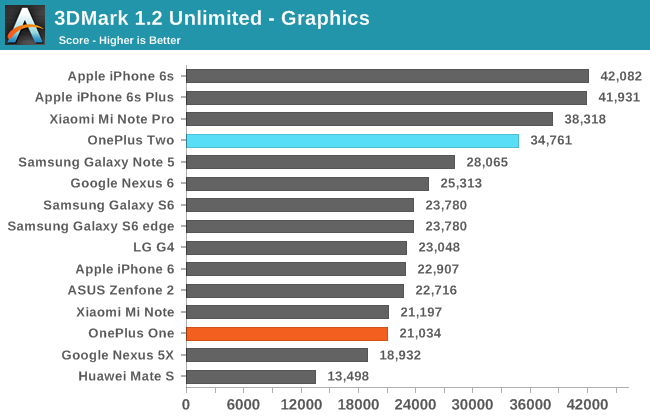
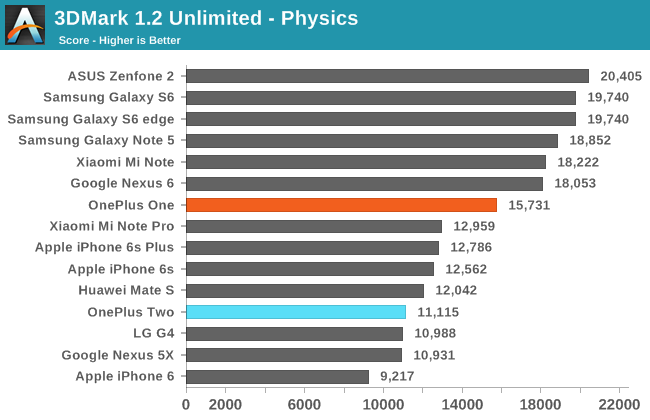
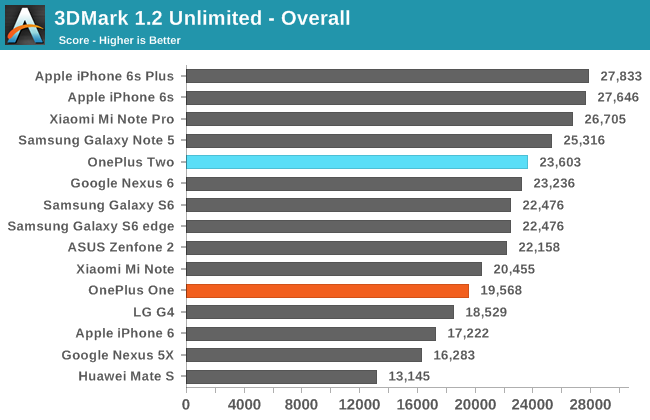
Snapdragon 810's Adreno 430 GPU is still very fast, and it achieves a very high score in 3DMark's graphics test. As usual, the physics test score basically just scales with frequency and number of cores in use, and with the big cores on the SoC throttling down we see a fairly low result there. I don't usually care much for the overall score, but since it's a weighted average we see the OnePlus 2 sitting near the Nexus 6, although in workloads that mainly stress the GPU you'll actually see a much larger gap between the two.
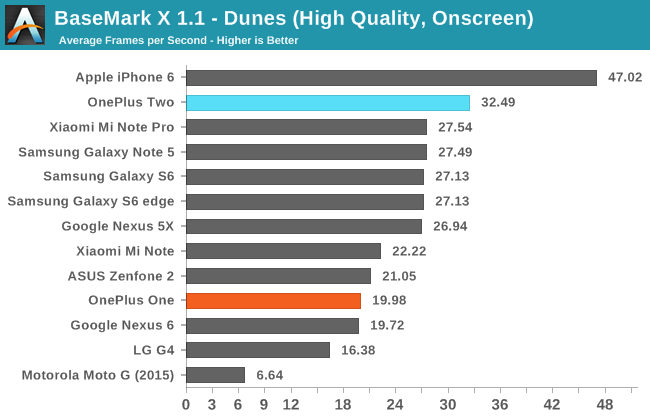
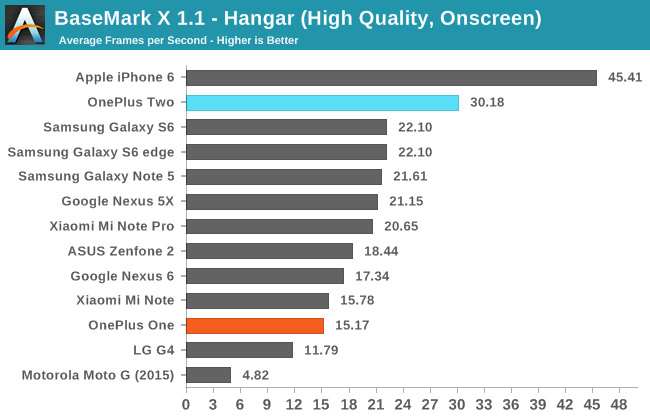
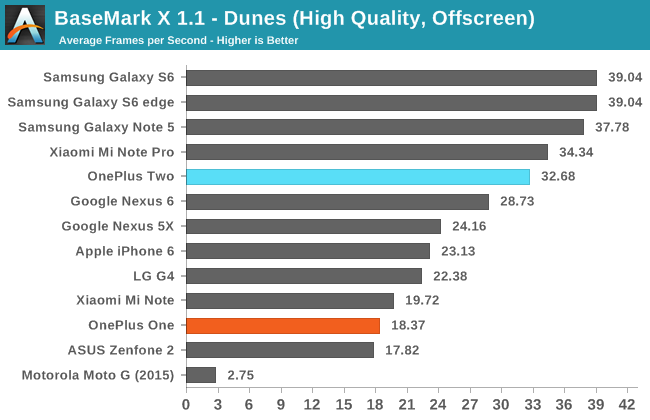
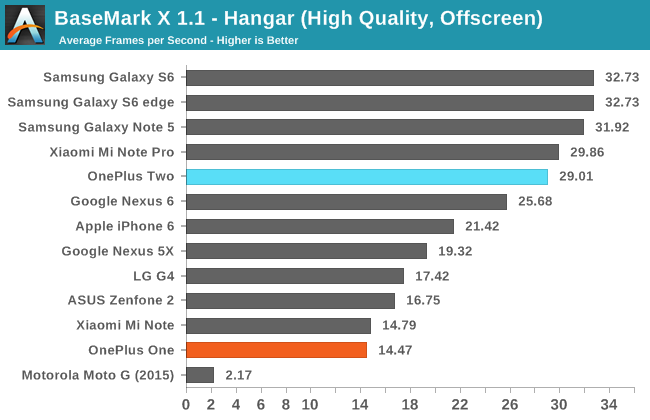
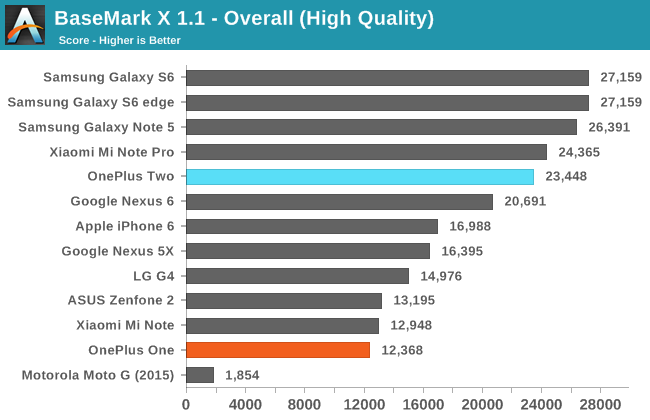
The OnePlus 2 performs very well in BaseMark X, tracking slightly behind the Mi Note Pro which we previously noted may have some level of additional optimizations at the driver level compared to the other Snapdragon 810 implementations. The improvement over the OnePlus One with its Adreno 330 GPU is quite large, with there being nearly a doubling in performance in the Hangar benchmark.
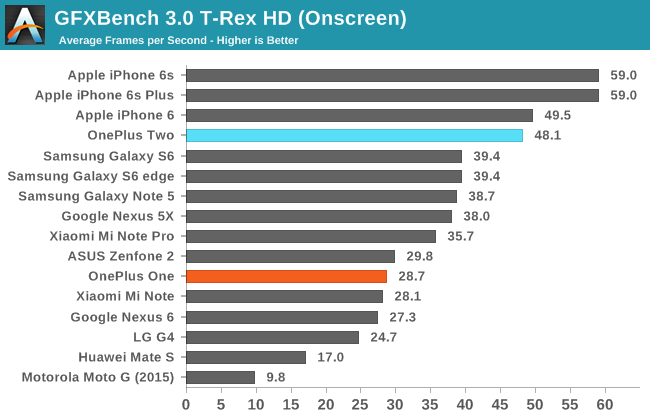
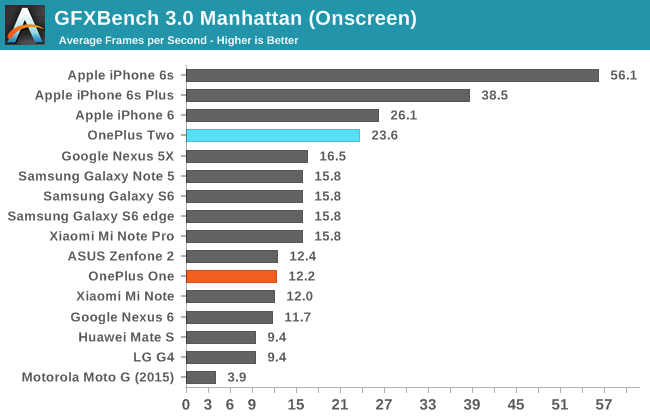
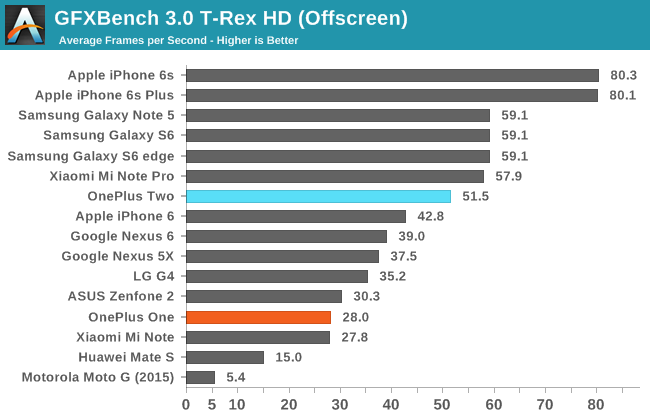
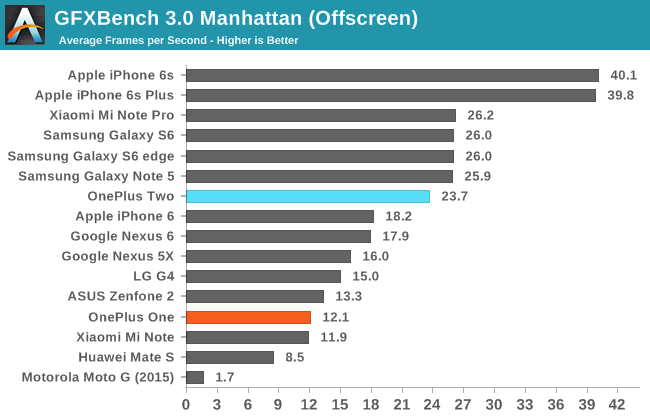
GFXBench's off screen performance results show that the OnePlus 2 is again a bit slower than the Mi Note Pro. In any case the performance is still very good and only really beaten by Samsung's Exynos 7420 devices, and the iPhone 6s. Since the display resolution is only 1080p you actually get better performance in games that run at native resolution than the Mi Note Pro and Galaxy Note5.
Adreno 430 has always been a good GPU, and in general the GPU performance of Snapdragon 808 and 810 hasn't really suffered in the same way the CPU performance has. At $400 the OnePlus 2 definitely gives you a lot of GPU power, and it's something that differentiates it from what's available at lower prices, and even other devices at the same price like the Nexus 5X.
NAND Performance
NAND performance is becoming a greater focus in mobile devices. To improve performance, vendors like Samsung and Apple have turned to solutions outside of the eMMC storage that is typically used in mobile devices. However, the vast majority of products still use eMMC NAND, and in some cases the performance of that NAND can be low enough to introduce noticeable performance issues when using a device. The OnePlus Two uses a Samsung CGND3R eMMC 5.0 NAND solution, which is the same as the one used in the Mi Note Pro.
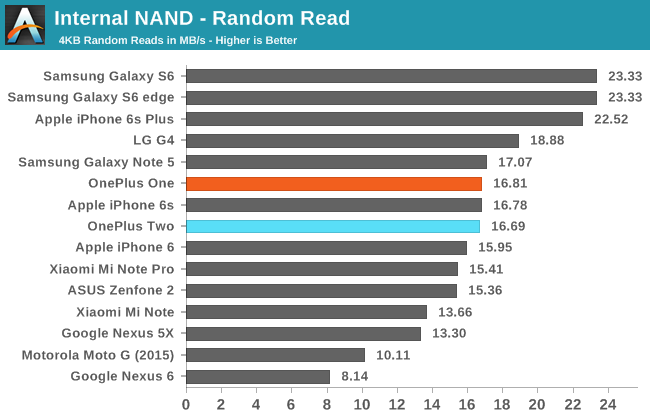
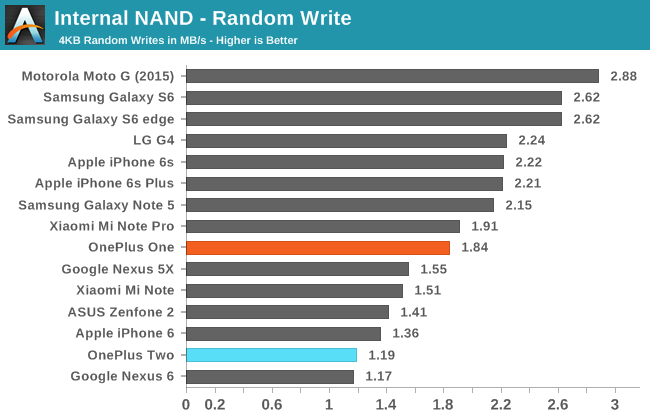
Random read speeds track closely with the Mi Note Pro. Random writes end up being quite a bit slower, and this occurs even with repeated tests so I'm not sure exactly what's causing it.
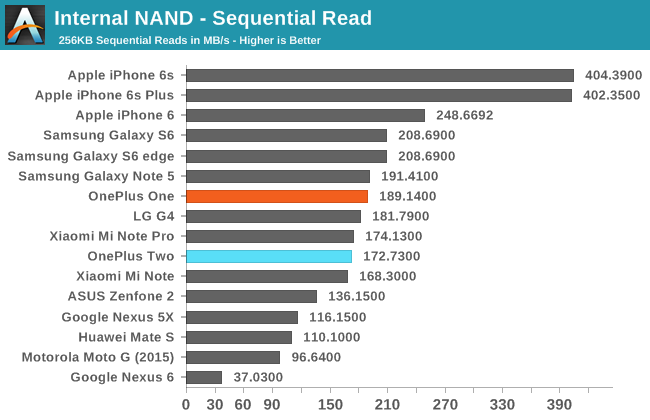
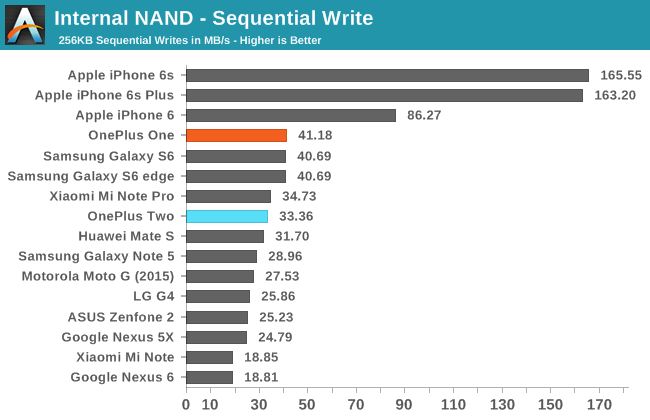
As expected, sequential read and write speeds track almost exactly with the Mi Note Pro. While the results are nothing ground-breaking, they're in line with what you get from an eMMC 5.0 NAND solution. In most cases another component of the phone will likely end up limiting performance before one runs into issues due to NAND speeds, but you won't see some of the benefits that you get with extremely fast NAND such as extremely quick app installation times, faster media transfers, etc.










132 Comments
View All Comments
LiverpoolFC5903 - Tuesday, December 15, 2015 - link
Sorry for sounding thick! So basically even though ALL the cores are operating synchronously, indvidual cores in a cluster can be into different power states and/or shut off altogether?How does this compare with something like a Snapdragon 801 where all 4 cores run at different frequencies depending on the workload?
phoenix_rizzen - Tuesday, December 15, 2015 - link
The cores in the S810 work the same way as in the S801.There's 3 ways that ARM's big.LITTLE setup works:
1. Cluster migration: either the A57 cluster is active, or the A53 cluster is active. The OS only ever sees 1 cluster of cores (so an S810 would appear as a 4-core SoC). This is done in hardware on the SoC itself.
2. Core migration: each A57 core is paired with an A53 core. Either the A57 or the A53 is active in each pair, never both at the same time. But an A57 from pair 1 can be active while an A53 from pair 2 is active, while the other two pairs are offline, for example. The OS only ever sees 1 cluster's worth of CPUs (so the S810 would appear as a quad-core). I believe this is done in hardware on the SoC itself.
3. Forget the name of this one, but all cores in all clusters are available for scheduling, and it's up to the OS to manage everything. 1 core can be online, 2 cores can be online, all the way up to all 8 cores can be online. And the kernel scheduler determines whether a process runs on an A53 core or an A57 core.
The first big.LITTLE SoCs from Samsung (the Exynos 54xx-something) used method 1. The latest big.LITTLE SoCs from everyone (Exynos 7xxx, Snapdragon 810/808, MediaTek Helios, etc) uses method 3.
LiverpoolFC5903 - Wednesday, December 16, 2015 - link
Thanks mate, but as Andrei pointed out, my question was a different one. But useful information all the same.Andrei Frumusanu - Tuesday, December 15, 2015 - link
Please ignore phoenix's comment, he seems to have misunderstood the question at hand.The Snapdragon 801 behaves as you say, they each have individual frequencies, meaning they're all on their own clock domain. Also each core has their own power domain, meaning each core can be individually turned off.
The difference again is that ARM CPUs such as the A57 in the S810 have all the same clock domain. However even if they all have the same clock they can still be individually powered off as the power domains are individual as well.
As to how it compares, it has both benefits and disadvantages. But there seems to be no clear winner.
LiverpoolFC5903 - Wednesday, December 16, 2015 - link
Thank you Andrei, its pretty clear to me now! Synchronous cores (A57, standard ARM cores) have the same clock domain which means cluster frequency remains the same. However, individual cores within each cluster can be powered off based on need and workloads.And Krait based quadcores have different clock domains for each core as well as different power domains.
Understood.
WoodyPWX - Tuesday, December 15, 2015 - link
Nice and honest review as always, thank you! A Lumia 950xl review would be awesome.victorson - Tuesday, December 15, 2015 - link
I love Anand and the insight in the reviews, but sometimes you guys throw something that even the more experienced reader will find hard to understand. "As always, all devices are calibrated to 200nits except when their brightness curves necessitate testing above that value." Could you kindly elaborate on what is that supposed to mean to those of us who are interested in display quality, but don't have a PhD on the matter? :)Ryan Smith - Tuesday, December 15, 2015 - link
As close to 200nits as we can get. If we can't hit 200 exactly, then it's the first value over that which we can hit.kasakka - Tuesday, December 15, 2015 - link
The sandstone black back cover is one of the best things about Oneplus phones. It really helps keeping a big phone like that firmly in your hands. By comparison the Oneplus X or iPhone 6S really needs a cover because they are very slippery.Where Oneplus went wrong with the Two was the Snapdragon 810 and that it's not that much of an upgrade from the One. As a One owner, the only things I'd like from it are LTE band 20, better speaker and vibration motor and the fingerprint reader which is positioned very poorly. On phones this size they should be in the back like on the Nexus phones because reaching down to that bottom area when using with one hand is quite annoying. I use the onscreen buttons on my One because of the same reason.
I really hope they manage a better design with the inevitable Oneplus Three. I like that they haven't jumped on the 1440p bandwagon because that doesn't really give any benefit in phones at this screen size. Just more pixels to push.
lid - Tuesday, December 15, 2015 - link
Thank you for providing LTE band information! It has always been a deciding factor for me, since I travel constantly. This phone doesn't seem great for anyone who frequently visits the EU from the US (since the US version is missing LTE band 3), or vice versa (since the EU version is missing LTE bands 2/4).