The ASRock Z170 Extreme7+ Review: When You Need Triple M.2 x4 in RAID
by Ian Cutress on November 27, 2015 11:59 AM EST- Posted in
- Motherboards
- ASRock
- M.2
- Skylake
- Z170
CPU Performance, Short Form
For our motherboard reviews, we use our short form testing method. These tests usually focus on if a motherboard is using MultiCore Turbo (the feature used to have maximum turbo on at all times, giving a frequency advantage), or if there are slight gains to be had from tweaking the firmware. We leave the BIOS settings at default and memory at JEDEC (DDR4-2133 C15) for these tests, making it very easy to see which motherboards have MCT enabled by default.
Video Conversion – Handbrake v0.9.9: link
Handbrake is a media conversion tool that was initially designed to help DVD ISOs and Video CDs into more common video formats. For HandBrake, we take two videos (a 2h20 640x266 DVD rip and a 10min double UHD 3840x4320 animation short) and convert them to x264 format in an MP4 container. Results are given in terms of the frames per second processed, and HandBrake uses as many threads as possible.
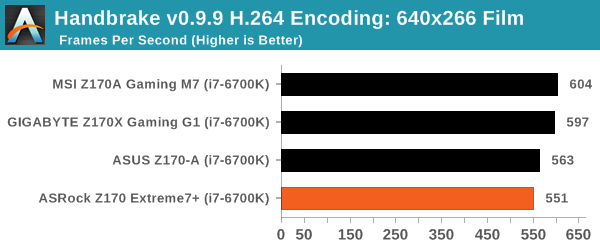
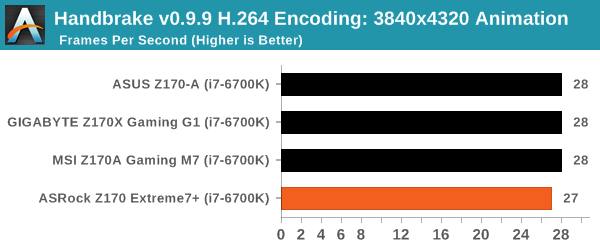
Compression – WinRAR 5.0.1: link
Our WinRAR test from 2013 is updated to the latest version of WinRAR at the start of 2014. We compress a set of 2867 files across 320 folders totaling 1.52 GB in size – 95% of these files are small typical website files, and the rest (90% of the size) are small 30 second 720p videos.
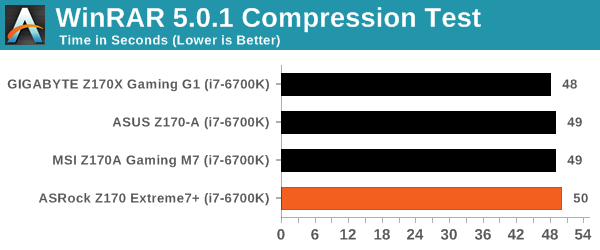
Point Calculations – 3D Movement Algorithm Test: link
3DPM is a self-penned benchmark, taking basic 3D movement algorithms used in Brownian Motion simulations and testing them for speed. High floating point performance, MHz and IPC wins in the single thread version, whereas the multithread version has to handle the threads and loves more cores. For a brief explanation of the platform agnostic coding behind this benchmark, see my forum post here.
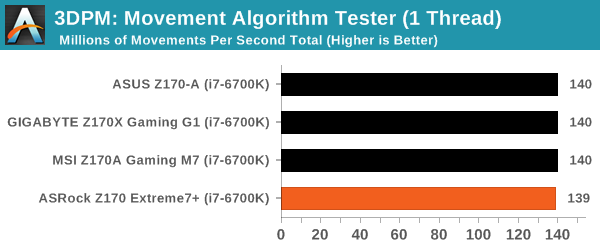
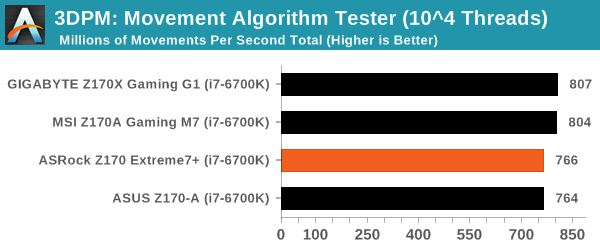
Image Manipulation – FastStone Image Viewer 4.9: link
Similarly to WinRAR, the FastStone test us updated for 2014 to the latest version. FastStone is the program I use to perform quick or bulk actions on images, such as resizing, adjusting for color and cropping. In our test we take a series of 170 images in various sizes and formats and convert them all into 640x480 .gif files, maintaining the aspect ratio. FastStone does not use multithreading for this test, and thus single threaded performance is often the winner.
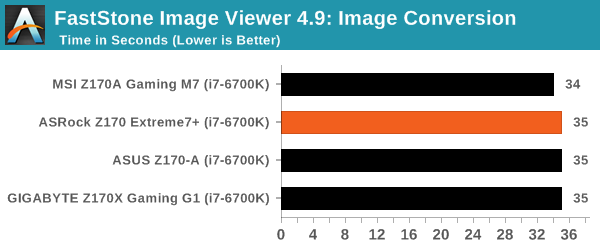
Rendering – PovRay 3.7: link
The Persistence of Vision RayTracer, or PovRay, is a freeware package for as the name suggests, ray tracing. It is a pure renderer, rather than modeling software, but the latest beta version contains a handy benchmark for stressing all processing threads on a platform. We have been using this test in motherboard reviews to test memory stability at various CPU speeds to good effect – if it passes the test, the IMC in the CPU is stable for a given CPU speed. As a CPU test, it runs for approximately 2-3 minutes on high end platforms.
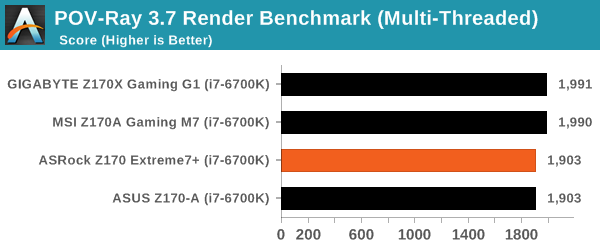
Synthetic – 7-Zip 9.2: link
As an open source compression tool, 7-Zip is a popular tool for making sets of files easier to handle and transfer. The software offers up its own benchmark, to which we report the result.
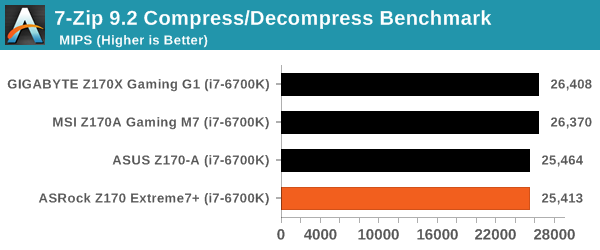










63 Comments
View All Comments
Idrathernotsay - Friday, November 27, 2015 - link
Dunno about the actual quality of the motherboard, but Newegg has, for example, an MSI board for $89, with USB 3.1, m.2 slot (PCIe 3.0 x4), and Realtek audio/network. I'd just like to know if a fancy network card can justify 2x the price, or if the bottom-of-the-barrel motherboards are made of literal garbage and will burst in flames if you look at them the wrong way, because, -for me specifically-, a network card just has to be there and the audio is useless (as I've a xonar for my headphones).Are there actually any stability issues with the cheaper motherboards? Weaker power delivery circuitry that limits the possible overclocks— if so, by how much? $80 dollars can be quite a bit, and either saving or spending them somewhere else on the machine might make a bigger difference than going for a pricier mobo...
Aspiring Techie - Friday, November 27, 2015 - link
The cheaper motherboards probably can't handle much of an i5 overclock. However, I own a $60 Asrock H81m DGS board, and I can maintain a stable 4.0 GHz at low temps with the stock cooler. Cheaper motherboards don't have as elaborate vrm cooling solutions, so high overclocks can bust the board. However, cheaper boards will do roughly the same as a more expensive board as long as you aren't running a PCIe SSD or a very high end graphics card with an overclocked i7.Idrathernotsay - Friday, November 27, 2015 - link
Fine, but that's a bit vague tho. The "problem" with the cheaper end of the spectrum is that you have to rely on word of mouth, or occasional reviews on stores, that might or might not actually apply to the motherboard you're considering. How does "probably can't handle much of an overclock" translate in numbers? It's obviously gonna run stock (or they wouldn't sell it), and it —does— support overclock, but how would that be affected by the power delivery with the specific Skylake architecture? If it runs 4.6 fine, I (and a bajillion other people) would be perfectly fine with that while putting $80 more onto the GPU (or back in my wallet).I'm not asking for an in-depth review (as there's not much point in a feature-light product, when the general architecture of the platform has already been analyzed in details), but I just wonder how useful reviewing pieces of hardware that are full of "gimmicks" and targeted to the smallest of niches (as the article itself states in the conclusion), and not even give a quick glance to the bottom-tier that actually moves the most units.
I'm not saying that any of the writers here —have— to, or that the reviews that are currently published aren't interesting, just that I'd like to see some Anandtech-quality numbers of shit I might actually buy. They do test cheaper SSDs and the less expensive GPUs, less pricey mobos wouldn't be that far out.
alexdi - Saturday, November 28, 2015 - link
There isn't any significant difference. You'll have fewer PCIe lanes, fewer third-party chips, and somewhat simplified voltage regulation. That stuff will matter for some edge cases and not at all for everyone else. Otherwise, IME, the manufacturer of the board is considerably more important than what it has on it. They apply the same QC, good or bad, to L the boards.JlHADJOE - Friday, November 27, 2015 - link
OC software is getting really good. In this case it looks like it actually outdid your manual OC, getting 4.7GHz stable at lower voltage and temps.extide - Monday, November 30, 2015 - link
x2, I was surprised that this was not mentioned in the article!!rallyhard - Friday, November 27, 2015 - link
The "Conclusions" link, under "Quick Links to Other Pages" actually links to page 1.Ian Cutress - Friday, November 27, 2015 - link
I'm not sure why that is. The link should work as it was.I've updated it now to include the slug, and it seems to be fixed.
Thanks for letting us know :)
ghostmuse - Friday, November 27, 2015 - link
Man, that is a bummer about the DPC latency. As someone who does a lot of pro audio work, which requires the lowest possible DPC latency, and someone who wants to build an enthusiast system for 4k gaming, Skylake thusfar is not letting me have my cake and eat it too. I was looking at this board because it looked like you'd be able to run Dual SLI and still use one of the M.2 ports, AND was hoping the DPC latency would be low, but that looks like that's not the case. My first choice, ASUS' Z170 Deluxe scored well on the DPC latency tests but if you try to use SLI you block the M.2 port. I guess I'll just save my cash until some next gen boards pop up, or hope that ASROCK manage to get that DPC latency figure down with bios updates.Byte - Saturday, November 28, 2015 - link
I just got one of these puppies running the past week and its awesome. I just got the latest BIOS update, is there an accurate way to measure DPC latency in Win10?