The ASRock Z170 Extreme7+ Review: When You Need Triple M.2 x4 in RAID
by Ian Cutress on November 27, 2015 11:59 AM EST- Posted in
- Motherboards
- ASRock
- M.2
- Skylake
- Z170
CPU Performance, Short Form
For our motherboard reviews, we use our short form testing method. These tests usually focus on if a motherboard is using MultiCore Turbo (the feature used to have maximum turbo on at all times, giving a frequency advantage), or if there are slight gains to be had from tweaking the firmware. We leave the BIOS settings at default and memory at JEDEC (DDR4-2133 C15) for these tests, making it very easy to see which motherboards have MCT enabled by default.
Video Conversion – Handbrake v0.9.9: link
Handbrake is a media conversion tool that was initially designed to help DVD ISOs and Video CDs into more common video formats. For HandBrake, we take two videos (a 2h20 640x266 DVD rip and a 10min double UHD 3840x4320 animation short) and convert them to x264 format in an MP4 container. Results are given in terms of the frames per second processed, and HandBrake uses as many threads as possible.
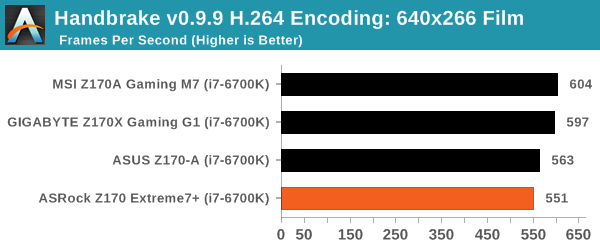
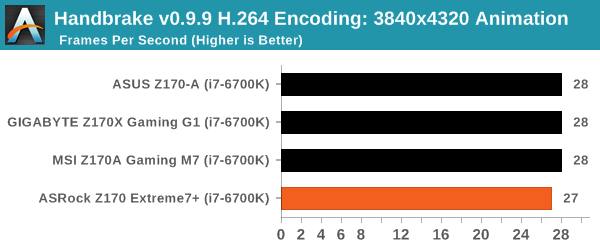
Compression – WinRAR 5.0.1: link
Our WinRAR test from 2013 is updated to the latest version of WinRAR at the start of 2014. We compress a set of 2867 files across 320 folders totaling 1.52 GB in size – 95% of these files are small typical website files, and the rest (90% of the size) are small 30 second 720p videos.
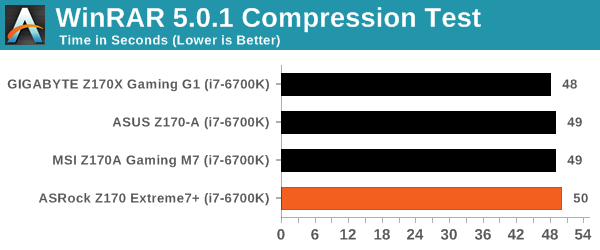
Point Calculations – 3D Movement Algorithm Test: link
3DPM is a self-penned benchmark, taking basic 3D movement algorithms used in Brownian Motion simulations and testing them for speed. High floating point performance, MHz and IPC wins in the single thread version, whereas the multithread version has to handle the threads and loves more cores. For a brief explanation of the platform agnostic coding behind this benchmark, see my forum post here.
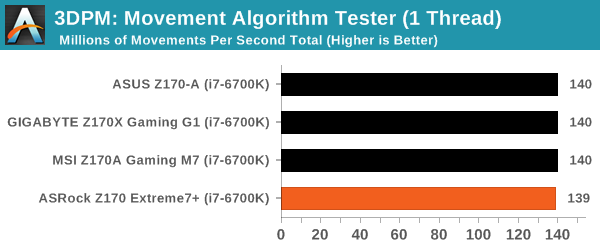
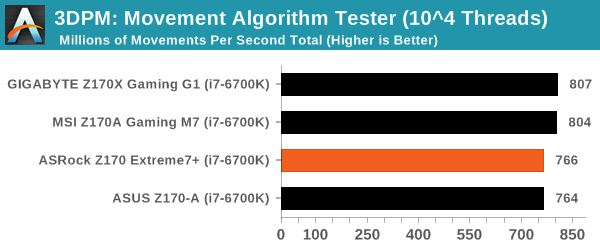
Image Manipulation – FastStone Image Viewer 4.9: link
Similarly to WinRAR, the FastStone test us updated for 2014 to the latest version. FastStone is the program I use to perform quick or bulk actions on images, such as resizing, adjusting for color and cropping. In our test we take a series of 170 images in various sizes and formats and convert them all into 640x480 .gif files, maintaining the aspect ratio. FastStone does not use multithreading for this test, and thus single threaded performance is often the winner.
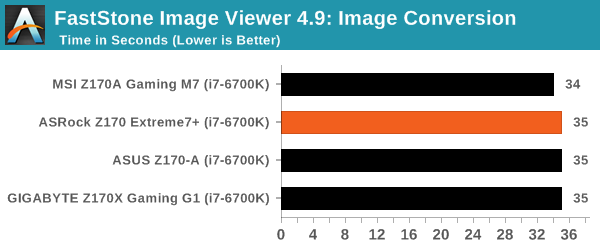
Rendering – PovRay 3.7: link
The Persistence of Vision RayTracer, or PovRay, is a freeware package for as the name suggests, ray tracing. It is a pure renderer, rather than modeling software, but the latest beta version contains a handy benchmark for stressing all processing threads on a platform. We have been using this test in motherboard reviews to test memory stability at various CPU speeds to good effect – if it passes the test, the IMC in the CPU is stable for a given CPU speed. As a CPU test, it runs for approximately 2-3 minutes on high end platforms.
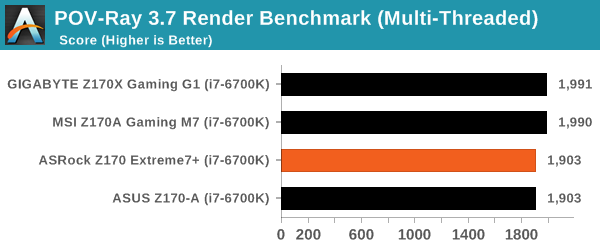
Synthetic – 7-Zip 9.2: link
As an open source compression tool, 7-Zip is a popular tool for making sets of files easier to handle and transfer. The software offers up its own benchmark, to which we report the result.
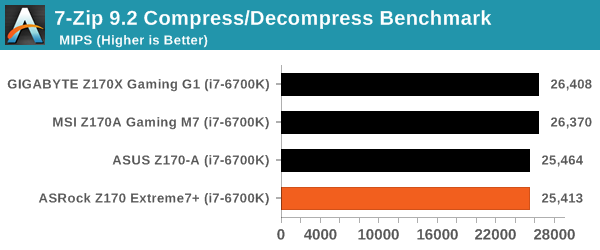










63 Comments
View All Comments
phorgan1 - Tuesday, December 22, 2015 - link
And it is 3.93 GB/s for 4 lanes of DMI 3.0nunya112 - Friday, November 27, 2015 - link
no. they will have their own. if there is no video card installed or if they only set the video card to 4Xthat would then dedicate all the lanes
4 will be in the DMI links, then depending if they have video card or not there will be 12 lanes free. meaning it would go full speed at 4X EACH = 12 lanes then the 4 lanes for the video card. or even none if using onboard
phoenix_rizzen - Sunday, November 29, 2015 - link
The video card slots get their lanes direct from the CPU.The M.2 slots get their lanes from the PCH, along with the x1 and x4 slots.
Separate lanes; not shared.
You can run SLI video setup using 16 lanes from the CPU, and still use 12 lanes for M.2.
extide - Monday, November 30, 2015 - link
BUT evilspoons/eddieobscurant are correct. The DMI link is EQUIVALENT to a PCIe 3.0 x4 link. Regardless of the video card setup, the 3 M.2 ports are sharing essentially the B/W of a single PCIe 3.0 x4 link.WITH THAT BEING SAID, this is still my #1 Z170 mobo. The feature combo is PERFECT. DO WANT
phoenix_rizzen - Monday, November 30, 2015 - link
Only if the storage controller is on the CPU, no? The DMI link is between the CPU and the PCH, correct? And the storage controller won't be sending all storage traffic through to the CPU (this isn't IDE), so that shouldn't be a bottleneck.extide - Thursday, December 3, 2015 - link
Where else is the data going to go? I mean if you are copying from one drive to another that are both hanging off the PCH ... I am not sure if it needs to go through the CPU or if it has something like DMA.Ian Cutress - Friday, November 27, 2015 - link
Something seems to have gone awry with our content engine. It should be fixed now.bug77 - Friday, November 27, 2015 - link
One of these babies should be delivered to my door tomorrow. Needless to say, I can't wait.Idrathernotsay - Friday, November 27, 2015 - link
Would it be possible to see a review of one of the lower-end z170 motherboards, even a quick test? I realize that they don't provide much in the way of interesting or remarkable features, but I'd be really interested in seeing what, if anything, you actually lose with a mobo under $100 in performance if you don't care enough about the "crazy" stuff to fork over twice or three times as much cash.Impulses - Friday, November 27, 2015 - link
Didn't they review the ASUS Z170-A? It's a little over your budget but it's one of the better "cover all bases" budget options (2 3.0 headers, Type C in back, M.2, etc). I think when you start going closer to $100 than $150 you do sacrifice a lot more than it's worth, starting with build quality.