The Apple iPad Pro Review
by Ryan Smith, Joshua Ho & Brandon Chester on January 22, 2016 8:10 AM ESTDisplay
With the iPad Pro, one of the main points of interest is its display. Although there are other elements to the iPad Pro like the stylus and the keyboard, the display is really the centerpiece of this tablet, especially when neither the Apple Pencil nor the Smart Keyboard come included with the iPad Pro itself. I think it goes without saying that everyone wants to have a great display on a tablet, but what determines a great display is often in question.
While it’s obvious that less reflectance is better, as is higher contrast and maximum brightness, things like gamma and color reproduction are often subjective as the same color will often look different to different people. In order to try and deal with this issue, we focus on testing all mobile displays to the same color accuracy standards. For now, the industry standard gamut is the sRGB gamut, along with power 2.2 gamma. Although the sRGB gamut is relatively limited compared to something like DCI-P3 or Rec. 2020, it remains an industry standard when compared to what exists on the market today. In order to test how well a display meets these standards in addition to other criteria, we use an i1Pro2 spectrophotometer for accurate color measurements along with an i1Display Pro for accurate contrast measurements. In order to organize this data into a readable format we use SpectraCal’s CalMAN 5 with a custom workflow.
In the case of the iPad Pro, it’s obvious that the architecture of the display is different from what we’ve seen in mobile devices before. Due to the sheer resolution, it seems that Apple is electing to use embedded Display Port (eDP) instead of the more traditional MIPI DSI interface used in smartphones. We’ve seen a number of smartphones and tablets this year ship with an 8 lane MIPI DSI configuration which allows for a theoretical maximum of 2715x1697 for about 4.6MP, but the 2732x2048 resolution of the iPad Pro means about 20% more pixels than what a 2 port MIPI DSI configuration can handle.
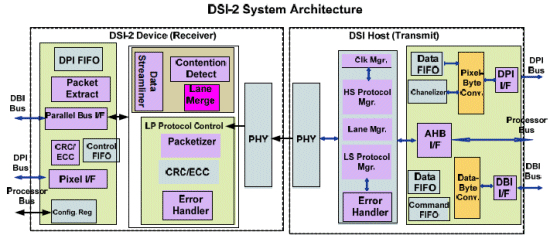
Source: design-reuse.com
By comparison, eDP has been able to support 4K at 60 Hz or higher for quite some time. This is self-evident by looking at the number of laptops launched with a 4K display. With the iPad Pro, Apple claims that they’ve implemented their own custom timing controller or TCON. Some digging through the system files seems to corroborate these claims as there are numerous references to an Apple Agile DP Display SAC Controller. That’s a mouthful, but Agile seems to be the internal name for this controller, and DP seems to be a reference to DisplayPort, while SAC is likely a reference to Slow Adaptive Clocking.
Slow Adaptive Clocking is something that there's very limited public information on at this time. My best guess here is that this is actually related to the variable refresh rate technology that Apple is implementing in their custom TCON. On the surface this technology seems to bear a lot of resemblance to G-Sync or FreeSync, but rather than varying refresh rate to fit the GPU’s rendering rate the refresh rate only has two distinct settings at 60 Hz and 30 Hz depending upon whether the content on the display would benefit from the higher refresh rate. It’s likely that at least part of the reason why this is possible is the use of indium gallium zinc oxide (IGZO) TFTs which don’t leak current in the off state. This means that when there is a longer period of time between display refreshes, the liquid crystal retains its state rather than fading towards its original state of either completely open or closed to the backlight.
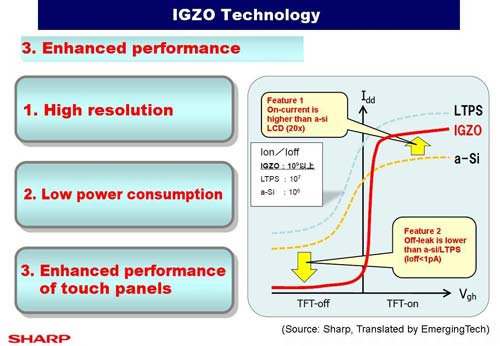
Source: semiconportal.com
In addition to this adaptive refresh rate, the TCON supports panel self-refresh which is hardly news, but given that we’ve seen phones and tablets in this year ship without panel self-refresh it’s worth mentioning.
The panel itself also appears to have dual domain pixels and a conventional RGB stripe. Viewing angles as a result are quite good. The cover glass also contains the AR coating first introduced with the iPad Air 2, which cuts reflectance roughly in half relative to a display that doesn’t have such a coating. This effectively doubles outdoor contrast, so it’s great for outdoor use.
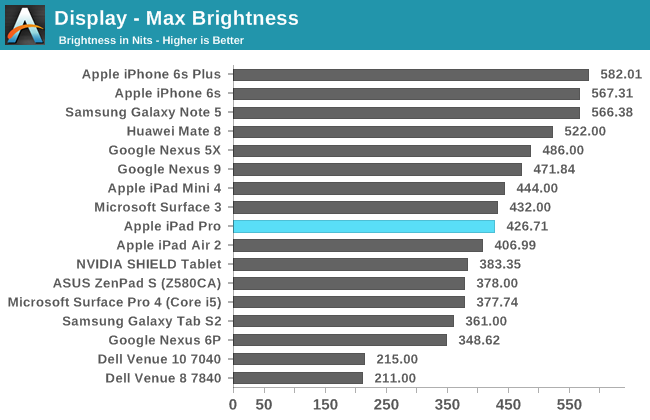
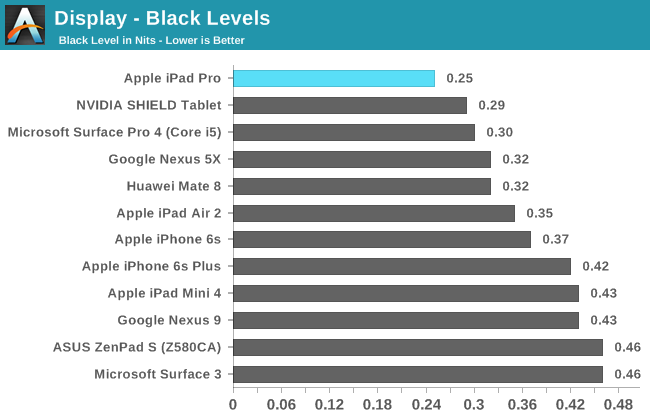
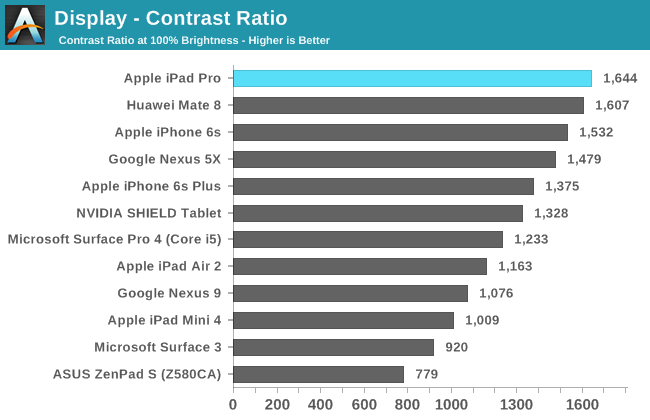
In our standard test of brightness and contrast, it’s evident that Apple has moved to a new generation of display for the iPad Pro as the maximum brightness is mildly improved relative to the iPad Air 2. The real change here though is that contrast is dramatically improved over the iPad Air 2.
This is likely due to the use of photoalignment for the liquid crystals, which helps the liquid crystal to have a more consistent orientation. For those that aren’t really familiar with the particulars of how light polarization and polarizers work, part of the problem is that when a voltage is applied to change the structure of the liquid crystals parts of the liquid crystals won’t necessarily change in structure appropriately. In order to assist with this process a film is applied which gains a particular orientation when exposed to UV light in a specific way. This helps to get the liquid crystals to all align in the same direction, which improves contrast as a result. Of course, contrast isn’t the dark, inky blacks that you'll get with AMOLED but it'll still be quite impressive for normal use.
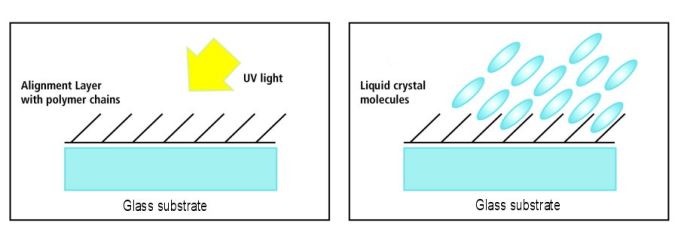 Source: eetimes.com
Source: eetimes.com
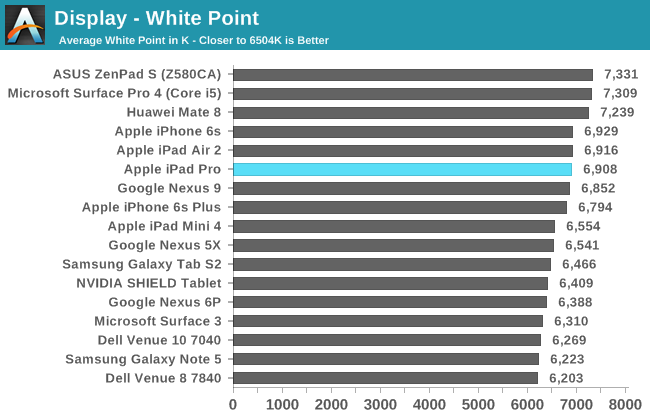
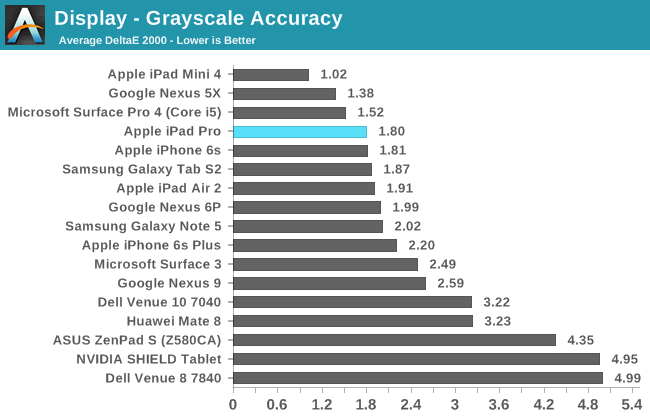
Moving on to our grayscale test, the iPad Pro does impressively well overall with well-controlled gamma but tending slightly towards a colder color balance. I’m not sure whether this is because of backlight efficiency concerns due to the use of blue LED with yellow phosphor in the backlight or because people seem to prefer colder white balances in general, but it’s there nonetheless. The cold color balance might affect some particularly color critical work but even for medical use I suspect it shouldn’t be a serious problem.
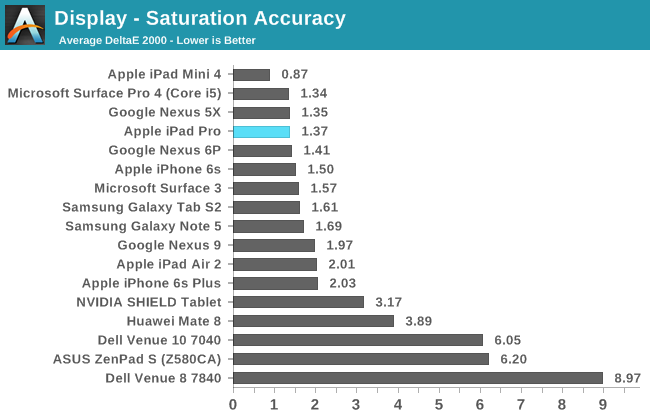
In saturations, the iPad Pro is basically perfect. There is some mild undersaturation of red, but I basically see no reason to try and find some method of personally calibrating the display.
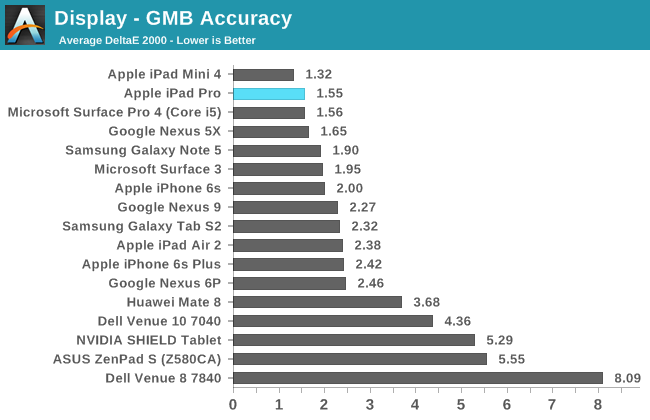
In the Gretag MacBeth ColorChecker test, color error is once again basically nonexistent. Anything with red appears to be mildly undersaturated but the error is going to be almost impossible to notice.
Overall, the iPad Pro display is probably one of the best available on the market today. The Galaxy Tab S2 display is comparable in overall accuracy and has superior contrast, but the iPad Pro has noticeably higher brightness for all content above 50% APL and in any scenario with a lot of ambient background light the AR coating will help a lot with improving effective contrast and general readability. Although pixel density is equivalent to the iPad Air 2, the sheer size of the display means that the viewing distance is increased and therefore the perceived resolution. The display looks great in person, and unless your single point of consideration for display performance is contrast I think it’ll be hard to be disappointed with the iPad Pro display.


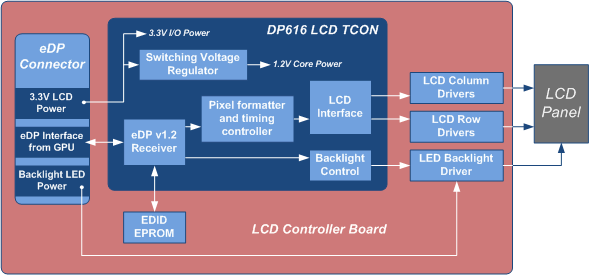


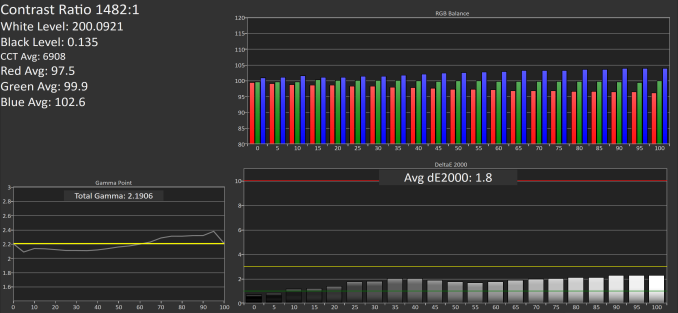
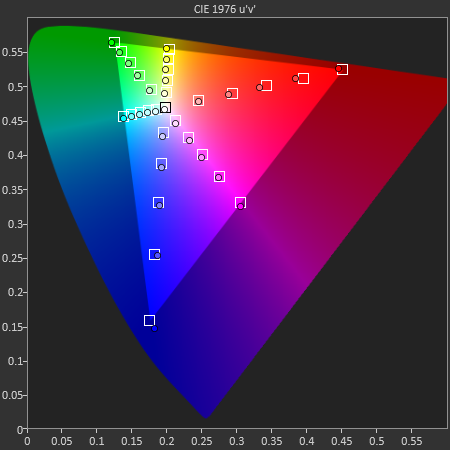
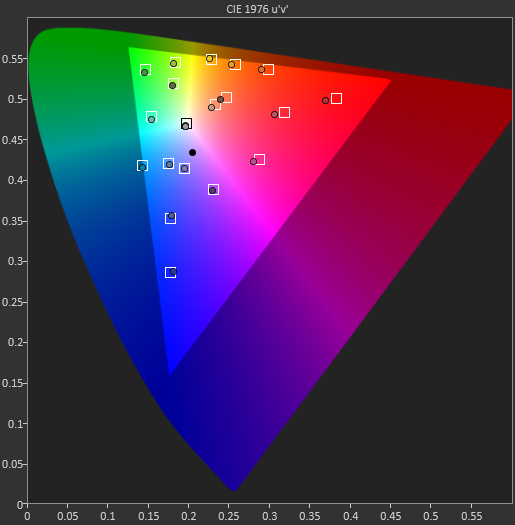








408 Comments
View All Comments
glenn.tx - Saturday, January 23, 2016 - link
I mean't CAN"T be ignored :0MaxIT - Saturday, February 13, 2016 - link
There is absolutely no way I could (or would) use a Surface Pro as my primary laptop (or even tablet)...digiguy - Saturday, January 23, 2016 - link
I don't think anyone is saying that ipad pro is the only game in town. At least not me. As you can see I am a "multi-device" guy. I don't believe in one device for everything. And all my devices and synced via dropbox + onedrive + sugarsync.I have several activities and a lot of what I do is done via a computer. No surface pro/book or other clone could replace my main device, the one I spend most time on and from which I am writing, a 17 inch quad core i7 with 16GB of RAM, 2 SSDs, 1 HHD, lots of ports etc. I am a heavy multi-tasker and 8GB or a dual core are sometimes not enough.
But my quad core stays at home and I also work on the go (teach at university, among other things) and travel, so I have my SP3 for when I work on the go and my 14 inch ultrabook for travelling (better on my lap and on a plane).
So each device has a role and I would never dream of replacing any laptop with the ipad pro... I think very few people buy the ipad pro with this objective. For what I use it for ipad pro beats SP3 on a lot of things (size, sound, weight, touch optimization) and that’s why I bought it.
Constructor - Saturday, January 23, 2016 - link
Yeah, when backward desktop compatibility is the primary thing you need.The whole point of contention her is that some people overgeneralize their own needs to apply to absolutely every professional user, which is simply not the case.
An iPad (Pro or otherwise) can very well be a professional tool, especially when flexibility of use, portability and ease of use are critical, but of course there will still be cases where other computers will be better suited. Just not exclusively any more by a long shot.
Murloc - Sunday, January 24, 2016 - link
you won't find that kind of people (pure office workers who only need the office ecosystem and sync everything to the cloud and have no need for other software or usb ports) commenting on this review.glenn.tx - Saturday, January 23, 2016 - link
"I didn’t really notice that it had gotten significantly harder to handle in the hands than an iPad Air 2"... Are you kidding me? Find me someone else that agrees with this opinion. Every other review of the Pro notes that it's a bit unwieldy. I wish I could find another quality technical source for reviews other than Anandtech because the bias for Apple is gushing.KPOM - Saturday, January 23, 2016 - link
Most sites have said that the weight balance is good.Constructor - Saturday, January 23, 2016 - link
Most people who have handled mine have remarked how light it is relative to what they expected at its size, and that reflects my own impression as well.Of course it's bigger and heavier than an iPad Air 2, but "harder to handle" is something I can't really get together with the actual device. It's just A4-sized like any ordinary paper magazine. If you can't cope with that, you must have major problems anyway.
digiguy - Saturday, January 23, 2016 - link
I would say that the air you can hold it from one side for as long as you like, the ipad pro you'll probably want to hold it like a pizza if for more that a few seconds, but if you hold it like that you can hold it for long without feeling tired. That's not a big issue IMO.Constructor - Saturday, January 23, 2016 - link
Even prolonged sessions playing Real Racing for several hours (where it's held free without support with both hands because it also acts as the steering wheel) have not been a major problem yet.Yes, holding it with one hand at one edge is not ideal, but it's just like a stiff A4 note pad in general. Not a big problem.
One great feature is that the microfiber back side of the Smart Cover sticks very firmly to any kind of fabric, so it's perfectly comfortable to cross my legs and put the iPad on my thigh, without touching it with my hands at all. It just stays there very securely (even on a train) as if glued in place.
Actually much more comfortable than any book or magazine I've ever read while sitting down (which you always have to keep from slipping away and from trying to close by itself).
It is also very useful when typing on my lap with the onscreen keyboard, where it also prevents the iPad from slipping all over the place.
I don't know if that was explicitly a design goal, but it's definitely a great advantage and one of the reasons why I can very much recommend the regular Smart Cover. (The one for my previous iPad 3 had survived four years of regular use with minimal wear already.)