The Samsung Galaxy Tab S2 Review
by Brandon Chester on October 15, 2015 8:00 AM ESTSystem Performance: GPU
While CPU performance characterizes one part of an SoC, GPU performance characterizes another. Tablets have long been a form factor where GPU performance can be pushed much further than in a phone due to the larger chassis of a tablet having far fewer size and thermal limitations. While some tablets elect to use specialized SoCs with more powerful GPU hardware than smartphones, the Tab S2 uses the same ARM Mali T760 GPU used in the Galaxy Note 4 Exynos.
To characterize the Tab S2's GPU performance I've run it through our standard GPU benchmarks. First up is 3DMark which actually has both a CPU and GPU component, followed by BaseMark X and GFXBench which focus more strongly on the GPU alone.
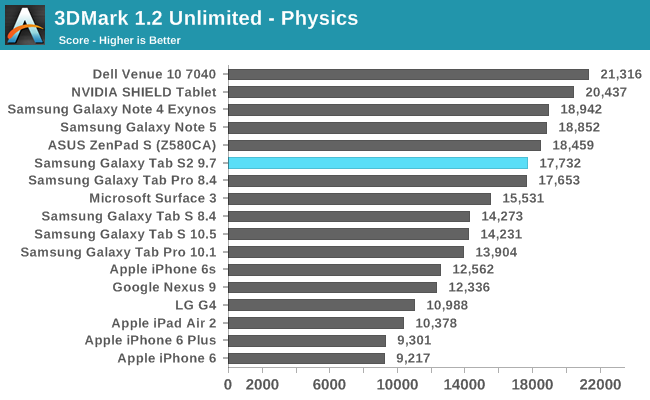
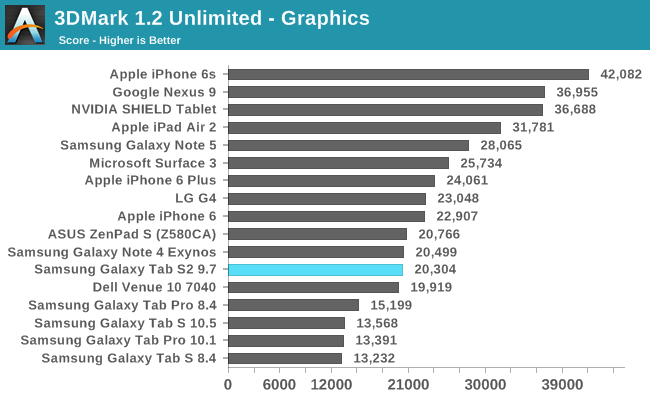
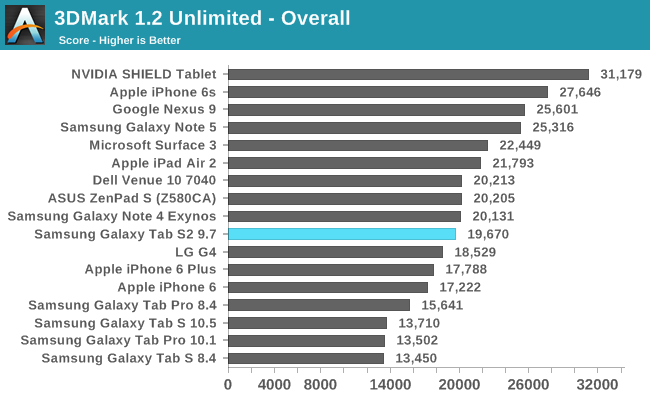
In 3DMark all of the Tab S2's scores are roughly equivalent to the Galaxy Note 4 Exynos which is not unexpected. Unfortunately, it's clear that Mali T760 can't keep up with NVIDIA's mobile Kepler implementation or Apple's custom 8 core PowerVR 6XT part. While the Nexus 9 and iPad Air 2 both fall short in the physics sub test their scores in the graphics sub test are in a completely different league than the Tab S2.
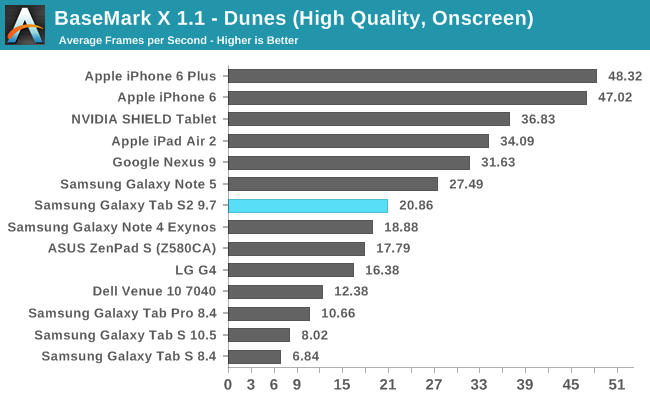
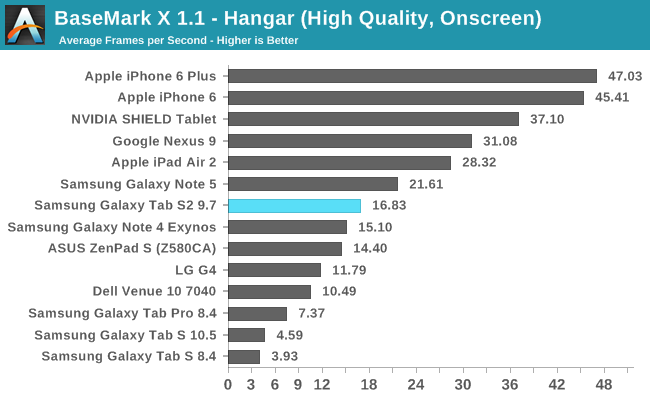
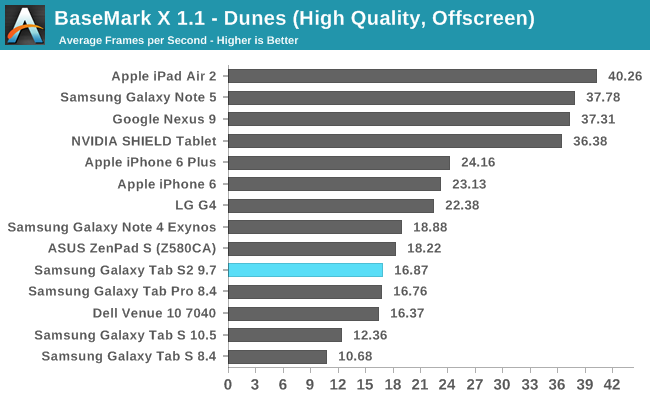
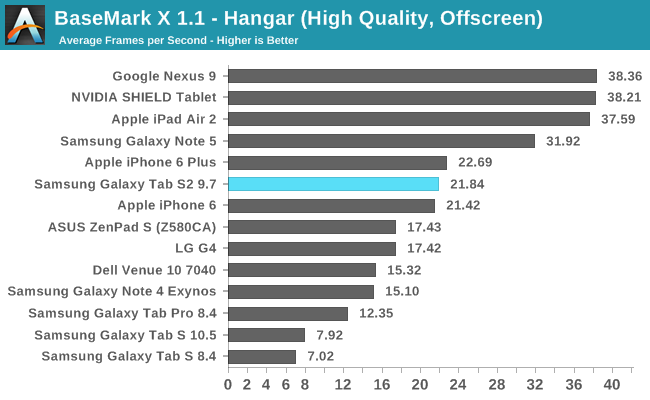
In BaseMark X we again see the Tab S2 sitting fairly far behind the iPad Air 2 and Nexus 9. If I was considering the Tab S2 8.0 which retails for $399 these results would be perfectly fine, as the major competition at that price point is the iPad Mini 4 which has Apple A8 SoC. At $499 the GPU performance simply isn't competitive, and it outlines the issues with trying to make one SoC fit many different devices.
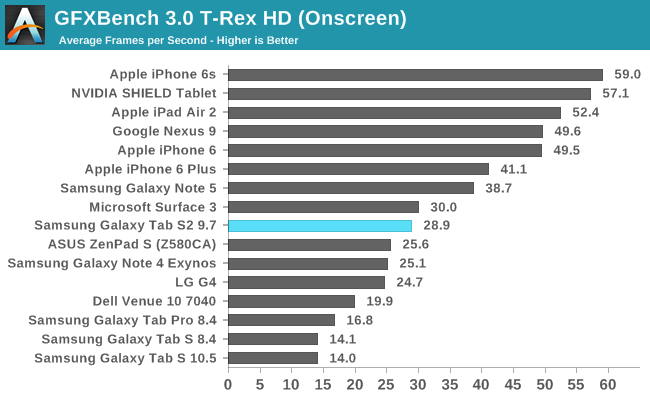
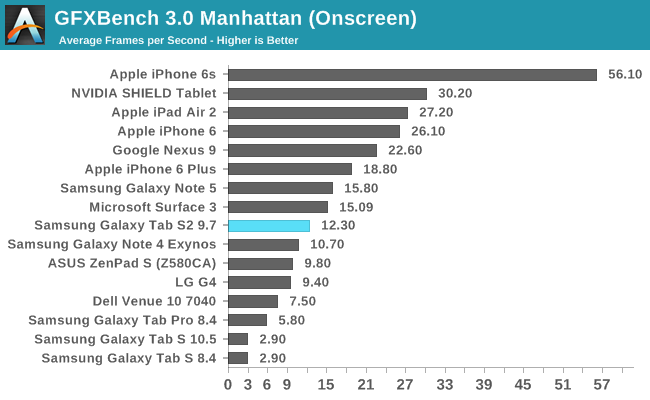
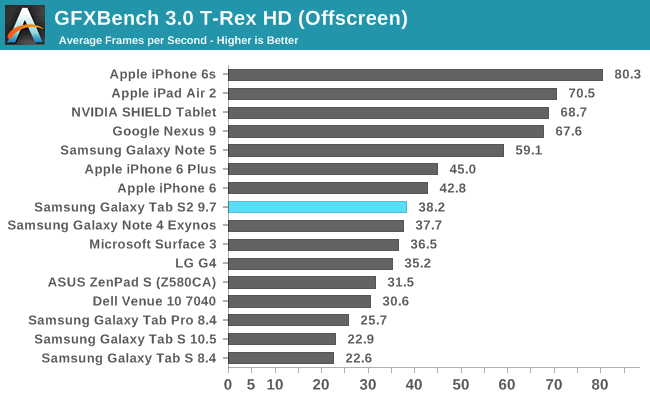
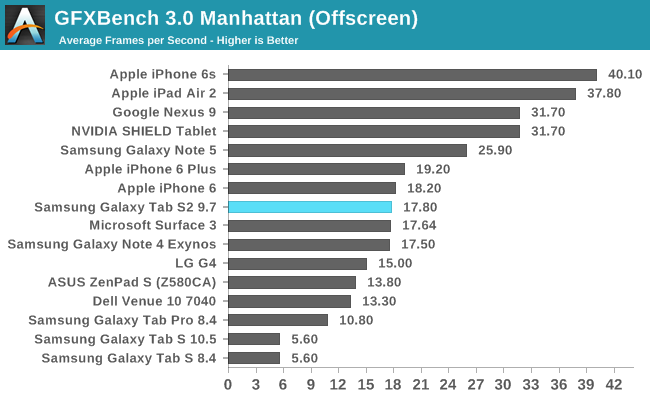
In GFXBench the Tab S2 is in the same situation as the previous tests. GPU performance is right around where the Galaxy Note 4 and iPhone 6 are, and it's just not good enough to justify the $499 price tag of the Tab S2.
Like I said on the last page, the fact that most Android tablet OEMs aren't providing CPU and GPU performance that is anywhere near competitive with the iPad Air 2 is a very bad thing for the entire tablet industry. Apple decided to not even update the iPad Air 2 despite it being a year old, and it's hard to blame them when nobody is close to them as far as performance is concerned. Having various manufacturers pushing each other to constantly improve is one of the primary drivers behind the advancements made in the mobile space, and I'm concerned that this no longer exists in the tablet market as the only tablets that come close are ones with NVIDIA's SoCs which also happen to be tablets that don't ship in very great volume.
System Performance: NAND
While it's still not advertised in specifications like on laptops, a mobile device's internal storage is now being recognized as a highly relevant part of overall system performance. Internal eMMC NAND solutions have traditionally had very poor storage performance, and different vendors have done different things to address the problem.
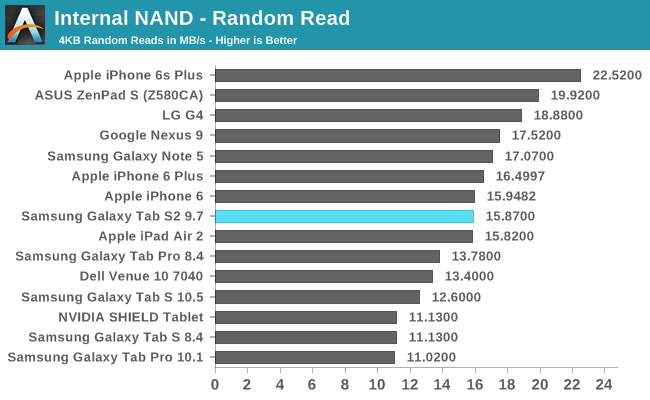
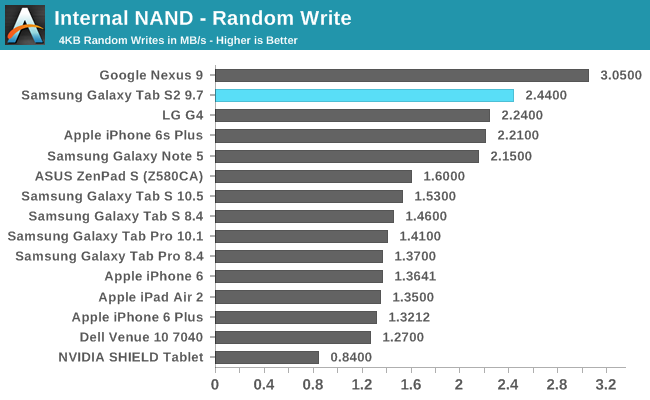
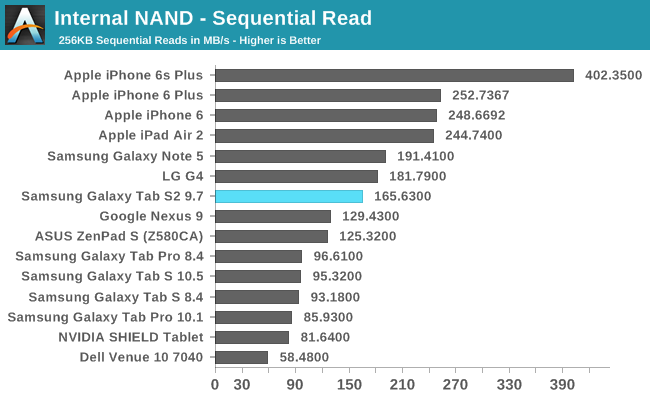
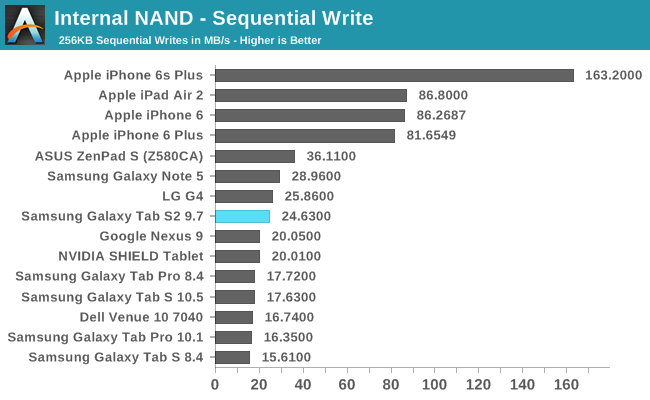
Both sets of read and write results are right around what you'd expect. Random writes in particular are very fast, and all the other results are fairly similar to those of the Galaxy Note 5. I don't expect internal NAND speeds will be a bottleneck on the Galaxy Tab S2, which is expected and fitting of a flagship tablet.










162 Comments
View All Comments
darkich - Saturday, October 17, 2015 - link
Brandon, there is a MAJOR omission in your take on the multitasking here..You missed the exact area where Samsung absolutely shines and sets itself far apart from any competition, in regards of multitasking, and that is WINDOW WITHIN WINDOW function.
Using multi window bubbles, user can use, move, open, resize and minimize multiple apps within each other, and they all remain FULLY DISPLAYED with no clipping and scaling issues whatsoever!
It really a complete, intuitive multitasking in the fullest sense of the meaning, unprecedented on tablets.
Here's what I mean:
http://tinypic.com/r/5ujuc7/8
Just made this screenshot on my Note 3(not even a tablet!), after opening Gmail, Play Store and the browser where I uploaded that image.
Oh and the keyboard remains fully usable throughout, taking its usual bottom half place.
So please, reconsider and revisit the software part of the review. This is a major deal, and the level of general public ignorance about it is obviously(since even you weren't aware of this feature) unacceptable.
Brandon Chester - Monday, October 19, 2015 - link
There no omission, it's mentioned in the software section, so I'm clearly not unaware of it. I didn't go over it in detail because the UX is no better than any of the other multitasking features and I already felt bad about criticizing Samsung for UX issues that they can't fix without control of the OS.darkich - Monday, October 19, 2015 - link
Well then, care to elaborate here under the radar, what's exactly wrong with Samsung’s multi window (and not the useless split screen function that you were describing)??As you can see I'm using multi windows on my small pocketable device and it works like a charm (except for hit and miss gesture that activates it), and on a big tablet screen that feature should absolutely be one of the highlights of usability.
darkich - Saturday, October 24, 2015 - link
Just like I thought.. You're left with NO ARGUMENT.Fact - Samsung’s multitasking in multi window mode is executed in amazing way (actually you don't even need to use the gesture, just tap on an app you want to add, after tapping on the plus window next to the app tray) yet you didn't knew lanything about it, and you *did not* mentioned it in the article.
nerd1 - Saturday, October 17, 2015 - link
One thing totally ignored in this review is that (non-american) cellular version of samsung tablets have full phone capability intact. That's the main reason I keep using samsung tablets, since OG galaxy tab 7". You save a lot of money just using one device for both phone and tablet, instead of buying two of them and using two separate plans.Achilles07 - Saturday, October 17, 2015 - link
It might be construed from the review that tab S2 is a slow performer given the lackluster performance figures in comparison to competition.On the contrary, I never felt the tab lagging in any applications during my daily work schedule with it. I use the MS powerpoint, and Word that came bundled with it. Not an issue at all. Opening up ppt with animations dragged a bit.
A tab of this functionality is a good companion for me in my office work and travel in metro.
I am not a gamer, so I cant comment on the gaming performance. But the real world performance as is as good as it can get for a tablet. For reference mine is the 8.0" LTE version.
KoolAidMan1 - Saturday, October 17, 2015 - link
Slower performance, poor security, no guarantee of OS updates, poor developer support and bad apps, and someone will still try and explain why Android is somehow the better platform.darkich - Sunday, October 18, 2015 - link
All Samsung high end product are basically guaranteed to receive updates for about two years.Android now has around 65% tablet market share, with a tendency of increase so that in the long term means developers will naturally have to support it.
As for other things, Android is vastly superior in terms of customization and third party apps - myriad of fantastic browsers (while iOS basically allows just a reskinned safari apps), media players, app managers, keyboards, widgets..
Also, Android allows full system access and file management which should be an absolute must on a tablet OS.
AND, you can connect peripherals (keyboard, mouse, USB) just as easily as you can with a Windows device.
Enlightened yet?
toyotabedzrock - Sunday, October 18, 2015 - link
Sounds like Google has lost interest in Android and Samsung thinks or rather isn't thinking about the need to compete with Apple by using a more well equipped SOC for the tablet and doing very little software wise.doggface - Sunday, October 18, 2015 - link
And Samsung just announced they are not going to update the software on this tab any further. In a statement the company said "3 weeks of updates are plenty" /s