The Samsung Galaxy Tab S2 Review
by Brandon Chester on October 15, 2015 8:00 AM ESTCamera: Photos and Videos
The number of users that use their tablet as their primary camera is far larger than anyone ever could have predicted when the tablet market was emerging. However, there are some obvious reasons why someone would opt for their tablet. It may actually be the best camera they own, and older users with aging eyes can definitely appreciate the fact that their tablet display turns into a giant high resolution viewfinder. The cameras themselves have also improved significantly from the dark days of the 1.2MP rear camera on the iPad 2.
Since the Tab S2 is extremely thin, Samsung has needed to allow for a camera hump in order to fit their 8MP sensor. The hump isn't very large, and although it's larger than that of the iPhone 6, it's not near as large as the camera hump on the Galaxy S6. It's honestly not really an issue, but some customers who are very serious about the design of their devices may take issue with it.
Below you can view the known specifications of the Tab S2's rear and front-facing cameras. Unfortunately I don't have data on the specific model of the rear-facing sensors used in the original Tab S series, so that info is omitted on the chart.
| Camera Specifications | ||||
| Galaxy Tab S1 Series | Galaxy Tab S2 Series | |||
| Front Camera | 2.1MP (1920x1080) |
|||
| Front Camera - Sensor | S5K6B2 (1.34 µm, 1/6") |
|||
| Front Camera - Focal Length | N/A | 27mm eff | ||
| Front Camera - Max Aperture | F/2.4 | F/2.2 | ||
| Rear Camera | 8.0MP (3264x2448) |
|||
| Rear Camera - Sensor | N/A (1.12 µm, 1/4") |
S5K4H5 (1.12 µm, 1/4") |
||
| Rear Camera - Focal Length | 32mm eff | 31mm eff | ||
| Rear Camera - Max Aperture | F/2.4 | F/1.9 | ||
While Samsung hasn't made any radical changes to the camera sensor specifications with the Tab S2, they have significantly widened the rear-facing camera's aperture. Changes to image processing and ISP improvements will also have an enormous impact on image quality.
As always, my photo testing begins with a scene during the day, followed by that same scene at night to test low light performance. While the low light test is still pretty brutal on current tablets, it's a very good indicator of the quality of an OEM's image processing.
During the day the Tab S2 performs very well. Detail is on par with the iPad Air 2, which isn't surprising given the similar sensors and Samsung's large improvements in image processing quality this year. My only complaint is that there is a bit too much sharpening going on which exacerbates the artifacting on the wall of the building caused by the limited effective resolution of the camera system. What's interesting is that the Galaxy S6 Edge processes the image with less sharpening, which is likely intentional on Samsung's part as the S6 has a much larger sensor with a higher resolution. Overall, I'm happy with the Tab S2's camera quality, and I'm glad Samsung decided to give the tablet a bit of a camera hump instead of crippling the camera quality to fit in the 5.6mm profile of the chassis.
Low light photography is where I started to have some issues taking photos with the Tab S2. For some reason it simply refused to run the autofocus, and I had to try and manually focus by tapping which is difficult on such a large device. Once I was able to focus and take the shot I took a few, and the best result is the one you see above. For a tablet it's actually a pretty good photo, although as you can see from the street lamps the photo is definitely overexposed to a degree. Compared with the iPad Air 2 there's actually not much more visible in the frame despite the overexposure, and the Air 2 has a better rendition of the grassy patch on the right side as well as the no parking sign. Both photos are still very good as far as tablets go, but I do think the iPad wins out by a little bit because of the exposure and slightly better detail preservation.
The Tab S2 can record video at 1080p30, and also at 1440p30 although the latter disables video stabilization and so I've opted to just use the 1080p recording mode. Looking back at all the tablets I've evaluated, it's clear that the Tab S2 has the best video recording quality by far. It's definitely not perfect, with some jiggle to the frames caused by the EIS and a bit too much saturation to the colors, but the overall quality, sharpness, and consistency of the frame rate is better than any other device I've tested.
WiFi Performance
Like the original Tab S, the Tab S2 ships with a 2x2 802.11ac WiFi implementation. I actually haven't been able to track down exactly which WiFi chipset they're using, which is unfortunate. The original Tab S actually had strangely slow WiFi performance given its peak theoretical bandwidth of 866Mbps, and I was hopeful that the Tab S2 would fare better.
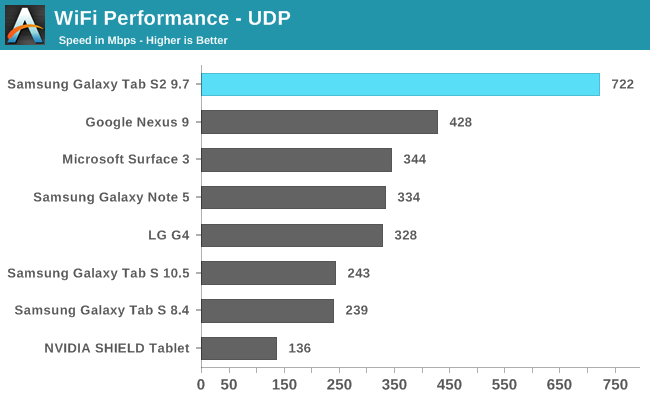
As you can see, the WiFi performance on the Tab S2 is miles ahead of the previous models, and ends up having the highest peak bandwidth on record for a mobile device. Samsung did a great job improving on last year's WiFi implementation, and if there's going to be any bottleneck over WiFi it's not likely that t it will be the Tab S2.























162 Comments
View All Comments
Brandon Chester - Thursday, October 15, 2015 - link
Thanks for the correction.extide - Thursday, October 15, 2015 - link
Exynos 5433 in late 2015?? WTF Samsung. At least you harped on it pretty hard in the review Brandon, and I agree that a custom designed tablet SOC would be the ideal, even the Exynos 7420 that they are putting in practically everything now would have been a huge improvement. It has a bigger GPU implementation, and the better process would help with power, and GPU throttling, which should clear up quite a few of the negatives of the overall device.extide - Thursday, October 15, 2015 - link
Hrmm, maybe they are using up all their 7420 / 14ff manufacturing capability with the 7420 (plus the A9/A9X) -- and are using up some of the much cheaper 20nm capacity that is just sitting around by using the 5433. Still seems like a bad idea though, I mean a premium device should have a premium SOC.Also, I think devices are thin enough. I'd rather add on a couple extra mm and have more battery capacity.
johnny_boy - Thursday, October 15, 2015 - link
Despite the better display and dimensions, I would still go Nexus 9 over Samsung. It's cheaper, faster, running the latest near-stock Android, and will continue to get the latest updates well into the future. That said, I don't think software updates are as huge a deal as people make them out to be, at least now that Google ships basically all their core apps/services through the Play Store.Solandri - Thursday, October 15, 2015 - link
"moving away from the 16:10 aspect ratio and adopting a 4:3 display ratio which is very close to the 8.5x11" paper used in North America"This is incorrect. 4:3 (1.33 aspect ratio) is close to 8.5x11" (1.294 aspect ratio) only if you include the margins of the paper. That is, your tablet has bezels, then you waste pixels on white margins, then display the actual information content of the page.
Quite frankly, that's stupid. You're paying hundreds of dollars for the extra 2-3 diagonal inches of a 10" tablet over a 7-8 inch tablet. Why waste that extra screen space displaying margins? The tablet already has a bezel which provides whitespace (or blackspace) around the edges, just like margins. Allowing you to pick it up and hold it without covering up any information.
If you subtract the margins, 8.5x11 with 1" margins becomes 6.5x9 or a 1.385 aspect ratio. With 1.5" margins (common with low-density business correspondence) it's 5.5x8 with a 1.455 aspect ratio.
A4 is 210x297mm, or a 1.414 aspect ratio. With standard 2.5cm margins, it becomes 160x247mm and a 1.544 aspect ratio.
The Time magazine format is 8.25x10.75. Without margins, the "live" area is 7x10, or 1.429 aspect ratio.
National Geographic is 7.125x10.24. It's live area is 6.125x9.25, or a 1.510 aspect ratio.
Combine that with tablets frequently being used to display 16:9 movies (1.77), and a 3:2 aspect ratio (1.5) is probably ideal.
Spectrophobic - Thursday, October 15, 2015 - link
Yes, 16:10 and 3:2 are still the better choice for high-end tablets considering its specs are more suited for multimedia consumption. I honestly think 4:3 are more suited for mid-/lower-end tablets which more or less being used as e-readers.My personal favourite resolution is 1920 x 1280 (3:2) found on the Surface 3. Slightly better than 1920 x 1200 and allows me to watch 720p videos 1:1 when on portrait. Yes, the letterboxing is immense, but I'll take it over interpolating it to 1920 x 1080 or having black bars on all four corners... But that's just me.
R. Hunt - Friday, October 16, 2015 - link
16:10 is just horrible IMHO for anything other than watching video. 3:2 at least is usable in both orientations.Spectrophobic - Friday, October 16, 2015 - link
Well, it's just a matter of preference. I like the 16:10 more as I view more vertical scrolling websites more and watch a lot of 16:9 content (YouTube, anime, etc.).Also, for Android at least, 3:2 is pretty much non-existent.
IUU - Thursday, October 15, 2015 - link
A tablet is useful primarily for it's portability. As much as it could bring from the desktop for a longer period of time is most wanted.Reducing thickness to beat Apple in fashion and slickness , while reducing battery capacity is childish and a grave mistake. It could keep the previous thickness or even increase thickness by 1 or 2 mm as long as it would provide us with a 15 hr lasting battery , or more.
In addition we are approaching dangerously the 1st quarter of 21st century. Putting 16 or 32 or 64 gb of internal storage is hilarious to put it kindly no matter what cloud options you have. Also, a limited amount of peripheral ports slowly grows to being more than a defect.
Further more, speaking too much of performance makes no sense, both because despite all their improvements these are weak processors with many cores only to deceive the naïve.
Even if this is not so, you can't do many things with them to justify "uping" the performance. A tablet to be useful(ie to provide its resources for work) it should be able to connect to just about every monitor keyboard, mouse and computer and not adopt some obscure connection protocols in case they miss a dollar or a penny and consumers don't buy their screens.
For now they are excellent consumptions devices and could become great creativity tools if Samsung and Apple weren't so narrow-minded and stubborn and pushing them more as fashion and entertainment devices rather than serious computing machines. Despite their limitations these devices could be useful even now, but these businesses don't realise the potential. Maybe it's for the best , someone else will, and will disrupt their practices.
name99 - Thursday, October 15, 2015 - link
"Samsung has settled on 8.0" and 9.7", the latter of which surprises me as it's the exact same size as the standard iPad"Sure, "surprise", that's the right word...
Will you be similarly "surprised" when Samsung introduces a feature very much like 3D-Touch and haptic feedback very much like the Taptic engine? Because I assure you the rest of us will not...