The Samsung 950 Pro PCIe SSD Review (256GB and 512GB)
by Billy Tallis on October 22, 2015 10:55 AM ESTPerformance Consistency
Kicking things off, our performance consistency test saturates the drive with 4kB random writes for a full hour, with a queue depth of 32, the maximum supported by the AHCI protocol used by SATA and most PCIe drives. This puts the drive's controller under maximum stress and writes enough data to exhaust all free space and spare area on the drive. This is an unrealistic workload for any client use, but it provides a worst-case scenario for long-term heavy use, and it sheds light on how different SSD controllers behave and if their performance will hold up as they fill up.
The average of the last 400 seconds of the test gives us a steady-state IOPS rating that is usually very different from what the manufacturer specifies for a new, empty drive. We also quantify the consistency of the drive's random write performance, and provide plots of the performance over the course of the test.
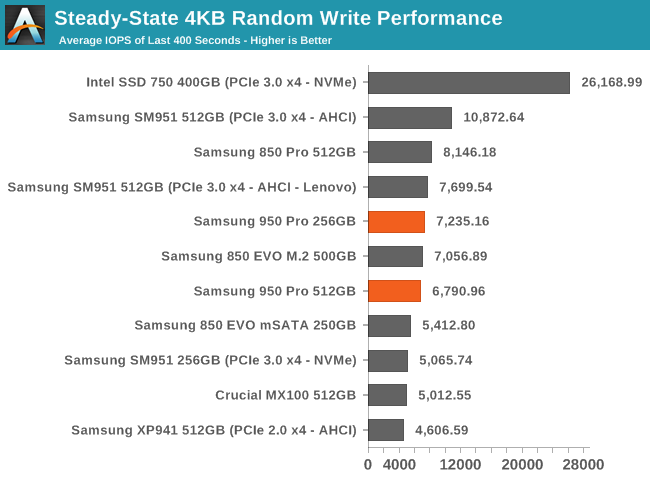
Once steady state is reached, performance is determined more by the controller's algorithms than the interface speed, so it's not too surprising to see the 950 Pro performing similarly to other Samsung drives.
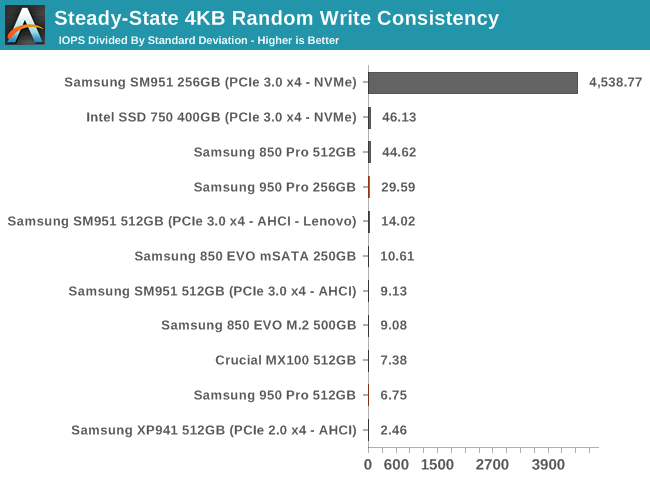
The consistency metric shows a surprising disparity between the two 950 Pros, with the 256GB performing much better.
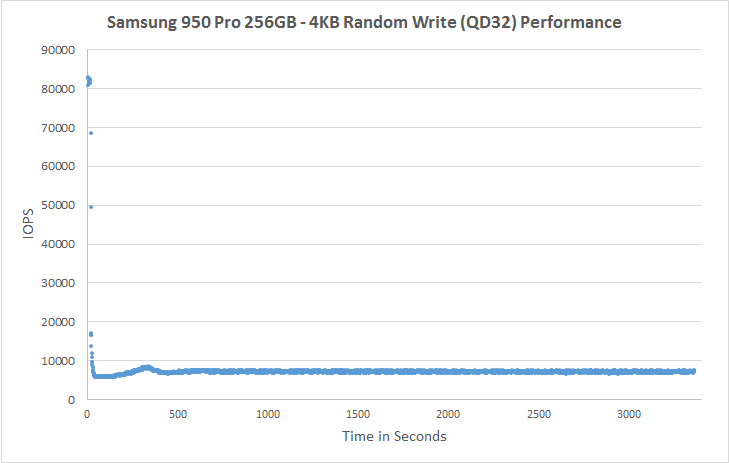 |
|||||||||
| Default | |||||||||
| 25% Over-Provisioning | |||||||||
Comparing the graphs of the two 950s shows that the inconsistency of the 512GB drive comes from frequent jumps in performance above a solid baseline. This pattern holds even for the test with overprovisioning. Graphing the power consumption over time (not shown) reveals that the periods of lower performance have lower power. If the lower performance were due to periodic background garbage collection, then we would expect power consumption to be at least as high as when the drive is performing well. Instead, it appears that the 512GB drive is experiencing thermal throttling.
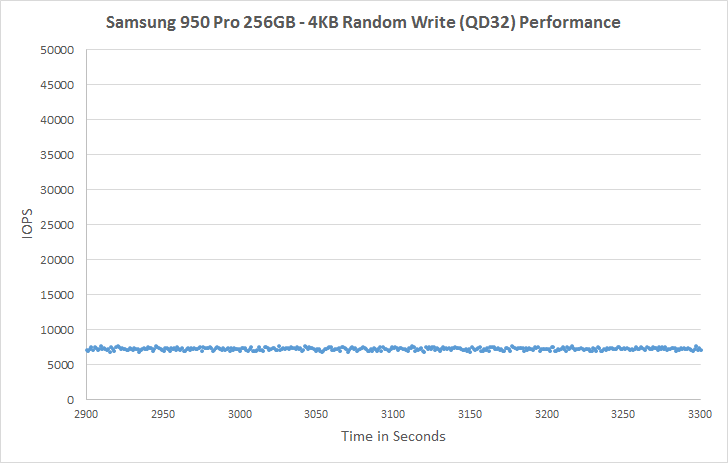 |
|||||||||
| Default | |||||||||
| 25% Over-Provisioning | |||||||||
With most of its time spent thermally limited, our 512GB sample's low average is explained. It appears that the thermal throttling mechanism is bumping the drive down to one of several discrete performance levels, rather than a continuous performance mechanism.










142 Comments
View All Comments
Billy Tallis - Thursday, October 22, 2015 - link
If I'd had more time, I probably would have done more informal testing on some older machines. I can at least assure you that the drive doesn't seem to have any trouble in a PCIe 2.0 x2 M.2 slot on my personal Haswell machine. Next time I'm poking around in my Lynnfield server I'll be checking how the pcie drives work, especially power management. But I probably won't do a full suite of performance tests, just enough to get a rough idea for how fast drives perform on a slower link. And I really don't have a clue when I'll get around to this, because I've still got quite the backlog of drives to review.hansmuff - Thursday, October 22, 2015 - link
Understandable, thanks for the PCIe 2.0 update.The_Assimilator - Thursday, October 22, 2015 - link
Thermal throttling is disappointing but shows that M.2, like SATA Express, is DOA. PCIe drives with heatsinks, or preferably U.2, is the future - hopefully with the Z200 series chipsets, manufacturers will ditch SATAe in favour of U.2 and we can finally get a worthy successor to SATA3.MrSpadge - Thursday, October 22, 2015 - link
DOA it certainly is not. You're free to attach a tiny RAM heatsink on the drive and be fine. Or simply forget about throtteling in real world usage (unless you use it in a server).Redstorm - Thursday, October 22, 2015 - link
Under a normal client workload you don't get anywhere near triggering the thermal protection so adding heat sinks is not required. Agree SATA Express was still born. M.2 is far from it, if you look at any new release ultrabook you will find a M.2 SSD under the lid.The_Assimilator - Friday, October 23, 2015 - link
M.2 is a great solution for replacing 2.5" SSDs in space-limited applications like ultrabooks, but for *absolute maximum performance without thermal throttling*, 2.5" U.2 drives a la Intel's 750 are still the way to go.zodiacfml - Sunday, October 25, 2015 - link
It depends on the designer on how much throttling they would allow or not. U.2 allows more freedom though but I reckon would be much more expensive and less dense in the future.user_5447 - Thursday, October 22, 2015 - link
Why everyone keep saying that BIOS/UEFI must support NVMe to boot into OS?You can install GRUB bootloader on cheap small USB flash drive and use it to boot from NVMe drives on any system, since GRUB itself supports NVMe for few years now.
And yes, GRUB supports booting into Windows 8.1 / 10.
bji - Thursday, October 22, 2015 - link
They say it because it's true. Nobody wants to have to manage a USB drive just for booting their system. You can also install a floppy drive and boot from that, would you recommend that also? How about keeping a separate computer up constantly to support PXE booting from the network? Would you recommend that level of headache to someone who just wants to boot their frickin computer?bji - Thursday, October 22, 2015 - link
By the way, of all of the things I have to deal with when installing/upgrading Linux systems, grub is the most painful and problematic, by MANY orders of magnitude. I would *NEVER* recommend that a non-technical user have anything to do with grub, especially not for something as silly as booting a PC into Windows off of an NVMe drive.