The Samsung 950 Pro PCIe SSD Review (256GB and 512GB)
by Billy Tallis on October 22, 2015 10:55 AM ESTRandom Write Performance
The random write test is confined to a 16GB portion of the drive, which is otherwise empty. This allows the drive to demonstrate much higher performance than on our performance consistency test that fills the drive. Tasks like installing software updates can modify a lot of files, but aren't hitting the entire disk. Random writes to the entire disk are usually found only in enterprise workloads such as large databases.
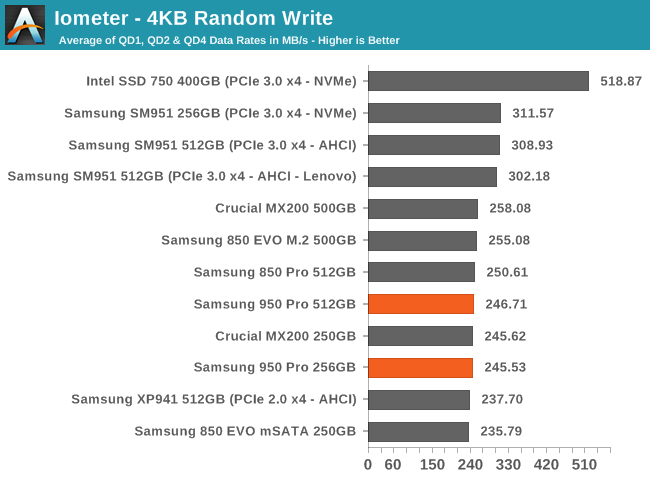
The 950 Pro's random write speeds aren't benefiting at all from the PCIe interface or the NVMe protocol, and are about 20% slower than the SM951. Since it's happening to both drives it probably isn't a thermal issue, so this may be the result of a firmware change. Still, the Intel SSD 750 is the only retail drive that significantly outperforms the tightly clustered competition.
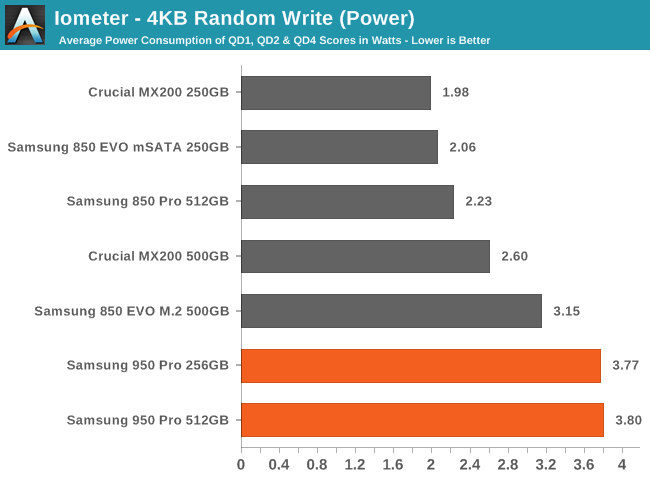
The higher power consumption during the random write test is a problem, since it's not buying any extra performance.
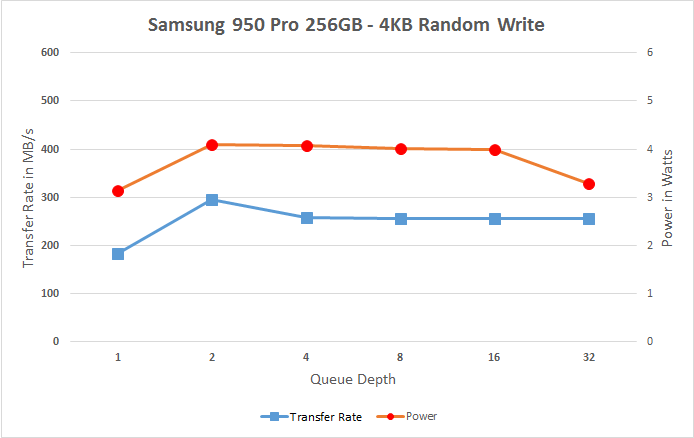 |
|||||||||
After increasing significantly from QD1 to QD2, performance and power drop slightly and stay flat for most of the rest of the test. At the very end, a slight drop in power for the 512GB and a more significant drop for the 256GB may indicate a change in what background processing is going on; the drive may be postponing some garbage collection during the onslaught of writes at the maximum queue depth, or it may be a coincidental case of the background processing catching up and throttling back near the end of the test.
Random Read Performance
Our random read performance test is conducted on a full drive and tests queue depths from 1 to 32. We focus primarily on the lower queue depths that are typical of interactive use, but also look at how the performance and power scales to more intensive loads. For desktop use, searching and virus scanning are typically the biggest sources of random reads, and they can exercise some of the larger queue depths.
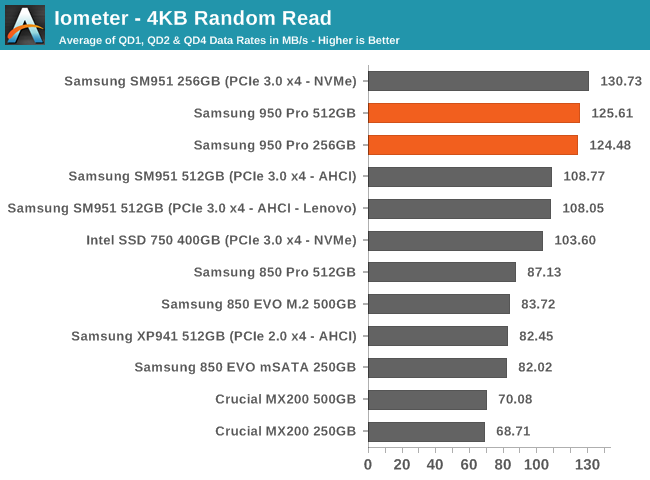
The strong random read performance of the 950 Pro provides great justification for its status as the a flagship drive for the consumer market.
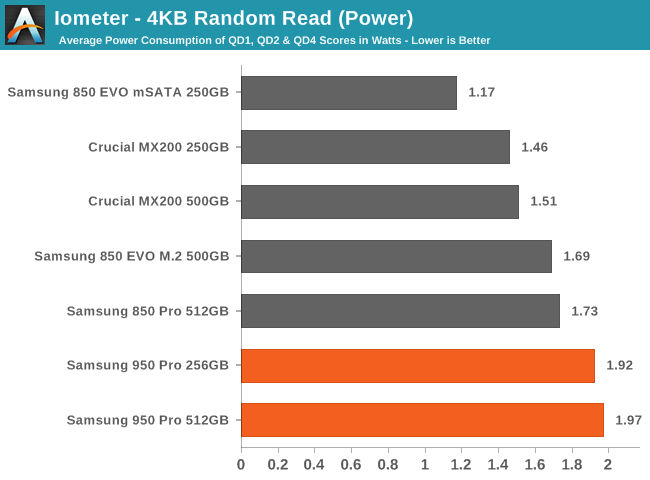
The 950 Pro's power consumption is moderately higher but nowhere close to being proprotional to the performance advantage; the 950 Pro doesn't have to run hot to offer great performance.
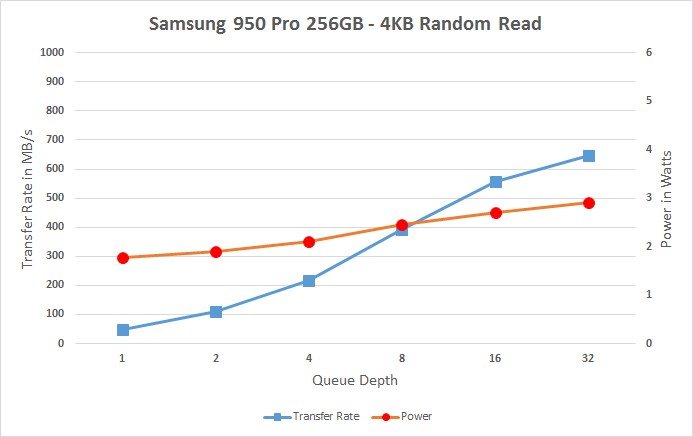 |
|||||||||
Power and performance scaling look very typical here, except I had to expand the performance axis for the 950 Pro. Both drives pass SATA's limits at or before QD16.










142 Comments
View All Comments
ElBerryKM13 - Saturday, November 14, 2015 - link
If you had $1000 to spend which one would you get? this 950 pro m.2 or intel 1.2TB m.2?srieppo - Monday, December 21, 2015 - link
Get two 950 in RAID 0. I'm currently running that and it's amazing. What you should put money on depends on your needs though. For gaming SSD is not very important. But I already run 6700k with fast memory and 980TI SLI so was a logical next step.1TB of superfast SSD is the last bit. HDD for storage, power options to shut the HDD down when idle (silent) and online backup for important data is the way I like...
mapesdhs - Monday, December 14, 2015 - link
Typo on pp. 9, the word "duplicating" is shown twice, or was that a really late April Fool? :Dmapesdhs - Tuesday, December 15, 2015 - link
Pondering whether to get a 950 Pro 256GB for a SkyLake laptop (MSI GE72 6QF). Despite the glowing benchmark results, it looks as if there would be little gain for real world usage compared to, say, an 850 EVO M.2 which is way cheaper (132 UKP for 500GB, vs. 147 UKP for 950 Pro 256GB), uses less power and thus would afford longer battery life. Edging towards the 850 EVO despite my nerdy addiction to speed...Killerkicker2011 - Wednesday, December 30, 2015 - link
Would the 950 pro work with my Macbook Pro Late 2013?Quarysma - Saturday, January 16, 2016 - link
I bought 950 pro but i having trouble rate. My system test results as follows:836 / 806 MB/s read/write.My system: Asus Z97m plus, 2*8 Corsair 2400 Mhz. i5-4690K, Corsair h110i, 1000W PSU.
I wonder why I'm having problems ?
Thanks for all...
robitlgnaz - Tuesday, February 2, 2016 - link
I have Asus Z97 deluxe with m.2 slot, but supporting only x4 PCI 2.0 (instead of x4 PCi 3.0).So on my mobo and yours too this m.2 support only 1.0Gbit or 1.000MB.;(
I think (and asking) that with PCIe adapter i and you can put that in x8 lanes of PCI 2.0 and get full spedd with that? I have only one graphics card so this is the only way, or?
Quarysma - Friday, February 26, 2016 - link
Either we get PCI-e card or will switch to the DDR4 system. I moved to a DDR4 system.I'm ordered DDR4 system and waiting for the parts.
yury2808 - Tuesday, April 12, 2016 - link
Beware! This drive (950 Pro / 512 GB) is terribly slow, if you set your disk to be "compressed" in Win7/10. I used it save my vmware space for years with other SSD drives (intel/samsung/ocz) and never had an issue.But yesterday, we got 2x nvme 950 pro and found, that speed is dropping almost immediately to ... 3 MB/s with huge latency.
I don't know, how their firmware goes around benchmarks (which are all cool for 'incompressible' data) but for real life - this drive get a HUGE hit when OS compress data.
ps. sure, I have plenty CPU for it, so it's not the case.
Redstorm - Saturday, April 23, 2016 - link
Be aware the new Samsung NVMe driver 1.1 drops performance by about 10% across the board. They should update the article with new perf numbers as its giving a false impression ATM.