Zotac ZBOX MAGNUS EN970 Review - A Gaming mini-PC Done Right
by Ganesh T S on September 28, 2015 8:00 AM ESTNetworking and Storage Performance
We have recently started devoting a separate section to analyze the storage and networking credentials of the units under review. On the storage side, one option would be repetition of our strenuous SSD review tests on the drive(s) in the PC. Fortunately, to avoid that overkill, PCMark 8 has a storage bench where certain common workloads such as loading games and document processing are replayed on the target drive. Results are presented in two forms, one being a benchmark number and the other, a bandwidth figure. We ran the PCMark 8 storage bench on selected PCs and the results are presented below.
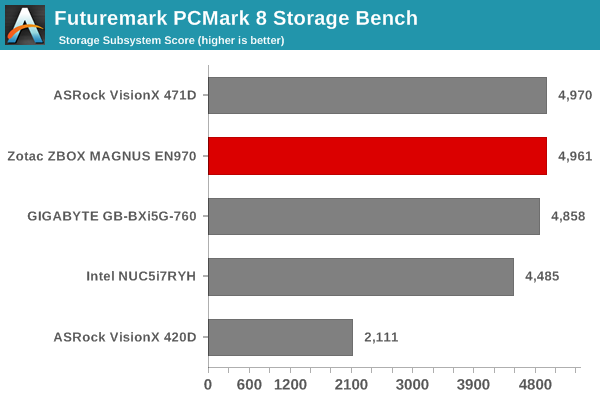
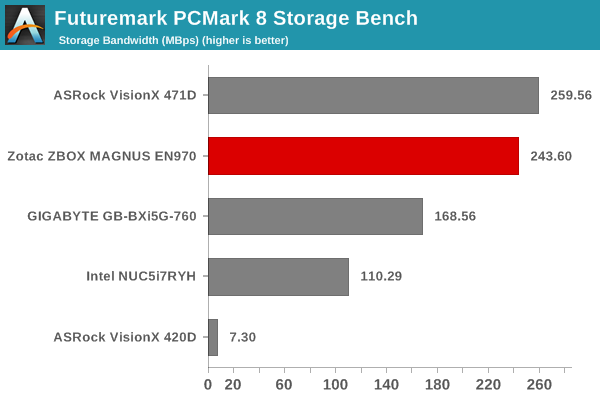
The OCZ Vector drive we used in our setup has been EOL-ed by OCZ, but there are plenty of similarly performing drives with similar costs in the market.
On the networking side, we restricted ourselves to the evaluation of the WLAN component. Our standard test router is the Netgear R7000 Nighthawk configured with both 2.4 GHz and 5 GHz networks. The router is placed approximately 20 ft. away, separated by a drywall (as in a typical US building). A wired client (Zotac ID89-Plus) is connected to the R7000 and serves as one endpoint for iPerf evaluation. The PC under test is made to connect to either the 5 GHz (preferred) or 2.4 GHz SSID and iPerf tests are conducted for both TCP and UDP transfers. It is ensured that the PC under test is the only wireless client for the Netgear R7000. We evaluate total throughput for up to 32 simultaneous TCP connections using iPerf and present the highest number in the graph below.
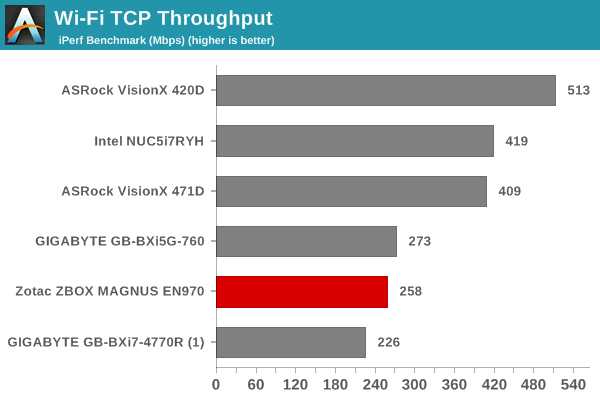
In the UDP case, we try to transfer data at the highest rate possible for which we get less than 1% packet loss.
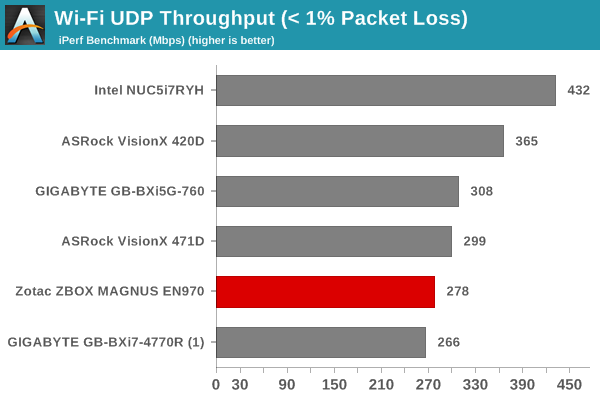
The numbers are similar to what we obtained for other systems with the Intel AC-3160 WiFi 802.11ac PCIe WLAN card. The external antenna helps in provideing better performance.










88 Comments
View All Comments
SpartyOn - Tuesday, September 29, 2015 - link
Apparently you either don't know what I'm talking about or have never used Steam In-Home Streaming. I'm not saying don't have a PC in the living room - in fact, I'm saying just the opposite - but make it an inexpensive media streaming box rather than a full-blown gaming system.I have two SFF media PC's, one in my living room and one in my basement, so I understand the need that these boxes fill. All I'm saying is that with Steam In-Home Streaming, that HTPC doesn't need to be a full-fledged gaming machine and your money can be better appropriated elsewhere.
donthatethesun - Tuesday, September 29, 2015 - link
I think this is more for people that don't necessarily want to have a desktop or multiple systems. It can function as their go to in the living room and for when they travel.lmcd - Tuesday, September 29, 2015 - link
Can't bring the desktop on a plane easily. There's your niche.tarak73 - Monday, September 28, 2015 - link
I am waiting for the same solution with DDR4 setup...rtho782 - Monday, September 28, 2015 - link
The 970m is a GM204 (desktop 970/980) with 1280 shaders instead of 1024 in the desktop 960 (gm206), 48 rops instead of 32, and, crucially, a 192bit memory bus instead of 128bit, so it should be a nice chunk faster than the desktop 960. The review seems to indicate that it being a 970m is a negative?KateH - Monday, September 28, 2015 - link
Yeah I was confused by that too. The only advantage I can see of the 960 vs 970m is that GM206 supports hardware decoding of some additional codecs that GM204 doesn't.rhx123 - Monday, September 28, 2015 - link
The lack of DisplayPort is a deal breaker. Very silly omission, with 4 HDMI Ports, it's not like space was at a premium.lmcd - Tuesday, September 29, 2015 - link
I likewise found this very disappointing. Particularly when none seem to be HDMI 2.0 (or am I wrong?).KateH - Tuesday, September 29, 2015 - link
All GM20x GPUs support HDMI 2.0 AFAIK, so I presume they are.meacupla - Tuesday, September 29, 2015 - link
Lack of DP is disappointing, but why is it a deal breaker?Did you want to use this with a G-sync monitor?