The Lenovo ThinkPad T450s Review: Bridging The Ultrabook
by Brett Howse on September 15, 2015 8:00 AM ESTDisplay
The review unit that arrived came with an upgraded display. Lenovo offers a 1600x900 panel, but for not very much more you can outfit the device with a 1920x1080 IPS panel. This is going to be a significant upgrade since the 1600x900 version is not IPS, and should therefore be avoided if at all possible. On the configuration page, Lenovo is charging just $60 to upgrade to the better panel which is a good enough deal that I have to question why they even offer the other one at all, but I’m sure there are very price conscious buyers out there. What is not quite as good of an upgrade offer is the $235 upgrade ($175 over the standard 1080p offering) for 1920x1080 with touch which is a lot to pay for touch, and considering the ThinkPad T450s is not a convertible notebook, it’s really not needed.
Because of a resolution that is fairly standard, there is no need for any sort of funky subpixel arrangement on the panel which is a good thing. Lenovo also has an anti-glare coating even on the touch model. The exact panel model is not known because of the way Lenovo overwrites the string, but it has good viewing angles, and consistent lighting levels on the display without any obvious signs of backlight leakage.
To test for color accuracy and display performance, we use SpectraCal’s CalMAN 5 suite with a custom workflow. Brightness and contrast readings are done with an X-Rite i1 DisplayPro colorimeter, and color accuracy is tested with an X-Rite i1Pro Spectrophotometer. Lenovo is one of the few companies that actually includes a default icc profile, so the display was tested with that profile set as active. Displays are tested at 200 nits.
Brightness and Contrast
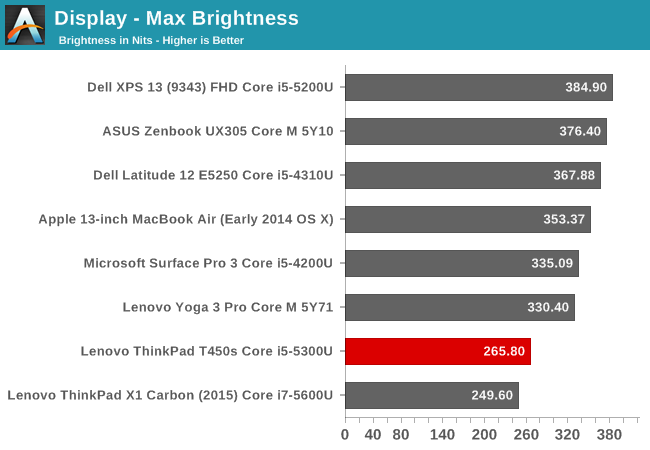
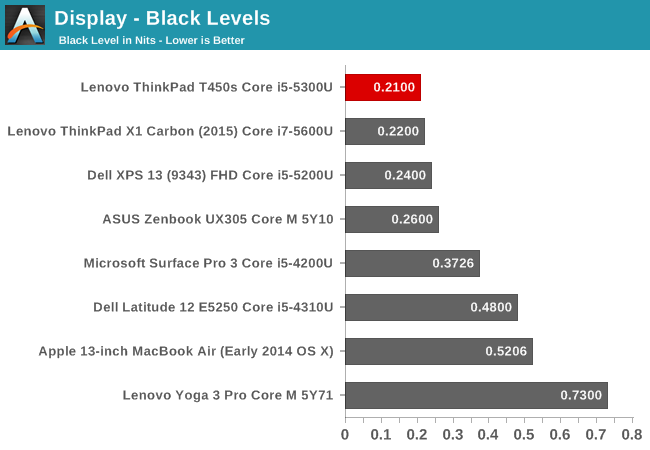
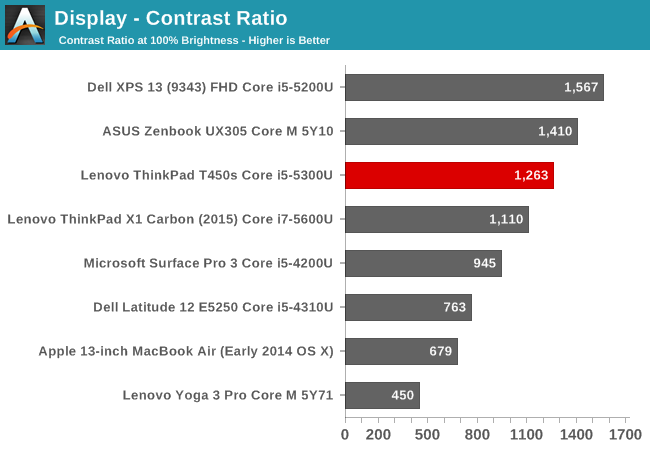
The overall panel does not get very bright. At just 265 nits, it is on the lower end of the scale. This is not great for use outdoors, although the anti-glare coating should help this somewhat. The black levels though are very good, resulting in an excellent contrast ratio of 1263:1. For those that need to or want to work in very dark environments, the T450s has a display that goes all the way down to 2.2 nits output which is perhaps too extreme, but it should be no problem to find a level that is suitable for a dark environment.
Grayscale and White Point
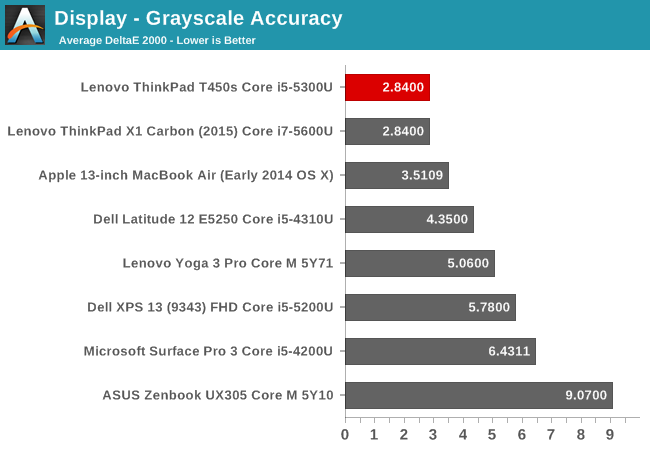
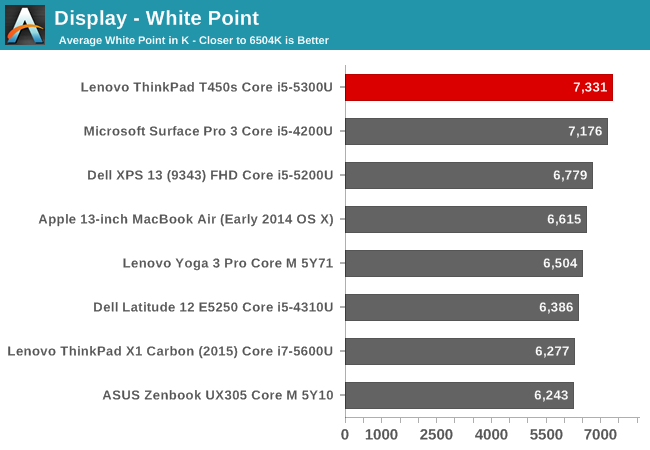
Looking at the grayscale, we see an overall average that is under 3, which is a great result. The grayscale does creep up though higher in the range, and full white is closer to an error level of 5 which could be better. On the whole though the grayscale is quite good and the gamma is also decent, coming in at an average of 2.2. The display is a bit cool though, with the reds dropping off as the output gets higher.
Saturation Accuracy
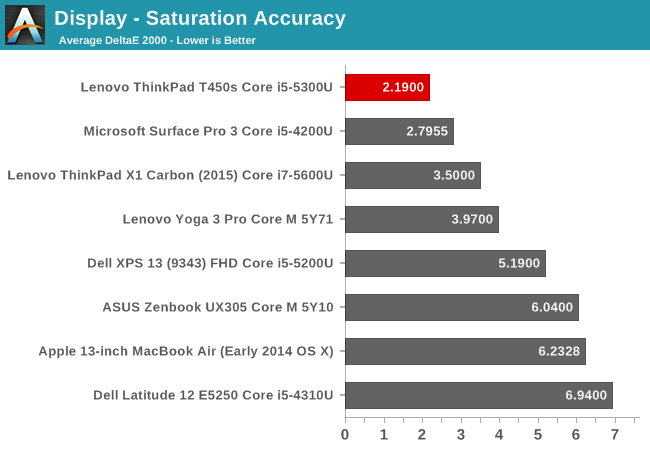
Saturations are once again very good, with an overall average error of just 2.2. Values under 3 are considered a good result in this test, and the T450s does very well. Even at 100% saturation the values are all very close to correct, and CalMAN shows that this display can do 96% of the sRGB color space.
Gretag MacBeth
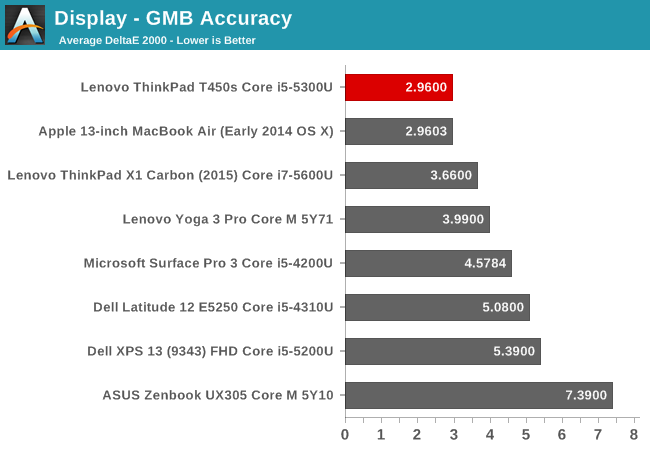
The Gretag MacBeth colorchecker is the most comprehensive test, and it scores once again under 3 which is a good result. There is certainly some drift especially on magenta, but overall this is a well calibrated display with an icc profile which helps keep the grayscale in check.
Relative Color Comparator
This is something that we are bringing back to our display testing. The images show a relative color comparison between what the display is supposed to produce and what it actually does. You can see that there is certainly some blue in the whites due to the cool color temperature, but the colors themselves are very close to correct. Please remember that any inaccuracies in your own display will shift these results, so do not take them as absolute values but as relative results.
Display conclusion
Generally the testing would conclude with creating an icc profile and trying to get better results, but there is little need with the T450s. It already has an icc profile which really only helps out grayscale unless you have a 3D LUT which most notebooks lack. The T450s is an overall excellent display and really only has an issue with overall display brightness. If Lenovo could squeeze another 100 nits out of the panel, it would be right up there with the top displays. Just remember to avoid the base 1600x900 panel.


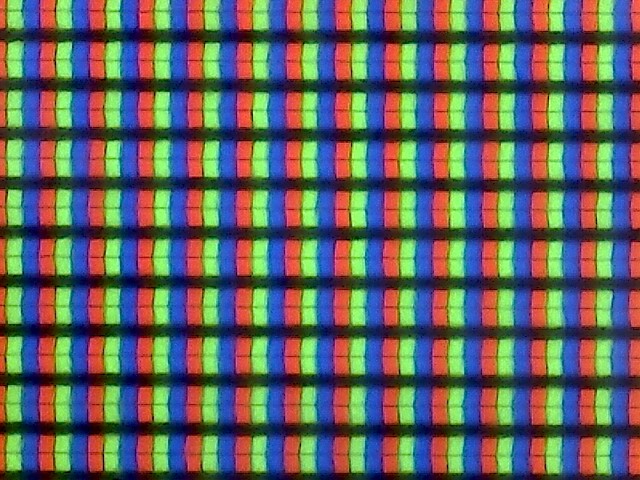
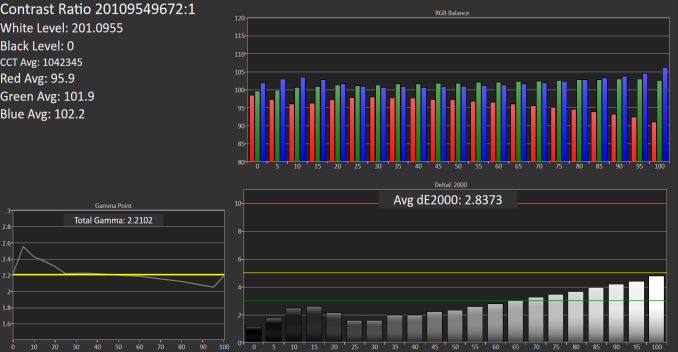
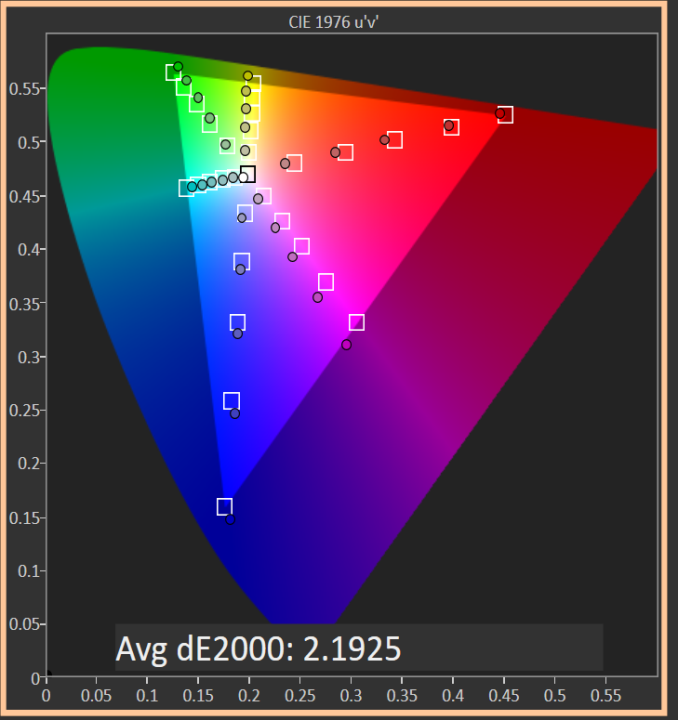
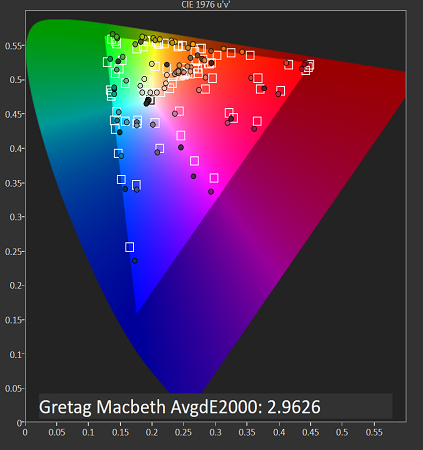
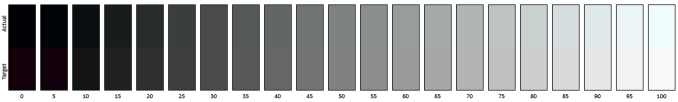
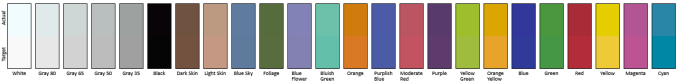








108 Comments
View All Comments
lilmoe - Tuesday, September 15, 2015 - link
Thanks for the review.Would be nice if you'd include the battery capacity of each device in the comparison chart.
lilmoe - Tuesday, September 15, 2015 - link
*All the devices* that is, not just the one being reviewed.Gigaplex - Tuesday, September 15, 2015 - link
"Durability is something that business wants too, since these devices are going to be used as long as they can be before replacement."Most businesses I've seen that get mobile workstations like this tend to operate on a 3 to 5 year cycle. Once the warranty expires, the machine is retired. It's generally home computers that limp along for as long as possible.
DanNeely - Tuesday, September 15, 2015 - link
Or shifted to 2ndary duty anyway. If you need a 2nd computer with something other than the standard configuration where I work; odds are you're going to get an older laptop that was lifecycled back to IT by its original user.jbwhite99 - Tuesday, September 15, 2015 - link
First off, warranty can be extended to up to 5 years - sometimes in the base, sometimes as a warranty upgrade.The PC is a small part of TCO (total cost of ownership); keep in mind all of the other pieces - licensing software (Office will cost you $250 per machine, etc), the customization you do when you get a new PC, transferring files over, etc. So for companies, if you keep your PC longer, you will save in the long run. The other thing you get with this is unsealed batteries - so if the battery conks out, you can replace it (not so sure about the built in battery). This is why I don't like sealed batteries - it makes the machines thinner, but you can't replace parts.
To the first page of the article, the T20 (first T-series, followon to the ThinkPad 600) came out in July of 2000. The first lettered ThinkPad was the A20, and it came out in April 2000.
nico_mach - Tuesday, September 15, 2015 - link
All the pictures have this curvature that I find distracting. Was that taken with a smartphone?Brett Howse - Tuesday, September 15, 2015 - link
All pictures were with a Canon DSLR.flashbacck - Tuesday, September 15, 2015 - link
How does the clickpad compare to the one in the t440?Brett Howse - Tuesday, September 15, 2015 - link
I've never used the T440 sorry.GeorgeH - Tuesday, September 15, 2015 - link
Any chance of sourcing the T450s with a dGPU for review? Curious what the American market is missing.