The Lenovo ThinkPad T450s Review: Bridging The Ultrabook
by Brett Howse on September 15, 2015 8:00 AM ESTWireless
Lenovo has leveraged the Intel Wireless AC-7265 solution for wireless connectivity, and this has been a very popular M.2 card in many notebooks this year. It has 802.11ac capabilities with 2x2:2 which means it has a maximum connection speed of 866 Mbps. We have seen it not being able to deliver much more than about 400 Mbps transfer speeds in other notebooks.
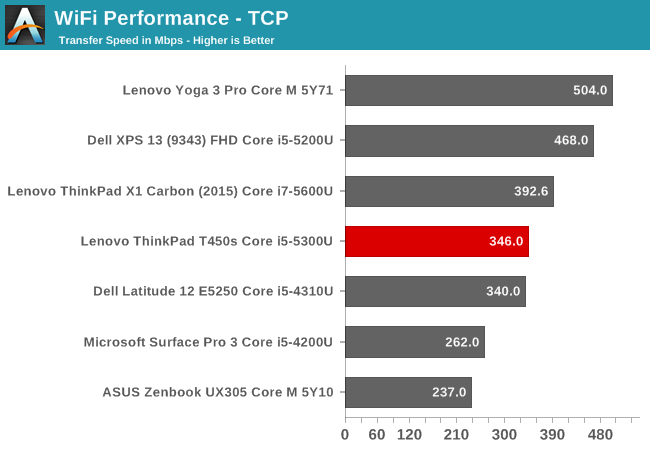
On the T450s, I was only able to get 346 Mbps which is below average in transfer speed even with this wireless card. It is not a fantastic result. For those that need faster connections, The T450s does have a Gigabit Ethernet port which is the Intel I218-LM controller. For many businesses, Ethernet is still the only way to go so it’s great to have a built in port. It of course also supports Ethernet with the optional Docking station.
Speakers
Like many Ultrabooks, The T450s has stereo speakers which are downward firing at the front of the notebook. It’s not ideal for frequency response to have the speakers fire downward.
The speakers on the T450s are adequate but not overly loud. I measured a maximum SPL of just 83 dB(A) which is certainly middle of the road compared to most notebooks. Sound quality was ok though even at maximum volume, but as usual with speakers this small the T450s lacked any low end at all.
Temperatures and Noise
As a notebook gets thinner, cooling it becomes more difficult. Because this notebook has a Broadwell-U series processor, it needs to be actively cooled unlike some devices with Core M. There is 15 watts of TDP to account for, and as devices get thinner it gets more difficult to expel that heat. The T450s, being slightly thicker than most Ultrabooks, has one of the better cooling systems I have seen on this class of system.
At idle and low impact workloads, the cooling fan is either not running or not audible. I was unable to detect any noise at all with a sound meter at idle, which to me is a great feature. This isn’t the only device to do this at idle though. What is even more impressive is how the T450s responds under load. In order to stress the system to the full 15 watt TDP, I ran our DOTA 2 benchmark for an hour. During that time, the maximum temperature of the SoC peaked at just 67°C, which is pretty cool for an Ultrabook. But perhaps the most interesting part of that is the cooling fan slowly ramped up in speed, peaking at close to 4000 rpm but the sound pressure was just over 39 dB(A) measured just over the trackpad. Many notebooks can be well over this, hitting 41-44 dB(A) in the same workload. For those that like a quiet notebook but don’t want to compromise performance with a fanless model, The T450s is one of the best around.


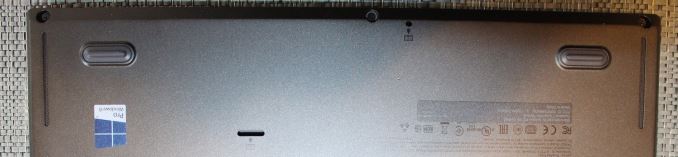
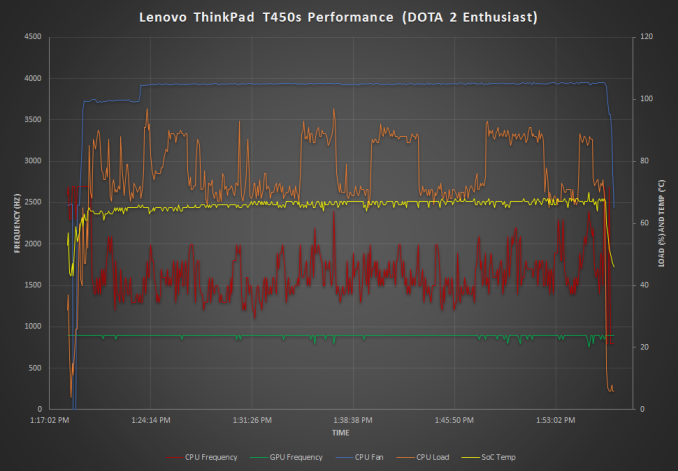








108 Comments
View All Comments
Flunk - Tuesday, September 15, 2015 - link
I kinda wish it was available with Iris Pro. I don't expect an Ultrabook to really be good at gaming but being able to play the occasional game would be nice.DanNeely - Tuesday, September 15, 2015 - link
Seeing this display used in a higher performing laptop would be nice; but a 47W processor isn't going to be usable in a chassis designed for a 15W one.fokka - Tuesday, September 15, 2015 - link
i think he means the normal iris, like some macbook air are using, i think it's the Uxx50 line. those have double the EUs, but lack the EDRAM of iris pro.DanNeely - Tuesday, September 15, 2015 - link
Haswell/Broadwell didn't use non-pro Iris nomenclature for anything below 28W; which would again be too hot for the current XPS13 chassis. Skylake is adding something called Iris 540 which has 48 EU and 64MB eDRAM and is available at a 15W TDP. It's possible Dell will include this as an option for the skylake refresh; I can't find any detailed rumors about it. Iris 550 (again not pro) is the same hardware at 28W. No skylake chips with Iris Pro are out yet; but since it's 72 EU and 64/128mb eDram; I suspect it'll be only at the 47W tdp again.I'm somewhat interested in the possibility of an Iris 540 version of the laptop too; assuming the bump in light gaming ability is reasonable for the increase in purchase price anyway. Progressively more bloated web pages are slowly pushing my oldschool atom powered laptop below the threshold of usability even for an occasional use machine; and a skylake XPS13 is currently the potential machine to beat for me.
extide - Wednesday, September 30, 2015 - link
You can get Iris Pro in 28W, and with Skylake there is "baby" Iris Pro (64MB) in 15Wretrospooty - Tuesday, September 15, 2015 - link
XPS are great... until they die. ... DEEELLLL!!!!mooninite - Tuesday, September 15, 2015 - link
The ASUS UX301LAA has been out for several years and has been unmatched. Iris graphics, hi-dpi screen, 2x256gb ssd m.2 drives, 5-6 hours typical battery but I've left the thing on (forgot about it) with the lid closed for up to 12 hours and it still had battery left.nerd1 - Wednesday, September 16, 2015 - link
I found HP spectre x360 to be better built, has more value, converts into tablet and only very slightly heavier (It's almost as light as macbook air)michael2k - Tuesday, September 15, 2015 - link
Doesn't the 12" MacBook use a similar display?Samus - Tuesday, September 15, 2015 - link
As hard as it is for many to consider Dell as a relevant brand (after years of making utter shit, circa 2003-2008) it's hard to ignore them now. Just get over your memories (like the Deskstar 75GXP days) and try a XPS13 out.The display isn't the only part of the machine that's in a class of its own, but the keyboard. They really "ripped-off" the old Thinkpad keyboard perfectly while still making a slim machine.
HP's keyboards are acceptable. At the end of the day, they're made by the same people who make Lenovo's keyboards (Chicony) while Dell's are made by Quanta/NSK Darfon, who for the mean time appears to be making the best Chiclet and floating-island style keyboard.