The Lenovo ThinkPad T450s Review: Bridging The Ultrabook
by Brett Howse on September 15, 2015 8:00 AM ESTGPU Performance
With the review unit’s Core i5-5300U processor, we get Intel’s HD 5500 GPU which has 24 execution units, and a frequency range of 300 to 900 MHz. We have seen quite a few notebooks with this GPU this year already, and performance is certainly a step up with the Gen 8 graphics on Broadwell as compared to Haswell’s Gen 7.5. Depending on the processor, maximum clock speed can be as high as 950 MHz, so this model is slightly down on the best possible performance for the GT2 graphics.
As with the system performance, the graphs have a sampling of similar devices but if you would like to compare the T450s to any other notebook we have tested, please use our Notebook Bench.
3DMark
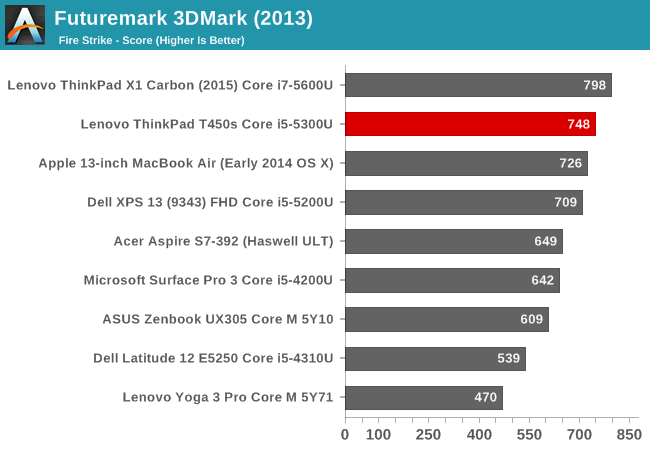
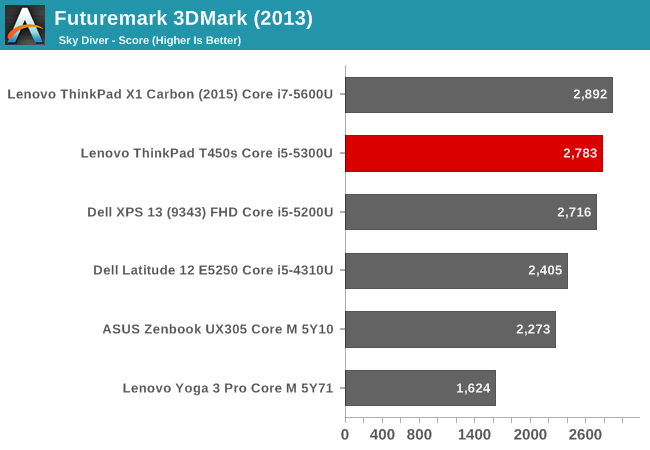
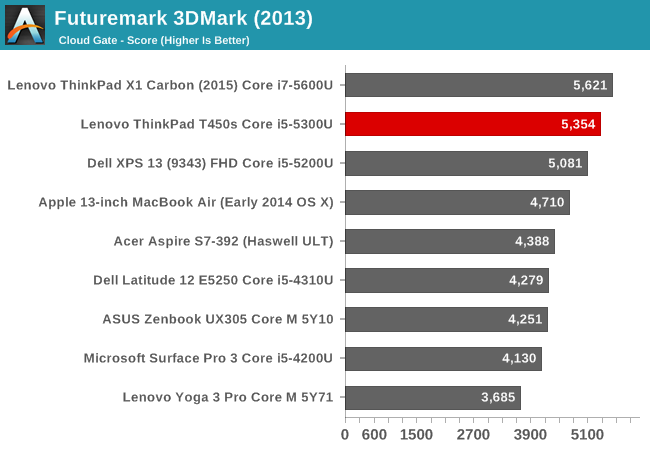
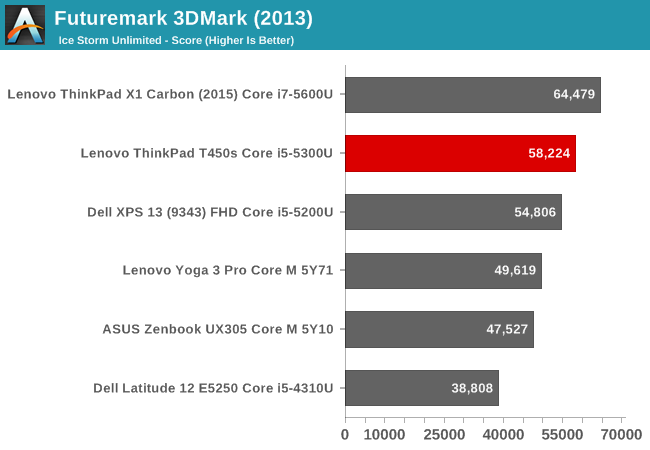
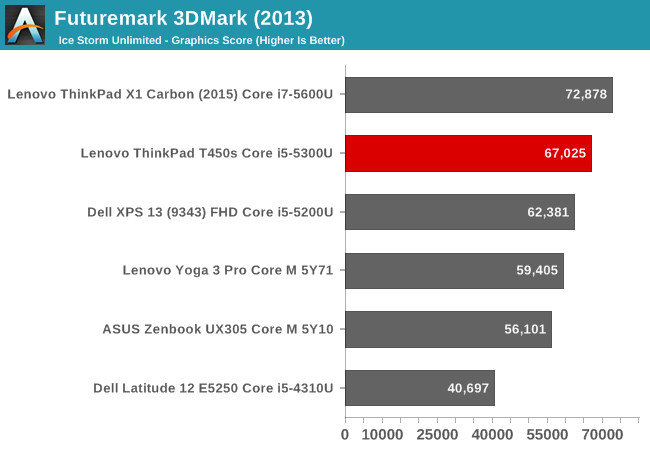
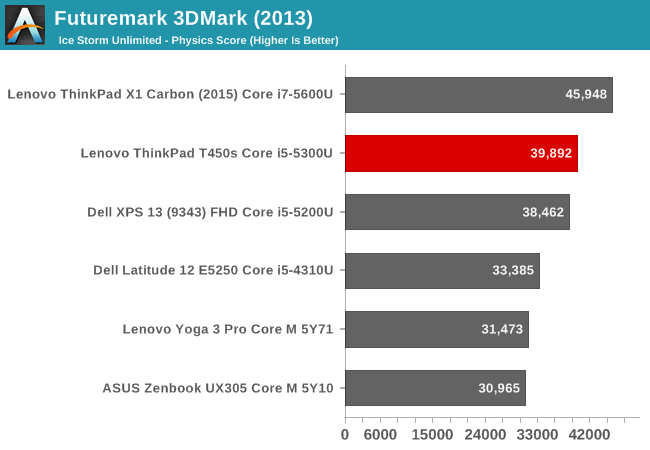
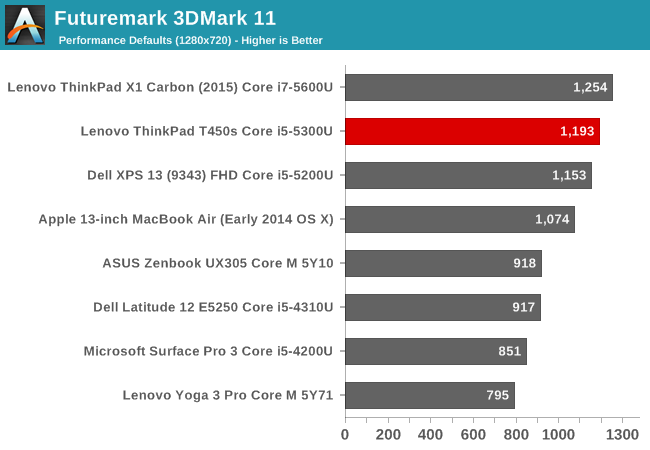
Futuremark’s 3DMark suite is one of the oldest synthetics around, and they roll out new versions with new features. The current version is 2013, and they have updated it several times to include more demanding tests for multi-GPU setups and for testing UHD readiness. With just integrated graphics, the T450s is not going to be able to do those but we ran it through the normal suite. As you can see, the T450s does very well here compare to other Ultrabooks. It is beaten only by the ThinkPad X1 Carbon which has a Core i7 CPU and the top 950 MHz clock speed for the GPU.
GFXBench
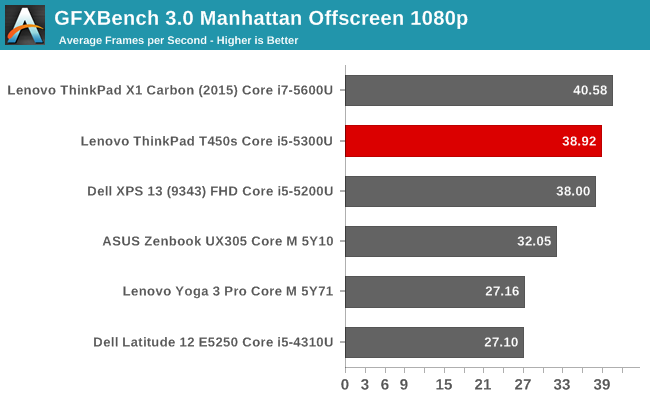
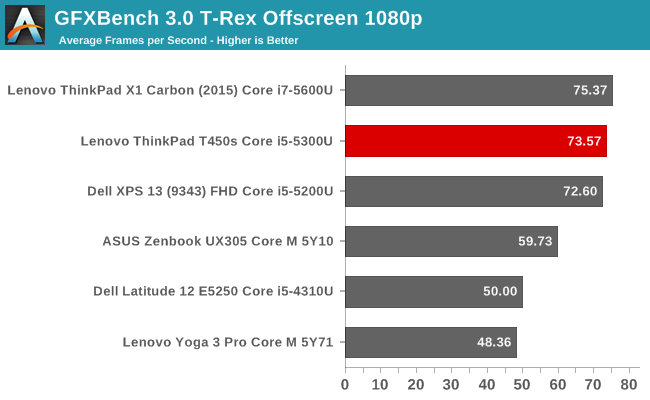
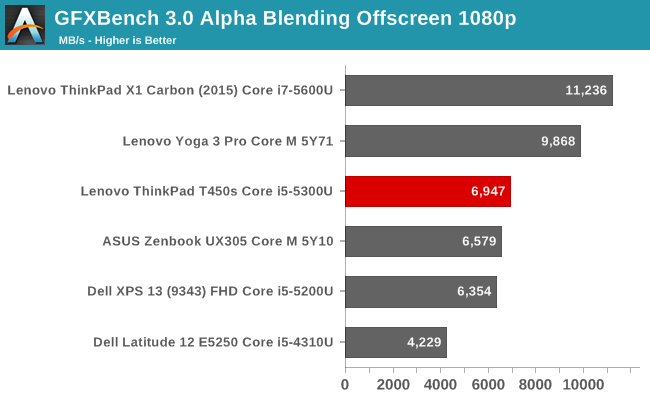
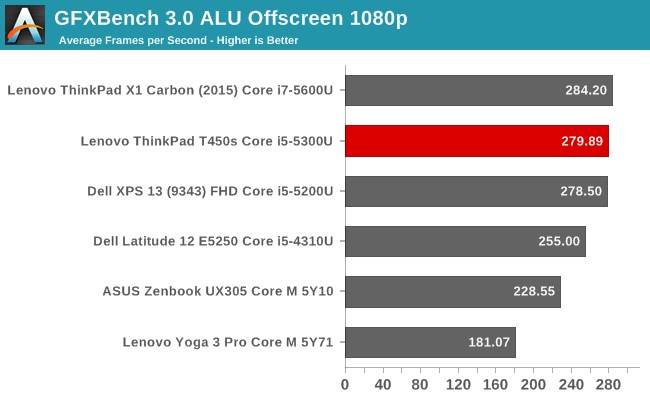
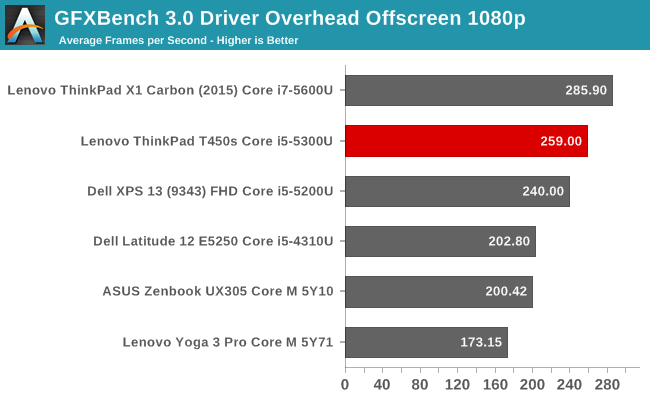
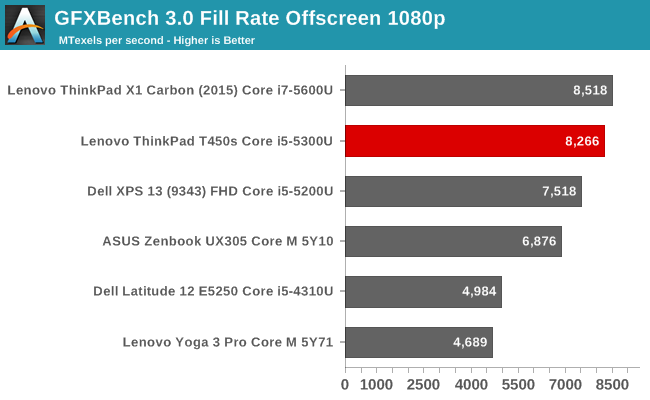
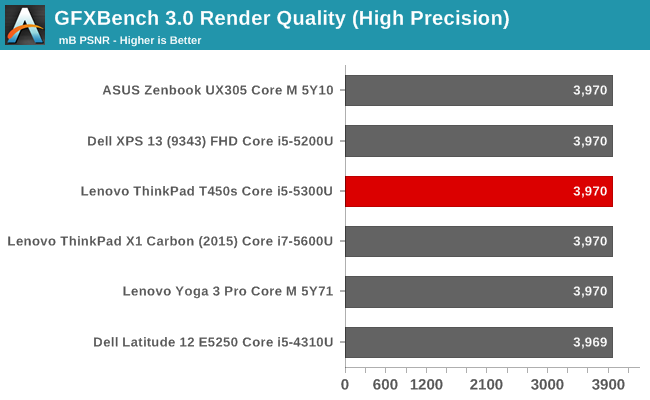
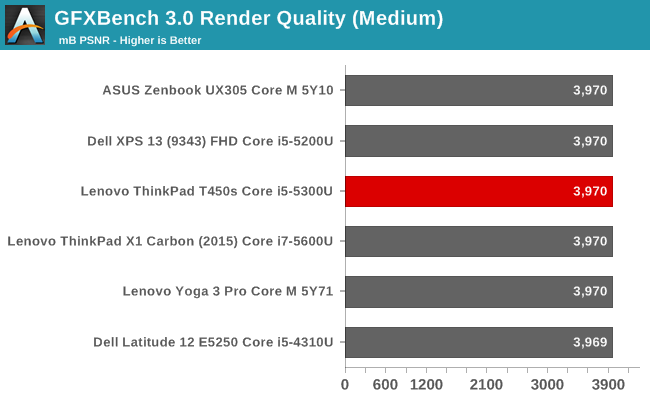
GFXBench is a cross-platform test and is one of the staples of our smartphone testing. This is the DirectX version. Once again there are no real surprises here, with the T450s falling in the same range as the other Broadwell-U based systems. The one exception is Alpha Blending which seems a bit low.
DOTA 2
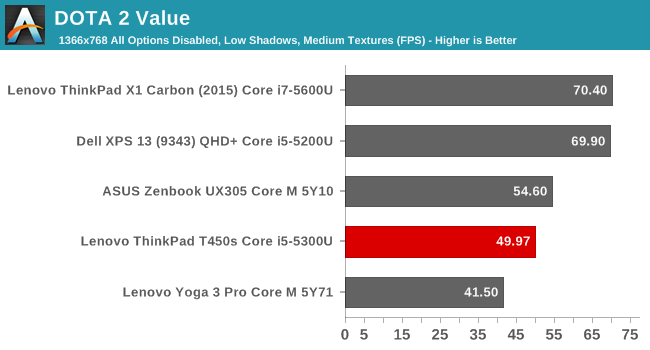
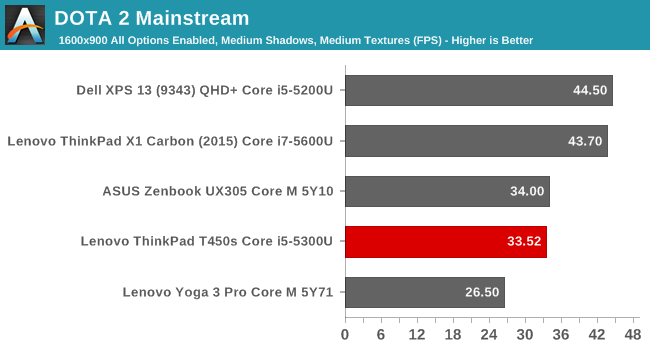
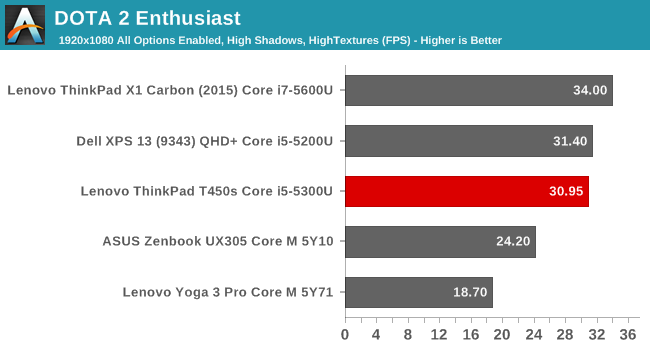
This may be the last chance to try out DOTA 2 since Valve is moving towards DOTA 2 Reborn. Apparently the new take will finally move away from DirextX 9 and the new engine is supposedly better on both low end hardware as well as high end hardware. Once Reborn launches we will take a look at it as a replacement for our iGPU testing. Taking a look at what we have today though shows that the ThinkPad T450s actually falls behind some of the other devices we have tested. Either this can be attributed to a game update, or drivers, since the GPU frequency stayed right at the maximum of 900 MHz throughout the test. I also verified it with a much longer test of this game and the average GPU frequency was 895 MHz. Its lower scores do not appear to be a cooling system issue in this case.










108 Comments
View All Comments
deontologist - Tuesday, September 15, 2015 - link
"spll-resistant keyboard"¯\_(ツ)_/¯
overzealot - Wednesday, September 16, 2015 - link
Brett: Did you test the audio jack?I recently bought a Thinkpad Yoga 14 and the amount of background hiss out of the 3.5mm jack is just terrible. It's practically unusable, even with my least sensitive headphones.
I'm hoping that it's just this model that sucks, but given a lack of testing in reviews I'm assuming they just don't even bother to get decent audio any more.
nerd1 - Wednesday, September 16, 2015 - link
I have used (now old) TPY 12 and was positively surprised at the audio quality. It was very clean with zero white noise, and I can say it was on par with macbooks and surface 3 pro.Brett Howse - Wednesday, September 16, 2015 - link
I definitely used the headphone jack and didn't notice any issues. I'll try and make a note to point this out in reviews going forward.overzealot - Thursday, September 17, 2015 - link
Thanks, I appreciate the responses.And I'm glad that it isn't a problem in all modern laptops.
Morawka - Wednesday, September 16, 2015 - link
great all around powerhouse of a notebook. Sure it doesnt get as much battery life as the Dell XPS 13" but then again, this thinkpad has 3x the connectors, and i/o. no doubt the difference in battery efficiency.I love the true pro features such as integrated LTE, Ethernet, Display Port, Dual Battery for swap without power down, and fingerprint sensor.
this is a true business class notebook that hardly anyone can match. Now i just wish they would have waited a month for skylake, but no doubt they will refresh the line once those mobile chips are out.
Clap Clap for LTE and IPS display
GekkePrutser - Wednesday, September 16, 2015 - link
I really wish Lenovo would make the trackpoint optional.. I personally hate them, and a trackpad is just fine for me. The track point is really in the way when I'm typing and it gives an annoying bounce when I hit it by mistake. I usually remove the rubber cap to minimize this but it would be much better for me not to have it at all.mscommerce - Monday, September 28, 2015 - link
Ok, you don't get the point.[Sorry, nothing personal. I just couldn't pass up on the obvious pun :p ]
jasperjones - Wednesday, September 16, 2015 - link
I realize you guys are primarily interested in the hardware. Nevertheless, I feel this review is incomplete, as it doesn't address the software side of things. With scandals such as Superfish and the Lenovo Service Engine (which is implemented at the BIOS level and survives even clean installs), I'm very hesitant to buy Lenovo at this point.Brett Howse - Wednesday, September 16, 2015 - link
Those were never part of ThinkPads. I'm not going to claim Lenovo is innocent because clearly they made some bad decisions but it never affected this device.