The Apple iOS 9 Review
by Brandon Chester on September 16, 2015 8:00 AM EST- Posted in
- Smartphones
- Apple
- Mobile
- Tablets
- iOS 9
A New Way To Navigate Between Apps
iOS 9 has a couple new features that Apple collectively calls Deep Linking. Users are undoubtedly familiar with the scenario where they’ll receive a link to a YouTube video or a tweet, or something else that relates to a service that does have a native iOS app. Unfortunately, clicking these links will usually bring you to a web page in mobile Safari instead of the appropriate application, which isn’t a very good experience. Android tackled this issue long ago with Intents, but even with the improvements to inter-app communication in iOS 8 there wasn’t a way for developers to easily and seamlessly implement such a feature. With iOS 9 they finally can.
Deep Linking builds on the same foundation as Handoff from the web which was introduced in iOS 8. The way that developers can implement deep linking is fairly straightforward. On their web server there needs to be a file called an apple-app-site-association file. This file contains a small amount of JSON code which indicates which sections or subdomains of your website should be directed to an on-device application rather than Safari. To ensure security, the association file needs to be signed by an SSL certificate. Once the developer has done this there’s nothing more to be done, and iOS will take care of opening the appropriate application on the device when an application is clicked.
The aspect of the improved navigation between applications that is most relevant to users right now is the back link that appears in the status bar when you move from one app to another. In the past, opening a link from within an application would either rip you out of that application and take you to Safari, or open the link in a mini web browser of sorts inside the application. The new back link is designed to allow users to quickly return to the application they were working in from the application that a link took them to.
Right now, the primary use for this is returning from Safari when you’re taken to it from inside an application. Once developers implement deep linking this feature will become even more significant, because clicking a Twitter link in the Google Hangouts application will simply slide the Twitter app overtop for you to see, and when you’re done you can click the back link to return to Hangouts.
It’s important not to confuse this new feature as a back button in the same sense as the one in Android or Windows Phone. iOS still has the exact same architecture for app navigation, with buttons to go back and forward located within each application rather than having a system wide button. The new back link is more of a passage to return to your task after a momentary detour into another application.
As for the UX, I think this is basically the only way that Apple could implement it. I’m not a fan of the fact that it removes the signal strength indicator, but anywhere else would have intruded on the open application which would cause serious problems. I initially wondered if it would have been better to just use the swipe from the left gesture to go back, but this wouldn’t be obvious and risks conflating the back link with the back buttons in apps. It looks like having the link block part of the status bar is going to be the solution until someone imaginative can come up with something better.
Reducing Input Lag
iOS is fairly good at minimizing input lag, but there has always been a certain amount of delay that you couldn't get around no matter how quick your application is. Part of this is related to how frequently the capacitive touch sensors scan for input, which is usually at the same frequency as the refreshing of the display, which puts the time between scans at about 16.7ms. Devices like the iPad Air 2 and upcoming iPad Pro scan at 120Hz for finger input, which drops this time to about 8.3ms. On the software side you have the steps and processes of the iOS touch and graphics pipeline, which is where Apple has made improvements to reduce touch latency on all devices in iOS 9.
The above image is a visual representation of the iOS touch and graphics pipeline. As you can see, with a typical application you're looking at about four frames of latency. Apple includes the display frame in their definition of latency which I disagree with because you'll see the results of your input at the beginning of the frame, but for the purposes of this discussion I'll use their definition.
In this theoretical case, it just so happens that the time for the updating the state of the application is exactly one frame long. One would think that decreasing the amount of time for the app to update state would reduce the latency for input by allowing Core Animation to start translating the application's views into GPU commands to be passed to the GPU for rendering. Unfortunately, this has not been the case on iOS in the past. No matter how well optimized an app is, Core Animation would only begin doing work at the beginning of the next display frame. This was because an application can update state several times during a single frame, and these are batched together to be rendered on screen at once.
In iOS 9, Apple has removed the requirement that Core Animation will begin working at the beginning of the next frame. As a result, an optimized application can take care of updating state, having Core Animation issue GPU commands, and drawing the next frame all within the time span of a single display frame. This cuts the touch latency down to only three frames from the previous four, while applications with complicated views that require more than a single frame for Core Animation and GPU rendering can drop from five frames of latency to four.
Apple has also made improvements at the actual touch input level. Like I mentioned earlier, the iPad Air 2 and iPad Pro scan for finger input at 120Hz, which can shave off an additional half frame of latency by allowing applications to begin doing work midway through a frame. In addition to reducing latency, the additional touch input information can be used by developers to improve the accuracy of how applications respond to user input. For example, a drawing application can more accurately draw a line that matches exactly where the user swiped their finger, as they now have twice the number of points to sample. Apple calls these additional touches coalesced touches, and they do require developers to add a bit of code to implement them in their applications. However, being able to begin app updating in the middle of a frame is something that will happen automatically on devices with 120Hz input.
The last feature Apple is implementing in iOS 9 to reduce input latency is predictive touch. Put simply, this is information that developers can access to have some idea of where the user's finger is moving on the display. This allows them to update views in advance using the estimated information, and once actual information about the user's movement has been received they can undo the predicted changes, apply the actual changes, and also apply predictions made based on the user's new movements. Because Apple provides predicted touches for one frame into the future this technique can reduce apparent input latency by another frame. Combined with the improvements to the input pipeline this drops latency as low as 2 frames on most devices, and on the iPad Air 2 the effective touch latency can now be as low as 1.5 frames, which is an enormous improvement from the four frames of latency that iOS 8 provided as a bare minimum.
App Thinning
Apple gets a lot of criticism for shipping only 16GB of NAND in the starting tier for most iOS devices. I think this criticism is warranted, but it is true that Apple is putting effort into making those devices more comfortable to use in iOS 9. The most obvious improvements are with their cloud services, which allows users to store data like photos in iCloud while keeping downscaled 3.15MP copies on their devices. Unfortunately iCloud still only offers 5GB of storage for free which really needs to be increased significantly, but they have increased the storage of their $0.99 monthly tier from 20GB to 50GB, dropped the price for 200GB from $3.99 to $2.99 monthly, and reduced the 1TB tier price to $9.99, while eliminating the 500GB option that previously existed at that price.
In addition to iCloud, iOS 9 comes with a number of optimizations to reduce the space taken up by applications. Apple collectively refers to these improvements as app thinning, and it has three main aspects.
The first aspect of app thinning in iOS 9 is called app slicing. This refers to something that honestly should have been implemented five years ago, which is only including the assets that a device needs rather than having a package including assets for all devices. For example, current applications will come with 1x, 2x, and 3x scale bitmaps in order to work across every iOS device. Anyone who owned an iPad 2 may have noticed that app sizes inflated significantly after the release of the iPad 3, and this is because when apps were updated you needed to store all the 2x resolution bitmaps even though they were completely irrelevant to you. With the introduction of ARMv8 devices this problem has gotten even more significant, as app packages now include both 32bit and 64bit binaries. GPU shaders for different generations of PowerVR GPUs also contribute to package bloat.
App slicing means that applications will only include the assets they require to work on the device they are downloaded onto. The analogy Apple is using is that application only needs a single slice of the assets that a developer has made. What's great about app slicing is that any application already using the default Xcode asset catalogs will automatically be compatible, and the App Store will handle everything else. Developers using custom data formats will need to make an asset catalog and opt into app slicing.
Apple's statistics show a significant reduction in app size when app thinning is used. Savings are typically in the range of 20-40%, but this will obviously depend on the application. I'm not trying to criticize what is really a good feature, but it's hard to believe that this is just now being implemented. It's likely that the introduction of the iPhone 6 Plus increased the need for this, as apps now need to include 3x assets, whereas previously having 1x assets in addition to the 2x ones wasn't a huge deal when most devices were retina and the 1x assets weren't very large.
The next aspect of app thinning is on demand resources. This feature is fairly self explanatory. Developers can specify files to be downloaded only when they're needed, and removed from local storage when they aren't in use. This can be useful for games with many levels, or for storing tutorial levels that most users won't end up ever using.
The third and final aspect of app thinning is bitcode. Bitcode is an intermediate representation of an application's binary, which allows the App Store to recompile and optimize an application for a specific device before it gets sent to the user. This means that the application will always be compiled using the latest compiler optimizations and can take advantage of optimizations specific to future processors. While I've mainly focused on how app thinning relates to trimming the space of applications, bitcode is targeted more toward thinning apps in the sense that they're always as fast as they can be.
Much like the situation with RAM on iOS devices, my favored solution to users having issues with storage is to start giving them more storage. With the iPhone 6s and 6s Plus still starting at 16GB it looks like the physical storage situation on iOS will remain unchanged for some time. At the very least, Apple is making an effort to come up with software improvements that will free up space on devices. This is still not an optimal fix, and even better would be implementing these changes and also giving users more storage, but any improvements are certainly welcome. Implementing them in ways that don't require much hassle on the part of developers is something they will certainly appreciate as well.


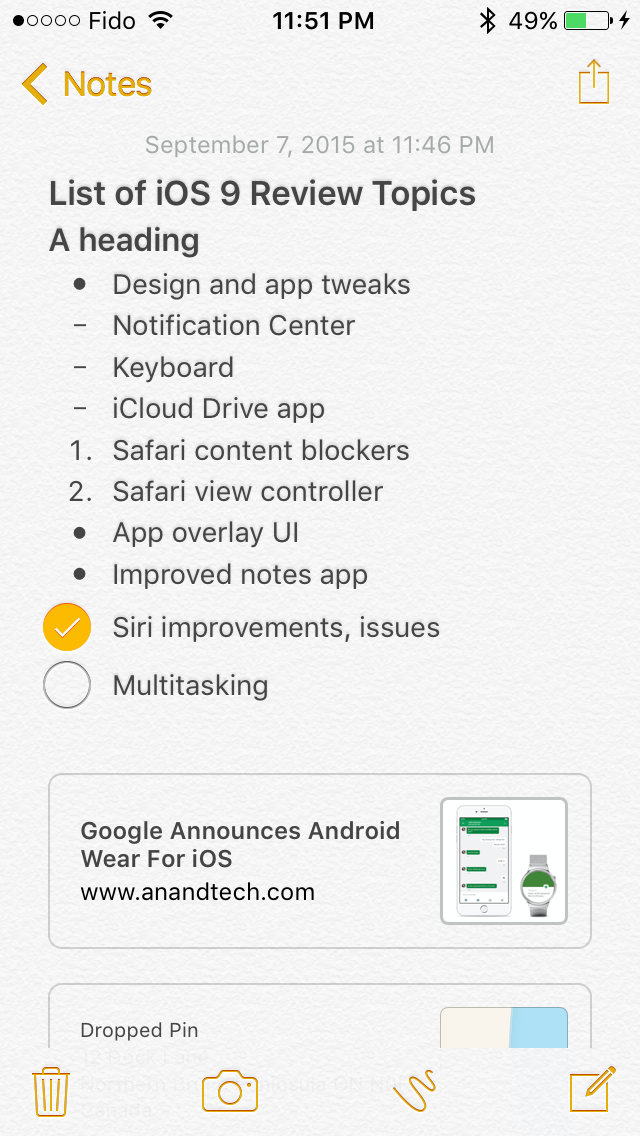

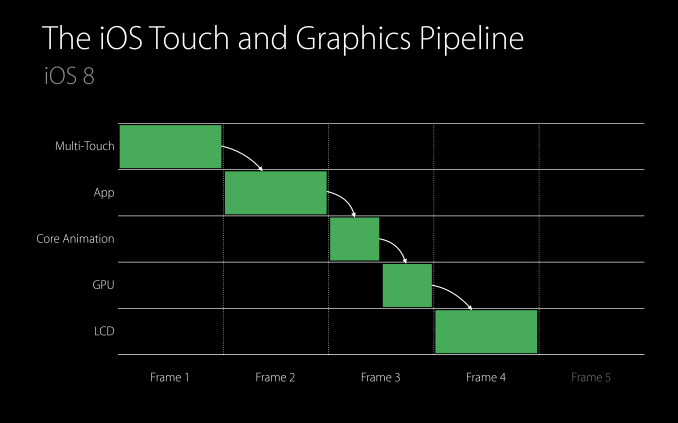
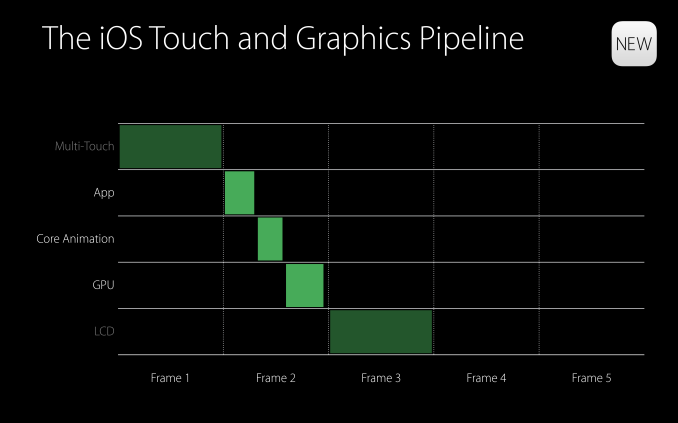
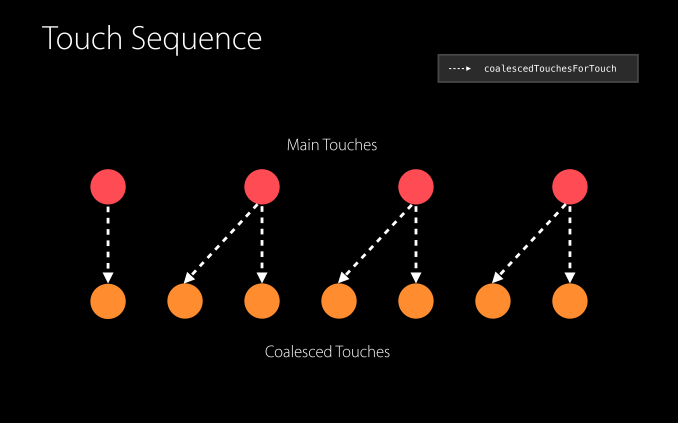
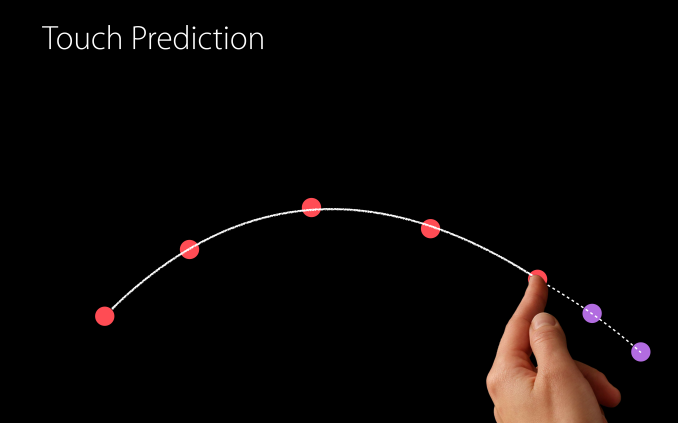
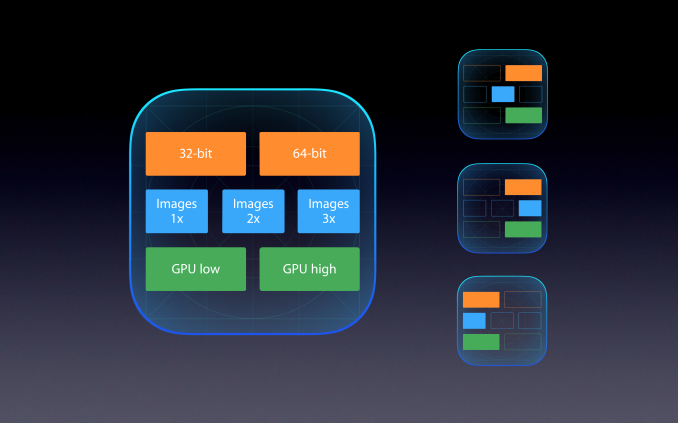
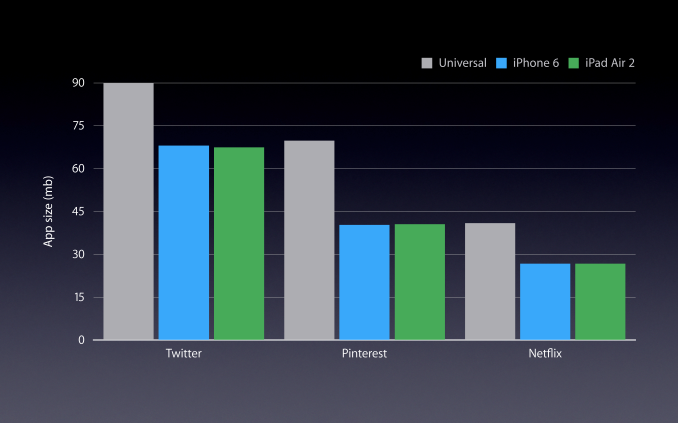









227 Comments
View All Comments
nafhan - Wednesday, September 16, 2015 - link
Wrong. iPads get used by professionals (in addition to "prosumers") all the time for content creation tasks while on the go like music recording, viewing tablature, reviewing photos with clients, etc. Just because the content creation isn't happening on the tablet doesn't mean it's not getting used as part of a content creation workflow.That said: they are not a professionals primary content creation device. They're a secondary device that gets used when it's not reasonable to use the primary device for some reason.
The Surface is going to fall into the same boat. Someone who does these types of content creation tasks is probably going to want something more powerful than Surface for their regular work. The iPad Pro and the Surface will both be used when the primary device is not available.
Also, you are absolutely correct in that the vast majority of iPads (and computers) sold are as consumption devices. That's why the iPad mini exists!
superflex - Wednesday, September 16, 2015 - link
Yikes.A koolaid fight has broken out and everyone is drunk on their brand of OS punch.
You clowns are worse the the GPU fanbois.
Makes reading the comments at AT a waste of time.
Now get back to your respective OS shrines.
lilmoe - Wednesday, September 16, 2015 - link
You're contradicting yourself;"Just because the content creation isn't happening on the tablet doesn't mean it's not getting used as part of a content creation workflow".
That was exactly my point, and the point you emphasized in your last paragraph. iPads (even the lateset "Pro") can never be used for standalone, real professional work. The iPad "Pro" might be good for simple sketching at best... I mean, the new "pencil" doesn't even support hover or palm rejection, nor does the "Pro" run any full blown professional programs.
There's nothing an iPad can do that a Surface can't (provided the mobile app is there). But the Surface can also replace laptops for many consumers, they can be the sole PCs of many prosumers, and they can be the mobile workstations of professionals because they can run the full blown programs their used to. Something iPads can never do.
Android was never a real threat to iPads. However, while Apple isn't worried about the Surface series in particular, the real threat to iPads lies in Windows 10 and Universal Windows Platform.
I can't wait for a Samsung made Wacom Windows 10 tablet with a Core M7.
nafhan - Wednesday, September 16, 2015 - link
I'm not contradicting myself.Your argument seems to be that since it could be used as an all around replacement for every computer, professionals are using the Surface that way. My observation is that you are wrong. People who make money doing creative work generally don't have an MS based workflow, at all, and that even if they did, they'd probably still only use the Surface as a primary computer when absolutely necessary. If you're making money at your job and doing creative work, you're going to want a more powerful computer with more storage than the Surface as your main computer.
I have a feeling that you have never worked with any professionals. They don't want Swiss Army knives. They want dedicated tools to get their work done easily and quickly. I'll sort of take that back: they do want the Swiss Army knife device, just as a secondary or tertiary device, not as a primary.
The-J-Man - Friday, September 18, 2015 - link
This is changing. Some creatives are moving to Windows-based workflows as there are shifts in the industry, and Surface Pro is significant part of that. Ever since the first Surface Pro came out, the question among creatives is "Can it run Photoshop?" (Yes, it can.) Since that day, I think most creatives realize that iPads are consumption only. If you can have a tablet that is a presentation device that also lets you do actual work on a train or at a coffee shop between meetings, then isn't that better, even if it doesn't have iMessage?Apple has had some missteps lately in the creative world. The garbage can look-alike Mac Pro is selling so poorly that I don't know anyone who owns one. Adobe's Premiere Pro takeover of Final Cut market share is significant and seems to be accelerating. It is getting harder and harder to justify the IT costs of supporting a department of Macs in an otherwise Windows environment, just to get the graphics work done. (Yes, Macs need support. They are not magic.) Most artists are getting used to using Windows through Boot Camp, and Windows 10 is actually a really nice experience.
You are right that it is fairly safe to assume a creative is working on a Mac these days, but devices like Surface Pro are very impressive, even to us creatives. iPad Pro, to me, looks like a Surface Pro without the ability to run any of the apps that I really want to run. Let's face it, Creative Cloud programs like Photoshop and After Effects are where the money is, not those silly ideation apps Adobe keeps trying to push.
Most creatives work on a workstation with a Wacom tablet and multiple monitors for maximum productivity. Given the creative's standard equipment of a primary workstation, a secondary tablet/laptop, and a smartphone, I am guessing a lot of creatives would choose Surface Pro over iPad (Pro or otherwise) as their secondary device.
robinthakur - Thursday, October 1, 2015 - link
Most proper creatives doing it as a job that I know still use Apple, mainly for historic reasons it has to be said (try getting creatives to change tooling!) and the fact that the Surface Pro 3 runs Photoshop avoids the question of how well it runs it. The pen accuracy and pressure sensitivity as well as the display scaling are significant issues which hobble the SP3 to some extent and mean that it can't be used as a dedicated tool. The pen is designed primarily for OneNote, after all.The great unknown is the software for the iPad Pro. If Appl ecan persuade Adobe to release versions of CC and Micrososft to release versions of Office which are compiled for it with pen compatibility, then I can see it doing very well as all the User interface problems of not having a precision input device or keyboard will be solved.
KoolAidMan1 - Wednesday, September 16, 2015 - link
A Macbook Pro is a much better laptop than the Surface and an iPad is a much better tablet. The value of the Surface is that it combines both. If you want to combine both devices while introducing compromises then its a good option. There's certainly something to be said for having fewer things.Sc0rp - Wednesday, September 30, 2015 - link
The pencil supports palm protection dude.Morawka - Wednesday, September 16, 2015 - link
they'll lose imessage and facetime.. they dont care about safari, and everyone can agree that itunes is garbage. you seriously cited itunes as a reason to stay apple? Simplistic device are great and all, but it severely limits how you can improve them 5-10 years down the road without inherently making them more complex (therefore losing the simplicity)they are made of metal and are nice looking. the ui looks like a candy shop. they are successful because the iphone is successful. you think it will stay this way for much longer tho? It remains to be seen, but odds are not in their favor.
apple is pushing everyone to apps, even website developers (by ad blocking). apple is a compartmentalized experience on each device. They created lots of devices that only do a few things (but do them well) and then hope you buy all of them so they make lots of money.
meanwhile competitors with complex systems which allow you to do much more with fewer devices, but has steeper learning curve. do you want to pack 3-4 devices that each do a couple of things good, or 1-2 devices that can do everything.
let the market decide over the next 10 years, but eventually people will wise up and spend less money and pack less gadgets
centhar - Thursday, September 17, 2015 - link
Apple users are the Pakleds of the computer world. "We can make it go, no intelligence is required"