The Samsung Galaxy Note5 and Galaxy S6 edge+ Review
by Joshua Ho on October 2, 2015 8:00 AM ESTCamera Architecture
With any camera, it’s important to start by looking at the basic hardware before moving on to aspects like image processing quality and tertiary factors like the camera UI and camera latency. In the case of the Galaxy Note5, the same camera modules from the Galaxy S6 are used in the Galaxy Note5, so those looking for an in-depth explanation of various features can look towards our Galaxy S6 review to learn more. I’ve included the high level summary in the table below.
| Samsung Galaxy Note Cameras | ||||
| Samsung Galaxy Note 4 | Samsung Galaxy Note5 Samsung Galaxy S6 edge+ |
|||
| Front Camera | 3.7MP | 5.0MP | ||
| Front Camera - Sensor | S5K6D1YX (1.12µm, 1/5.4") |
Samsung S5K4E6 (1.34 µm, 1/4.1") |
||
| Front Camera - Focal Length | 1.6mm (22mm eff) | 2.2mm (22mm eff) | ||
| Front Camera - Max Aperture | F/1.9 | F/1.9 | ||
| Rear Camera | 16MP | 16MP | ||
| Rear Camera - Sensor | Sony IMX240 Samsung S5K2P2 (1.12 µm, 1/2.6") |
Sony IMX240 Samsung S5K2P2 (1.12 µm, 1/2.6") |
||
| Rear Camera - Focal Length | 4.8mm (31mm eff) | 4.3mm (28mm eff) | ||
| Rear Camera - Max Aperture | F/2.2 | F/1.9 | ||
As with the Galaxy S6, the sensor will either be a Sony IMX240 or Samsung S5K2P2 ISOCELL sensor, which are effectively interchangeable. Optics remain the same as well. In essence, the primary difference between the Galaxy Note5 and Galaxy S6 in camera will be due to changes in image processing and tweaks in other parts of the chain.
Camera UX
For the most part, the camera UI of the Note5 is shared with the Galaxy S6. In the interest of keeping things relatively short this time around I would strongly advise referring to the Galaxy S6 review for more information on the camera UI. For those that are unfamiliar with the camera, the auto mode is pretty relatively standard, with pretty much all of the necessary controls available on the left side of the phone in auto mode, and more extensive settings hidden behind the gear icon on the bottom left. The shutter and record buttons are easily accessed on the right side of the UI, as is the mode setting which contains things like manual mode and slow motion video.
The biggest change for the Note5 appears to be the addition of extra controls to the manual mode along with RAW capture. The manual mode has a minimum shutter speed of 1/24,000 seconds, and an upper bound of 10 seconds so the range is more than enough for anything you’d want to do. It appears that the white balance mode also has the ability to fine-tune the white balance now along with a number of presets, which is great news for those that really care about manual camera controls.
RAW capture is also enabled and appears to properly compensate for various lens and sensor distortions, but I noticed that for whatever reason deleting the photo associated with a RAW in the gallery doesn’t also delete the RAW photo, so if you want to delete a RAW you have to go into a file browser to delete the leftover file by hand. I noticed this behavior immediately after receiving the review unit and it still hasn’t been fixed, so I’m guessing that it won’t be resolved until an OTA update or two from now.
Other than this, we ran our standard capture latency tests for the Note5. For those unfamiliar with these tests, in essence we’re looking at the ideal case focus and capture latency when using an ISO chart and a strong studio light. This allows for shutter speeds to remain above 1/30 seconds in general and also a high contrast target to make sure that the contrast AF algorithm doesn’t fail.
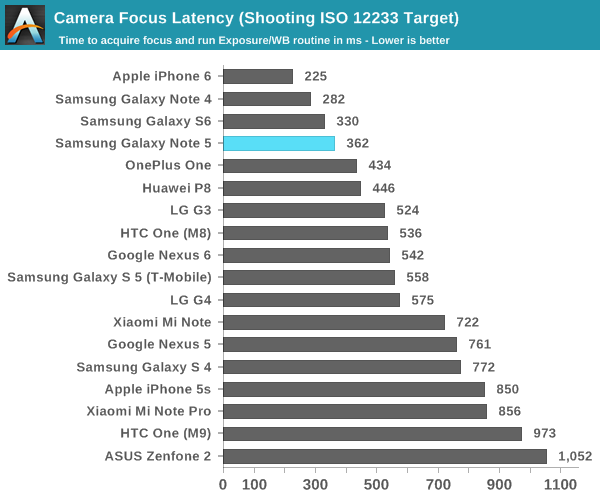
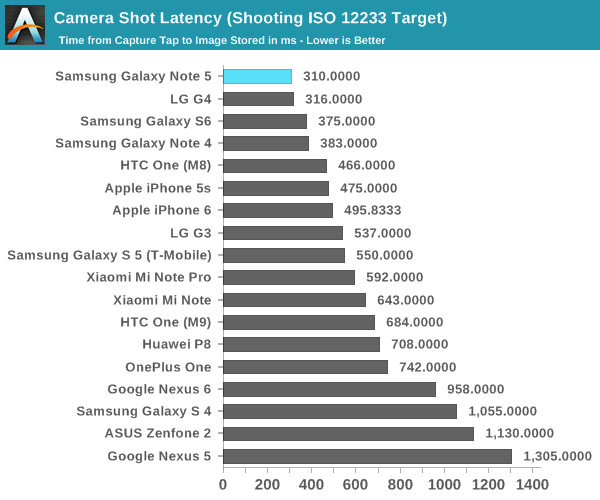
As you might expect, the Note5 basically performs identically to the Galaxy S6. There is a small difference in focus latency, but this is roughly a visible difference of maybe 4 frames and likely just a matter of variance. Capture latency is effectively identical as well.
Still Image Performance
Now that we’ve discussed the basic hardware choices made for the camera and the general user experience that comes with the Galaxy Note5 and Galaxy S6 edge+, we can start to talk about image quality. For those that are unfamiliar with our testing, we use a number of tests ranging from controlled lighting tests like the ISO chart for a pure test of resolution to some real-world testing that tends to provide a number of potential cases where the image processing or hardware isn’t quite up to scratch.
In our first ISO chart test, we continue to see that the camera is effectively able to resolve lines up to 2000 lines per picture height with relatively little distortion. However, the processing of this shot clearly shows haloing all around black lines, which is normally done to boost the perceived sharpness of the image but looks strange when zoomed in. Other than this, detail remains relatively high throughout the picture, with relatively low distortion and generally high contrast although there is some decrease in sharpness that is visible at the extreme edge of the frame. Oddly enough, it almost looks like the Galaxy Note5 slightly improves on detail when compared to the Galaxy S6, which is likely due to improvements in post-processing that have been made in the time since the launch of the Galaxy S6.
Overall, if you were impressed with the Galaxy S6's camera in daytime situations you'll probably be impressed with the Galaxy Note5 and Galaxy S6 edge+ as well. Colors are a bit more realistic and less heavily saturated, and fine detail appears to be preserved for the most part. The one complaint I have here is that the sharpening halos from post-processing are obvious at 100% along pretty much any object that meets with the sky in this kind of shot. It's worth mentioning here that attempting to process a similar photo in Lightroom gave the following results.
Once you start comparing the RAW photos, you can really see that the difference in detail is basically impossible to perceive. The differences are subtle at best, to the extent that I suspect Samsung's post-processing might be better if the aggressive sharpening halos were eliminated. In light of the differences we saw with the One M9 when comparing JPEG and RAW output, the fact that the Note5 and S6 edge+ have basically identical levels of detail to the processed RAW probably says something about just how good Samsung has gotten at post-processing in their cameras.
In HDR mode, Samsung continues to do quite well. Samsung has essentially been the best at implementing HDR properly for the past generation, and their lead continues here. The general absence of severe halos and motion artifacting is impressive. Even Apple is behind Samsung here as HDR isn't quite instantaneous with the iPhone 6 and 6s which means fast shots really have to be taken without HDR.
While we saw some subtle differences between the Galaxy S6 and the Galaxy Note5 in the day, it's in low light where we really see a massive difference. Even though the camera module is basically unchanged relative to the Galaxy S6, the change in low light photo processing is huge and is enough to tip the scales when it comes to Samsung's camera performance relative to the iPhone line. Relative to the iPhone 6 Plus, I think it's fair to say that in this scene the Galaxy Note5 offers more detail when you look at the tree leaves under the light post in the center of the scene and the speed limit sign. The one remaining advantage here is that the iPhone still has some impressive photo processing tricks to make the shutter speed appear to be much faster than it really is. If you look at the car on the road, the Note5 has a pretty significant blur on this fast-moving object while the iPhone 6 Plus is almost at the point where the car has relatively imperceptible motion blur. In the interest of science, I went ahead and tried processing a RAW of this scene in Lightroom.
When you look at the processed RAW, it's pretty obvious that the Note5's JPEG processing is much better at noise suppression than what Lightroom can put out, which is impressive to say the least. Samsung has actually managed to implement low light image processing that's good enough to beat the power a full x86 PC with a TDP somewhere in the 100+W range, to the extent that I would probably say it makes no sense to process RAW photos of low light shots. The one suggestion that might make sense is to slightly reduce contrast within the photo to improve shadow detail instead of aggressively crushing near-black colors to reduce perceived noise.
Overall, the Galaxy Note5 camera actually improves upon the Galaxy S6 in low light, to the extent that I think it's fair to say the Galaxy Note5 has a better camera than the iPhone 6 Plus, Whether this lead will hold with the iPhone 6s Plus is another question entirely, but I think this firmly places Samsung at the top of the Android pile again by virtue of their improved low light performance. Of course, to be sure of this we still have to revisit video performance, which is what we'll look at next.



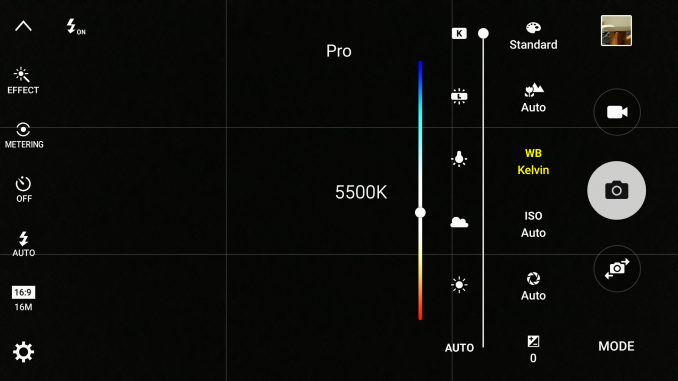
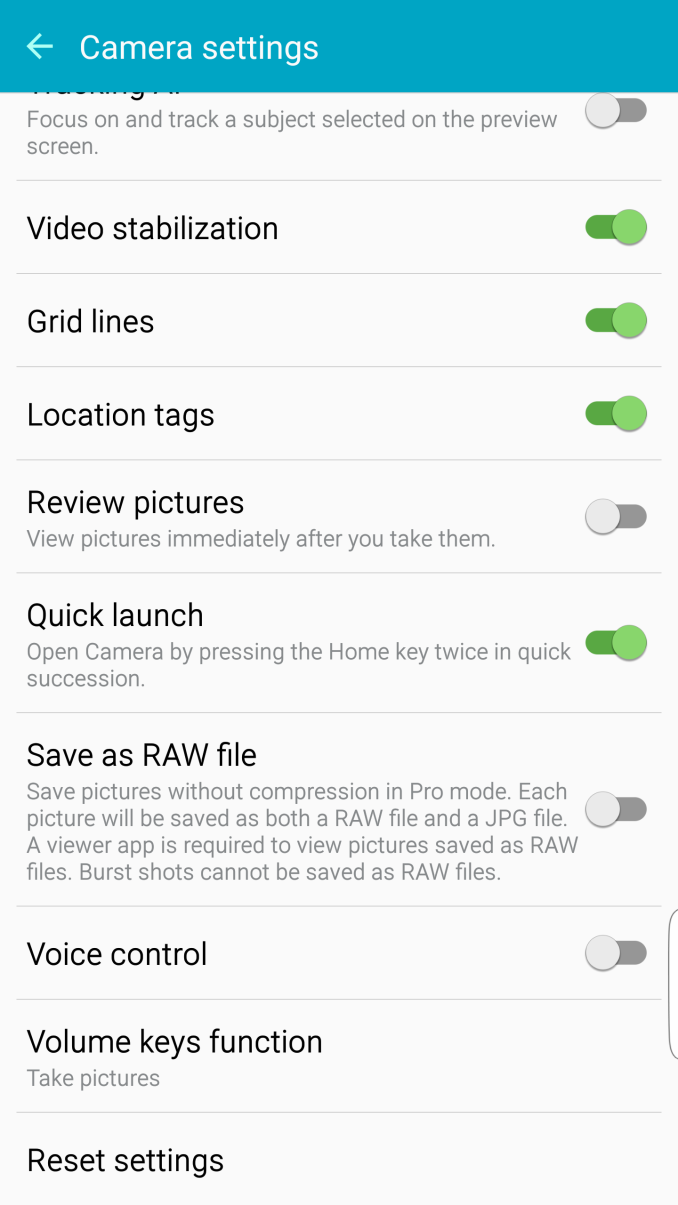
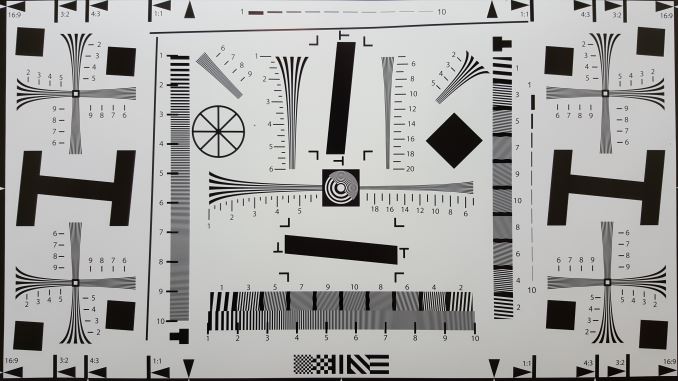

















_thumb.jpg)



















225 Comments
View All Comments
forgot2yield28 - Friday, October 2, 2015 - link
How about a Moto X Pure review? I'm sure I'm not alone in wanting to get your take on how it stacks up against the big Samsung and Apple phones.danbob999 - Friday, October 2, 2015 - link
I would like to see screen-off and idle battery tests. Most of the time my phone sits on the table, receiving emails in the background.Dobson123 - Friday, October 2, 2015 - link
THIS! I got some bad battery numbers with the S6 in idle mode with an active internet connection (WLAN and LTE), don't know what causes this.Shark321 - Friday, October 2, 2015 - link
Agreed. My phone sits around with screen off 90% of the day.WoodyPWX - Friday, October 2, 2015 - link
Great review as always, thank you!plonk420 - Friday, October 2, 2015 - link
just a side note, in your comparisons between phones, why does the Lumia 735 (one i'm pondering) and a few others have a handful of lights reflecting? odd setup on your behalf? or is the CCD actually picking that up?JoshHo - Friday, October 2, 2015 - link
I believe this is some extra lighting Brett uses, not a sensor issue.zimmybz - Friday, October 2, 2015 - link
Dude... I can //feel// your disdain by reading written words. This review was clearly a chore. It's such a "meh" effort.I understand you prefer Apple products, and in this case, I can even readily admit that the 6S Plus is probably going to trounce this phone.
I used to come here because there was very little non-technical (specs don't lie) bias in your reviews. I guess those days are gone now.
Here is the major problem - some of us just don't LIKE iOS. It has nothing to do with whether or not it's a technically superior device year to year or whether it has a this or a that.
Reviews like this are what made me stop clicking a lot of other places. I can appreciate that you like iOS better. But an unbiased review of the product in which I can't hear you saying "whatever, it's not an iPhone" the entire time is not what Anandtech used to be.
zimmybz - Friday, October 2, 2015 - link
That last line should read: But a biased review of the product....Ryan Smith - Friday, October 2, 2015 - link
"I understand you prefer Apple products"While we appreciate the feedback all the same, just to be clear here, Josh is a day-to-day Android user. Which is not to say that he doesn't do a thorough job on both kinds of phones, but I hope you aren't ignoring a good article just because of misconceptions about the author.=)