The ASUS ZenPad S (Z580CA) Review
by Brandon Chester on August 31, 2015 8:00 AM ESTBattery Life
The first generation of the iPad promised a ten hour battery life, which was exceptional when one considers what the battery life of smartphones and laptops was at that time. Since that time the battery life target OEMs aim for with tablets has usually hovered around that 10 hour mark. Whether or not a tablet lasts that long obviously depends on a mixture of the user's workload and the OEM's honesty in the battery numbers they report. As for the ZenPad S Z580CA, its 15.2Wh battery is rated for up to 8 hours of battery life by ASUS, which is lower than I would expect when the iPad Mini 2 is competing at the same price with a 10 hour battery life. Of course, the ZenPad S is 0.9 thinner at its thinnest point, which leaves less room to put in battery. This may be one of the cases where I would agree that a thicker device with a larger battery would be better, but that will depend on the outcome of our battery tests.
As always, all devices are calibrated to 200nits for all battery benchmarks, and they follow the standard order of web browsing, BaseMark OS II, PCMark, and finally GFXBench 3.0.
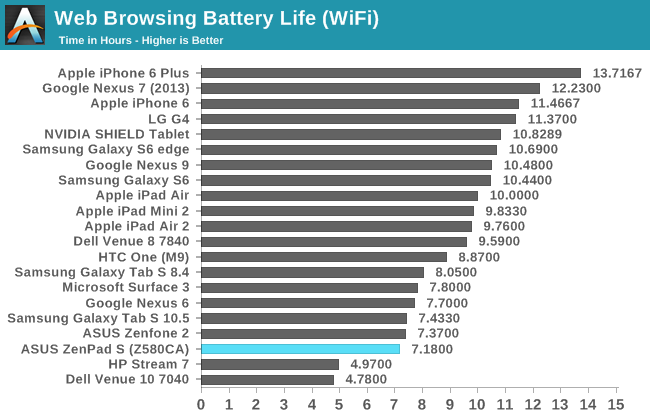
In our WiFi web test the ZenPad S falls about 43 minutes short of its rated 8 hour battery life. Had it been designed for a 10 hour rating this wouldn't be a huge deal as you'd still be talking about nearly 9.2 hours of battery life. However, 7.18 hours is a relatively short battery life for web browsing when you consider that the iPad Mini 2 lasts 9.83 hours in the same test, while the Dell Venue 8 7840 lasts 9.59 hours with the same SoC and a similar display area.
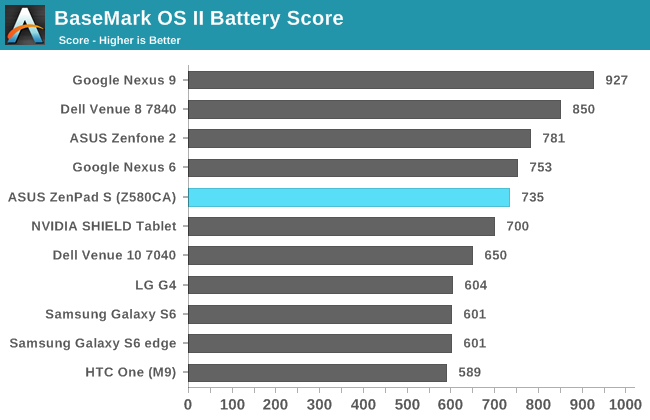
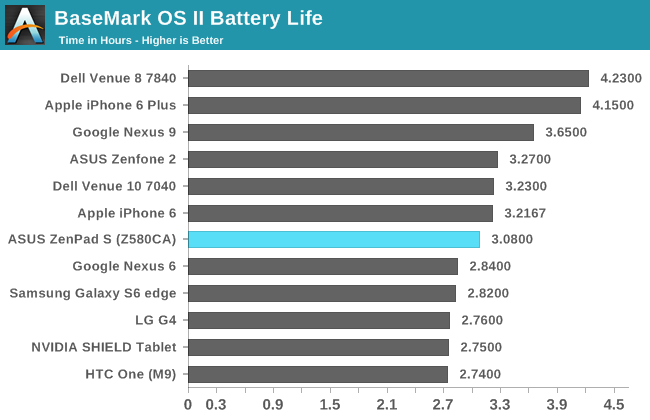
The ZenPad S does fairly well in BaseMark OS II's battery benchmark which mainly stresses a device's CPU. However, it's again outclassed by the Dell Venue 8 7840 which uses the same SoC and actually has a thinner chassis. In this case I would say that the ZenPad S doesn't have bad battery life at all, but I do wish it was a bit higher than it is.
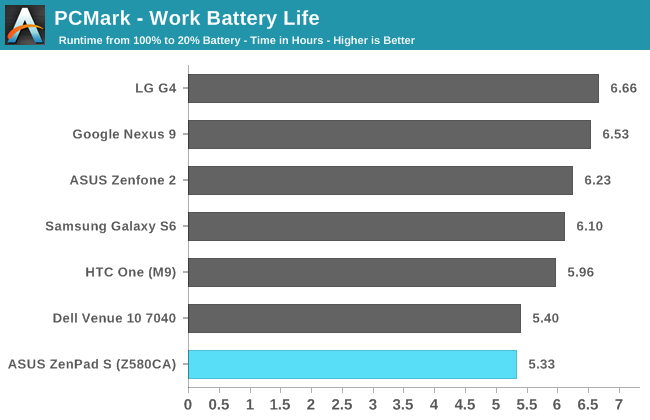
The ZenPad S achieves the shortest battery life of our tested devices in PCMark's battery life test. Although both devices are close, its battery life is slightly shorter than that of the Dell Venue 10 7040, which I repeatedly noted as having extremely poor battery life. PCMark is a fairly good example of the battery life that a user can expected from a mixed workload, and the ZenPad S Z580CA's battery life of 5.33 hours is not quite where it needs to be.
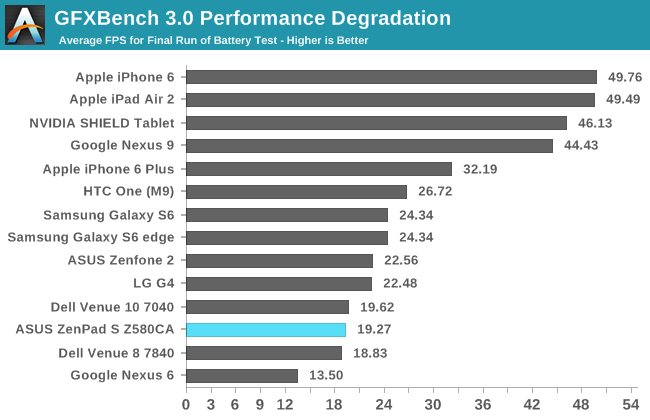
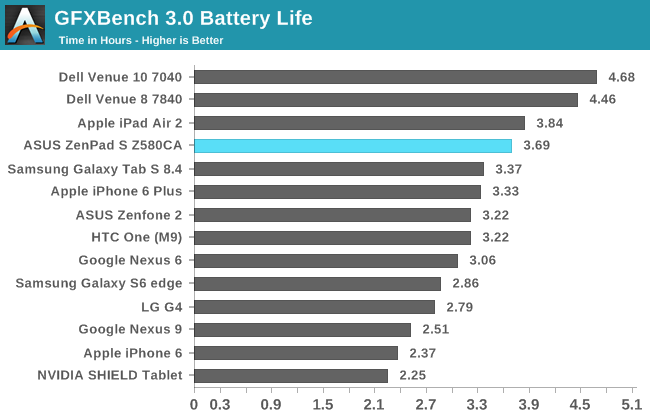
The ZenPad S doesn't last quite as long as the iPad Air 2 in GFXBench's battery test, and sits a little more than 46 minutes behind the Dell Venue 8 7840. Evaluating how well a device does in GFXBench requires considering both the battery life as well as the performance. A device can last a long time but deliver performance that isn't even remotely playable. Conversely, a device can last a short time but have incredible performance, which would still be preferable to a long period of unplayable performance.
With a steady frame rate slightly above 19 FPS for most of the test, the ZenPad S doesn't quite offer smooth performance during the 3.69 hours that it ran for. In comparison, Apple's iPad Air 2 lasted longer and approaches upon 50 FPS, which is well above the 30 FPS that many 3D mobile games target. However, it's also worth noting that this is an on-screen test, and in games that render below a device's native resolution it's entirely possible that the ZenPad S would deliver smooth performance while maintaining its 3.69 hours of battery life. It's also worth noting that the iPad Air 2 costs significantly more than the ZenPad, and while we don't have information about the iPad Mini 2 in this test, it's very likely that its performance would be similar. In the end, the PowerVR G6430 GPU is still a fairly capable GPU, even if it can't run intensive 3D games at 2048x1536. I think the GPU performance and battery life in GPU heavy loads that the ZenPad S offers is more than acceptable for a $300 device.
Charge Time
Since tablets have significantly larger batteries than smartphones, they have always required high power chargers to recharge their batteries in an acceptable period of time. Even so, devices like the 2012 iPad took as long as six hours to charge even with a 10W charger due to the sheer size of their battery. Thankfully, reductions in platform power have allowed for smaller batteries while maintaining battery life, which leads to shorter charging times for tablets. At the moment, most tablets seem to take between 3.5 and 4 hours to charge, and with its 15.2Wh battery one would hope that the ZenPad S could go below that 3.5 hour figure. As you can see above, the ZenPad S doesn't quite meet that goal.
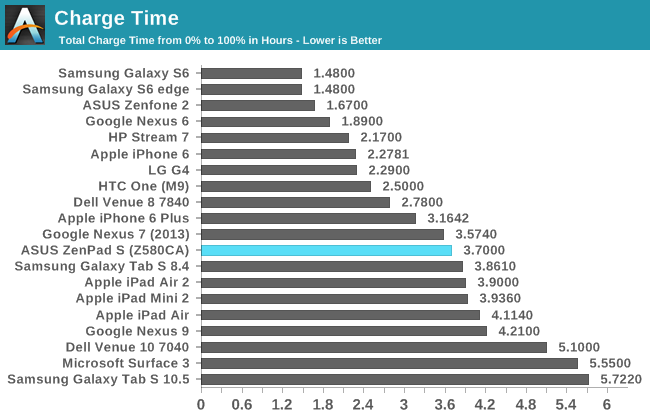
The ZenPad 2 charges slightly quicker than other tablets like the iPad Air 2, iPad Mini 2, Nexus 9, and the Galaxy Tab S 8.4. However, it doesn't charge as fast as the Dell Venue 8 7840. To be honest, I had expected a better result here because of the ZenPad's relatively tiny battery capacity. Dell's included charger provides 7W of power, which isn't as much as the 10W+ bricks that come with iPads and some other tablets. It's worth noting that I also checked the charge time when using ASUS's 18W QC 2.0 power brick, but measured no difference from the one that comes in the box. I would like to note that the lack of QC 2.0 support has absolutely nothing to do with the use of the USB Type-C connector. The USB connector is unrelated to the data and power protocols.
In the end users won't be getting a significant shorter or longer charge time than other tablets, but knowing that the battery is only 15.2Wh has me feeling a bit let down that the ZenPad S takes as long as it does to charge.


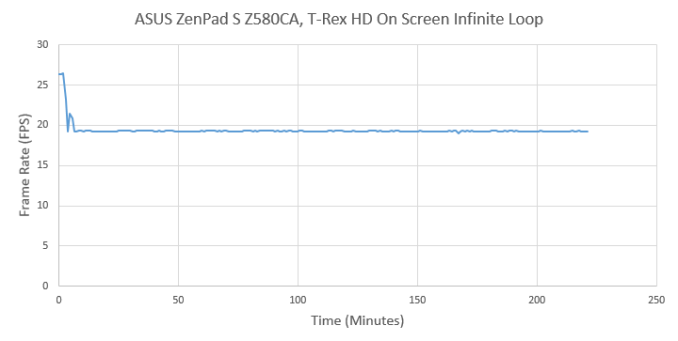








114 Comments
View All Comments
MrSavage - Monday, August 31, 2015 - link
The review never mentioned the speakers so how would you know how they perform? By the sounds of it, elitist much?mischlep - Monday, August 31, 2015 - link
"... ASUS has made space for two front-facing stereo speakers, which is something you won't get on an iPad or on the Galaxy Tab S2. As for the quality of the speakers, my highly subjective evaluation is that they are better than the iPad Air 2, and much better than the Nexus 9."MrSavage - Monday, August 31, 2015 - link
Thanks. I lost that one. I suppose that was buried amongst the charts and graphs. I guess no need to audio to be part of the drop down tabs?Brandon Chester - Monday, August 31, 2015 - link
It's in the design section in the paragraph discussing the front face of the tablet. Since it's the most subjective evaluation ever I didn't feel it would merit its own section, and I just mentioned it because using the speakers on a phone/tablet for music or movies is apparently something more people do than I realized.MrSavage - Monday, August 31, 2015 - link
Tablets = consumption = audio reliant (largely). How that cannot be a focal point of a tablet review I suppose I won't understand fully. I guess people want charts and graphs? I get the tech savvy demo of anandtech and perhaps they need charts and graphs to decide whether something is a good value or not.MrSavage - Monday, August 31, 2015 - link
With respect (and I'm full of typos myself), but there is a typo in your review.Brandon Chester - Monday, August 31, 2015 - link
The idea that tablets = consumption is demonstrably false. I have done a great deal of writing using Office for Android and iOS.MrSavage - Monday, August 31, 2015 - link
We can't talk about exceptions. Those always exist. The audience reading a tablet review are from which camp? The strong majority are using their tablets for "things" that use audio. If you are not so much into consumption like the majority of consumers are, then I wonder why no mention of a Z stylus. A stylus isn't about consumption. If you could find sources online stating that a tablet is largely a consumption device, then we visit different websites over the years.MrSavage - Monday, August 31, 2015 - link
My typo (why on earth no edit), "If you can't find"Brandon Chester - Monday, August 31, 2015 - link
Because ASUS didn't send the stylus. I'm not going to comment on the quality or utility of something I haven't used. I think I've said all I need to say.