The ASUS ZenPad S (Z580CA) Review
by Brandon Chester on August 31, 2015 8:00 AM ESTSystem Performance
A common trend among the tablets I've reviewed in the past few months is that they've used Intel's mobile SoCs rather than the ARM SoCs that you'll see in most tablets and smartphones. All the tablets I've reviewed have come from manufacturers that traditionally made Windows PCs and laptops, and the long-term relationship they would have with Intel is a reasonable explanation as to why they've partnered with Intel for the processors in their tablets. Like both models of the Dell Venue 7000 series, and the top tier model of the ZenFone 2, the ZenPad Z580CA is powered by an Intel Atom Z3580 SoC. This is a quad core Atom part built on Intel's 22nm process, with a max burst frequency of 2.33GHz. In the case of the Z580CA it's paired with 4GB of LPDDR3-1600 memory, which is twice as much as the amount in the Dell Venue tablets.
To evaluate the ZenPad Z580CA's performance I've run it through our standard benchmark suite. The first set is our web benchmarks which is influenced both by a device's browser optimizations as well as its CPU, followed by BaseMark OS II to evaluate several aspects of a device's hardware, and finally PCMark which emulates tasks that a user would perform while actually using a device.
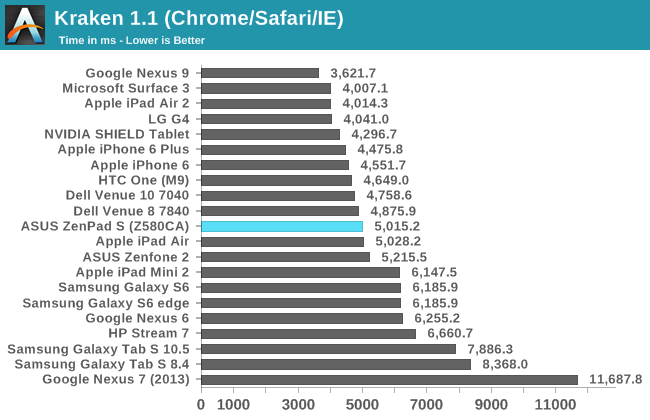
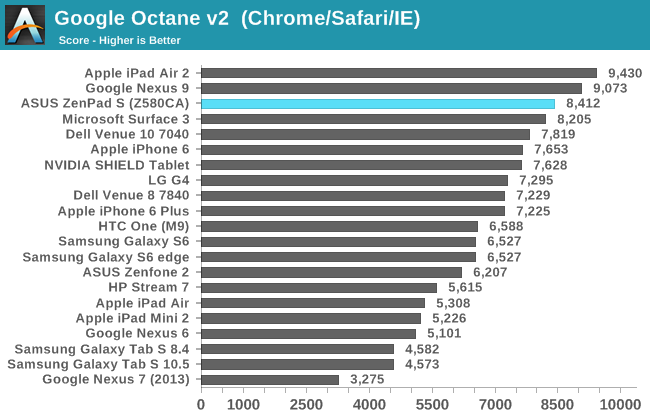
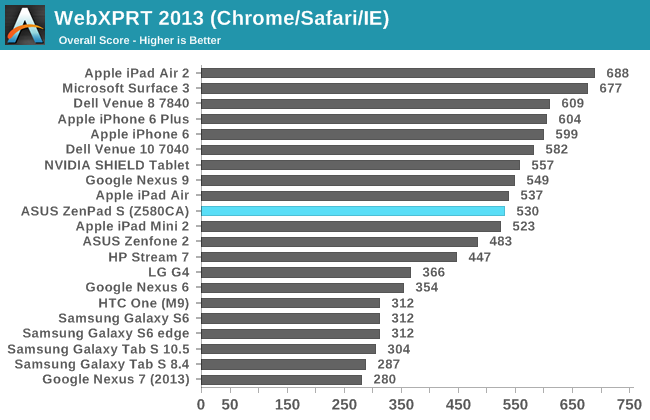
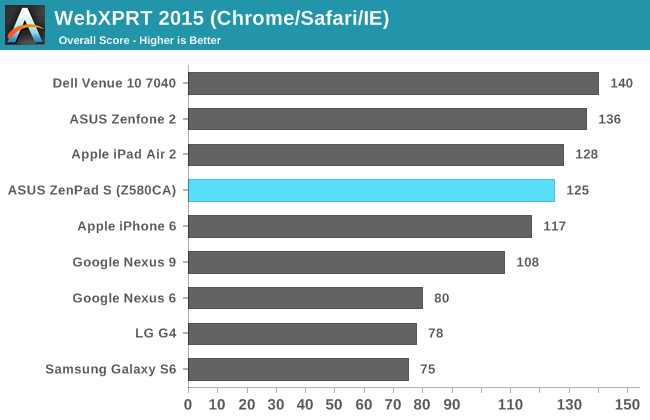
The ZenPad S performs well in our web browser benchmarks. There’s clearly differences at the OS level as well as possible BSP (board support package) differences between the ZenPad and other Intel-based Android devices like the Dell Venue tablets and the ZenFone 2. In Kraken we see a result closer to the middle of our chart, sitting among the Venue 8, Venue 10, ZenFone 2, and Apple’s A7-based iPads. It’s worth noting that as we no longer have those iPads for testing, the results for those devices were performed on iOS 7 and don’t benefit from any enhancements made to Apple’s rendering engine in subsequent releases.
In Google’s Octane benchmark the ZenPad S sits high on the chart with a score that isn’t quite as high as the Nexus 9 or the iPad Air 2, but sitting not far behind. There’s an enormous improvement over the ZenFone 2, and I’m not sure what to attribute this to as both devices use the same hardware platform and both are Android 5.0 underneath ZenUI. Since the test isn’t very long it’s not likely that it has to do with differences in thermal throttling between the two, and most likely is rooted somewhere in the software differences between the ZenFone and the ZenPad.
As for the 2013 and 2015 iterations of WebXPRT, the ZenPad S seems to perform much better in the latter test than it does in the former. While in WebXPRT 2013 it sits behind the iPhone 6 and the Nexus 9, in the 2015 iteration it surpasses both of them. In both cases it’s still behind the iPad Air 2, but for $299 you’re getting a lot of performance for your money.
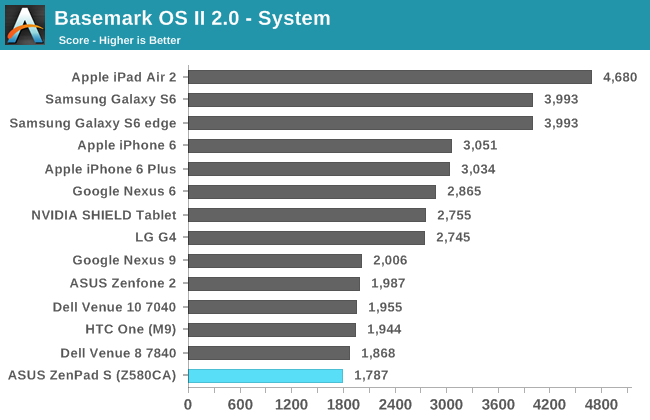
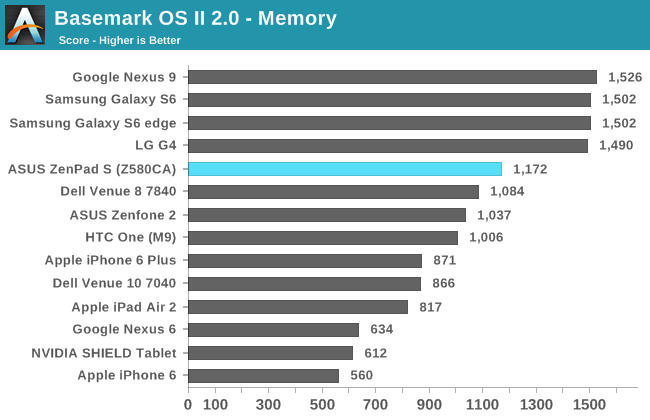
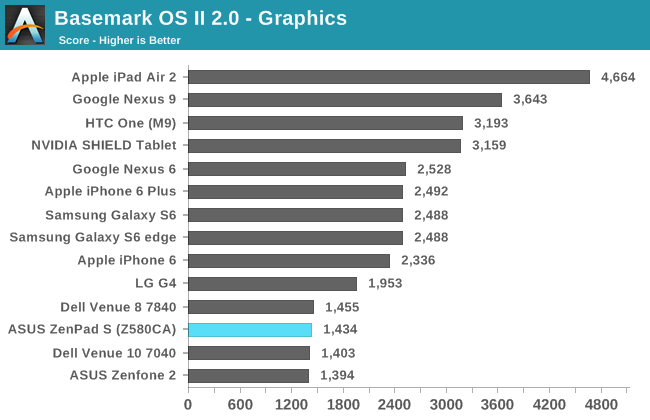
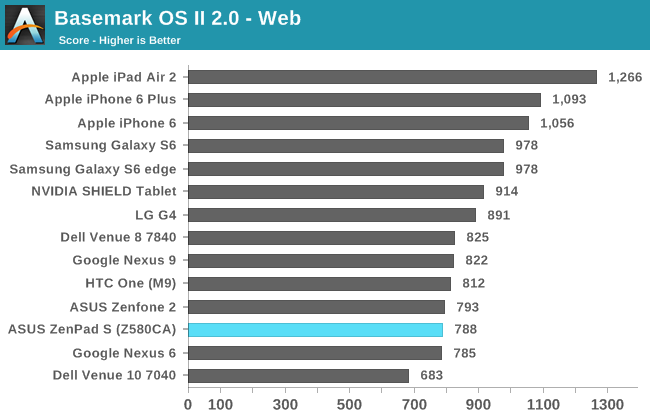
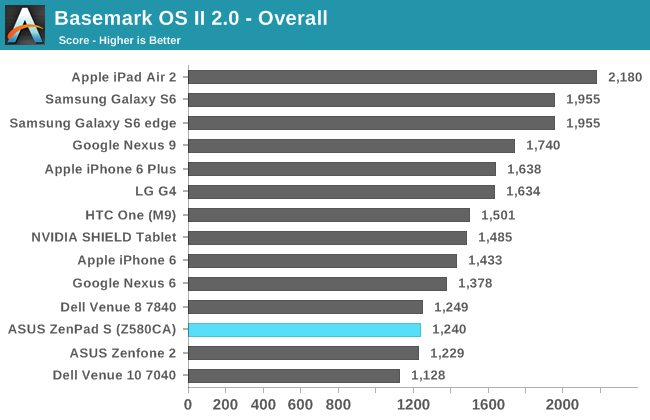
Like all the Intel-based Android devices that I’ve tested, the ZenPad S doesn’t score very high in BaseMark OS II. The score in the graphics sub-test is tied with all the other G6430 devices for last, which says more about how far GPU performance in mobile has come in two years rather than the ZenPad S simply being slow. The score in the system sub-test which stresses the CPU and RAM is the lowest on the chart. In the end all Intel Atom devices don’t perform well in BaseMark OS II, but when a device is $199 like the ZenFone 2 or $299 like the ZenPad S Z580CA I think the performance that the Atom SoC provides is more than sufficient.
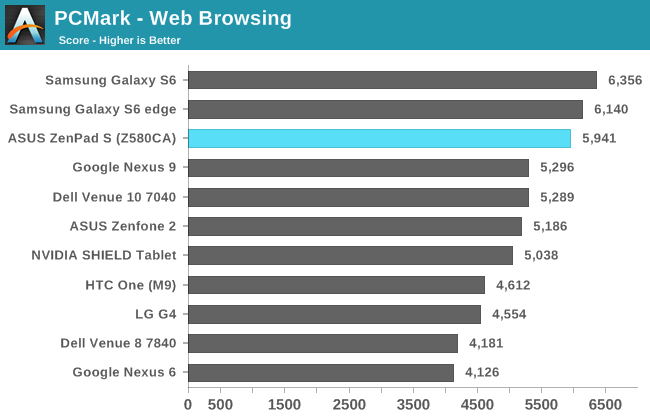
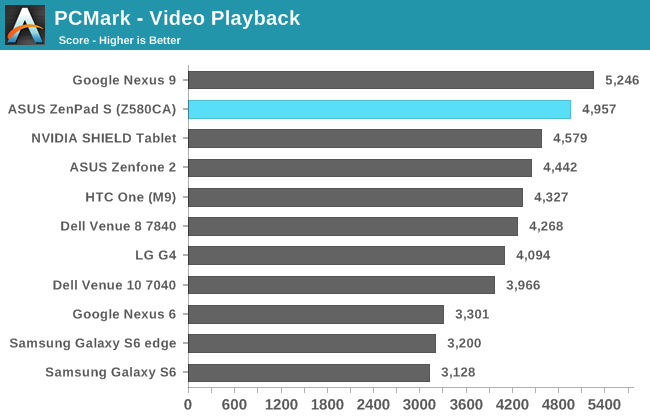
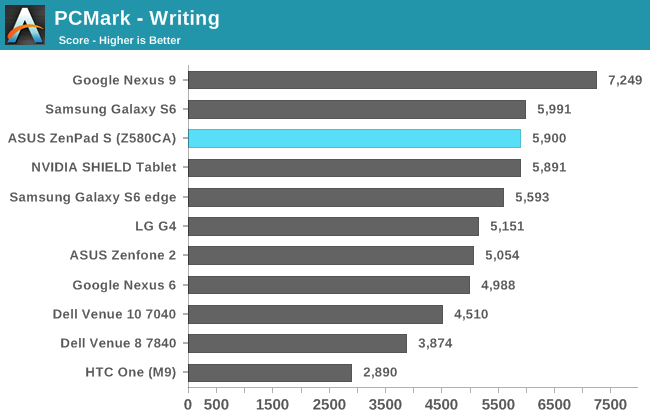
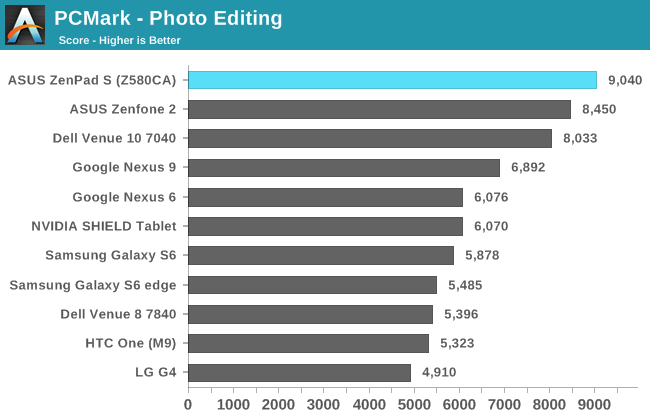
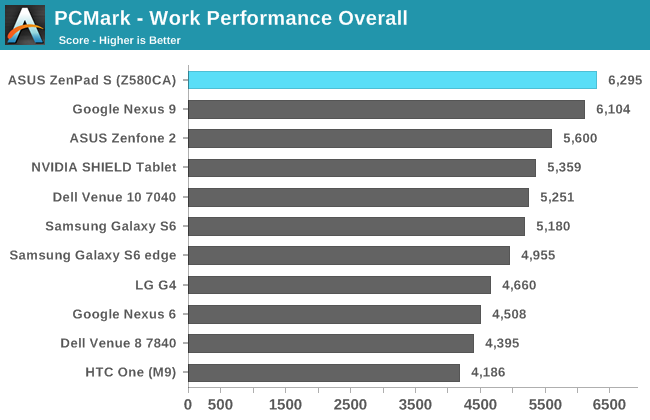
Our final test is PCMark, which emulates tasks that users will perform in the real world like browsing the web, playing and seeking videos, editing photos, and more. The ZenFone 2 performed very well in PCMark, but it ended up being carried to an extent by a disproportionately high photo editing score. The ZenPad S takes this even further with a higher photo editing score, and ends up taking the top spot in the overall ranking. There’s definitely a large software influence in these tests, which isn’t unlike the real world performance that is being tested, which requires both good hardware and optimized software to provide good performance. That being said, I think the ZenPad S ranking first on the basis of its extremely high photo editing score is a little bit questionable, but even without that test it would still score highly overall.
My conclusions about the system performance of the ZenPad S Z580CA are not unlike those in my ZenFone 2 review. When a device is $199 or $299, Intel’s Atom Z580CA SoC is faster than any ARM-based Android device at that price. PCMark doesn’t support iOS, and so there’s no way to know how well the ZenPad S compares to the iPad Mini 2 outside of web performance, but based on the JavaScript benchmark results it’s clear that the ZenPad S should be competitive with it, if not faster.










114 Comments
View All Comments
DanNeely - Tuesday, September 1, 2015 - link
They get enough loaners to keep the review queue in a constant backlog (see periodic comment rage about the review of X, Y, and Z being delayed). If ad revenue ever got to the point that they could hire enough reviewers that they didn't have anything to review at times a shopping trip might make sense; but they don't and probably never will.Even if that did happen, Sony probably wouldn't be the recipient because they've almost entirely abandoned the US market. If you're bound and determined to have one you can get it; but for 99% of the consumers who read the articles and let the ads load (aka the people who actually make the site money) Sony is irrelevant because it's not something they can find in the store.
MrSavage - Tuesday, September 1, 2015 - link
Interesting Dan. Thanks for the insight!Michael REMY - Thursday, September 3, 2015 - link
well, i can believe what i read. you wait for the brand to provide you the device that you review. it is a leak of independence, don't you think ? can't you just buy it on amazon, try it, write your review then get your refund and return the product ?Seriously, for your own knoewledge, you should have test for yourself the last model of sony tablet to win&earn another point of view (better) on samsung tablet or asus zenPad.
IanHagen - Wednesday, September 2, 2015 - link
I'm really glad 4:3 aspect ratio won the battle. It's so much more useful in a tablet.911electronic - Wednesday, September 2, 2015 - link
Nice specification but still i dont know what about battery. It is important for most of the users.DanNeely - Wednesday, September 2, 2015 - link
Page 8 Battery Life and Charge Time. 7 hours on the wifi browsing test is a very poor result.aldenf - Friday, September 4, 2015 - link
Maybe I need to turn in my geek card. I see no benefit whatsoever of such resolutions in an 8" form-factor. The way I use tablets, I prefer the 4:3 ratio. So this is great. I spend far too many hours sitting 30" from my 24" 19x12 IPS, calibrated with a ColorMunki, working in Photoshop and Premiere. With an 8" display, at an 18" distance, I see no benefit above 1280x1024. On the contrary; brightness, performance and battery life suffer significantly. I've used most of what is currently available on the market and don't get the insistence of pushing higher resolutions at 8". I own two 8" tablets; an 800x600 Android and 1024x768 iPad Mini. 800x600 is borderline rough but 1024x768 is pretty good. 1280x1024 seems ideal. Why do we suck up all the marketing baloney? Bigger isn't always better. More isn't always more. It's not the resolution that we discern as better, it's simply that they're usually higher quality displays. Drop the Asus' resolution to 1280x1024, keep the high quality, do a reasonable calibration from the factory, drop the price to $250 and you have a darned nice Android tablet to last a couple of years. Really, what more do we want?nitram_tpr - Wednesday, September 9, 2015 - link
Another vote for widescreen tablets for me, it is all I've ever used (still using a transformer prime). I do watch a lot of medie on my device while I'm travelling / commuting. I tried it on the wife's iPad and got fed up with the huge black bars. Full screening it is like watching an old CRT, so I'm glad there are still the widescreen options out there.To all the people whining and bitching about this tablet, are you actually pissed off because you wanted to buy it, or are you just joining in with the bitch fest?
If it isn't 4:3 don't buy it, end of.
er0k - Monday, September 28, 2015 - link
Hello: My Zenpad 8.0 S is only two days old, out of the box. I cannot seem to charge it. I charged it for many hours yesterday only to find it with a dead battery. I moved it to several different outlets, tried different cables and chargers that work with other devices and worked with it previously, to no avail. It will show the battery charging icon, but does not appear to actually charge. Any ideas? Thanks.System Optimizer - Wednesday, November 4, 2015 - link
er0k,Did you ever get your charging issue solved. Did you try connecting to charge off a computer (if you have USB ports that charge, and the appropriate wire)? Did you hold in the power button and one of the volume buttons to force a reset on the device? (I have an old Archos 80 Titanium tablet, and once I thought it wasn't charging, and was dead, but in reality it was charged and was reporting improper information and the forced reboot resolved the issue). I don't know the z580's reset process, but I expect its something similar.