The Windows 10 Review: The Old & New Face of Windows
by Brett Howse on August 25, 2015 8:00 AM EST- Posted in
- Operating Systems
- Microsoft
- Windows 10
Photos
Another app that was in desperate need of attention was Photos. The Windows 8 photos app was frankly a nightmare, and it was one of the first things I disabled on any new install. The new version is far superior to what came before, in both looks and functionality.
Once again, we have a Universal Windows App which means that it can scale and reflow to fit any display size or window. By default, it grabs pictures from your pictures folders in your user profile as well as OneDrive, and you can also toggle whether or not to show pictures from OneDrive which are not synced with your PC.
Once in the app, you can browse photos by your collection, which shows all photos, or by albums. Collection is pretty self explanatory, and just contains a list of all photos in chronological order. There is no way to sort any other way, although you can click on a month to jump to another date. The albums view is a lot different though, and the system will automatically create albums based on time and location in your photos, and then present them to you. You can change what photos are in the album if you want to.
The Photos app does some nice things like automatically not displaying duplicate photos, and it can clean up images and remove red-eye in a non-destructive manner. If you don’t like the auto-enhance, it can be turned off.
The Photos app is now the default app for viewing pictures, and it supports most photo and video file types, and they recently added GIF support which is one format that was left out of the previous photos app in Windows 8.
It is a good improvement over the Windows 8 version, and being a Universal Windows App means it supports high DPI and multiple display sizes. I’d like to be able to create my own albums, and that is not possible yet. The change is going to be pretty drastic for those coming from Windows 7 though, and people tend to not like change.
Maps
I’d be curious to see how many people use mapping in an app on the desktop compared to mobile systems. I tend to gravitate to the web on my desktop when I need mapping capabilities. But with Windows 10 going to be deployed on everything from phones to Xbox, having mapping as an app is obviously important.
Microsoft leverages HERE for their mapping technology, and while Nokia recently sold the HERE divisionto a group of automotive companies, the licensing arrangement is likely part of that transfer. Mapping is a very personal experience though, and some people may love HERE maps while others can’t use them because they are missing local information. It’s an incredibly difficult industry to get into and keep up to date. Google is the obvious competitor here, and they have spent a lot of money and time to build up their mapping to the point it is now. HERE has some street view, but none in my area. One thing HERE has been working on though is interior views of places like malls. I’ve used this before on the phone and it is pretty handy although it appears to be missing from the data available right now on Windows 10.
The mapping app itself is fairly well sorted out, and it can easily do directions or searches as you would expect. The views themselves can be either from straight overhead, or you can get a bird’s eye view as well and tilt and pan the camera. On a standard 2D map this can give you a nice sense of direction, but in some locations, the maps have 3D views as well which is a very nice effect. 3D views are only available in select areas, but they are a great way to find your way around when you can use them.
Another great feature of Maps which is built right into Windows 10 is the ability to download and manage offline maps. You can pick your area and have the maps ready to go without having to wait for the lag of your internet connection. It appears to only work with the road maps though and not aerial views which makes sense when you think about how much data you would need to download for aerial views of anywhere larger than a city.
The performance of maps on the devices I have tested it on is very good. Clearly this is all being offloaded to the GPU because the rendering is fast, and rotations and panning is very smooth. Once you get into the 3D maps though it can tax the system quite a bit. I still found performance good even on integrated graphics, but on laptops it is going to create some heat to get rid of since the GPU can draw a lot of power, even on integrated devices.
Maps are good on the desktop, but you can see that this app is one that will be more important on smaller devices running Windows 10, since you’ll be able to have your offline maps available for use on the go.
Messaging
When Windows 10 was shown off in January, one of the apps that was shown was a new messaging app. Windows 8 included both a touch based Skype app, and the traditional full desktop app, but the touch version never seemed to offer as consistent of an experience as the desktop version. For Windows 10, it would be replaced with new standalone apps for messaging, phone, and video.
Windows 10 is now here, but delays in the messaging apps mean that for the moment, people who want to use Microsoft’s messaging service need to use the full desktop version of Skype, since the touch version has been removed from the store for all users except those on Windows RT.
Once the new messaging apps are released, I will check them out and see how well they work. Being based on Skype, the backend is at least well known and Skype itself has improved a lot as a messaging app over the last couple of years.


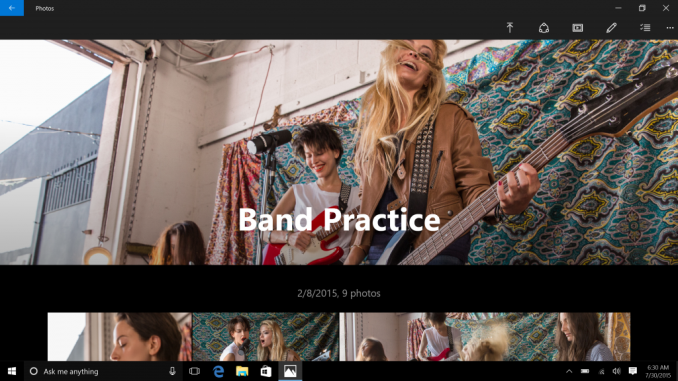
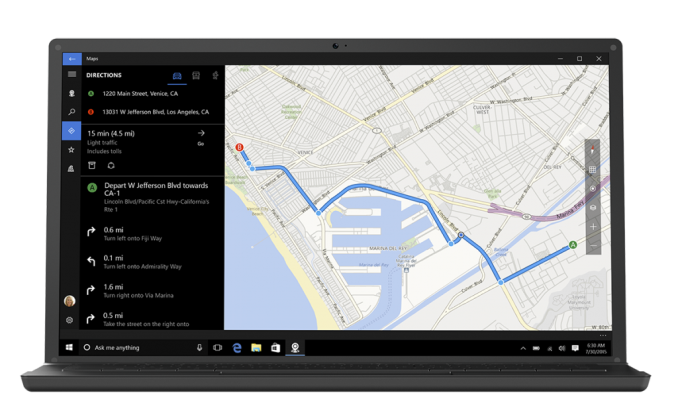
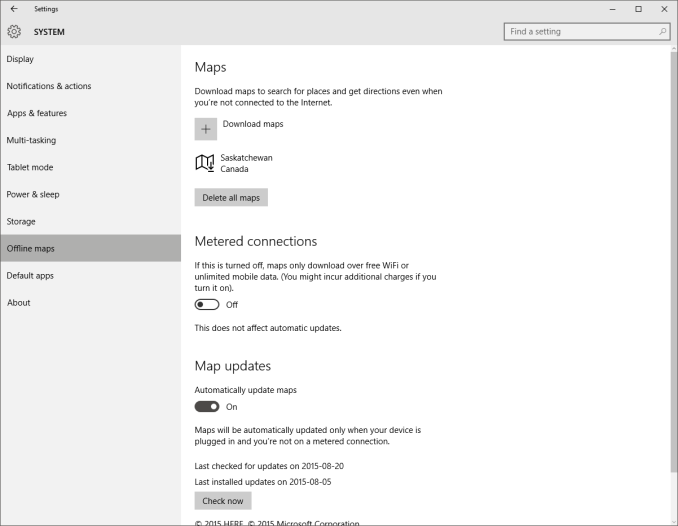









293 Comments
View All Comments
Rickkins1 - Wednesday, September 2, 2015 - link
Well of course they do. The entire business model of windows10 relies on the gathering of data relentlessly to serve up ads.Lerianis - Thursday, October 1, 2015 - link
Well great, because Windows 10 does not keylog either, ddriver. That whole "Windows 10 keylogs!" thing was debunked after someone realized that the 'keylogger' was for Touch Keyboard improvements.Touch Keyboard SHOULD be keylogged so that they can find out if it needs improvements.
Brett Howse - Wednesday, August 26, 2015 - link
If you go through and click express settings during install, this is all going to be turned on. If you do custom, which I assume anyone as concerned as you are would do, you can disable almost all of this during install, and the remainder can be disabled in settings.The one exception to this is diagnostic data which can't be completely disabled.
There seems to be a lot of confusion in the comments where people are overlaying Microsoft's Services EULA with the Windows 10 EULA and maybe I should have spelled that out better in the privacy section. They are not the same thing, and using Windows 10 does not mean Microsoft has access to your local files. If you use OneDrive, of course they do.
The Privacy FAQ that I linked to in the privacy section actually does a very good job of explaining all of this data, what it does, and what it is used for. If you will never move beyond Windows 7 because of this, well then honestly it's your loss because there are a pile of great features in Windows 10 that I already don't want to live without. But my guess is you don't run your own email server with PGP encryption, so your email is already in the cloud.
This is not 1995 anymore when Windows 95 came out. People use cloud services already. Windows 10 ties into them, which is what most people want. If you don't want that, you are not forced to use them.
althaz - Thursday, August 27, 2015 - link
You are going to be blasted for ads regardless, targeted advertising just means you might actually be interested in what's being advertised - it's squarely a win-win.ddriver - Friday, August 28, 2015 - link
So M$ is for people who don't have an idea what they are interested in? And thus need ads to steer their interest? Or in short, M$ is for idiots? Sounds about right.A good product doesn't need advertisement. A moderately intelligent person would do his own research before a purchase, rather than be guided by a "we paid to say our stuff is nice" publications.
Alexvrb - Monday, August 31, 2015 - link
After reading your raving- I mean, your posts, I realized something. You must not use any Google or Apple products either then, right? You know Google is an ad firm, right? And Apple sales are largely predicated on skilled marketing and other perception control?"A good product doesn't need advertisement" You're delusional. A BAD product can outsell a good product purely as a result of advertising.
lordken - Friday, September 4, 2015 - link
@Alexvrb: I guess that's what he (ddriver) meant saying "M$ is for idiots" and "A moderately intelligent person would do his own research before a purchase"So unfortunately today's world reflect this, as you said any shit-like product can be sold much better than really good product based on the fact that sheeps are served adds and making decision on impulses/emotions etc.
So he is not delusional. However it is delusional to think that things like you say are normal.
sheeple - Sunday, September 27, 2015 - link
You are indisputably correct with everything you have stated, there's a good reason M$$$ is offering 10 "freely", and the reason may not be in the best interest of "we the sh-eeple"hupowat - Tuesday, November 7, 2017 - link
Windows 10 is awesome. I installed the OS yesterday and activated it with KMspico software (https://kmspicoinfo.com) The Windows 10 is very fast and beautiful.hupowat - Tuesday, November 7, 2017 - link
Windows 10 is awesome. I installed the OS yesterday and activated it with KMspico software: https://kmspicoinfo.com The Windows 10 is very fast and beautiful.