The Windows 10 Review: The Old & New Face of Windows
by Brett Howse on August 25, 2015 8:00 AM EST- Posted in
- Operating Systems
- Microsoft
- Windows 10
Mail, Calendar, and People
In the days of Windows 7, the basic functionality of email, calendar, and contacts, were split out of Windows 7 and moved into Windows Live Essentials. The idea behind this was that by moving them out of Windows, they would be able to be updated more often. I’m not sure that ever really happened though.
Windows 8 brought new touch-first versions of all of these apps, and they could be tied to your Microsoft Account to allow mail, contacts, and calendar, to easily sync among devices. But the Windows 8 versions of the apps were very sparsely laid out, and although they worked on touch, the design and functionality was lacking. This improved, at least slightly, with Windows 8.1, but for Windows 10 Microsoft has once again overhauled these products to follow the Windows 10 design language, and all of them are Universal Windows Apps which means that they are not only updated through the store, they are also scalable and can work on small phones, all the way up to large desktop devices, with different layouts depending on what device type they are being used on.
Email is a staple of our lives now, and a quality experience is something that we have come to expect and rely on. In December 2014, Microsoft acquired Acompli, which was one of the highest ranked email clients on iOS. This acquisition was about more than just iPhone and Android though, and the design of their email client has certainly permeated into the Windows 10 mail client as well.
The basic layout is a list of accounts and folders on the left, with the current folder list in the center, and a reading pane on the right. When no email is selected, the right pane displays an image, which by default is an image of clouds. Like the mobile apps, the Windows 10 app now supports swiping the messages in the inbox to delete or flag the messages, which is a great way to deal with the mail when using touch. Swiping left deletes the message, and swiping right marks it as flagged. You can change what the swipes do in options as well.
As a basic mail client, it works fine, but there are some issues with it out of the box which may or may not get fixed over time. First, and I believe this is important for consistency in the operating system, the default action of swiping left to delete a message is the exact opposite of Action Center, where you have to swipe to the right to remove a notification. It’s a small thing, but I’ve gotten used to dismissing notifications, so you would think it would be the same action in email but it is not.
I also don’t love the giant image on the right. When you open Mail, the entire right pane has a picture of blue clouds. You can set it to whatever image you would like, but when I open the mail client, I would prefer an option to be able to display whatever message is the latest. This doesn’t need to be by default of course.
There is also no option to disable conversation view, and while many people like that, many people also prefer to have their email listed chronologically so they can find it. Update 2015-09-03: An update as of today lets you disable conversation view in settings.
One of the biggest issues for me is that there is no way to send as anything but the default email address. In Outlook.com, I can send and receive as a number of accounts, but in the Windows 10 mail app, there is no way to choose which email address to send from.
Considering Microsoft just bought Acompli in December 2014, perhaps some slack should be given considering how much works well out of the box, but as it stands now, the Mail client is just ok for light work, and is pretty easily surpassed in functionality by even Microsoft’s web based mail.
Taking a look at the Calendar app, once again we see a big departure from the Windows 8 version, which is a good thing. The new app is a very clean look, and it is easy to add new events, sort what events are seen, and which calendars are displayed. You can choose whether to start the week on Sunday or Monday, what your hours of work are, and colors for the various calendars displayed. You can choose a view of a day, week, work week, or month. It does what you would expect a calendar to do, and the layout once again can optimize itself to how much display it has to work with. However, like Mail, it’s not quite done yet. There is no way (that I have seen anyway) to create a new calendar, or share calendars from within the app. To do this, even if you are using an outlook.com calendar, you have to go to the web interface.
Moving to the People app, we see yet another redesign to a look that is a lot cleaner and easier to use. The contacts themselves have changed from square pictures to circles, consistent with the rest of Windows 10’s profile pictures which are now circles as well. It is pretty easy to add, edit, or remove a contact, and you can action the email or mapping to launch the respective apps for that.
I feel like a broken record again, but the People app is also lacking things that were available in Windows 8.1. The app no longer pulls contact info or pictures from social networks, and you can’t action the phone numbers in a contact to launch Skype. However if you go into settings, social network integration looks like it is coming, but for the moment there are no results when you try to add one. In another inconsistency, the options for People are not found behind the gear icon like in Calendar and Mail, but behind an ellipse and settings.
You can open Calendar from Mail, and Mail from Calendar, but People has to be opened on its own. Typing in a person’s name for a new mail brings results from People, but there is no way to choose the recipient from People without starting type their name. All of it feels a bit disjointed at the moment.
The good news is that all three apps support multiple accounts from multiple sources, including Outlook.com, Exchange, Office 365, Google, iCloud, or even by manually setting them up with POP or IMAP. There is support for setting how your mail syncs, how far back to sync messages, and what notifications to display.
As a set, these three apps are likely fine for a lot of use cases, but they are clearly works in progress at the moment. Luckily all of these apps are Windows Store apps, and can be updated over time easily through that mechanism. Let’s hope they get some updates soon though.


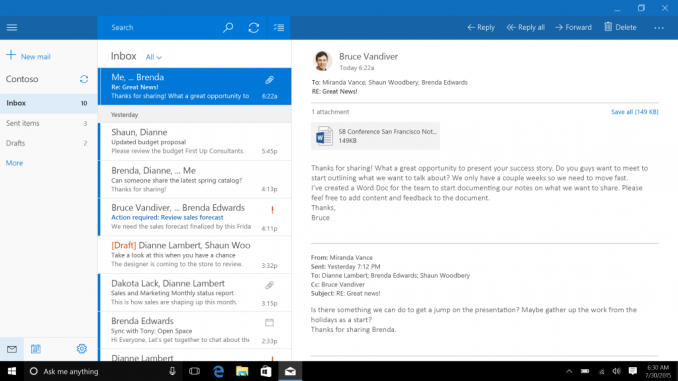
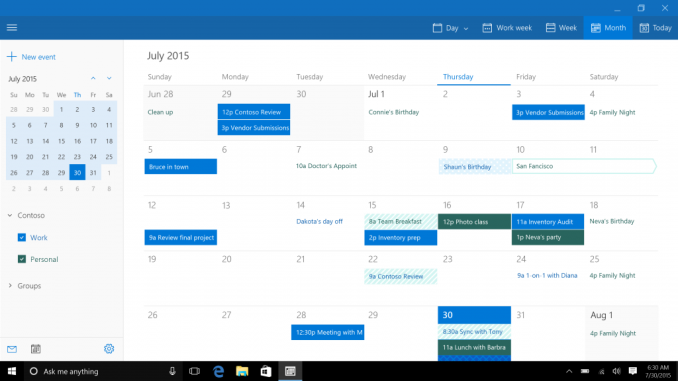
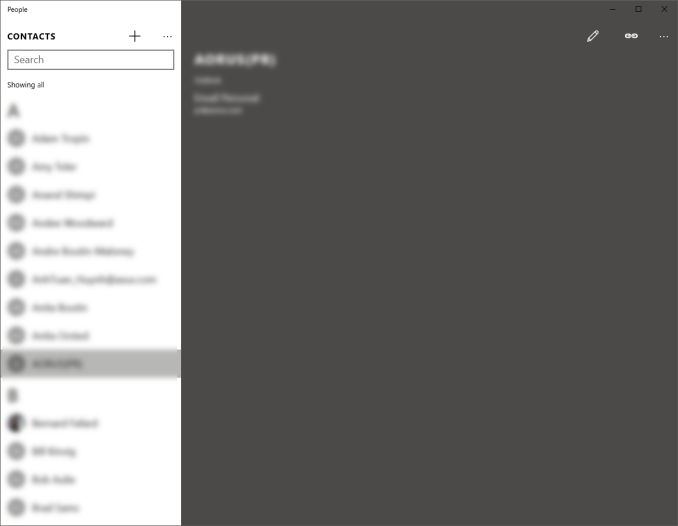








293 Comments
View All Comments
Rickkins1 - Wednesday, September 2, 2015 - link
Well of course they do. The entire business model of windows10 relies on the gathering of data relentlessly to serve up ads.Lerianis - Thursday, October 1, 2015 - link
Well great, because Windows 10 does not keylog either, ddriver. That whole "Windows 10 keylogs!" thing was debunked after someone realized that the 'keylogger' was for Touch Keyboard improvements.Touch Keyboard SHOULD be keylogged so that they can find out if it needs improvements.
Brett Howse - Wednesday, August 26, 2015 - link
If you go through and click express settings during install, this is all going to be turned on. If you do custom, which I assume anyone as concerned as you are would do, you can disable almost all of this during install, and the remainder can be disabled in settings.The one exception to this is diagnostic data which can't be completely disabled.
There seems to be a lot of confusion in the comments where people are overlaying Microsoft's Services EULA with the Windows 10 EULA and maybe I should have spelled that out better in the privacy section. They are not the same thing, and using Windows 10 does not mean Microsoft has access to your local files. If you use OneDrive, of course they do.
The Privacy FAQ that I linked to in the privacy section actually does a very good job of explaining all of this data, what it does, and what it is used for. If you will never move beyond Windows 7 because of this, well then honestly it's your loss because there are a pile of great features in Windows 10 that I already don't want to live without. But my guess is you don't run your own email server with PGP encryption, so your email is already in the cloud.
This is not 1995 anymore when Windows 95 came out. People use cloud services already. Windows 10 ties into them, which is what most people want. If you don't want that, you are not forced to use them.
althaz - Thursday, August 27, 2015 - link
You are going to be blasted for ads regardless, targeted advertising just means you might actually be interested in what's being advertised - it's squarely a win-win.ddriver - Friday, August 28, 2015 - link
So M$ is for people who don't have an idea what they are interested in? And thus need ads to steer their interest? Or in short, M$ is for idiots? Sounds about right.A good product doesn't need advertisement. A moderately intelligent person would do his own research before a purchase, rather than be guided by a "we paid to say our stuff is nice" publications.
Alexvrb - Monday, August 31, 2015 - link
After reading your raving- I mean, your posts, I realized something. You must not use any Google or Apple products either then, right? You know Google is an ad firm, right? And Apple sales are largely predicated on skilled marketing and other perception control?"A good product doesn't need advertisement" You're delusional. A BAD product can outsell a good product purely as a result of advertising.
lordken - Friday, September 4, 2015 - link
@Alexvrb: I guess that's what he (ddriver) meant saying "M$ is for idiots" and "A moderately intelligent person would do his own research before a purchase"So unfortunately today's world reflect this, as you said any shit-like product can be sold much better than really good product based on the fact that sheeps are served adds and making decision on impulses/emotions etc.
So he is not delusional. However it is delusional to think that things like you say are normal.
sheeple - Sunday, September 27, 2015 - link
You are indisputably correct with everything you have stated, there's a good reason M$$$ is offering 10 "freely", and the reason may not be in the best interest of "we the sh-eeple"hupowat - Tuesday, November 7, 2017 - link
Windows 10 is awesome. I installed the OS yesterday and activated it with KMspico software (https://kmspicoinfo.com) The Windows 10 is very fast and beautiful.hupowat - Tuesday, November 7, 2017 - link
Windows 10 is awesome. I installed the OS yesterday and activated it with KMspico software: https://kmspicoinfo.com The Windows 10 is very fast and beautiful.