The Windows 10 Review: The Old & New Face of Windows
by Brett Howse on August 25, 2015 8:00 AM EST- Posted in
- Operating Systems
- Microsoft
- Windows 10
Xbox on the PC
Gaming on Windows has been one of its biggest strengths, and technologies like DirectX have solidified Windows as the platform for PC gaming. Microsoft has also had good brand with the Xbox, but overall the experiences have been kept separate on the two platforms. Instead Microsoft has taken some half-hearted attempts to introduce their own gaming brand on the PC with things like Games for Windows Live. None have succeeded.
Will the new Xbox app change this? Maybe. It ties into their already strong gaming brand, and offers some great functionality out of the box as well.
Rather than reinvent the wheel, the Xbox app on Windows 10 offers access to the Xbox services, such as your avatar, chat, activities, and more. People who have not ever used an Xbox before will be prompted to create a gamertag, which is your name across all of the Xbox ecosystem. In a world where many services want you to use your real name for everything, it’s refreshing that you can still be anonymous in the world of Xbox.
Xbox also ties into the Windows Store, giving you a single place to access all of your Windows games. You can also add other games into the My Games section, and doing this brings up a list of almost all of the executable files on your system. Find the one you want, select it, and add. Then you can launch the game right from the Xbox app. There’s a couple of pretty big oversights here though. None of your installed Steam games appear in the Xbox app. There is no way to browse the file system when adding games either. It’s a bit surprising this is not here now, but you can, for instance, add Steam itself if you want, and then go to your library. Hopefully this will be added in the future. This does not appear to be an issue for Origin though, since on my desktop it discovered Dragon Age Inquisition automatically.
It’s all well and good to add these features to the desktop, since you can now check achievements and chat with your gamer friends even when you’re not at the Xbox. This was of course also possible in the Xbox Smartglass app on Windows 8.1, so much if this is more evolution than revolution.
What is new are two new features that are in their infancy, but already show a lot of promise.
Game DVR
The first is Game DVR. For those that have used an Xbox One, this is a feature that they will already be familiar with, but now it is on the PC. This lets you do game recordings which is a handy thing to have built into the OS. Just like the Xbox, you can set it to be always recording too, with options to keep the last fifteen seconds to ten minutes of gameplay in a buffer, allowing you to go back and get a clip if you do something truly wonderful that you want to save.
The Game DVR also works on pretty much any app, and is not restricted to games. When you bring up the Game Bar in an app other than a known game, it will just ask if this is a game. Say yes, and you can record away. It doesn’t work in all apps, but things like the Edge browser can be recorded if you want to do a tutorial. Skype, as an example, just gives a message saying that this app cannot be recorded.
The Game Bar, which can be opened with Win + G
Unfortunately you also can’t record fullscreen games. This is a pretty big limitation, and the only way to get around this is to set the game to a windowed mode. If you want to record a fullscreen game, you’ll have to leverage something like NVIDIA’s Shadowplay functionality instead. I’m going to try and get clarification on why this is the case, but it could be as simple as Microsoft has full access to the WDM and this was an easier solution for them.
Game DVR also leverages hardware encoding for the recording feature, so it will not be available to all customers. A Microsoft spokesperson let us know the following:
Game bar is available on all Windows 10 PCs. To record game clips, your hardware must support hardware based H.264 encoding and you need one of these video cards:
- AMD: AMD Radeon™ HD 7000 series, HD 7000M series, HD 8000 series, HD 8000M series, R9 series and R7 series. AMD A-series APUs based on the Graphics Core Next architecture.
- NVIDIA: GeForce 600 series or later, GeForce 800M series or later, Quadro Kxxx series or later.
- Intel: Intel HD graphics 4000 or later, Intel Iris Graphics 5100 or later.
Game DVR leverages Intel’s QuickSync, AMD’s VICE, or NVIDIA’s NVENC depending on the hardware in your system. The support is fairly broad, but there will certainly be systems out there without the required hardware.
Xbox One Game Streaming
The other great feature coming to the Xbox app is the ability to stream games from an Xbox One to the PC. Now, many PC gamers will scoff at this, because the Xbox One has hardware far less capable than a modern gaming PC. This is true of course, but the Xbox One has far more GPU available than the majority of computers sold today.
Gaming PCs have been selling well lately, but they are still the minority market in the PC space. Being able to stream Xbox games to your computer will allow you to play them anywhere as long as you are on the same LAN as the Xbox itself. All you have to do is plug an Xbox One controller into the device and you have yourself a portable gaming machine which can be something as low powered as a tablet, yet you can play games like Forza 5. The Xbox is generally hooked to the main TV in a household, and it may not always be available too. There are plenty of use cases for streaming this direction.
You can set the quality levels to a couple of levels depending on your network connection. Right now, there are Low, Medium, High, and just available as of this week is Very High, which offers 1080p 60fps streaming. I’ve found that on High the network requirements are pretty low – on the order of 5 to 7 Mbps – but the latency is excellent and the overall quality is quite good. Very High will help somewhat with the graphics which is not going to look quite as good as the Xbox directly connected to a television due to the encoding. Very High bumps the quality up again, and it is still not quite as good as directly connected but it is very close especially on the smaller display of a typical PC versus a large television. Bandwidth on Very High when I was streaming Forza Motorsport 5 was around the 12-15 Mbps mark at maximum, which should be achievable on most wireless networks if the congestion is not too high. You can also easily switch the stream quality using a button in the top right corner while streaming, so if you are starting to get drop outs you can just lower the quality a bit and see if it improves. I had no issues at all but my Xbox One is wired to Gigabit and there are not a lot of other wireless networks around my home.
As for decoding, the Xbox game streaming is done over H.264, so any device which can decode H.264 (which is pretty much everything now) is going to have no issues being a receiver for this. I’ve not been able to find a device which doesn’t support this.
You can also remotely turn on the Xbox if it is sleeping (not powered right off) although I’ve not had much luck with this on my limited testing.
For those that want to stream from the PC to the Xbox, Microsoft has not ruled this out and are working on adding keyboard and mouse support to the Xbox One, which would be required for PC gaming. This could open up the possibility of even better graphics on the TV, but we’ll have to see how the streaming impacts this when (and if) this does make it to the system.
My only real issue with game streaming is that it completely takes over the Xbox One. Microsoft debuted the Xbox one with a lot of media functionality (some would say too much media, and not enough gaming, but that’s a discussion for another day) and all of that is unavailable on the Xbox One when game streaming is in use. This includes the TV pass-through which is available on the Xbox One. It kind of makes this a feature that is pretty much unusable for people that have connected the Xbox One as the center of the TV Hub.


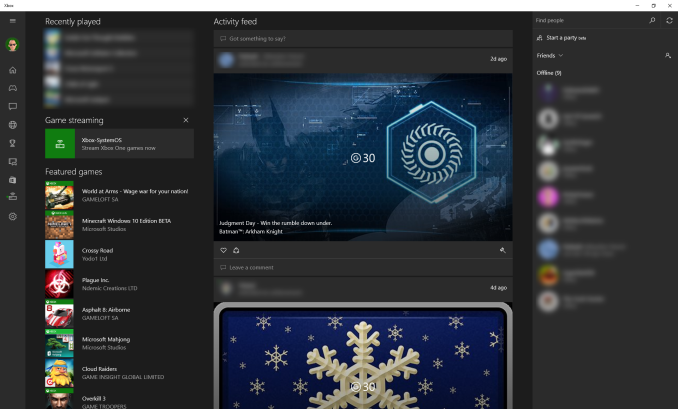
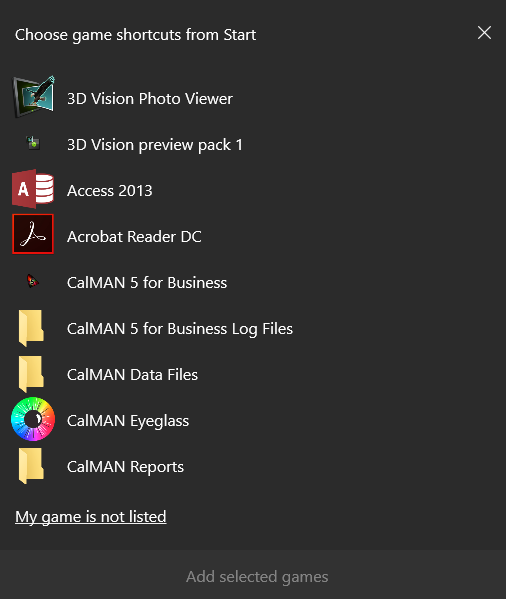
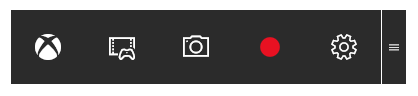
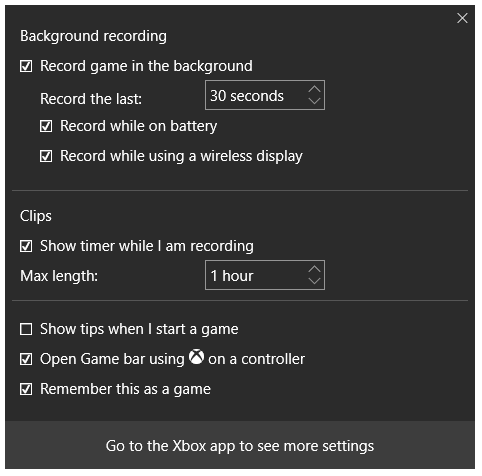
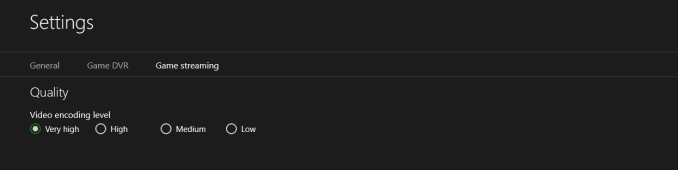
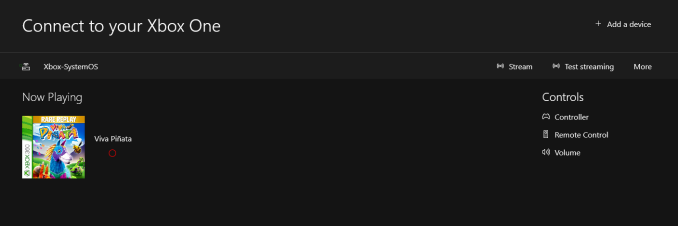








293 Comments
View All Comments
Brett Howse - Friday, August 28, 2015 - link
If you are talking about Family Safety, it needs to explicitly be turned on, and it's been there since Vista. And, when you log in, there is a prompt every time letting you know the account is monitored with family safety. This is not new to Windows 10.jameskatt - Friday, August 28, 2015 - link
Privacy is a concern. After all, Microsoft IS STORING your data on its servers. And it can EXTRACT THAT DATA in order to send you reports about activities on your computers.So OBVIOUSLY, someone else can gain access to that data - for example the GOVERNMENT, THE NSA, THE FBI, THE POLICE, HACKERS, LAWYERS, etc. Anyone who wants data on you can obtain it straight from Microsoft. Microsoft has built the ultimate tracking system into Windows 10.
Notmyusualid - Friday, August 28, 2015 - link
I completely agree.name99 - Saturday, August 29, 2015 - link
Shorter Brett (and a million other MS fans):"a thousand bugs, limitations, restrictions, and not yet implemented features that, on an Apple OS would be considered utterly unacceptable, are just fine in this context because it's MS'.
I'm glad that MS has (finally) stepped up its game to some extent --- for example I hope the WiFi Sense stuff puts pressure on Apple to get its act together in this area --- but, come on, you know I am right about. Every damn page contains an apology for some problem or other with the OS. MS released this WAYYYY too soon; and unlike Apple they don't even have the excuse that "oh, we had to do it to hit our hardware dates" (an excuse that is wearing very thin with Apple, and if they can't release iOS 9 and OSX 10.11 essentially bug-free, I think it's time to decouple the OS releases from the new phone hardware, starting next year).
Vinchent - Saturday, August 29, 2015 - link
I think that the key words for Windows 10 are redundancy and inconsistency. Ok, I've installed the new OS over W8 a couple of weeks ago, so it's a bit early to judge any OS whatsover but ""A good beginning makes a good ending".Dear Microsoft, we don't want apps. Do you get it? No apps on desktop machines. By now, 99% of desktop users use their PC only to work or play.
We don't e won't use Cortana, we are faster by using mouse+keyboard.
We will never open an app, we just use the browser for almost anything.
We just use Edge to download Chrome (or whatever). Yeah it's good, but it's too late now.
We are not happy with having 2 Control panels. 99% of the time, if we want to set things up, we will use the classic tools, which are way more powerful.
My dream? When I install the new W10 I'd like to have just 2 options: Baby mode (with apps, cortana, edge) and classic mode (no apps, no redundancy, no garbage).
Ignatzz - Saturday, August 29, 2015 - link
So how come everybody I know who's upgraded thinks Windows 10 stinks? As for me, it just won't upgrade - it fails every time.But there's also this:
"Windows 7 is used by hundreds of millions of people, but its touch support is practically zero."
Maybe that means there's still a large market for no touch screen. Speaking for myself, I see why you'd want touch screen on a computer that you carry with you, but I have zero interest in it for a home computer. The keyboard simply works better, and getting rid of it offers no real advantage.
Ignatzz - Saturday, August 29, 2015 - link
I've often said that Windows does a good job with every OTHER operation system. XP was good, Vista was lousy. Windows 7 was good. Windows 8 was lousy.By going from 8 right to 10, they seem to have skipped the good one.
jabber - Saturday, August 29, 2015 - link
Oh anyone who uses the term 'M$' loses all credibility instantly.Be a little more original please. Otherwise you look like 'new kid on the internet'.
cjcox - Monday, August 31, 2015 - link
Article was a bit too "pro Microsoft" without pointing out all of the losses of feature / functionality, especially vs. Windows 7. I know we had to put the Zune software onto our Windows 10 because of all the features lacking in Groove. And the Zune software isn't supported anymore, but still the only full featured product that Microsoft made. Oh well. Microsoft continues to take many steps backwards... hard to figure out what their end goal is. So... Microsoft 10 adds features you likely don't care about, didn't ask for and removes many things you used to use. That's a better summary review.cjs150 - Tuesday, September 1, 2015 - link
cjcox: Having used w10 for several weeks now, I completely agree about Groove - I went back to Windows Media Player.There are good points and bad points in w10 (multiple desktops good, new start menu bad), but it feels slightly faster than w8.1 on my NUC