The Windows 10 Review: The Old & New Face of Windows
by Brett Howse on August 25, 2015 8:00 AM EST- Posted in
- Operating Systems
- Microsoft
- Windows 10
Inspired by the Smartphone: Action Center Arrives on the PC
Originally released on Windows Phone 8.1, Action Center is one of many features that have been inspired by the rise of the smartphones. In fact, the end result on Windows 10 is practically identical to what is available on Windows Phone 8.1.
Having all of our programs place their notifications in a single location is as useful on the desktop as it is on the smartphone. You can, at a glance, check out what has happened. Windows Phone 8.1 also introduced several configurable settings toggles, where you could easily enable airplane mode, screen rotation lock, turn off Bluetooth, or more.
Windows 10 offers this same experience, including the customizable toggles. New to Windows 10 though is the ability to add more toggles, and expand the list to display them all. It is very handy for tasks like connecting a Bluetooth speaker, since you can now just use the Connect toggle in Action Center, select the speaker, and away you go.
At this point, everyone is pretty comfortable with notification systems, so we don’t need to dig in here too deep. For the moment, notifications can either be dismissed by swiping them to the right, or selecting them will open the corresponding app. In the not too distant future, apps like Messaging will be actionable from right within Action Center which will be very welcome.
Like practically everything in Windows 10, this is fully customizable and you can even disable Action Center yourself if you find it distracting. This is one of the key points that I have noticed with the launch, is that almost every single feature they have added also contains a way to disable that feature. Compare this to the Windows 8 era, and you can see that Microsoft has certainly opened its eyes and ears to their customers.
More Smartphone features: Wi-Fi Sense, Data Usage, Storage Tracking
Windows Phone, despite its low adoption, has some other very useful functionality that Microsoft is bringing to the desktop. And honestly, it makes just as much sense here as it does on a mobile device. With Windows 10, PCs and phones are converging far more than we may have even thought possible, but I think the idea is that if an idea is good on the phone, why not see if you can adapt it for the PC too?
The first feature is Wi-Fi sense, and this one has likely gotten the most publicity. Enabling Wi-Fi sense lets Windows 10 automatically connect to hotspots, and if the hotspots want you to agree to terms, it will automatically do this and get you connected. It’s a feature I’ve had on my phone for a while now and it is very handy not to have to deal with that all the time. I’m excited for it to come to Windows 10.
The other big piece of Wi-Fi sense is that when connecting to an access point, you can optionally share the information with some of your social networks. If enabled, your outlook.com contacts, Skype contacts, and Facebook contacts can all get access to this network if you opt-in to enabling this feature. In settings, you can also select which group of contacts will get access with check boxes beside all three choices so you can enable or disable whichever ones you desire.
This is a feature that already existed in Windows Phone 8.1, but with so few devices out there it never really got the attention then. When enabled, Wi-Fi Sense shares the network information without the other person ever having to see the pre-shared key. In this sense, it can be more secure than the old way, because they do not have to be told the key, and they have no way of seeing it. If they have Windows 10 and have this feature enabled, they will just get logged into the network. They also cannot share this network with any of their contacts. This is a one time share, and any contacts which receive it can’t share it again.
Now remember, this is an opt-in feature, and it is per network. There is no “always share” option. Each time you connect to a new network, there will be a check box that is unchecked by default asking you if you want to share this.
Still, this can be an issue especially at a corporate environment where they are using pre-shared keys (likely because they lack the infrastructure for other methods) and it would be a bad thing if someone added the work network to their phone and shared it with their friends. For this reason, you can add _optout to the SSID of the wifi network to disable this completely.
Once a network is shared, it may take a couple of days for it to be accessible on contacts devices, and if you remove access, it may take a couple of days more before it goes away.
The implications of this change are that it should make it a lot easier to have friends and family get access to your Wi-Fi if that is what you want. From a security standpoint, it is a little dicey. The actual network information is encrypted during the exchange, but that doesn’t mean an enterprising person won’t gain access to the information once it’s on their computer.
You can at least use one feature without the other. If you want easier access to hotspots, enable that, and leave the Wi-Fi sharing disabled.
Windows 10 also gets what Windows Phone called Data Sense. It keeps track of all of your network activity over the last thirty days, and it displays it in a list which is per-application. It is a great tool to see how much you use per month, and if you have a rogue application using tons of bandwidth. Windows Phone allows you to set the maximum limit as well, and you can set it to not just a 30 day period. I expect this will improve over time as Windows 10 evolves.
Another pickup from Windows Phone is Storage Sense, or so it is called on that platform. On Windows 10 it is just Storage settings. Here you can easily set where documents, music, pictures, and videos are stored, and this will be very handy for devices with not a lot of storage out of the box, such as low cost tablets or notebooks. It will also give you a list of all of the things on your drive to give you an idea where your space is being used.
One feature of Storage settings which is available in the UI but greyed out at the moment is the ability to redirect Windows Store apps to another location. Once again, for low cost devices, you may have some SD storage available which you can then move your apps to. Or, maybe you have a smaller SSD and want to store those apps on a secondary disk based drive. This was originally intended to ship with Windows 10 but unfortunately they have not yet ironed all of the bugs out of it, so it is ready to go in the UI, but is currently greyed out.



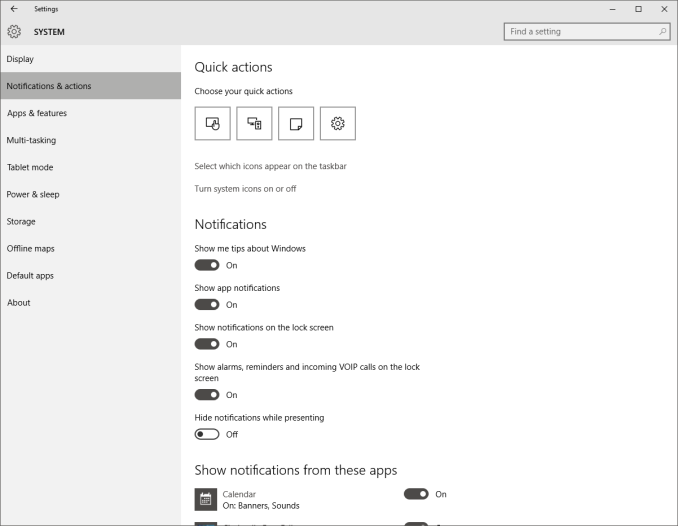
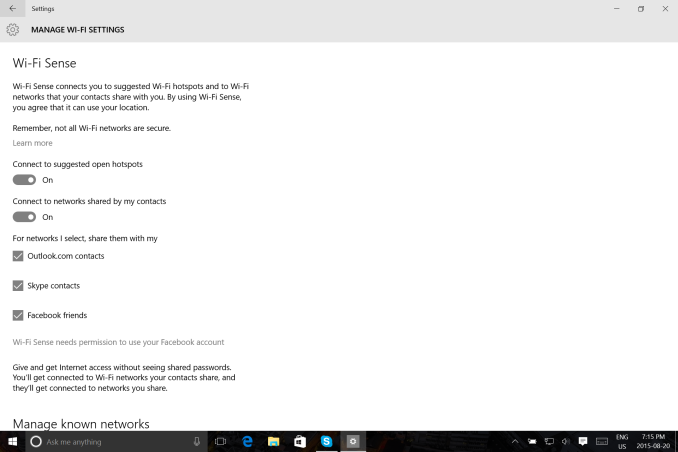
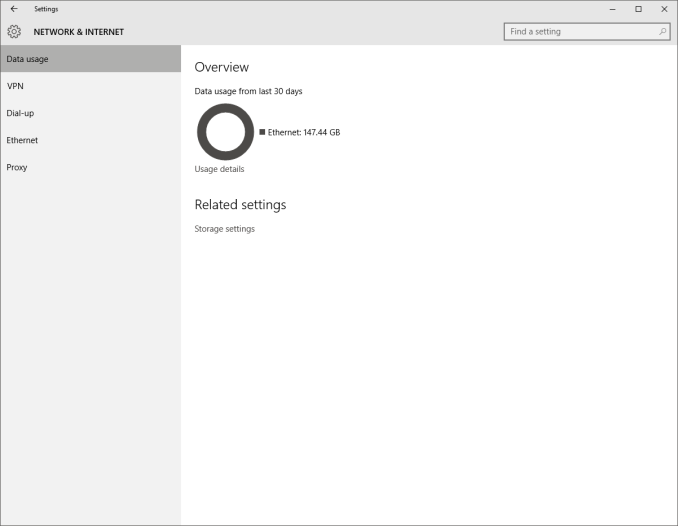
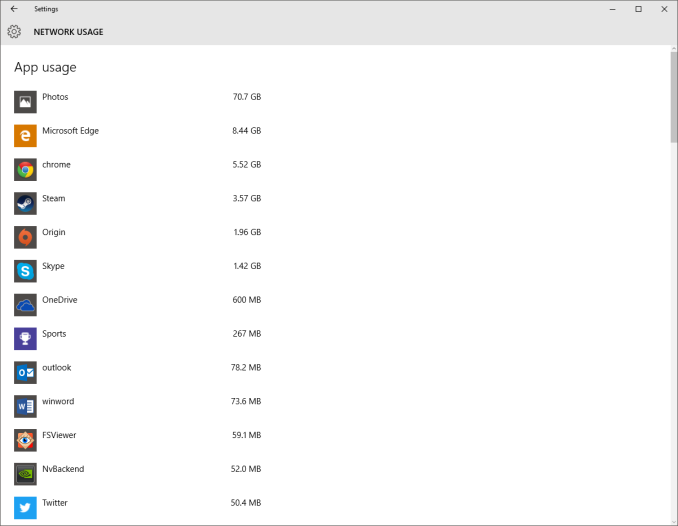
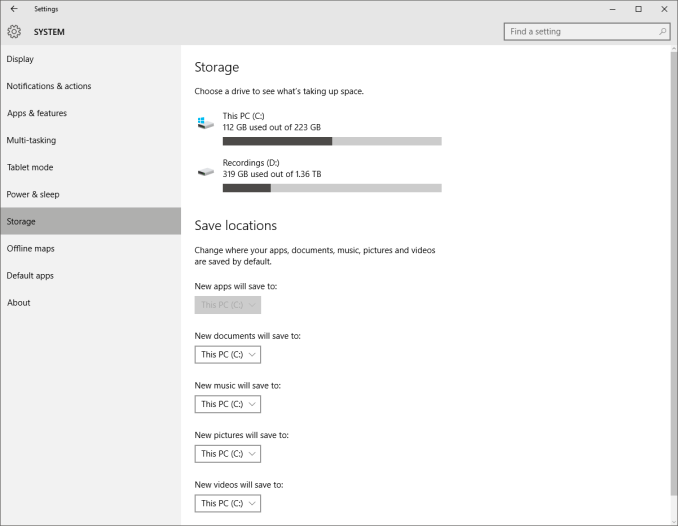
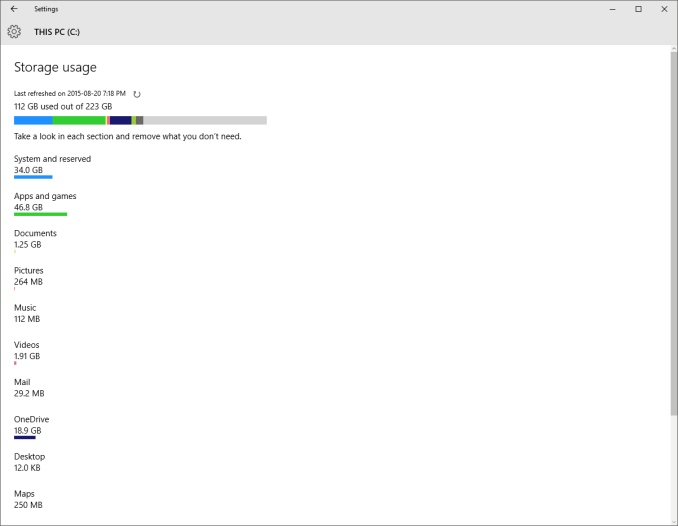








293 Comments
View All Comments
bigboxes - Wednesday, August 26, 2015 - link
Please stop. You've made your opinion perfectly clear. However, you don't need to spam up the comments section. You're don't have the only opinion. I may even agree with you on the ultimate fail of Win10, but you're not helping your cause any by repeatedly saying the same thing.tonytroubleshooter - Tuesday, August 25, 2015 - link
Gotta love WIndows.. i dont understand, if a GUI lets you click an icon so you dont have to open it, and a shortcut icon can take you to that icon, then WTF else do you really need in a GUI? not more shortcuts to shortcuts... but I guess i am wrong... so wrong.. .lol oh yeah libraries.. oh my god dont get me started on those, : takes a shot of vodka ; for shame Microsoft for shame....tonytroubleshooter - Tuesday, August 25, 2015 - link
CORRECTION:if a GUI lets you click an icon so you dont have to type it out**
Norzman - Tuesday, August 25, 2015 - link
You need to correct the line about there not being folders in the Windows 10 start menu under "All Apps". Both of my windows 10 machines have folders in the start menu apps list. It looks like this http://imgur.com/tBwwg6RBrett Howse - Tuesday, August 25, 2015 - link
Thanks for that I've re-worded the text.uhuznaa - Tuesday, August 25, 2015 - link
To be honest, I (finally!) like the direction MS is going here, with the possible exception that there is still too much cruft they didn't toss out. OK, MS is cursed with having to provide 20 years or so of backward compatibility, but Windows had grown into an unmanageable mess.There's still lots of work to do, but this is the first time in a very long while that I think MS is going somewhere instead of stagnating and sooner or later being left behind. MS can count itself lucky that Google did never even try to make Android more suitable for desktops or things would have looked much, much worse for MS meanwhile than they do. Sometimes I really think Google knows very well that with a bit of work Android could be on the way to World Domination and they deliberately let this slip (apart from smartphones) just to not find themselves in a nasty monopoly situation a bit further down the road. I mean, if they had just added a cleaner model for third-party drivers, better mouse/keyboard support and multitasking/split-screen support and I guess half of the usual desktop computers could just as well be replaced with Android on ARM machines now. And in fact despite all the security/privacy shortcomings in Android it's still far ahead compared to Windows.
All the PC-nerds here stuck in the good old times will never understand this, but from the POV of modern mobile OS'es the usual PC environment is a nightmare. Little to no sandboxing, little to no rights management for apps ("programs" for you) and hardware... The fact that every bit of code on a PC still can access the microphone and camera and happily read all files in reach really feels like a thing of the distant past in 2015.
Ananke - Tuesday, August 25, 2015 - link
If Google make Android a full desktop OS, they will end up paying so much royalties to MS, that MS will actually make more money that way, instead of selling its own products. Even now, MS is the biggest monetary beneficent of Android anyway. Btw, another reason to not have good accessories support in Android - MS holds so many patents in that area. Why do you think MS is in the business of keyboards, mice, cameras, game controllers etc etc input devices ? It holds patents and collects royalties. Hefty royalties.chrome_slinky - Wednesday, August 26, 2015 - link
It is that way only because no one has the balls to go to court. No one has PROVEN that they own any of what is in Android.uhuznaa - Wednesday, August 26, 2015 - link
Technically Android already DOES support USB- and BT-keyboards and mice. What lacks is the basic comfort of shortcuts, context menus and (international) keyboard layouts. I doubt that this would conflict with any (more) MS patents, especially since even every Linux desktop offers lots of convenience here... And isn't there split screen support in Android M now anyway?Also, I'm not talking about "a full desktop" OS. I'm talking about supporting convenient, basic support for using the bloody thing on laptops and desktops. It would be more of a "full desktop OS" than ChromeOS (which doesn't seem to cause too much patent trouble for Google by the way), but less than Windows. Android lacks just very little here, but what it lacks still makes it a bad choice for anything you use mainly with a keyboard and a mouse.
brucek2 - Tuesday, August 25, 2015 - link
Has Microsoft made any (binding, enforceable) promises about functionality that is currently free / included going premium subscription in the future?Because of the aggressive promotion, initial no charge, and very one sided rules about no consumer control of updates, I am concerned that the ultimate plan is for Win 10 to start charging monthly fees for ever-increasing subsets of functionality. The early example is solitaire, formerly free in previous Windows versions but now requiring a monthly fee. I don't care about that game in particular but MS has plenty of levers it could move that I do care about: i.e., "premium" charges for running more than X apps at a time, or using more than Y GB of RAM, or using disk speeds above 100 MB/sec, etc etc etc.
What if anything is to stop them from a "boil the frog" approach where the update that is initially free is soon $25/month or more for the same level of functionality within a couple years?