The Intel 6th Gen Skylake Review: Core i7-6700K and i5-6600K Tested
by Ian Cutress on August 5, 2015 8:00 AM ESTAlso Launching Today: Z170 Motherboards, Dual Channel DDR4 Kits
The new Skylake processors are assigned a new socket – LGA1151. Intel’s policy since 2006 has been to maintain sockets for two generations and as a result moving from Broadwell to Skylake we were expecting the change. This means that Skylake processors will not work in LGA1150 based motherboards, i.e. those with Intel’s 8th and 9th generation chipsets. For Skylake we get the 100-series chipsets with additional functionality. Launching today in turn is the first member of the 100-series family, the overclocking-friendly Z170, with the other chipsets in the family to follow later in the year.
We have a large piece on the motherboards being released or talked about for Skylake, covering some 55+ products and the different variations within. The major motherboard manufacturers such as ASUS, GIGABYTE, ASRock, MSI, EVGA and a couple of others should all have a wide range ready to purchase on day one, although some models may be region specific.
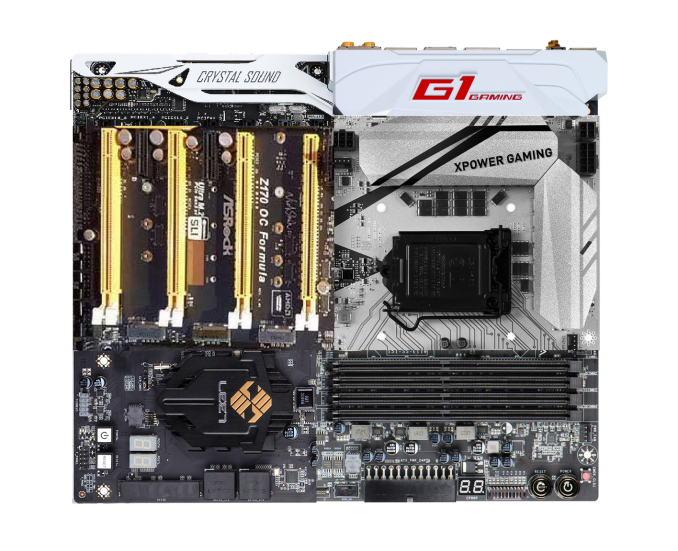
The badly MSPaint’ed hybrid: MSI’s XPower Gaming Socket, GIGABYTE’s G1 Gaming IO panel, EVGA’s DRAM slots, ECS’s chipset, ASRock’s PCIe arrangement and ASUS’ Deluxe audio.
Here’s an amalgamation of some of the designs coming to end users, with almost all of them investing heavily in gaming brands with specific components to aid the user experience while gaming. Aesthetic designs are also going to be a focus of this generation, with some of the manufacturers moving into a different direction with their designs and trying some new color schemes. Some basic looking models will also be available.
Prices for Z170 motherboards will range from $80 all the way past $400+, depending on feature set and size. A number of motherboards above $150 will feature a couple USB 3.1 Gen 2 (10Gbps) ports, although you will have to check whether they are Type-A or Type-C. That being said, most motherboards with USB 3.1 will use both, but there are a select few that are C-only or A-only. Also over $150 we will see a lot of Intel’s new network controller, the I219-V, although the gaming lines might invest in Rivet Network’s Killer solution instead.
Intel is launching the Alpine Ridge controller at this time as well, which is said to support USB 3.1 Gen 2, Thunderbolt 3, HDMI 2.0, DisplayPort, and DockPort. According to our sources it would seem that GIGABYTE currently has an exclusive on this technology, and it will be used for their USB 3.1 Gen 2 ports on most motherboard models. Other functionality from the Alpine Ridge controller (TB3, HDMI 2.0) will be on a case-by-case basis depending on how the controller works in two different modes or if extra components are used. We are told that Alpine Ridge costs similarly to the ASMedia ASM1142 controller, but will enable two USB 3.1 Gen 2 ports at 10 Gbps simultaneously as it uses four PCIe lanes from the chipset.
We will go more into the 100-series chipset in the next page, but it is worth mentioning briefly here that the speed between the CPU and the chipset has increased from DMI 2.0 (5 GT/s, 2GB/sec) to DMI 3.0 (8 GT/s, 3.93GB/sec), and that the chipset has a new high speed hub (HSIO) that allows 26 lanes to be used from it although some lanes are limited (e.g. 20 PCIe 3.0 lanes maximum split into five x4 controllers). Intel’s Rapid Storage Technology is upgraded as well to give three PCIe drives access to its features as long as they are on the correct HSIO ports.
DRAM: The March to DDR4
In the world of DRAM for personal computers, DDR3 is currently king. Having been the main standard since 2007, you would be hard pressed to find a mainstream or low end platform sold that did not require access to DDR3. That changed in the enthusiast segment last year with the launch of Haswell-E which also introduced DDR4 at a high premium. For Haswell-E there was no crossover – you had no choice but to use DDR4 (unless you might be a million-unit customer).
Because the consumers and consumer product OEMs are more price sensitive, DDR4 will be a slower transition. There is precedent here in that the move from DDR2 to DDR3 saw a generation of processors that supported both standards and it was up to the motherboard manufacturer to design for it. In this transition, Skylake processors will support both DDR3L and DDR4 modules, with a few caveats.
Caveat number one is that initially, only DDR4 motherboards will be on the market. So if you upgrade now, DDR4 needs to be on the shopping list as well. We have had word of some DDR3L-only motherboards coming, as well as combo boards with DDR3L and DDR4 slots on board. Caveat one-point-five, you can use either DDR3L or DDR4, but not both at the same time.
Caveat number two, DDR3L is different to DDR3 as it operates at a lower voltage. This means that the memory controllers on Skylake most likely have a combined voltage domain, and regular DDR3 might not work (in fact early testing suggests not without reducing the voltage). Very few people currently own DDR3L DIMMs, so the likelihood of a user performing an upgrade while reusing their RAM might be slim.
Caveat number three: prices of DDR4 have dropped significantly since last year, and there is only a small premium over DDR3. The benefits of DDR4 include a lower operating voltage, a more stable design, and the ability to purchase 16GB modules with ease. That means that a Skylake platform will happily take 64GB of memory.
With that last point, we should point out that Skylake is a dual memory channel architecture, supporting two memory modules per channel. This gives a maximum of four DDR4 tests, and 4x16 = 64GB maximum.
We have been told that Skylake’s memory controller, compared to previous generations, is absolutely golden at higher speed memory support. By default Skylake supports the JEDEC standard for DDR4, 2133 MT/s at a latency of 15-15-15, but the overclocking guides we have received suggests that all processors should be able to reach DDR4-3200 relatively comfortably, with a few processors in the right motherboards going for DDR4-4000. While this should bode well for integrated graphics users, those high end kits are typically very expensive.
We currently have dual channel kits in to test from a number of the DRAM companies, and plan on performing a memory scaling article within the next few weeks to see how exactly performance might scale on Skylake. Though in the meantime, as part of this review, we were able to source a closed beta variant of a combination DDR3L/DDR4 motherboard for Skylake and have included a test comparing the two.












477 Comments
View All Comments
nsteussy - Tuesday, August 11, 2015 - link
Ian, under the Linux benchmarks you have the graphic for the NAMD Mol Dynamics twice but none for the NPB fluid dynamics. That said, that is quite the nice bump for NAMD (~24% from a 4770 to a 6770). Very tempting.Visual - Wednesday, August 12, 2015 - link
I kinda don't like how you keep repeating the generic benchmark descriptions before each graph. I'd prefer if it were hidden by default, visible on hover or toggled by clicking of some info button or similar, or at the very least formatted a bit different than actual article text.I'd also like if you had some comments on the actual results, at least where there are some peculiarities in them.
Case in point: Why is the 5775C IGP so much better in some games?
mapesdhs - Wednesday, August 12, 2015 - link
Agree re comments on results, eg. why does the 2600K dip so badly for Shadow of Mordor @ 4K with the GTX 770? It doesn't happen with the 980, but if the dip was a VRAM issue @ 4K then the 3770K shouldn't be so close to the other CPUs. Weird...wyssin - Wednesday, August 12, 2015 - link
Has anyone published a review comparing i7-6700k with other cpus all overclocked to, say, 4.5 GHz? For those who typically run an overclocked system, it's not an apples-to-apples comparison to put the new entry up against the older all at stock settings.So to make the best-informed decision, it would be very useful to be able to see head-to-head trials at both (1) stock settings and (2) overclocked to a speed they can all reasonably manage (apparently around 4.4 or 4.5 GHz).
I have the same problems with the Guru3D review and the Gamestar.de review that were mentioned in earlier comments.
Oxford Guy - Thursday, August 13, 2015 - link
The key is to pick a speed that the worst overclocking examples would be able to get to with reasonable voltage. That takes the luck of the draw out of the scenario.beatsbyden - Thursday, August 13, 2015 - link
Not much improvent. Only worth the money if you're coming from an I5Darkvengence - Thursday, August 13, 2015 - link
This lack of CPU power needed in gaming is only temporary once u have photorealistic graphics in 4k u gonna need crazy powerful GPUs which need feeding by beastly CPUs . our current technology will seem like a dinosaur CPU in comparison. That is of course a fair few years away but still one day it will happen . I'm glad current CPU are not being taxed by today's games even less with dx12. Gives my gen 1 MSI nightblade more life with 4970k as u can't change motherboard it all custom front panel connectors and stuff. I used to have a i7 920 and got to say that is still a good CPU especially for single GPU systems. I really like sandy bridge tho very impressive for its age. But older CPUs lose out mainly being tied to older chipsets so u lose new connector and bus speeds for hardware thogasparmx - Thursday, November 19, 2015 - link
I think you're kinda wrong, the point of DX12 is depending less on CPU, NVIDIA says in the future probably you're not going to need a beast CPU to play 4k games.djscrew - Friday, August 14, 2015 - link
I'm so disappointed in SB/DDR4. After all this wait and the IPC gains with discreet graphics are negative? WTF Intel. I Guess my Nehalem system will survive another generation, or maybe three? No compelling reason to upgrade. It's such a shame because I was really looking forward to building a $3k rig. I think I'll shop for a nice 4k panel instead.Ninjawithagun - Friday, August 14, 2015 - link
And just when I was about to purchase the 6600K and a Z170 mini-ITX motherboard as an upgrade to my 4690K and Z97i Plus motherboard...man, am I glad I ran across this article. Saved myself about $600 for a useless upgrade!